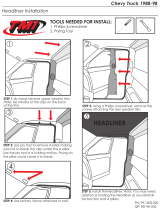Page is loading ...

Dec31,20
Clicko
instru
c
2
2
10
nthede
s
c
tions.
2
011‐NI
T
2
011‐LIB
s
iredveh
i
T
RO
English
English
French
French
ERTY
English
English
French
French
RHB
N
i
cletota
k
Procedu
r
Templat
e
C
anadia
n
C
anadia
n
Procedu
r
Templat
e
C
anadia
n
C
anadia
n
N
AVI
k
eyoudi
r
r
e
e
n
Proced
u
n
Templa
t
r
e
e
n
Proced
u
n
Templa
t
GATI
r
ectlyto
t
u
re
t
e
u
re
t
e
ON
K
t
hevehi
c
K6861156R
K
IT
c
lespecif
i
Rev.1
i
c

1
RHBNAVIGATIONRADIOKIT
NITRO
CALLOUTDESCRIPTIONQUANTITY
1Harness1
2Antennabaseandantennawhip1
3RHBRadio1
4ZipTies10
TOOLSREQUIRED
10mmSocket(1/4in
Drive)
1/4DriveRatchetPhillipsHeadScrew
Driver
FiberTrimStick1/4DriveTorque
Wrench
Vehiclebeingupgradedfrom(AM/FMonly)youwillneedtodothefollow:
•RADIOREPLACEMENT
•SDARS/NAVIGATIONANTENNACABLEANDANTENNAINSTALLATION
Vehiclebeingupgradedfrom(AM/FMandSATELLITEAudio(SDARS))youwillneedtodothefollow:
•RADIOREPLACEMENT
•ANTENNAREPLACEMENT
Dec31,2010K6861156Rev.1

2
RADIOREPLACEMENT
1.Disconnectandisolatethebatterynegativecable.
2.Settheparkbrakeandmovethetransmissiongear
selectorintothemostrearwardposition.
3.Removethestoragebinmat(1).
4.Removethescrews(1).
Dec31,2010K6861156Rev.1

3
5.UsingatrimstickC4755orequivalent,removethe
storagebin(1).
6.UsingatrimstickC4755orequivalent,releasethe
topmostretainingclips(1)
CAUTION:Toavoiddamagetothebezeldonotpull
onthebezeltoreleasetheretainingclips(2).
7.UsingatrimstickC4755orequivalent,carefullyre
leasetheretainingclips(2).
8.Releasetheremainingretainingclips(3and4)and
separatethebezelfromtheinstrumentpanel.
Dec31,2010K6861156Rev.1

4
9.Reachbehindthebezeltoaccessanddisconnectall
electricalconnections.
10.Removethecenterbezelfromtheinstrumentpanel.
11.Removetheradiomountingfasteners.
CAUTION:Pullingtheantennacablestraightoutofthe
radiowithoutpullingonthelockingantennaconnec
torcoulddamagethecableorradio.
12.Pulltheradiooutfarenoughtoaccessthebackofthe
radio.
13.DisconnecttheAM/FMantenna(2)andelectricalcon
nectors(1).
14.Ifequipped,disconnectthenavigationantenna(3).
15.Ifequipped,disconnecttheUSBconnectors(4).
16.Removetheradiofromtheinstrumentpanel.
NOTE:Vehiclebeingupgradedfrom(AM/FMonly),
continueonto"SDARS/NAVIGATIONANTENNA
CABLEANDANTENNAINSTALLATION"
NOTE:Vehiclebeingupgradedfrom(AM/FMand
SATELLITEAudio(SDARS)),continuetothenext
step.
17.Positionthenewradiototheinstrumentpanel.
18.ConnecttheAM/FMantenna(2)andelectricalcon
nectors(1).
19.Connectthesatellite/navigationantenna(3).
20.Ifequipped,connecttheUSBconnectors(4).
Dec31,2010K6861156Rev.1

5
21.Positionthecenterbezelbackintothevehicleand
connecttheelectricalconnectors.
22.Positionthebezelupovertheradioandseatthere
tainingclips(14)fully.
Dec31,2010K6861156Rev.1

6
23.Positionthestoragebin(1)intoplaceandseatfully.
24.Installthestoragebinscrews(1).
Dec31,2010K6861156Rev.1

7
25.Installthestoragebinmat(1)andseatfully.
26.Connectthenegativebatterycable.
SDARS/NAVIGATIONANTENNACABLEANDANTENNAINSTALLATION
1.Opentheliftgate.
NOTE:AlignsecondclipfromRight(CrossCarLoca
tor)toitsslotfirst.Thishelpslineuptherestofclips.
2.Pulldownatthecenteroftheheadlinermolding(3)
onlyenoughtoallowthetab(2)tobereleasedfrom
thequartertrimmolding.
3.Carefullypulldowntoremovetheremainingclips(4)
attachingthemoldingtothebodythenmovethemold
ingtothelefttoreleasedthetab(1)fromthequarter
trimmolding.
4.Removethetwoheadlinerpushpins.
5.Ifequipped,releasethesunroofopeningtrimring.
Dec31,2010K6861156Rev.1

8
6.Insertthetipofasmallflatbladedscrewdriverintothe
notch(5)betweenthelens(2)andthehousing(1)on
onesideofthesecondrowdomelampunit.
7.Gentlyprytheendofthelensdownwarduntilitun
snapsfromthehousing.
8.Swingthelensdownwarduntilitisperpendicularto
thehousing.
9.Pullthelenshinge/retainer(3)endofthehousing
downwardslightlyfromtheheadliner,thenslidethe
exposedendofthehousingawayfromthemounting
holefarenoughtodisengagethefixedretainer(4)on
thenotchedendfromtheheadliner.
10.Pullthelampawayfromtheheadlinermountinghole
farenoughtoaccessanddisconnectthewireharness
connectorfromthebackofthelamp.
11.Removethelampfromthevehicle.
12.Removeretainerfromthesunvisorhook.
13.Removethetwoscrewsandremovethesunvisor(2)
fromtheheadliner/roofassembly(1).
14.Ifequipped,disconnecttheilluminatedvanitymirror
wireharnessconnector.
15.Disconnectandisolatethebatterynegativecable.
16.Usingyourfingertips,graspthesidesoftheoverhead
console(1)andpullstraightdownevenlytodisengage
thethreesnapclipsfromthemountingbracket.
Dec31,2010K6861156Rev.1

9
17.Lowertheoverheadconsole(1)farenoughtoaccess
thewireharnessconnector(2).
18.Ifequipped,disconnectthecourtesylamps,infrared
temperaturesensorandpowersunroofswitchelectri
calconnectors.
19.Removetheoverheadconsole(1)assemblyfromthe
vehicle.
20.Usingasmallprytoolorequivalent,pulltheApillar
trimpaneltowardstheinsideofthevehicle.
NOTE:Thetoptetheredcliphasalockingtabthat
needstobeliftedinorderforcliptoslideoutofthe
trimattachmentpoint.
21.RemovetheApillartrimpanel(1).
22.Removethelowerseatbeltbolt.
23.UsingatrimstickC4755orequivalent,pryoutthe
screwcoverfromthetopofthetrimpanel(1),remove
thescrew.
24.Removethetrim(2)byslidingupandoutoftheBpil
larlowertrim.
25.Removethetrimbyfeedingtheseatbeltwebbing
throughtheupperBpillaruppertrim(2).
Dec31,2010K6861156Rev.1

10
26.Removetheseatbeltbolt(3).
27.UsingatrimstickC4755orequivalent,pryoutthe
screwcoverfromthetopofthetrimpanel(1),remove
thescrew.
28.Removethetrim(2)byslidingupandoutofthequar
tertrimmolding.
29.Removethetrimbyfeedingtheseatbeltwebbing
throughtheupperCpillaruppertrim(2).
30.Ifequipped,disconnecttheelectricalconnector(1)
fromthemirror(2).
31.Disconnectthesunroofmotorjumper(5).
32.UsingatrimstickC4755orequivalent,separatethe
duellockfasteners(1)oftheheadliner(4)toremove
theheadlinerfromthesunroof(2).
Dec31,2010K6861156Rev.1

11
33.Cuttheliftgatewasherhose(1)attheApillar.
34.Removetheharnessclip(2)fromtheDpillarbody(1).
35.Ifequipped,disconnecttheDVDelectricalconnectors
(3).
36.Disconnectthepowerconnector(1).
37.DisconnecttheAM/FMantennaconnector(2).
Dec31,2010K6861156Rev.1

12
38.DisconnecttheAM/FMantenna(2)and12voltpower
(1)connectorsalongtheleftApillar.
39.RemovetheCenterHighMountStopLamp(CHMSL)
anddisconnecttheliftgatewasherhose(4).
40.Disconnecttheelectricalconnectorfortheliftgatehar
ness(1).
41.Removetheclip(3)fromtheheaderroof(2).
CAUTION:Itisnecessarytofoldthecornerandthe
sideupbetweentheCandDpillarareaofthehead
linertoremovefromthevehicle.Thecornermustbe
foldedupandnotdowntoavoiddamagingthehead
liner.
42.Foldtherearseatinthedownpositionandremovethe
headliner(2)fromtheroof(1).
43.Opentheglovebox.
44.Squeezethestoptabslocatedonthesidesofthebox
whileandswingthegloveboxdooropen.
45.Withboxinthefulldownpositionslidetheboxtothe
rightoffofthehingesandremove.
Dec31,2010K6861156Rev.1

13
46.Installthenewantennaintothevehicle.
47.Installtheantennamountingretainer(4).
Tightento6.7N∙m(57In.Lbs).
48.ConnecttheSDARS/Navigation(1),AM/FM(2)and
the5voltpower(3)wireharnessconnectors.
49.RoutenewantennacablefromtheantennaalongtheheadlinerharnesstotheApillar
50.RoutetheantennacabledowntheApillar
51.Crossthegloveboxopeningandattachwerenecessary.
52.Routeantennacableuptothegloveboxopening.
53.Attachantennaharnesstoheadlinerharnesswerenecessary.
54.Beforeproceedingwiththefollowingrepairprocedure,
reviewallwarningsandcautions..
55.Positiontheboxonandslidetheboxtothelefttoen
gagethehinges.
56.Closetheglovebox.
CAUTION:Itisnecessarytofoldthecornerandthe
sideupbetweentheCandDpillarareaofthehead
linertoremovefromthevehicle.Thecornermustbe
foldedupandnotdowntoavoiddamagingthehead
liner.
57.Installtheheadliner(2)totheroof(1).
Dec31,2010K6861156Rev.1

14
58.Connecttheliftgatewasherdrainhose(4)totheCen
terHighMountedStopLamp(CHMSL)andinstallto
theliftgate.
59.Connecttheelectricalconnectorfortheliftgatehar
ness(1).
60.Installtheclip(3)totheheaderroof(2).
61.Connecttheradioand/orsatelliteelectricalconnec
torsalongtheleftApillar.
62.Connectthesatelliteradiobodyantennaconnector
(1).
63.Connectthepowerconnector(2).
64.Connecttheradiobodyantennaconnector(3).
Dec31,2010K6861156Rev.1

15
65.Attachtheharnessclip(2)totheDpillarbody(1).
66.ConnecttheDVDelectricalconnectors(3).
NOTE:Installaunionwheretheliftgatewasherhose
wascutduringremoval.
67.Connecttheliftgatewasherhoses(1)withaunionat
theApillar.
68.Connectthesunroofmotorjumper(5).
69.Removethetapebackingfromthespacerfoam
blocker(3),usehandpressureonthefoamblocker
tosticktheheadlinerandthesunrooftogether.
70.Usehandpressureattheduallockareas(1)ofthe
headliner(4)tomakesuretheheadlinerstickstothe
sunroof(2).
Dec31,2010K6861156Rev.1

16
71.Connecttheelectricalconnector(1)forthemirror(2).
72.Positionheadlinerback.
73.FeedtheseatbeltwebbingthroughtheCpillartrim
(2).
74.Installthetrim(2)byslidingdownandintothequarter
trimmolding.
75.Alignthe4waylocatorandseattheCpillartrimtothe
body.
76.Installthescrewandscrewcover(1).
77.Installtheseatbeltbolt(3)andtightento62N∙m(46
ft.lbs.).
78.Returntherearseattotheupposition.
79.FeedtheseatbeltwebbingthroughtheBpillartrim(2).
Slidethebeltadjustertotopposition.
80.Installthetrim(2)byslidingdownandintotheBpillar
lowertrim.
81.Alignthe4waylocatorandseattheBpillartrimtothe
body.
82.Installthescrewandscrewcover(1).
83.Installtheseatbeltboltandtightento44.5N∙m(33ft.
lbs.).
Dec31,2010K6861156Rev.1

17
84.AligntheApillartrimtabonthemolding(3)tothetop
coverslotoftheinstrumentpanel(1).
85.Installthetopcliponthetrimmolding.
86.Alignthetwoclipsonthemoldingtotheslots(2)onthe
Apillar.SnaptheApillartrimmolding(3)intoplace
usinghandpressure.
87.Positiontheoverheadconsole(1)inthevehiclenear
theheadlinerassembly.
88.Ifequipped,connectthecourtesylamps,infraredtem
peraturesensorandpowersunroofswitchelectrical
connectors(2).
89.Graspthesidesoftheoverheadconsole(2)andpush
straightupevenlytoengagethethreesnapclips(1)
intothemountingbracket.
90.Connectthebatterynegativecable.
Dec31,2010K6861156Rev.1

18
91.Ifequipped,connecttheilluminatedvanitymirrorwire
harnessconnector.
92.Positionthesunvisor(2)totheheadliner/roof(1)and
installthescrews.Tightenthescrewsto2N∙m(20in.
lbs.).
93.Positionthesecondrowdomelampunit(1)tothe
mountingholeintheheadliner.
94.Reconnectthewireharnessconnectortotheconnec
toronthebackofthelamp.
95.Insertthefixedretainer(4)onthenotchedendofthe
lamphousingupintoonesideofthemountingholein
theheadliner.
96.Slidethenotchedendofthehousingintothemounting
holefarenoughtoengagethelenshinge/retainer(3)
intotheoppositesideoftheholeintheheadliner.
97.Gentlyandevenlypressthelenshinge/retainerendof
thelampintothemountingholeuntilthebezelofthe
lamphousingisflushwiththeheadliner.
98.Swingthenotchedendofthelamplens(2)intoposi
tionagainstthelamphousing,thenpressonthelens
firmlyandevenlyuntilitsnapsintothehousing.
99.Installtheheadlinermolding(3)tothebodybysliding
thetab(1)ontherightsideintothequartertrimmold
ing.
100.Pulldownatthecenteroftheheadlinermolding(3)
onlyenoughtoallowthetab(2)tobeslideintothe
othersideofthequartertrimmolding.
101.Usinghandpressuresnaptheremainingclips(4)into
place.
102.Returntostep16of"RADIOREPLACEMENT".
Dec31,2010K6861156Rev.1

19
ANTENNAREPLACEMENTONLY
NOTE:AlignsecondclipfromRight(CrossCarLoca
tor)toitsslotfirst.Thishelpslineuptherestofclips.
1.Pulldownatthecenteroftheheadlinermolding(3)
onlyenoughtoallowthetab(2)tobereleasedfrom
thequartertrimmolding.
2.Carefullypulldowntoremovetheremainingclips(4)
attachingthemoldingtothebodythenmovethemold
ingtothelefttoreleasedthetab(1)fromthequarter
trimmolding.
3.Removethetwoheadlinerpushpins.
4.Removethelowerseatbeltbolt.
5.UsingatrimstickC4755orequivalent,pryoutthe
screwcoverfromthetopofthetrimpanel(1),remove
thescrew.
6.Removethetrim(2)byslidingupandoutoftheBpil
larlowertrim.
7.Removethetrimbyfeedingtheseatbeltwebbing
throughtheupperBpillaruppertrim(2).
8.Removetheseatbeltbolt(3).
9.UsingatrimstickC4755orequivalent,pryoutthe
screwcoverfromthetopofthetrimpanel(1),remove
thescrew.
10.Removethetrim(2)byslidingupandoutofthequar
tertrimmolding.
11.Removethetrimbyfeedingtheseatbeltwebbing
throughtheupperCpillaruppertrim(2).
Dec31,2010K6861156Rev.1
/