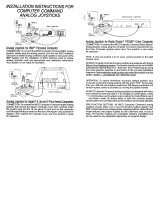Page is loading ...

/I\ATARI'Mouse
For
all MEGAI
SI*
and
Atari
PC
computers.
http://www.atariworld.org

Atari Mouse
The
Atari mouse
is a small,
hand-manipulated
device that
you
connect
to
your
Atari cOmputer.
Once
it's cOnnected,
the
mOuSe
controls
the
mOve-
ments of the
cursor
on the monitor screen.
When
you
move
the
mouse
over
a
flat,
horizontal
surface
such
as a tabletop,
the cursor
on Screen
moves in
the same direction.
To
connect
the mouse
to
your
computer,
insert
the
plug
at
the
end
of the
mouse cable
into the
mouse
port
on
the
Atari
computer.
(See
your
Atari
computer
manual
for
the
specific
location of the
port.)
The
plug
is larger at
the
top
and
will fit
into
the
port
in only
one way.
The mouse
can
remain
per-
manently
connected
to
your
computer,
or
you
can
unplug
it
to
use
its
port
as a
joystick
connection.
Mouse Care
Your
Atari mouse
is designed
to
last
through
years
of use
as
long
as
it's
handled
properly.
Follow these
guidelines
for mouse care:
o
Don't d r o p
the
mouse.
o
Don't
let the mouse
hang
by
its
"tail."
o
Keep the surface
on which
you
move
the mouse
smooth
and clean.
http://www.atariworld.org

Cleaning
the
Mouse
You'll
need
to
clean the
mouse
periodically
to
ensure its
proper
operation.
Follow
the
steps
below:
1.
Turn the mouse upside
down
in
your
hand
with
its
"tail"
pointing
towards
you.
Place two fingers
on
the
arrows
on either
side
of the roller opening on
the
bottom of
the mouse. Push down
and
away
from
you
until
the
roller
panel pops
loose.
Remove
the
panel.
Holding one
hand
over
the mouse,
turn
the
mouse
over so
the roller
drops
into
your
hand,
2.
3.
http://www.atariworld.org

4.
Use
a
soft, clean,
dry
cloth to
wipe the
roller
clean. DO NOT
USE
a
cleaning
fluid or
lintcreating
tissue.
5. Gently
blow
into the roller housing
to
get
rid
of
dust.
6.
Replace
the ro l l e r in
its
housing.
Reinsert
the
roller
panel,
then
push
it
down and backwards
until
it locks
in
place.
/I\ATARI'
ATARI,
the ATARI logo, MEGA,
and
ST
are
trademarks or registered
trademarks of
Atari Corporation.
Copyright
O1988,
Atari
Corporation, Sunnyvale,
CA
94086.
All
rights
reserved.
Prihieo in
raiwan.
C1
00971-001
K. t. 1. 19 8 8
http://www.atariworld.org
/