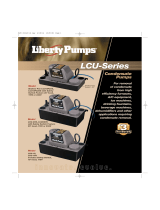Page is loading ...

FusionModule1000B Water-Cooled IT Solution
V100R003C00
Commissioning Guide
Issue
02
Date
2017-01-10
HUAWEI TECHNOLOGIES CO., LTD.

Issue 02 (2017-01-10)
Huawei Proprietary and Confidential
Copyright © Huawei Technologies Co., Ltd.
i
Copyright © Huawei Technologies Co., Ltd. 2017. All rights reserved.
No part of this document may be reproduced or transmitted in any form or by any means without prior
written consent of Huawei Technologies Co., Ltd.
Trademarks and Permissions
and other Huawei trademarks are trademarks of Huawei Technologies Co., Ltd.
All other trademarks and trade names mentioned in this document are the property of their respective
holders.
Notice
The purchased products, services and features are stipulated by the contract made between Huawei and
the customer. All or part of the products, services and features described in this document may not be
within the purchase scope or the usage scope. Unless otherwise specified in the contract, all statements,
information, and recommendations in this document are provided "AS IS" without warranties, guarantees or
representations of any kind, either express or implied.
The information in this document is subject to change without notice. Every effort has been made in the
preparation of this document to ensure accuracy of the contents, but all statements, information, and
recommendations in this document do not constitute a warranty of any kind, express or implied.
Huawei Technologies Co., Ltd.
Address:
Huawei Industrial Base
Bantian, Longgang
Shenzhen 518129
People's Republic of China
Website:
http://e.huawei.com

FusionModule1000B Water-Cooled IT Solution
Commissioning Guide
About This Document
Issue 02 (2017-01-10)
Huawei Proprietary and Confidential
Copyright © Huawei Technologies Co., Ltd.
ii
About This Document
Purpose
This document describes how to power on and commission the FusionModule1000B
prefabricated modular data center solution (FusionModule1000B for short) in terms of
power-on commissioning preparations, checking items and precautions, power-on check,
power-on commissioning, joint commissioning, and power-off. This document also describes
the power-on commissioning, joint commissioning, and power-off methods for core
components of the solution. It provides you a quick grasp of the commissioning method.
Intended Audience
This document is intended for:
Commissioning engineers
Technical support engineers
System engineers
Maintenance engineers
Symbol Conventions
The symbols that may be found in this document are defined as follows.
Symbol
Description
Indicates an imminently hazardous situation which, if
not avoided, will result in death or serious injury.
Indicates a potentially hazardous situation which, if not
avoided, could result in death or serious injury.
Indicates a potentially hazardous situation which, if not
avoided, may result in minor or moderate injury.

FusionModule1000B Water-Cooled IT Solution
Commissioning Guide
About This Document
Issue 02 (2017-01-10)
Huawei Proprietary and Confidential
Copyright © Huawei Technologies Co., Ltd.
iii
Symbol
Description
Indicates a potentially hazardous situation which, if not
avoided, could result in equipment damage, data loss,
performance deterioration, or unanticipated results.
NOTICE is used to address practices not related to
personal injury.
Calls attention to important information, best practices
and tips.
NOTE is used to address information not related to
personal injury, equipment damage, and environment
deterioration.
Change History
Changes between document issues are cumulative. The latest document issue contains all
updates made in previous issues.
Issue 02 (2017-01-10)
Management system commissioning: Optimized the content.
Fire extinguishing system commissioning (standard): Optimized the content.
Fire extinguishing system commissioning (CE): Optimized the content.
Management system initial configuration: Optimized the NetEco version number.
Fire extinguishing device commissioning (standard): Optimized the content.
Fire extinguishing device commissioning (CE): Optimized the content.
Issue 01 (2016-09-25)
This issue is the first official release.

FusionModule1000B Water-Cooled IT Solution
Commissioning Guide
Contents
Issue 02 (2017-01-10)
Huawei Proprietary and Confidential
Copyright © Huawei Technologies Co., Ltd.
iv
Contents
About This Document .................................................................................................................... ii
1 Precautions for Power-On Commissioning ............................................................................. 1
2 Basic Rules for Power-On Commissioning ............................................................................. 2
3 General power-on commissioning process .............................................................................. 3
4 Preparations for Power-On Commissioning ........................................................................... 4
4.1 Tool Preparations .......................................................................................................................................................... 4
4.2 Obtaining Technical Documents ................................................................................................................................... 5
4.3 Commissioning Personnel Skill Requirements ............................................................................................................. 7
4.4 Preparing for the Power Supply and Distribution System Power-On Commissioning ................................................. 8
4.5 Preparing for the Cooling System Power-On Commissioning ..................................................................................... 9
4.5.1 Preparation Process .................................................................................................................................................... 9
4.5.2 Material preparations for the secondary refrigerant ................................................................................................... 9
4.5.3 Configuring Cooling Components ........................................................................................................................... 13
4.5.4 Verifying the Setting of the Automatic Water Refill Valve ...................................................................................... 16
4.5.5 Switching Valves for Filling Secondary Refrigerant ............................................................................................... 18
4.5.6 Filling Secondary Refrigerant .................................................................................................................................. 19
4.5.7 Expelling Air from the Cooling System ................................................................................................................... 21
4.5.7.1 Expelling Air from the Expansion Tanks .............................................................................................................. 21
4.5.7.2 Expelling Air from the LCU ................................................................................................................................. 23
4.5.7.3 Expelling Air from Chillers .................................................................................................................................. 24
4.5.8 Switching Valves to the Operating State .................................................................................................................. 28
4.6 Preparing for the Management System Power-On Commissioning ........................................................................... 29
4.7 Preparing for the Fire Extinguishing System Power-On Commissioning................................................................... 29
4.8 (Optional) Auxiliary Heating for Extra Low Temperatures ........................................................................................ 30
5 Items to Be Checked Before Power-On .................................................................................. 32
6 Power-On Commissioning ........................................................................................................ 36
6.1 General Power-On Commissioning Process ............................................................................................................... 36
6.2 Power-On Commissioning .......................................................................................................................................... 37
6.3 Normal Power-On Checking for Components ............................................................................................................ 38
7 System Commissioning ............................................................................................................. 44

FusionModule1000B Water-Cooled IT Solution
Commissioning Guide
Contents
Issue 02 (2017-01-10)
Huawei Proprietary and Confidential
Copyright © Huawei Technologies Co., Ltd.
v
7.1 Power Supply and Distribution System Commissioning ............................................................................................ 44
7.1.1 Verifying the Switchover Between Two Power Supplies ......................................................................................... 44
7.1.2 Commissioning the Logic Load Disconnection (Powering-Off) of the Power Supply System Under Normal
Temperature ...................................................................................................................................................................... 45
7.2 Commissioning the Cooling System ........................................................................................................................... 46
7.3 Commissioning the Management System ................................................................................................................... 46
7.4 Commissioning the Fire Extinguishing System (Standard) ........................................................................................ 47
7.5 Fire Extinguishing System Commissioning (CE) ....................................................................................................... 58
8 Shutting Down and Powering Off .......................................................................................... 66
9 Commissioning Core Components.......................................................................................... 68
9.1 Commissioning Power Distribution Components ....................................................................................................... 68
9.1.1 Commissioning the Power Distribution Cabinet ..................................................................................................... 68
9.1.1.1 (Optional) Commissioning the 8D ATS ................................................................................................................ 69
9.1.1.2 (Optional) Commissioning the PD510 Electricity Meter ...................................................................................... 70
9.1.1.3 (Optional) Commissioning the MDU ................................................................................................................... 74
9.1.2 Commissioning the UPS5000-E .............................................................................................................................. 77
9.1.3 (Optional) Commissioning the UPS2000-G ............................................................................................................ 78
9.2 Commissioning Cooling Components ........................................................................................................................ 79
9.2.1 Commissioning Chillers .......................................................................................................................................... 79
9.2.2 Commissioning 30 kW Chilled Water Precision Air Conditioners .......................................................................... 80
9.2.2.1 Initial DIP Switch Configuration for T/H Sensors ................................................................................................ 82
9.2.2.2 Initial DIP Configuration for the Main Control Board ......................................................................................... 83
9.2.2.3 Teamwork Initial Configuration ............................................................................................................................ 84
9.2.2.4 Initial Configuration of Temperature and Humidity ............................................................................................. 91
9.2.3 (Optional) Commissioning Civil Air Conditioners .................................................................................................. 93
9.3 Commissioning Monitoring Components ................................................................................................................... 94
9.3.1 Commissioning Access Control Components .......................................................................................................... 94
9.3.2 (Optional) Registering a Fingerprint Scanner User ................................................................................................. 95
9.3.3 Initial Configurations for the Management System ................................................................................................. 96
9.4 Commissioning Fire Extinguishing Devices (Standard) ............................................................................................. 97
9.4.1 Commissioning the Fire Alarm Control Panel (standard) ........................................................................................ 97
9.4.2 Commissioning the Emergency Lights (standard) ................................................................................................... 99
9.5 Commissioning Fire Extinguishing Devices (CE) .................................................................................................... 100
9.5.1 Commissioning the Extinguishant Control Panel (CE) ......................................................................................... 100
9.5.2 Commissioning the Emergency Light (CE) ........................................................................................................... 101
9.6 Commissioning the VESDA ..................................................................................................................................... 102
10 Acronyms and Abbreviations ............................................................................................... 104

FusionModule1000B Water-Cooled IT Solution
Commissioning Guide
1 Precautions for Power-On Commissioning
Issue 02 (2017-01-10)
Huawei Proprietary and Confidential
Copyright © Huawei Technologies Co., Ltd.
1
1 Precautions for Power-On Commissioning
Verify that the configurations of various systems in the FusionModule1000 are consistent
with the initial configuration parameter manual.
This manual describes how to perform power-on commissioning. For details about
drawings and initial configuration parameters required during the operation, see the
initial configuration parameter manual for the solution in use.
Conduct power-on commissioning only after the FusionModule1000 is installed and the
installation is verified.
Power-on commissioning for each specific system must be performed under instructions
from qualified engineers.
The initial configuration parameters are essential to the reliable running of all systems.
Improper modifications of parameters may cause abnormal running status, or even
damage to the systems.
The initial parameters of the FusionModule1000 are configured before delivery. For
details about how to modify the parameters, see the documents delivered with the
components and the actual solution configuration.
Prior to the power-on commissioning, remove all the protective devices installed for
transporting the FusionModule1000, such as the securing tape on the smoke detectors,
heat detectors, and T/H sensors.
Before power-on commissioning, verify that the aisle temperature is within the normal
working range.
Do not perform power-on commissioning during a thunderstorm.
Verify that the upstream power supply is continuous during power-on commissioning.
Operations marked as optional in chapters, sections, or procedures can be performed
depending on the actual situation.
Huawei assumes no liability for any loss caused by unauthorized changes to the initial
configuration parameters.

FusionModule1000B Water-Cooled IT Solution
Commissioning Guide
2 Basic Rules for Power-On Commissioning
Issue 02 (2017-01-10)
Huawei Proprietary and Confidential
Copyright © Huawei Technologies Co., Ltd.
2
2 Basic Rules for Power-On Commissioning
Basic rules for the FusionModule1000 power-on commissioning are as follows:
Power on circuit A before powering on circuit B.
Power on the general input power PDC, power equipment, and loads in turn.
Power equipment power-on sequence: lights, fire extinguishing systems, and air
conditioners

FusionModule1000B Water-Cooled IT Solution
Commissioning Guide
3 General power-on commissioning process
Issue 02 (2017-01-10)
Huawei Proprietary and Confidential
Copyright © Huawei Technologies Co., Ltd.
3
3 General power-on commissioning process
Figure 3-1 General power-on commissioning process

FusionModule1000B Water-Cooled IT Solution
Commissioning Guide
4 Preparations for Power-On Commissioning
Issue 02 (2017-01-10)
Huawei Proprietary and Confidential
Copyright © Huawei Technologies Co., Ltd.
4
4 Preparations for Power-On
Commissioning
4.1 Tool Preparations
Table 4-1 lists the tools required for power-on commissioning.
Table 4-1 Tools
Tools
Phillips screwdriver
Flat-head screwdriver
Utility knife
Multimeter
Electroprobe
Network cable tester
Cable tie
Insulation tape
Marker

FusionModule1000B Water-Cooled IT Solution
Commissioning Guide
4 Preparations for Power-On Commissioning
Issue 02 (2017-01-10)
Huawei Proprietary and Confidential
Copyright © Huawei Technologies Co., Ltd.
5
Tools
Rubber gloves
Step ladder
ESD wrist strap
Heat gun
ESD floor suction plate
Adjustable wrench
RJ45 crimping tool
Wire stripper
Mobile lights
Hand-held thermometer
Heat shrink tubing
Phase-sequence meter
Clamp meter
Insulation megohmmeter
-
4.2 Obtaining Technical Documents
Table 4-2 lists the technical documents required for FusionModule1000 power-on
commissioning.

FusionModule1000B Water-Cooled IT Solution
Commissioning Guide
4 Preparations for Power-On Commissioning
Issue 02 (2017-01-10)
Huawei Proprietary and Confidential
Copyright © Huawei Technologies Co., Ltd.
6
Table 4-2 Document list
Technical Manual
Function
Obtaining Method
(Remarks)
FusionModule1000B
Water-cooled IT solution
V100R003C00 Initial
Configuration Parameter
Manual
Provides guidelines for
initial configuration of the
FusionModule1000.
Download this document
from http://e.huawei.com.
FusionModule1000B
Water-cooled IT solution
V100R003C00 Quick
Installation Guide
Provides a quick guide for
how to install the
FusionModule1000.
Download this document
from http://e.huawei.com.
FusionModule1000B
Water-cooled IT solution
V100R003C00 Installation
Guide
Describes how to install the
FusionModule1000.
Download this document
from http://e.huawei.com.
iManager NetEco Product
Document - (NetEco Version)
Describes how to install,
configure, and commission
the management system.
The NetEco version
depends on the version in
use. Click on the
NetEco WebUI to obtain
the NetEco version. If the
NetEco version is
iManager NetEco
V600R007C60, see
iManager NetEco Product
Document -
(V600R007C60) for details.
Download this document
from http://e.huawei.com.
(Optional) iManager NetEco
PowerEcho User Manual
(NetEco Version)
Describes the installation,
start, stop, and removal of
the PowerEcho, as well as
how to operate and
maintain the NetEco using
the PowerEcho.
The NetEco version
depends on the version in
use. Click on the
NetEco WebUI to obtain
the NetEco version. If the
NetEco version is
iManager NetEco
V600R007C60, see
iManager NetEco
PowerEcho User Manual
(V600R007C60) for details.
Download this document
from http://e.huawei.com.
NetCol5000-C 30 kW Chilled
Water In-row Precision Air
Conditioner User Manual
(Simple Configuration)
Describes how to
commission the 30 kW
chilled water in-row
precision air conditioners.
Download this document
from http://e.huawei.com.
UPS2000-G-(6 kVA–20 kVA)
User Manual
Describes how to
commission the
UPS2000-G.
Download this document
from http://e.huawei.com.

FusionModule1000B Water-Cooled IT Solution
Commissioning Guide
4 Preparations for Power-On Commissioning
Issue 02 (2017-01-10)
Huawei Proprietary and Confidential
Copyright © Huawei Technologies Co., Ltd.
7
Technical Manual
Function
Obtaining Method
(Remarks)
UPS5000-E-(40 kVA-320
kVA) User Manual
Describes how to
commission the
UPS5000-E.
Download this document
from http://e.huawei.com.
UPS5000-E-(20 kVA-160
kVA) User Manual (Low
Voltage)
Describes how to
commission the
UPS5000-E.
Download this document
from http://e.huawei.com.
FusionModule1000B
V100R003C00 Outsourced
Component Document
Package
Describes how to power on
and commission each
component.
Downloaded from
http://3ms.huawei.com. If
the link is not available,
contact onsite Huawei
engineers.
4.3 Commissioning Personnel Skill Requirements
Table 4-3 describes the skill requirements for the FusionModule1000 commissioning
personnel.
Table 4-3 Skill requirements for the FusionModule1000 commissioning personnel
Field
Personnel Skill Requirement
Power supply and
distribution system
Familiar with the power supply and distribution system
configurations and the operations for each core component in the
FusionModule1000
With power distribution engineer qualifications
Cooling system
Familiar with the cooling system configurations and the operations
for each core component in the FusionModule1000
With cooling engineer qualifications
Management
system
With knowledge in the hardware and software of the container data
center, familiar with basic communications protocols, familiar with
equipment interfaces in extra low voltage (ELV) systems, and
proficient in operating the NetEco management system
With ELV engineer qualifications
Fire extinguishing
system
Familiar with the fire extinguishing system configurations and the
operations for each core component in the FusionModule1000
With fire protection engineer qualifications
Lighting and
structural systems
Familiar with the overall configurations and layout of the
FusionModule1000
Experienced in data center maintenance

FusionModule1000B Water-Cooled IT Solution
Commissioning Guide
4 Preparations for Power-On Commissioning
Issue 02 (2017-01-10)
Huawei Proprietary and Confidential
Copyright © Huawei Technologies Co., Ltd.
8
4.4 Preparing for the Power Supply and Distribution
System Power-On Commissioning
Prerequisites
The FusionModule1000 has been installed and has passed the insulation test.
Preparations
Tools: none
Documents: power supply and distribution device layout diagram, power supply and
distribution system diagram, power supply and distribution device initial configuration table
Skill requirement: power distribution engineer
For the diagrams and tables, see the initial configuration parameter manual for the solution in use.
Procedure
Step 1 Understand the layout of the power supply and distribution components by referring to the
power supply and distribution component layout.
Step 2 Understand the control relationship of the power supply and distribution system by referring
to the power supply and distribution system diagram.
Step 3 Understand the power-on commissioning process by referring to general power-on
commissioning process.
Step 4 Understand the initial configurations of the power supply and distribution system by referring
to the power supply and distribution component initial configuration table.
----End

FusionModule1000B Water-Cooled IT Solution
Commissioning Guide
4 Preparations for Power-On Commissioning
Issue 02 (2017-01-10)
Huawei Proprietary and Confidential
Copyright © Huawei Technologies Co., Ltd.
9
4.5 Preparing for the Cooling System Power-On
Commissioning
4.5.1 Preparation Process
Figure 4-1 Preparing for the cooling system power-on commissioning
4.5.2 Material preparations for the secondary refrigerant
Secondary Refrigerant Selection Rules
The secondary refrigerant can be either water or glycol solution. Rules for selecting the
secondary refrigerant are as follows:
If the local lowest temperature recorded is above 0°C and municipal water quality meets
requirements, it is recommended that municipal water be used as the secondary
refrigerant.

FusionModule1000B Water-Cooled IT Solution
Commissioning Guide
4 Preparations for Power-On Commissioning
Issue 02 (2017-01-10)
Huawei Proprietary and Confidential
Copyright © Huawei Technologies Co., Ltd.
10
If the local lowest temperature recorded is 0°C or lower, an antifreeze should be used as
the secondary refrigerant. Typically, glycol solution is recommended.
Water Used as the Secondary Refrigerant
Table 4-4 describes the materials to be prepared if water is used as the secondary refrigerant
in the cooling system.
Table 4-4 Material preparations for the secondary refrigerant
Material
Requirement
Water
Water quality meets the requirements described in Table 4-5.
Z indicates the water volume (tons), calculated by the formula Z >
5.3 m
3
x 1.0 t/m
3
.
Auxiliary water
refill devices
The water refill pressure of the auxiliary water refill device should
be greater than 0.15 MPa and less than 1 MPa.
The lift range of the water refill pump must be between 15 m and 20
m.
The flow rate must range from 5 m
3
/h to 8 m
3
/h.
Before the Cooling Container is powered on, the power supply for the auxiliary water refill
devices should be prepared separately. After the Cooling Container is powered on, the
auxiliary water refill devices are connected to the automatic transfer switch (ATS) in the
Cooling Container PDB to obtain power.
Table 4-5 Water quality requirements
Item
Allowed Value
Unit
pH value (at 25°C)
6.5-8.0
-
Conductivity (at
25°C)
< 800
mS/cm
Cl
-
< 200
mg/L
SO
4
-2
< 200
mg/L
Acid consumption
(with pH 4.8)
< 100
mg/L
Total hardness
< 200
mg/L
Calcium hardness
< 150
mg/L
SiO
2
< 50
mg/L
Fe
< 1.0
mg/L

FusionModule1000B Water-Cooled IT Solution
Commissioning Guide
4 Preparations for Power-On Commissioning
Issue 02 (2017-01-10)
Huawei Proprietary and Confidential
Copyright © Huawei Technologies Co., Ltd.
11
Item
Allowed Value
Unit
NH
4
+
< 1.0
mg/L
It is recommended that water quality be tested by local professionals.
If the water quality does not meet the requirements, add devices to process water or find
water sources that meet the requirements. Water that does not meet the requirements
influences the normal operating and service life of equipment.
Glycol Solution Used as the Secondary Refrigerant
Table 4-6 describes the materials to be prepared if glycol solution is used as the secondary
refrigerant in the cooling system.
Table 4-6 Material preparations for the secondary refrigerant
Material
Requirement
Water
Water quality meets the requirements described in Table 4-7.
Z indicates the water volume (tons), calculated by the formula Z > 5.3
m
3
x 1.0 t/m
3
.
Glycol
Y indicates the volume concentration of glycol. For details about the
values, see Table 4-8.
W indicates the glycol volume (tons), calculated by the formula W =
5.3 m
3
x 1.2 t/m
3
x Y.
Auxiliary
water refill
devices
A 1.5 m
3
water tank should be equipped for the fixed-pressure device
for filling secondary refrigerant.
The water refill pressure of the auxiliary water refill device should be
greater than 0.15 MPa and less than 1 MPa.
The lift range of the water refill pump must be between 15 m and 20
m.
The flow rate must range from 5 m
3
/h to 8 m
3
/h.
Before the Cooling Container is powered on, the power supply for the auxiliary water refill
devices should be prepared separately. After the Cooling Container is powered on, the
auxiliary water refill devices are connected to the ATS in the Cooling Container PDB to
obtain power.

FusionModule1000B Water-Cooled IT Solution
Commissioning Guide
4 Preparations for Power-On Commissioning
Issue 02 (2017-01-10)
Huawei Proprietary and Confidential
Copyright © Huawei Technologies Co., Ltd.
12
Table 4-7 Water quality requirements
Item
Allowed Value
Unit
pH value (at
25°C)
6.5-8.0
-
Conductivity (at
25°C)
< 800
mS/cm
Cl
-
< 200
mg/L
SO
4
-2
< 200
mg/L
Acid
consumption
(with pH 4.8)
< 100
mg/L
Total hardness
< 200
mg/L
Calcium hardness
< 150
mg/L
SiO
2
< 50
mg/L
Fe
< 1.0
mg/L
NH
4
+
< 1.0
mg/L
It is recommended that water quality be tested by local professionals.
If the water quality does not meet the requirements, add devices to process water or find
water sources that meet the requirements. Water that does not meet the requirements
influences the normal operating and service life of equipment.
Determine the glycol volume concentration based on the lowest temperature in record in
the area where the FusionModule1000 is used. After determining the concentration, mix
the qualified water and glycol by the required ratio. Alternatively, you can purchase glycol
solution with the required concentration.
Glycol solution is toxic. Never drink it and avoid contact with your skin, eyes, mouth, or
nose.
Table 4-8 Glycol concentration requirements at lowest temperatures
Local Lowest Temperature
Recorded (°C)
Glycol Solution
Concentration
Power Density
Derating Coefficient
0
14%
95.1%
-5
22%
92.9%
-10
30%
90.5%
-15
35%
88.9%

FusionModule1000B Water-Cooled IT Solution
Commissioning Guide
4 Preparations for Power-On Commissioning
Issue 02 (2017-01-10)
Huawei Proprietary and Confidential
Copyright © Huawei Technologies Co., Ltd.
13
Local Lowest Temperature
Recorded (°C)
Glycol Solution
Concentration
Power Density
Derating Coefficient
-20
40%
87.2%
-25
45%
85.5%
-30
49%
83.9%
-35
52%
82.7%
-40
55%
81.4%
4.5.3 Configuring Cooling Components
Prerequisites
External cooling components have been installed.
Preparations
Tools: ESD floor suction plate
Documents: cooling device layout diagram, air conditioner teamwork relationship diagram,
cooling component initial configuration table, pipe system diagram, pipe system valve control
relationship table
Skill requirement: cooling engineer
For the diagrams and tables, see the initial configuration parameter manual for the solution in use.
Context
Various valves are distributed in the Power Container, Equipment Container, Cooling
Container, and external pipeline of the FusionModule1000. Before operating the cooling
system, you must refer to Table 4-9 to understand the valves.
Table 4-9 Valve description
Name
Appearance
Common Position
Wafer
type
butterfly
valve
External pipes, Cooling
Container

FusionModule1000B Water-Cooled IT Solution
Commissioning Guide
4 Preparations for Power-On Commissioning
Issue 02 (2017-01-10)
Huawei Proprietary and Confidential
Copyright © Huawei Technologies Co., Ltd.
14
Name
Appearance
Common Position
Stainless
steel
3-piece
ball
valve
Cooling Container
Two-way
screwed
end brass
ball
valve
LCU water pipe connection
(Power Container and
Equipment Container)
Safety
valve
Cooling Container
Automati
c exhaust
valve
Cooling Container
/