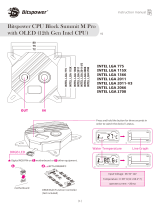Page is loading ...

BOREAS
CPU Air Cooler
M1
610
STEP by STEP
INSTALLATION
GUIDE
Turn off the computer before installing
G
A
open
A
Package Contents
2.95mm 3.9mm
LGA1366 / 1700 / 1200 / 115X
LGa 2066 / 2011 / 2011-3
5
INTEL ( LGA1366 / 1700 / 1200 / 115X )
A
B
E
F
LGA 1366
LGA 115X / 1200
LGA 1700
Please tighten the screws in a diagonal
sequence to spread the tension properly.
6
A
7
Make sure cooler firmly touch CPU
A
close
A
CPU CPU
BOREAS E1-610 only support 5V addressable (digital) RGB header
+5v D
ADD_HEADER
+5v D - G
JRAINBOW v d g 5v d gnd
5V_LED
ADDR_LED
8If your motherboard has 5V 3-Pin addressable
(digital) RGB header, you can customize RGB lighting
via motherboard manufacture sync software
A

A
C
F
INTEL ( LGa 2066 / 2011 / 2011-3 )
56
A
7
Make sure cooler firmly touch CPU
A
close
A
CPU CPU
BOREAS E1-610 only support 5V addressable (digital) RGB header
+5v D
ADD_HEADER
+5v D - G
JRAINBOW v d g 5v d gnd
5V_LED
ADDR_LED
8If your motherboard has 5V 3-Pin addressable
(digital) RGB header, you can customize RGB lighting
via motherboard manufacture sync software
A
AMD ( AM5 / AM4 / AM3+ / AM3 / AM2+ / AM2 / FM2+ / FM2 / FM1 )
stock AMD top mounting bracket
Remove
Remove
CPU
Remove
CPU
1
2
D
A
F
5
Please tighten the screws in a diagonal
sequence to spread the tension properly.
6
A
7
Make sure cooler firmly touch CPU
A
close
A
CPU CPU
BOREAS E1-610 only support 5V addressable (digital) RGB header
+5v D
ADD_HEADER
+5v D - G
JRAINBOW v d g 5v d gnd
5V_LED
ADDR_LED
8If your motherboard has 5V 3-Pin addressable
(digital) RGB header, you can customize RGB lighting
via motherboard manufacture sync software
A
/