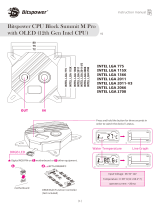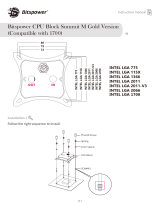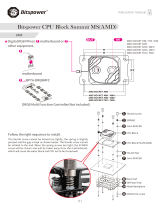Gamdias CHIONE M3 240W Installation guide
- Type
- Installation guide
Gamdias CHIONE M3 240W is a high-performance CPU liquid cooler designed to efficiently dissipate heat and keep your CPU running at optimal temperatures. It features a 240mm radiator with dual 120mm PWM fans that provide excellent cooling performance, even during intense gaming or overclocking sessions. The CHIONE M3 240W is compatible with a wide range of Intel and AMD sockets, making it a versatile choice for various CPU configurations. Additionally, the cooler features customizable RGB lighting, allowing you to personalize the aesthetics of your build and match it with other RGB components.
Gamdias CHIONE M3 240W is a high-performance CPU liquid cooler designed to efficiently dissipate heat and keep your CPU running at optimal temperatures. It features a 240mm radiator with dual 120mm PWM fans that provide excellent cooling performance, even during intense gaming or overclocking sessions. The CHIONE M3 240W is compatible with a wide range of Intel and AMD sockets, making it a versatile choice for various CPU configurations. Additionally, the cooler features customizable RGB lighting, allowing you to personalize the aesthetics of your build and match it with other RGB components.




















-
 1
1
-
 2
2
-
 3
3
-
 4
4
-
 5
5
-
 6
6
-
 7
7
-
 8
8
-
 9
9
-
 10
10
-
 11
11
-
 12
12
-
 13
13
-
 14
14
-
 15
15
-
 16
16
-
 17
17
-
 18
18
-
 19
19
-
 20
20
-
 21
21
-
 22
22
-
 23
23
-
 24
24
Gamdias CHIONE M3 240W Installation guide
- Type
- Installation guide
Gamdias CHIONE M3 240W is a high-performance CPU liquid cooler designed to efficiently dissipate heat and keep your CPU running at optimal temperatures. It features a 240mm radiator with dual 120mm PWM fans that provide excellent cooling performance, even during intense gaming or overclocking sessions. The CHIONE M3 240W is compatible with a wide range of Intel and AMD sockets, making it a versatile choice for various CPU configurations. Additionally, the cooler features customizable RGB lighting, allowing you to personalize the aesthetics of your build and match it with other RGB components.
Ask a question and I''ll find the answer in the document
Finding information in a document is now easier with AI
Related papers
Other documents
-
GELID Solutions CPU Protector Frame User guide
-
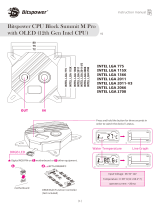 Bitspower BP-CPUMPRO-OLED Installation guide
Bitspower BP-CPUMPRO-OLED Installation guide
-
Thermaltake Pacific W9 Installation guide
-
Cooler Master 240 ATMOS ARGB Masterliquid User manual
-
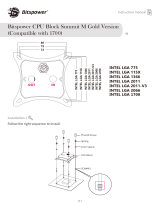 Bitspower BP-WBCPUM-GD Installation guide
Bitspower BP-WBCPUM-GD Installation guide
-
Cougar POSEIDON ELITE ARGB 240/360 User manual
-
Cougar POSEIDON LT ARGB 240/280/360 User manual
-
Aura GL120 Installation guide
-
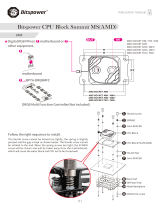 Bitspower BPTA-CPUMS-SKA-WH Installation guide
Bitspower BPTA-CPUMS-SKA-WH Installation guide
-
Cougar FORZA 50 Introduced Entry Level CPU Cooler User manual