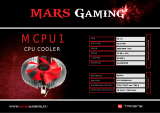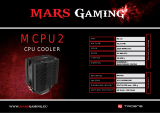Page is loading ...

Important announcement
Please read this user’s manual carefully before installation to get the water cooler’s best
performance by optimized installation. Nox Xtreme is not responsible for any damage to the product
or injury caused by incorrect installation or user’s carelessness. The water cooler may cause
interference with some motherboards. If you face an interference between Hummer cooler and
your motherboard, please stop installing it. Be careful not to hurt yourself by the radiator while
installating & disassembling the water cooler. Do not move the water cooler around after the
installation to prevent CPU damage. Please, do not use the water cooler for any other usage apart
from the original purpose.
Warranty
For your warranty claims, please contact Nox Xtreme overseas distribution partners in your
country. Find the distribution partner list at www.nox-xtreme.com
Warranty: 2 years from purchasing date. (Depending on the laws of each country)
URL: www.nox-xtreme.com
E-mail: [email protected]
Components description
EN
1) Radiator mounting screws [x8]
2) Fan mounting screws [x8]
3) Intel LGA2066/11 Standoff [x4]
4) AMD TR4 Standoff [x4]
5) Thermal Grease [x1]
6) Insulative Washer [x4]
7) Knurled Treaded Nut [x4]
8) Tightening Nut [x4]
9) Backplate [x1]
10) Long Screw [x4]
11) Intel Bracket [x1]
12) AMD Bracket [x1]
1
5
9
2
6
10
3
7
11
4
8
12

A
B
Backplate mounting holes illustration
Intel mounting
Intel mounting: LGA1150 / 1151 / 1155 / 1156 / 1366 / 1200 installation
Intel bracket mounting
LGA 1366
LGA 1150 / 1151 / 1155 / 1156
Socket
AM3+ / AM3 / AM2+ / FM2+ / FM2 / FM1
Socket AM4
Align the arrows on the bracket and the pump
base, turn the bracket clockwise to secure it to
the pump base.
Choose the right mounting holes
according to CPU Socket. Insert the
long screws through the backplate and
then through the motherboard.
9
10
* Intel bracket is universal for
LGA2066 / 2011 / 1150 / 1151 / 1155 / 1156 / 1366
7
6
Put the washer onto the long screws
rst, and then fasten the knurled
threaded nuts into the screws.
continues in next page

C
D
A
B
C
Put the pump onto the CPU. Secure the
block using the tightening nuts.
Clean the CPU surface and apply a
thin layer of thermal grease onto
the surface.
Thread the LGA20XX standoff into the
mounting holes on the motherboard.
Clean the CPU surface and apply a
thin layer of thermal grease onto
the surface.
Put the pump onto the CPU. Secure the
block using the tightening nuts.
5
Intel mounting: LGA2066 / 2011 installation
8
3
5
8
AMD mounting
AMD bracket mounting
Align the arrows on the bracket and the pump
base, turn the bracket clockwise to secure it to
the pump base.
* AMD bracket is universal for
TR4 / AM4 / FM2(+) / FM1 / AM3(+) / AM2(+)
comes from previous page

A
B
C
D
A
B
C
AMD mounting: AM4 / FM2(+) / FM1 / AM3(+) / AM2(+) installation
AMD mounting: TR4 / TRX4 installation
Choose the right mounting holes
according to CPU Socket. Insert the
long screws through the backplate and
then through the motherboard.
Thread the TR4 standoff into the
mounting holes on the motherboard.
7
6
Put the washer onto the long screws
rst, and then fasten the knurled
threaded nuts into the screws.
Clean the CPU surface and apply a
thin layer of thermal grease onto
the surface.
Put the pump onto the CPU. Secure the
block using the tightening nuts.
Clean the CPU surface and apply a
thin layer of thermal grease onto
the surface.
Put the pump onto the CPU. Secure the
block using the tightening nuts.
9
10
4
5
5
8
8

Fan & radiator mounting
HUMMER H-240 ARGB lighting connection guide
Connection through motherboard RGB control
Connection through internal RGB controller
Use the fan mounting screws to secure
the fan(s) onto the radiator.
ASUS: ADD_HEADER
MSI: JRAINBOW
GIGABYTE: D_LED
ASROCK: ADDR_LED
Use the radiator mounting screws to
secure the radiator to the case panel.
2
1
A) Download RGB Sync software compatible with your motherboard from
its manufacturer’s ofcial website to adjust RGB color / mode.
Switch lighting modes with "M" button
B) Use RGB Splitter to Connect Pump / Fans’
RGB Cables.
M
C
S
Switch color modes with "C" button
Change color speed with "S" button
CAUTION!
Wrong connection
will damage the
device and cause
malfunction!
/