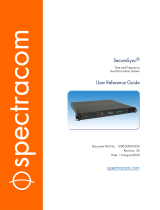Page is loading ...

PTC2000
Time Convertor
Operation Manual
Kyland Technology (Shanghai) Co., Ltd.
Version Copyright
R7

Kyland Technology (Shanghai) Co., Ltd.
Room 802, Building 5, No.3000 Longdong Avenue
Pudong District, Shanghai, China
Tel: +86-21-80321288
Fax: +86-21-80321289

Kyland Technology (Shanghai) Co., Ltd PTC2000 Time Convertor
- 1 -
Contents
1. Basic Features ............................................................................................................ 4
1.1. Introduction ................................................................................................. 4
2. Structure .................................................................................................................... 5
2.1. Device Identification .................................................................................... 5
2.2. Indicator Lights ............................................................................................ 7
3. WEB Operations ........................................................................................................ 8
3.1. Login ............................................................................................................ 8
3.2. Logout .......................................................................................................... 8
3.3. Languages .................................................................................................... 9
3.4. Status ........................................................................................................... 9
3.4.1. Source Status ........................................................................................ 9
3.4.2. Clock Status ........................................................................................ 10
3.5. Configuration ............................................................................................. 10
3.5.1. Sync Source Settings ........................................................................... 11
3.5.1. Clock Settings ..................................................................................... 12
3.5.2. NTP Settings ....................................................................................... 14
3.5.3. PTP Settings (Optional) ....................................................................... 14
3.5.4. Output Settings .................................................................................. 16
3.5.5. Network Settings ................................................................................ 19
3.6. System ....................................................................................................... 20
3.6.1. Gateway .............................................................................................. 20
3.6.2. Route .................................................................................................. 21
3.6.3. Configuration ...................................................................................... 21
3.6.4. Firmware ............................................................................................ 22
3.6.5. SNMP (Optional) ................................................................................. 22
3.7. Management ............................................................................................. 23
3.7.1. Change Password ............................................................................... 23
3.7.2. Reboot ................................................................................................ 23
Table Index ...................................................................................................................... 25
Figure Index .................................................................................................................... 26

Kyland Technology (Shanghai) Co., Ltd PTC2000 Time Convertor
- 2 -
Notice for Safety Operation
The product performs reliably as long as it is used according to the guidance. Artificial
damage or destruction of the device should be avoided. Before using the device, read
this notice carefully for personal and equipment safety. Please keep the manual for
further reference.
Do not place the device near water sources or damp areas. Keep the ambient
relative humidity within the range from 5% to 95% (non-condensing).
Do not place the device in an environment with high magnetic field, strong shock,
or high temperature. Keep the working and storage temperatures within the
allowed range.
Install and place the device securely and firmly.
Please keep the device clean; if necessary, wipe it with a soft cotton cloth.
Do not place any irrelevant materials on the device or cables. Ensure adequate
heat dissipation and tidy cable layout without knots.
Wear antistatic gloves or take other protective measures when operating the
device.
Avoid any exposed metal wires because they may be oxidized or electrified.
Install the device in accordance with related national and local regulations.
Before power-on, make sure the power supply is within the allowed range of the
device. High voltage may damage the device.
Power connectors and other connectors should be firmly interconnected.
Do not plug in or out the power supply with wet hands. When the device is
powered on, do not touch the device or any parts with wet hands.
Before operating a device connected to a power cable, remove all jewelry (such as
rings, bracelets, watches, and necklaces) or any other metal objects, because they
may cause electric shock or burns.
Do not operate the device or connect or disconnect cables during an electrical
storm.
Use compatible connectors and cables. If you are not sure, contact our sales or
technical support personnel for confirmation.
Do not disassemble the device by yourself. When an anomaly occurs, contact our
sales or technical support personnel.
If any part is lost, contact our sales or technical support personnel to purchase
the substitute. Do not purchase parts from other channels.
Dispose of the device in accordance with relevant national provisions, preventing

Kyland Technology (Shanghai) Co., Ltd PTC2000 Time Convertor
- 3 -
environmental pollution.
In the following cases, please immediately shut down your power supply and contact
your Kyland representative:
Water gets into the equipment.
Equipment damage or shell damage.
Equipment operation or performance has abnormally changed.
The equipment emits odor, smoke or abnormal noise.
Indicator Flag
Note
Highlight the important information and use of skills, necessary to
the operation of your tips, supplement and instructions.
Attention
Remind you of operation must be pay attention to and follow such as
not operating in accordance with the requirements, equipment
damage may arise or other unpredictable result.
Alarm
Warning you could potentially dangerous situation, if unavoidable,
may cause serious personal injury.

Kyland Technology (Shanghai) Co., Ltd PTC2000 Time Convertor
- 4 -
1. Basic Features
1.1. Introduction
[Figure 1-1] PTC2000 Time Convertor
PTC2000 is a multifunction time convertor. PTC2000 is designed for DIN Rail Mount
requirements. It is a compact and provides time conversion service for any industry
fields. It supports PTP (Precision Timing Protocol), IRIG-B as input time sources. Based
on the multiple time source input PTC2000 has multi-time source selection logical
inside to implement time conversion function. It also supports PTP (Precision Timing
Protocol), NTP (Network Time Protocol), IRIG-B, 1PPS, 1PPM, 1PPH and TOD etc. time
synchronization signal output as time synchronization purpose. The default embedded
WEB service provides system management.

Kyland Technology (Shanghai) Co., Ltd PTC2000 Time Convertor
- 5 -
2. Structure
2.1. Device Identification
(8)
(1) (2)
(3)
(4)
(5)
(6)
(9)
(7)
(10)
[Figure 2-1] PTC2000 Front Panel
Table 1 – Front Panel of PTC2000
No.
Name
Description
(1)
Alarm
System Alarm
(2)
LOCK
Time Lock
(3)
AC(1-2)
Two IRIG-B modulated output ports
(4)
P(1-4)
Four Terminal TTL output ports, IRIG-B/PPS configurable
(5)
BNC
Two BNC TTL output ports, IRIG-B/PPS configurable
(6)
TOD
One TOD interface
(7)
ETH0
ETH0, Copper and Optical multiplex Ethernet interface
(8)
ETH1
ETH1, Copper and Optical multiplex Ethernet interface
(9)
FO
Optical Fiber output port
(10)
FI
Optical Fiber input port

Kyland Technology (Shanghai) Co., Ltd PTC2000 Time Convertor
- 6 -
(1)
(2) (3)
(4)
(5)
(6)
[Figure 2-2] PTC2000 Top Panel
Table 2 – Top Panel of PTC2000
No.
Name
Description
(1)
Grounding Screw
(2)
Console
Console Port
(3)
TI
TTL Input port
(4)
DO
Contact output port
(5)
ALARM
Alarm output port
(6)
PWR
Power Input

Kyland Technology (Shanghai) Co., Ltd PTC2000 Time Convertor
- 7 -
2.2. Indicator Lights
The Screen has two lines to indicate system information.
Table 3 – Indicator Lights of PTC2000
Name
Definition
Status
Description
ALARM
System Alarm
On
Device is abnormal.
Off
Device is normal.
LOCK
Time Lock
Flash(1 second)
Clock is locked.
Flash(3 seconds)
Clock is holded.
Off
Clock is unlocked.
Note:
The enclosure is one part of the whole cooling system. Don’t cover it when it works.
The picture of Manual is only schematic. Please refer to real device.

Kyland Technology (Shanghai) Co., Ltd PTC2000 Time Convertor
- 8 -
3. WEB Operations
3.1. Login
Please connect ETH0 of PTC2000 time convertor and PC by network cable. Open any
WEB Browser of PC and input http://192.168.0.111 and press enter, the login WEB
screen of PTC2000 time convertor will be shown on your screen.
[Figure 3-1] Login Screen
The default user name is ‘admin’, the default password also is ‘admin’. PTC2000 time
convertor supports user to modify the password of ‘admin’ after you login WEB
management system.
Before you access WEB management system of PTC2000 time convertor, please confirm you
might access this Ethernet port, if find any problems you should check the network whether or not
is ready, maybe connection cable has some broken or something else.
3.2. Logout
After you submit your correct user name and password, the default screen of WEB
management system will be shown as:

Kyland Technology (Shanghai) Co., Ltd PTC2000 Time Convertor
- 9 -
[Figure 3-2] Default Login Screen
On the top right corner, system has a [Logout] option, if you want to logout system,
you might directly click this and then system will go to original login screen and wait
user to input login information again.
3.3. Languages
The default language is English, the WEB management system of PTC2000 time
convertor supports English and Chinese. System can switch language to Chinese
language by [中文] option on login screen and default screen.
3.4. Status
The WEB management system supports to view time status by WEB. The status
information can help user to easy know the current status and help them to analyze
problems as soon as possible.
Press ‘Status’ to go to the status screen on the top of navigation bar. The status screen
will be shown as:
[Figure 3-3] Status Screen
3.4.1. Source Status
Press ‘Source Status’ on the left navigation bar to show time status screen. The source
status screen will be shown as:

Kyland Technology (Shanghai) Co., Ltd PTC2000 Time Convertor
- 10 -
[Figure 3-4] Source Status Screen
The time source status shows the work status of any time source. The PTC2000 time
convertor supports 3 source channels including SAT1/IRIG-B1/PTP.
Select different time source channel by manual and the time status of this source will
be shown on this screen. For example, if you select SAT1, you might see source status,
satellite number, antenna status, and source bump status and source priority. The
‘Normal’ means this status is OK, if it has some problems, maybe it will show ‘Alarm’
information.
3.4.2. Clock Status
Press ‘Clock Status’ on the left navigation bar to show clock status screen. The clock
status screen will be shown as:
[Figure 3-5] Clock Status Screen
To show the current selected source, inside temperature and the current work status
including initial, lock, hold status, position information and version information of
PTC2000 time convertor.
3.5. Configuration
The WEB management system supports to set configuration parameter by WEB. The
user does not need go to local place to set parameter when time convertor supports
this configuration interface. It is a good option for user to easy manage time convertor.

Kyland Technology (Shanghai) Co., Ltd PTC2000 Time Convertor
- 11 -
Press ‘Configuration’ to go to the configuration screen on the top of navigation bar.
The screen will be shown as:
[Figure 3-6] Configuration Screen
3.5.1. Sync Source Settings
Press ‘SYNC’ on the left navigation bar to show synchronization source setting screen.
The sync source setting screen will be shown as:
[Figure 3-7] Sync Source Setting Screen

Kyland Technology (Shanghai) Co., Ltd PTC2000 Time Convertor
- 12 -
Table 4 – Sync Source Setting
Item
Valid
Parameter
Description
Source
Priority
IRIG-B1
IRIG-B2
PTP
1~10
Set the priority for external signal
source. 1 is highest source and 10 is
lowest source.
Source
Mode
IRIG-B1
IRIG-B2
PTP
SYNC/PEER/NONE
To set source working mode. SYNC is
individual sync source, PEER is
redundancy sync source and NONE is
anything to do.
Input
Channel
IRIG-B1
IRIG-B2
FI
To set IRIG-B1input time signal.
Time
Format
IRIG-B1
IRIG-B2
DC+/DC-
To set IRIG-B1input format, including
DC+ (positive polarity DC), DC-(negative
polarity DC) IRIG-B signal.
UTC
Offset
IRIG-B1
IRIG-B2
0.00H
Set time offset between IRIG-B and
UTC.
Working
Mode
--
Single
Single source enabled(only one good
external source can make clock to
work)
Press ‘Save’ button to save the current setting when you change setting.
3.5.1. Clock Settings
Press ‘CLOCK’ on the left navigation bar to show clock setting screen. The clock setting
screen will be shown as:

Kyland Technology (Shanghai) Co., Ltd PTC2000 Time Convertor
- 13 -
[Figure 3-8] Clock Setting Screen
Table 5 – Clock Setting
Items
Parameters
Description
Time Reference
UTC / TAI
Set UTC time or TAI time as required
Time Zone
0.00H
Set time zone offset to ensure required
time zone display.
TAI UTC Offset
35s
Set time zone offset between TAI and UTC.
Output Mode
Always/Lock
Always means time server has output
signals in any status. Lock means time
server only has output signals after timer
server is locked by external time source.
DST Offset
0.00H
Set how many hours need to adjust at DST
period.
DST Mode
UTC/LOCAL
Set use which reference time to convert
DST time.
Start Index
1st/2nd/3rd/4th/5th/Last
Set start date of DST.
Start Weekday
MON/TUE/WEN/THU
/FRI/SAT/SUN

Kyland Technology (Shanghai) Co., Ltd PTC2000 Time Convertor
- 14 -
Items
Parameters
Description
Start Month
JAN/FEB/MAR/APR/MAY/J
UN/JUL/AUG/SEP/OCT/NO
V/DEC
Start Time
00:00~24:00
Stop Index
1st/2nd/3rd/4th/5th/Last
Set stop date of DST.
Stop Weekday
MON/TUE/WEN/THU
/FRI/SAT/SUN
Stop Month
JAN/FEB/MAR/APR/MAY/J
UN/JUL/AUG/SEP/OCT/NO
V/DEC
Stop Time
00:00~24:00
Press ‘Save’ button to save the current setting when you change setting.
3.5.2. NTP Settings
Press ‘NTP’ on the left navigation bar to show NTP setting screen. The NTP setting
screen will be shown as:
[Figure 3-9] NTP Setting Screen
Table 6 – NTP Setting
Items
Parameters
Description
NTP Server
Enable/Disable
To enable or disable NTP server of time
server.
NTP UTC Offset
0.00H
Set time offset between NTP and UTC.
Press ‘Save’ button to save the current setting when you change setting.
3.5.3. PTP Settings (Optional)
Press ‘PTP’ on the left navigation bar to show PTP setting screen. The PTP setting
screen will be shown as:

Kyland Technology (Shanghai) Co., Ltd PTC2000 Time Convertor
- 15 -
[Figure 3-10] PTP Setting Screen
Table 7 – PTP Setting
Items
Parameters
Description
PTP Mode
Master/Slave /Boundary
Set PTP working mode.
Delay Measurement
Mode
E2E / P2P / Disable
Set clock delay measurement mode or
disable this function.
Sync Interval
-8~4 / Stop
Set the PTP sync message rate of PTP master
clock. Setting value is n, actual interval is 2n
seconds. Valid range is from -8 to 4 and Stop.
Default value is Stop.
Delay Measurement
Interval
-8~4 / Stop
Set delay measurement rate. Setting value is
n, actual interval is 2n seconds. Valid range is
from -8 to 4 and Stop. Default value is Stop.
Domain1/2
0~3
Set the working domain name for PTP
message.
Priority1/2
0~255
Set working priority for PTP message.
PTP Media
802.3 / IPv4
Set the transmission protocol for
PTP.IEEE802.3 and Ipv4 are supported.
Rx Compensation
0ns
Set the time delay for receiving PTP message.
Tx Compensation
0ns
Set the time delay for sending PTP message.
vLan Enable
Yes / No
Set whether to send vLan information.

Kyland Technology (Shanghai) Co., Ltd PTC2000 Time Convertor
- 16 -
Items
Parameters
Description
vLan Priority
0~7
Set vLan priority.
VLan CFI
0
Set vLan CFI information.
vLan TagID
0~4095
Set vLan ID information.
Master Coordination
YES/NO
Set master coordination function with BMC.
Press ‘Save’ button to save the current setting when you change setting.
3.5.4. Output Settings
Press ‘OUTPUT’ on the left navigation bar to show output setting screen. The default
output setting screen will be shown as:
Figure 8 – Output Setting Screen
Press ‘Save’ button to save the current setting when you change setting.
Press ‘Channel Group’ to select different output channel.
Channel Group has the following options: O1/O2/O3/O4/O5.
If select O1, the output setting screen will be shown as:

Kyland Technology (Shanghai) Co., Ltd PTC2000 Time Convertor
- 17 -
[Figure 3-11] Output Setting Screen (O1)
Table 9 – Output Setting (O1)
Items
Parameters
Description
Output Signal
PPS,IRIG-B,PPM,PPH
Set the output signal type for O2/O3/O4.
Second Compensation
0s
Set second compensation offset.
PPS Compensation
0ns
Set PPS compensation offset.
IRIG-B Time Format
UTC / TAI / Local
Set output time format which can be set to
UTC/TAI/Local time.
IRIG-B Mode
Even /Odd
Set IRIG-B check code: even, odd check.
IRIG-B Polarity
+/-
Set IRIG-B output signal polarity.
SO-PPS
PPS,IRIG-B,PPM,PPH
Set the signal type for serial port PPS signal.
SO-TxD
TOD
Set the signal type for serial port TxD signal.
TOD Message Format
DLT1100/CM-
TOD/CMBB
Set the coding format for serial message.
TOD Interface BaudRate
300~115200
Set the working baud rate for serial port,
ranging from 300 to 115200.
TOD Second Compensation
0s
Set second compensation offset.
TOD PPS Compensation
0ns
Set PPS compensation offset.
TOD Time Format
UTC / TAI / Local
Set output time format which can be set to
UTC/TAI/Local time.
If select O2/O3/O4, the output setting screen will be shown as:

Kyland Technology (Shanghai) Co., Ltd PTC2000 Time Convertor
- 18 -
[Figure 3-12] Output Setting Screen (O1/O2/O3)
Table 10 – Output Setting (O2/O3/O4)
Items
Parameters
Description
Output Signal
PPS,IRIG-B,PPM,PPH
Set the output signal type for 01~05.
Second Compensation
0s
Set second compensation offset.
PPS Compensation
0ns
Set PPS compensation offset.
IRIG-B Time Format
UTC / TAI / Local
Set output time format which can be set to
UTC/TAI/Local time.
IRIG-B Mode
Even /Odd
Set IRIG-B check code: even, odd check.
IRIG-B Polarity
+/-
Set IRIG-B output signal polarity.
If select O5, the output setting screen will be shown as:
[Figure 3-13] Output Setting Screen (O5)
Table 11 – Output Setting (O5)
Items
Parameters
Description
IRIG-B Second Compensation
0s
Set second compensation offset.
/