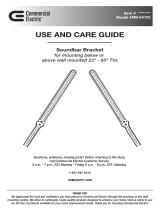2
Please verify the following items:
Your TV, soundbar, soundbar mount, and any accessories you
plan to install DO NOT EXCEED the specifi ed weight limit of
your TV wall mount.
You read and understand these directions.
You refer to the documentation that came with your sound bar,
your TV and your TV wall mount for additional guidance.
You have the tools needed for installation.
You CAN NOT use this product if your TV mount’s interface bracket:
includes built-in/integrated spacers (see Figure 1), or
the mounting holes/slots are greater than 11mm [.43 in.] (see Figure 2).
IMPORTANT SAFETY INSTRUCTIONS
PLEASE READ ENTIRE MANUAL PRIOR TO USE – SAVE THESE INSTRUCTIONS
Before You Begin
Figure 2
Figure 1