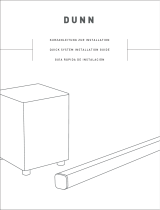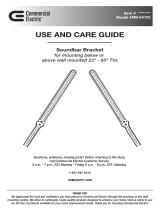Page is loading ...

MD5420 INSTALLATION INSTRUCTION
Thank you for purchase! We strive to provide products and services of exceptional quality.
We sincerely invite you to write an unbiased review. For parts missed or installation problems,
please contact us at telephone (626) 604-9048 (USA) Mon - Fri 10am - 6pm (Pacific time) or
email us by [email protected] , so that we may solve the issue for you.
(A2)
Für die Installationsanweisungen auf deutsch, Siehe Seite 7~8.
Pour l'instruction en français, veuillez vous reporter à la page 9~10.
Para las instrucciones de la instalación en español, favor vea la página 11~12.
Per le Istruzioni in italiano, vedi pagina 13~14.

Before You Begin. Please check the following items:
□
The weight of your sound bar DO NOT EXCEED 22LBS (10 kg).
□
You must verify that the total weight of your TV, sound bar, sound bar
mount and any accessories must be lower than the maximum
weight rating of your TV mount.
□
You read through the user manuals of your TV, sound bar and TV
mount for additional guidance.
□
You have the tools needed for installation.
Please read this instruction carefully before installation.
If you do not understand these instructions or have doubts about the safety of the installation, assembly
or use of this product, contact Customer Service via customerservice@mountingdream.com.
● For wall mounted TVs, the wall must be capable of supporting five times the weight of the TV, mount
and sound bar combined.
● Incorrect installation may result in product damage or body injury. Mounting Dream shall bear no
responsibility for any damage or injury resulted from incorrect installation, incorrect assembly or misuse.
● Do not apply this product to any purpose not indicated by Mounting Dream.
S
afety Caution:
1
Band Tape
2m
Screwdriver
2M2M
Bubble Level
Open-end wrench

2
Parts and Hardware
WARNING:
This product contains small items that could be a choking hazard if
swallowed. Before starting assembly, verify all parts are included and undamaged. For parts
shortage or damage, please contact us via customercare@mountingdream.com.
NOTE: Not all hardware included will be used.
Key Hole Bolt
Nut M4x16mm Bolt M5x16mm Bolt
x2x2 x2 x2
M5/M6 Washer M6x15mm Bolt
M6 Butterfly Nut Allen Key
x2x2 x2 x1
1-1 Adjust the Brackets to Your Sound Bar
For wide
mounting
hole spacing
For narrow
mounting
hole spacing
M6x12mm Bolt Antiskid Nut
x2 x2
Bracket
x2
Extension Arm
x2
For closer hole spacing, you might need to switch for shorter arm .

For further hole spacing, you might need to combine and assemble the extension arms .
1-2 Attach the Brackets to Your Sound Bar
Please check the mounting holes to determine your installation option.
Rivets with Hanger Bracket
"L" Shape Hanger Bracket
Screw Hole
Key Hole
3

4
Parts and Hardware
M8x20mm
x4x4
M6x16mm
M8x30mm
x4x4
M6x25mm
M8x10mm
M8x4mm
x4
x2
M6
x4
Assembly Options (Just for reference)
Select Correct Screw/Washer/Spacer for Your Installation
TV Screws Washers
Spacers

For Sound Bar Brackets Attach to TV Mount
For sound bar brackets attach to TV mount, follow Step 2A
For sound bar brackets directly attach to TV back, follow Step 2B on Page 6
2A-1 Disassemble Your TV from the Mount
Ⅰ
Remove all cables
Ⅱ
Take off the TV
from the mount
Ⅲ
Remove the TV
brackets from your TV
2A-2 Attach the Assembled Sound Bar and Brackets Unit to Your TV
5
Tips: No need to use washer (g)
when using M8 screw (b/d).

6
2A-3 Hang the Whole Assembled Unit to the Mount
Attach the Assembled Sound Bar Unit to Your TV
For Sound Bar Brackets Directly Attach to TV Back
Screw/Washer/Spacer Combination Options
For TV with flat back
For TV with insert hole
/