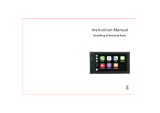Page is loading ...

www.kidtraxtoys.com
Kid Trax Toys
PO Box 344, Olney, IL 62450
Toll-
free (877) 741-6154
8 am to 5 pm Monday thru Friday CST
©2007 Pacific Cycle Inc.
Styles and colors may vary
Made in CHINA to Pacific Cycle Inc. quality specifications
PN KT0M8 09.2007
Adult Assembly Required
Please retain these instructions
for future reference
KT1017, KT1019, KT1021
User Guide
TM
Corvette, all related Emblems, and the distinctive vehicle body design are
General Motors Trademarks used under license to Pacific Cycle Inc
.
99-2604-40479

Table of Contents
About Your New Corvette ...............................................................................................1
Service and Repairs .......................................................................................................1
Parts List .......................................................................................................................2
Attach Front Wheels .......................................................................................................3
Attach Rear Wheels ........................................................................................................4
Install Dashboard Assembly ..........................................................................................5
Install Steering Rod and Steering Wheel ........................................................................6
Install Left and Right Mirrors ......................................................................................... 7
Install Seats ................................................................................................................... 7
Connect the Battery .......................................................................................................8
Charge 12-Volt Battery Prior to First Use ..................................................................9-10
Using the Corvette .......................................................................................................11
Dashboard ...................................................................................................................12
Key Fob ........................................................................................................................12
Replacing the Batteries in the Key Fob .........................................................................12
Alarm ...........................................................................................................................13
FM Radio and MP3 Port ...............................................................................................13
Install AA Batteries for FM Radio ................................................................................. 14
Cup Holder ...................................................................................................................15
Foot Pedal .................................................................................................................... 15
Shifter ..........................................................................................................................15
Rules for Safe Riding ...................................................................................................16
Driving the Corvette .....................................................................................................17
Approximate Riding Time with a Fully-Charged Battery ...............................................18
Battery Maintenance ....................................................................................................19
Replacing the Battery ...................................................................................................20
Maintaining Your Corvette ...........................................................................................21
Troubleshooting Guide ............................................................................................22-24
Replaceable Parts ........................................................................................................ 25
FCC Information ...........................................................................................................25
One-Year Limited Warranty/Six-Month Limited Warranty on Battery ........................... 26

1
About Your New Corvette
Thank you for purchasing the Kid Trax Corvette. Kid Trax wants your child to enjoy this
product for years to come. Keep these points in mind as you read this guide:
• This Corvette ride-on is recommended for children ages 3 years and up. Maximum
combined weight is 130 lbs. (59 kg).
• ADULT SUPERVISION REQUIRED!
• Battery must be charged prior to first use (see pages 9-10).
• All parts must be assembled properly (see pages 2-8).
• Batteries must be installed properly in the
radio (see page 14).
• Children must follow safety rules for riding (see page 16).
• Read and explain operating instructions to your child (see pages 11-17).
• ADULTS ONLY:
Recharge battery according to directions (see pages 9-10) and
maintain battery (see page 18-19).
FOR THE SAFETY OF YOUR CHILD, PLEASE READ ALL WARNINGS AND
ASSEMBLY/USE INSTRUCTIONS. KEEP THIS GUIDE FOR FUTURE REFERENCE.
• ADULT ASSEMBLY REQUIRED. The product contains small parts, which are for
adult assembly only. Keep small children away when assembling.
• Always remove protective material and poly bags and dispose before assembly.
Be sure to remove all packing materials and parts from underneath the car body.
• This product contains or emits chemicals known to the State of California to
cause cancer and birth defects or other reproductive harm.
WARNING!
• Park the Corvette indoors or cover it with a tarp to protect it from wet weather.
Do not leave vehicle in sun for long periods of time or fading may occur. Store in
shade or cover with tarp.
• Do not drive the Corvette in loose dirt, sand or fine gravel, which could damage
moving parts, motors or the electric system, which could void the warranty.
• Do not wash the Corvette with a hose. Do not wash the Corvette with soap and
water. Do not drive the Corvette in rainy or snowy weather. Water will damage the
motor, electric system and battery.
CAUTION!
Service and Repairs
• Do not return this product to the place of purchase.
• Lay out and identify all parts before assembly. If any parts are missing, call
Kid Trax Toys Consumer Relations toll-free at (877) 741-6154, 8:00 am to 5:00 pm
Monday thru Friday CST, e-mail us at cu[email protected]om, or visit our
web site at www.kidtraxtoys.com.
• Provide the serial number, found underneath the Corvette’s seat on the car body and
a brief description of the part.
• If your Corvette needs service or repairs, call Kid Trax Toys Consumer Relations at
(877) 741-6154 for an authorized service center.
1

2
Vehicle Body
2 Mirrors (left and right)
Dashboard Assembly
Steering Wheel
Steering Rod
Charger
Key Fob
1 Machine Screw and 1 Screw
Nut for Steering Wheel
2 Screws for Dashboard
Assembly
2 Large Washers (in hardware bag)
2 Front Wheels (marked “FRONT”)
2 Rear Wheels (marked “REAR”)
4 Wheel Covers
4 Small Washers (in hardware bag)
4 Nuts (in hardware bag)
4 Hubcaps
Nut Wrench
Seats
12-volt Battery
Tools and batteries needed for assembly:
• Phillips screwdriver
• 4 AA alkaline batteries (for radio)
A
B
C
D
E
F
G
H
I
J
K
L
M
N
O
P
Q
R
S
A
B
C
E
D
F
G
H
I
K
L
M
P
Q
R
S
Parts List

3
Attach Front Wheels
1. Slide a large washer onto the
axle. NOTE: Washer may already
be on the axle.
Locate a wheel marked
“FRONT”. Slide a wheel onto
the axle with “FRONT” facing
toward vehicle.
Then slide a wheel cover
onto the axle, fitting the three
locating pins into the holes.
2. Slide a small washer onto
the axle.
Attach a nut onto the axle and
tighten snugly with the nut
wrench until you can see about
two threads on the axle. Do not
overtighten.
3. Align the pins in the hubcap
with the holes in the wheel
core. Press hubcap into place.
NOTE: Do not use a hammer.
Repeat steps 1-3 to attach the
other front wheel.
1
2 2a
3

4
Attach Rear Wheels
1. Locate a wheel marked “REAR”.
Slide a wheel onto the axle with
“REAR” facing toward vehicle.
Fit the protruding section of the
wheel into the gear box.
NOTE:
For the rear wheels,
a large washer is not needed
before sliding a wheel onto
the axle.
Then slide a wheel cover
onto the axle, fitting the three
locating pins into the holes.
2. Slide a small washer onto
the axle.
Attach a nut onto the axle and
tighten snugly with the nut
wrench until you can see about
two threads on the axle. Do not
overtighten.
3. Align the pins in the hubcap
with the holes in the wheel
core. Press hubcap into place.
NOTE: Do not use a hammer.
Repeat steps 1-3 to attach the
other rear wheel.
1
2 2a
3

5
Install Dashboard Assembly
1. Place the dashboard on the
hood of the Corvette.
There are four pairs of
connectors under the
dashboard. Each connector/
cable is color-coordinated to
match a connector/cable from
the Corvette’s
floorboard.
Firmly connect each connector/
cable set as shown.
2. Lower the front dashboard
assembly onto the body of the
Corvette.
NOTE: Make sure the
connectors are not separated
and the cables are not crimped.
Slide the tabs on the dashboard
assembly into the slots in the
body
.
3. Attach the dashboard assembly
to the body (located near each
mirror slot) with 2 screws
,
using a Phillips screwdriver
.
1 1a
1b 1c
2
3

6
Install Steering Rod and Steering Wheel
1. Gently turn the Corvette onto
its side on a carpeted surface
or other soft material to prevent
damage to the side of the car.
NOTE: it is helpful to have an
assistant during this section.
2.
Insert the steering rod into the
bracket found underneath the
Corvette, then up through the
dashboard.
Insert the hook end of the
steering rod into the secondary
bracket as shown.
3. Hold the steering rod in place
and turn the Corvette right
side up.
Holding the steering rod, lower
the steering wheel onto the
dashboard. Align the steering
wheel holes with the holes in
the steering rod.
4. Insert the long screw into the
steering column and attach the
nut on the other side. Tighten
securely.
1
2
3
4

7
Install Left and Right Mirrors
1. Press left and right mirror into
holes on body until they firmly
engage. Remove protective film
from the mirrors.
1
Install Seats
1. Locate hooks behind seats.
NOTE:
There are two seat
positions; one for a smaller
child, and one for a larger child.
Install the seat so your child can
easily reach the foot pedal and
comfortably use the steering
wheel.
Lower seats so the hooks
insert into the desired slots in
the body.
2. Use a coin and turn the
plastic screw to lock the
seats in place.
1
2

8
Connect the Battery
1. Hold the upper edge of the
hood (near the passenger
compartment) and pull up to
disengage the hood latches.
Lift up until the hood comes
completely off the body.
Carefully set aside.
2. Grasp the engine cover using
the slots on each side of the
“engine” and gently pull up to
expose the battery.
3. Locate the connector in the
engine compartment and
plug it into the battery
connector. Make sure the
connection is tight.
4. Replace the engine cover.
To replace the hood, fit the
tab into the slot at the front of
the body and lower the hood.
Press down on the upper part
of the hood to engage the
latches.
1
3
4
2

9
Charge 12-Volt Battery Prior to First Use
YOU MUST CHARGE THE 12-VOLT BATTERY FOR A FULL 24 HOURS PRIOR TO FIRST
USE.
FAILURE TO CHARGE THE BATTERY AS DIRECTED WILL CAUSE PERMANENT
DAMAGE TO THE BATTERY AND VOID YOUR WARRANTY.
After each use, or once a
month minimum, charge the battery for a full 16 hours.
Do not leave the battery on
the charger for more than 30 hours. Read the following warnings before charging
the battery.
• PREVENT FIRE AND ELECTRIC SHOCK:
- Use only the Kid Trax Toys 12-volt rechargeable battery and charger supplied
with your vehicle. NEVER substitute the battery or the charger with another
brand. Using another 12-volt battery or charger may cause a fire or explosion.
- Do not use the 12-volt battery or charger for any other product. Overheating,
fire or explosion could occur.
- NEVER modify the electric circuit system. Tampering with the electric system
may cause a shock, fire or explosion or may permanently damage the system.
- Do not allow direct contact between 12-volt battery terminals. Fire or explosion
can occur.
- Do not allow any type of liquid on the battery or its components.
- Explosive gases are created during charging. Do not charge near heat or
flammable materials. Charge the 12-volt battery in a well-ventilated area ONLY.
- NEVER pick up the battery by the wires or charger. Damage can occur to the
battery and may cause a fire. Pick up the battery by the case or handle ONLY.
- Charge the battery in a dry area ONLY.
• Battery posts, terminals and related accessories contain lead and lead
compounds, chemicals known to the State of California to cause cancer and
reproductive harm. Wash hands after handling.
• Do not open the 12-volt battery. Battery contains lead acid and other materials
that are toxic and corrosive.
• Do not open the charger. Exposed wiring and circuitry inside case may cause
electric shock.
• Only adults may handle or charge the battery. NEVER allow child to handle or
charge the battery. 12-volt battery is heavy and contains lead acid (electrolyte).
• Do not drop the 12-volt battery. Permanent damage to the 12-volt battery could
occur or cause serious injury.
• Before charging the 12-volt battery, check for wear or damage to the battery,
charger, its supply cord and the connectors. DO NOT charge the 12-volt battery
if any damage to parts has occurred. Replace with Kid Trax Toys parts ONLY.
• Do not allow the 12-volt battery to drain completely. Recharge the battery after
each use or once a month if not used regularly.
• Do not charge battery upside down.
• Always secure the battery with the bracket. 12-volt battery can fall out and injure
a child if vehicle tips over.
WARNING!

10
Charge 12-Volt Battery Prior to First Use, Continued
ONLY AN ADULT CAN CHARGE AND RECHARGE THE BATTERY. See page 19 for battery
maintenance.
NOTE:
It is not necessary to remove the battery from the vehicle for charging. However,
if the adapter cord will not safely reach a 120-volt wall outlet, the battery can be
removed for charging. See page 20 for battery replacement.
1. Hold upper edge of the hood and
disengage the hood latches. Lift up
until the hood comes completely off the
body. Carefully set aside.
2. Grasp the engine cover using the slots
on each side of the “engine” and gently
pull up to expose the battery.
3. Unplug the battery connectors.
4. Plug the charger connector into the
battery. Use ONLY the Kid Trax Toys 12-
volt charger included with the Corvette
(Input: AC120V–, 0.5A, 60Hz Output:
DC14.2V, 1.5A).
5. Plug the charger into a standard
120-volt wall outlet. Light on charger
will glow red. NOTE: The charger may
feel warm during charging. This is
normal and not a cause for concern.
6. After charging is complete (at least 16
hours, but not more than 30) unplug
the charger from the wall outlet.
7. Unplug the charger from the 12-volt
battery.
8. Re-connect the battery connectors.
Make sure the connection is tight.
9. Replace the engine cover.
To replace the hood, fit the tabs into the
slot at the front of the body and lower
the hood. Press down on the upper part
of the hood to engage the latches.
3
4
1
5
2

11
Using the Corvette
• The Kid Trax Toys Corvette is for children aged 3 years and up.
• MAXIMUM COMBINED WEIGHT IS 130 LBS. (59 KG). Do not overload the Corvette.
Do not tow anything behind the Corvette. Damage to the motor or gears could occur,
which could void the warranty.
• Your child will enjoy many happy hours riding the Kid Trax Corvette. You, as the
responsible adult, must supervise your child riding in the Corvette!
• Your young child’s judgment skills are still developing, and they may be tempted to
drive the Corvette into unsafe areas or in an unsafe manner. Always watch to see
where your child is going, and that they handle the vehicle safely.
• Read the “Rules for Safe Riding” (page 16) out loud to your child and their
playmates, and insist they follow the rules.
• Point out all the parts of the dashboard, the foot pedal and the shifter to your child.
Use the diagrams on pages 12-15 to find the parts on the Corvette.
• Show your child how to safely operate the Corvette (pages 11-17).
• To prevent unsupervised riding in the Corvette, disconnect or remove the battery
(see page 20).
PREVENT INJURIES AND DEATHS:
• NEVER LEAVE CHILD UNATTENDED. DIRECT ADULT SUPERVISION IS
REQUIRED. Always keep child in view when child is in vehicle.
• Never use in roadways, near cars, on or near steep inclines or steps, swimming
pools or other bodies of water.
• Always wear shoes.
• Always sit on the seat.
• Never allow more than two (2) riders in the Corvette.
WARNING!

12
Dashboard
Key Fob
1.
Pull out the protective strip that
covers the batteries in the key
fob. Discard strip. To use the key,
extend the antenna as shown.
2. The key starts the Corvette, and
also operates the alarm. The
power switch must be turned
on in order to drive the Corvette
and for the extra sounds, radio,
and MP3 to function. See page
13 for instructions to operate
the alarm.
1
Power switch
(shown with key in ignition)
Sound effects button
(shifting gears)
Alarm button
(see alarm section on page 13)
Horn button
Sound effects button
(peeling out)
A
C
B
D
A
E
B
C
D
E
Replacing the Batteries in the Key Fob
1. Eventually, the batteries in the
key fob will need to be replaced.
Using a Phillips screwdriver,
remove the screw
from the
battery door. Set the back and
screw aside.
2. Gently remove the batteries
and replace them with LR44
button cell batteries.
3. Replace the battery door
and screw using a Phillips
screwdriver. Do not overtighten.
1
1

13
Alarm
1. Extend the key on the key fob. Point the antenna
(A) at the infrared receiver (B) and press the
button
(C). The voice “Alarm Activated” will
sound, and flashing light
s will come on.
2. The alarm will be active for 5 minutes unless
deactivated with the key fob or the Corvette is
started. After 5 minutes, the alarm will auto-
matically turn off with “Alarm Off” sound effect.
3. Manually deactivate the alarm by pressing the
key fob button. You will hear the voice “Alarm
Deactivated”
and the “Alarm Off” sound effect.
4. If the Corvette is jiggled when the ignition is
off, one of three sound effect will be played
randomly. This also restarts the 5-minute alarm
activation time. The alarm will cycle through the
B
C
FM Radio and MP3 Port
NOTE: The radio requires (4) AA alkaline batteries. See page 14 for battery
installation and warnings.
Radio Speaker
There are also two “Mega Loud”
speakers behind each seat back.
Battery Compartment
See page 14 for battery installation.
Volume and On/Off Knob
To turn on the radio, turn the knob to
the right. Turn the knob to the right for
more volume. Turn the knob all the way
to the left to turn the radio off.
Scanner Buttons
Press the left or right scanner buttons
to find a radio station.
MP3 Port
Plug in an MP3 player and use the
radio’s Volume and On/Off Knob. The
MP3’s music will override the radio.
1
A
B
C
A
B
C
D
E
E
D
3 sound effects as long as the car is jiggled within the 5-minute period or until the
button is pushed on the key fob, deactivating the alarm.
5. If the Corvette is running, the button on the key fob can be pushed, and you will
hear a beeping sound and the “Alarm On” sound effect with flashing lights. However,
the full alarm is not activated. The Corvette must be turned off in order
to activate the full alarm.
A
1

14
Install AA Batteries for FM Radio
1. ONLY AN ADULT MAY HANDLE
THE BATTERIES. Locate the
battery compartment above the
radio in the dashboard. Remove
the GPS faceplate by turning the
knob counter-clockwise. Lift the
faceplate off and set aside.
NOTE: The knob stays in the
faceplate.
2. Use a Phillips screwdriver to
loosen the screw on the battery
cover. Open the battery cover.
NOTE:
The screw stays in the
cover.
3. Insert (4) AA alkaline batteries
(not included) as shown.
Reattach the battery cover with
the screw. Do not overtighten.
Reattach the faceplate by
turning the knob clockwise.
1
2
3
• DO NOT mix old and new batteries.
• DO NOT mix alkaline, standard (carbon-zinc), or rechargeable (nickel-cadmium)
batteries.
WARNING!

15
Cup Holder
1
The Corvette features a slide-out
cup holder located under the radio
battery compartment. Push in
when not in use.
NOTE:
Do not place a cup
containing hot liquid in the
cup holder. It might spill,
causing burns.
Foot Pedal
1
The foot pedal controls forward
motion, reverse and stopping.
Forward/Reverse
Push down on the foot pedal,
and the Corvette will go forward
in high or low speed or backward
in reverse.
To Stop
Release the foot pedal, and the
Corvette will stop. NOTE:
When the
foot pedal is released, the Corvette
will coast slightly before coming to
a complete stop.
Shifter
Shifter controls the Corvette’s
speed and forward/reverse.
Reverse,
2-1/2 mph (4 km/h),
is used for backing up.
Low Speed,
2-1/2 mph
(4 km/h), is for beginning
drivers.
High Speed,
5 mph (8 km/h),
is for more advanced drivers.
1
IMPORTANT! The Corvette MUST come to a complete stop before shifting into
reverse and into low or high speed. Damage to the gears and motor WILL occur.
See
page 17 for instructions on using the shifter and driving the Corvette.
A
A
B
C
D
B
C
D

16
Rules for Safe Riding
READ THESE RULES ALOUD TO YOUR CHILD AND THEIR PLAYMATES AND MAKE SURE
THEY UNDERSTAND THEM!
• Always drive the Corvette with an adult watching.
• Riders must be 3 years of age or older.
• Always sit in the seat.
• Always wear shoes.
• Only one or two riders in the Corvette. If more children ride on the hood or the
trunk, they may fall off, block the driver’s view or cause the Corvette to tip over.
Serious injury could occur! Also, the Corvette may be overloaded, which could
damage the motor or gears (weight maximum of 130 lbs. [59 kg]).
• Do not drive near full-sized, motorized vehicles.
It is dangerous to drive the
Corvette on driveways, streets or alleys that are used by full-sized motorized
vehicles. The Corvette is small and may be out of sight to the driver of a
full-sized car.
• DRIVE ONLY ON LEVEL GROUND!
The Corvette will operate best on concrete or other
firm surfaces.
• Never drive near water! Do not drive toward a swimming pool, creeks or a pond!
Drowning could occur.
• Do not drive down a steep slope.
The Corvette may go too fast, causing it to tip
over or slip.
• Do not drive up a steep slope.
The motor may stop and the Corvette could roll
backward and go too fast, causing it to tip over.
• Do not drive near drop-offs, such as steps or decks.
The Corvette could tip over.
• Keep hands, hair and clothes away from moving parts, such as the wheels or the
motor. Serious injury could occur.
•
Do not drive near flammable vapors, such as gasoline, paint thinner or liquid
wax that are usually stored in the garage. The Corvette’s electric switch will spark
when first turned on or when turned off and could cause an explosion or fire! Keep
flammable products tightly sealed and stored away from the Corvette.
•
Do not drive the Corvette in rainy or snowy weather. Water will damage the
motor, electric system and battery. Poor traction may cause the Corvette to slip or
the wheels to spin, which could cause the power to shut down (see thermal fuse
information in Battery Maintenance, page 19).
• Do not drive the Corvette in loose dirt, mud, sand or fine gravel, which can
damage moving parts, motors or the electric system.
Poor traction could cause
the Corvette to slip or the wheels to spin, which could cause the power to shut down
(see thermal fuse information in Battery Maintenance, page 19).
• Do not play the radio too loudly, because it may distract the driver.
• Only experienced drivers may use “High” speed (8 km/h [5 mph]). The Corvette
might go too fast for beginners.

17
Driving the Corvette
IMPORTANT! The Corvette MUST come to a complete stop before shifting into
reverse and into low or high speed. Damage to the gears and motor WILL occur.
■ Low Speed 2-1/2 mph (4 km/h) for Beginning Drivers
1. Extend the antenna on the key fob and insert into the power switch. Turn the key to
the right. You will hear an “ignition” sound then an “engine running” sound which
stays on until the power switch is turned off.
2. Push the shifter into “Low” speed (the center position). NOTE:
The shifter comes
from the factory locked in the “Low” speed (4 km/h [2-1/2 mph]) position. The
shifter will not go into “High” speed until it is unlocked (see below).
3. Press down on the foot pedal, and the Corvette will go forward at 2-1/2 mph
(4 km/h).
4. Release the foot pedal, and the Corvette will stop. NOTE:
When the foot pedal is
released, the Corvette will coast slightly before coming to a complete stop.
■ Reverse
1. Release the foot pedal to stop the Corvette.
2. Push the shifter all the way up into “Reverse” (the highest position).
3. Press down on the foot pedal, and the Corvette will go in reverse at 2-1/2 mph
(4 km/h).
4. Release the foot pedal, and the Corvette will stop. NOTE: When the foot pedal is
released, the Corvette will coast slightly before coming to a complete stop.
■ High Speed, 5 mph (8 km/h) for Advanced Drivers
1.
Only experienced drivers may use high speed 5 mph (8 km/h). The shifter will not go
into high speed until it is unlocked. ONLY AN ADULT MAY UNLOCK THE SHIFTER
.
2. To unlock the shifter, use a Phillips
screwdriver to remove the screw at the
bottom of the shifter. Keep the screw in a safe
place in case you want to replace it for more
inexperienced drivers.
3. Push the shifter down into high speed (the
lowest position).
4. Press down on the foot pedal, and the
Corvette will go forward at 5 mph (8 km/h).
5. Release the foot pedal, and the Corvette will
stop. NOTE:
When the foot pedal is released,
the Corvette will coast slightly before coming
to a complete stop.
1

18
Approximate Riding Time with a Fully-Charged Battery
/