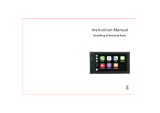Page is loading ...

Drobo B810n Getting Started Guide

Drobo B810n Getting Started Guide 2
Table of Contents
1: Before You Begin .............................................................................................................................. 4
1.1 Product features at a glance .......................................................................................................... 4
1.2 Checking box contents .................................................................................................................. 5
1.3 Checking system requirements ...................................................................................................... 5
1.4 Checking hardware requirements .................................................................................................. 6
1.4.1 Selecting drives ....................................................................................................................................................... 6
1.4.2 Recommended number and type of drives ................................................................................................. 7
1.4.3 Determining drive space requirements .......................................................................................................... 8
1.4.4 Using power protection........................................................................................................................................ 9
2: Setting Up Drobo B810n .................................................................................................................. 9
2.1 Inserting drives ............................................................................................................................ 10
2.1.1 How to insert the drives .....................................................................................................................................10
2.2 Connecting Ethernet and power cables ....................................................................................... 11
2.2.1 How to connect Ethernet and power cables .............................................................................................11
2.3 Powering on the Drobo 810n ...................................................................................................... 12
2.4 Downloading and installing Drobo Dashboard ........................................................................... 12
2.4.1 How to download Drobo Dashboard application ...................................................................................13
2.4.2 How to install Drobo Dashboard on Windows .........................................................................................13
2.4.3 How to install Drobo Dashboard on Mac ...................................................................................................16
2.5 Initializing and updating your Drobo B810n to the latest firmware ........................................... 21
2.6 Registering your Drobo B810n .................................................................................................... 23
2.7 Shares and Users ......................................................................................................................... 25
2.8 Using Drobo B810n with Time Machine or backup software ...................................................... 26
2.8.1 Overview ...................................................................................................................................................................26
2.8.2 Creating a backup volume ................................................................................................................................26
2.9 Safely shutting down your Drobo B810n ..................................................................................... 28
2.9.1 When to shut down your Drobo B810n ......................................................................................................29
2.9.2 Shutting down your Drobo B810n using Drobo Dashboard .................................................................29
3: What To Do Next ............................................................................................................................ 30

Drobo B810n Getting Started Guide 3
3.1 Using best practices for protecting data ..................................................................................... 31
3.2 Keeping your software up to date ............................................................................................... 31
3.2.1 Checking for software updates .......................................................................................................................31
3.3 Using online user guide ............................................................................................................... 32
3.4 Using context-sensitive help ........................................................................................................ 32
3.5 Using knowledge base ................................................................................................................. 32
3.6 Registering your Drobo B810n .................................................................................................... 32
3.7 Getting technical support ............................................................................................................ 33
3.8 Guide to meaning of indicator lights (LEDs) ............................................................................... 33
3.8.1 Indicator light messages ....................................................................................................................................34

Drobo B810n Getting Started Guide 4
1: Before You Begin
Before you begin to set up your Drobo B810n, it is recommended to check the operating system and
hardware requirements.
This section covers the following topics:
Product features at a glance
Checking box contents
Checking system requirements
Checking hardware requirements
1.1 Product features at a glance
For a quick review of Drobo B810n hardware features, please review these images.
Figure 1: Front of the Drobo B810n with bezel (faceplate) removed
Figure 2: Front of the Drobo B810n with bezel (faceplate) removed

Drobo B810n Getting Started Guide 5
Figure 3: Rear panel of Drobo B810n
1.2 Checking box contents
Ensure that your product's box contains all the components listed below.
Drobo B810n
2 x 6 ft (1.8 m) Ethernet cables
6 ft (1.8 m) Power Cord
Quick Start Card
International LED Labels for Front Panel (German, French, and Japanese)
Optional Accessories
Drobo 8-Bay Rack Mount Kit
1.3 Checking system requirements
This article provides the system requirements for using Drobo B810n.
Drobo System Requirements and Specifications
Operating systems
Operating systems supported for the Drobo B810n include:
Apple® Macintosh® Mac OS X 10.8 or higher
Microsoft® Windows®10 32- and 64-bit
Microsoft® Windows® 8/8.1 32 and 64 bit
Microsoft® Windows® 7 32 and 64 bit
Microsoft® Windows® Server 2012 32 and 64 bit
Microsoft® Windows® Server 2008 R2 32 and 64 bit
Note 1: For best performance and interoperability, ensure that you are
running the latest service packs for the appropriate Windows operating
systems.
Note 2: For the most current list of supported operating systems, check the
specifications for your products online at Drobo B810n Specifications.

Drobo B810n Getting Started Guide 6
Drobo software
Drobo Dashboard 2.7.0 or later. To download the latest Drobo
Dashboard, see the Drobo B810n page on our website.
Connection (Gigabit
Ethernet)
To connect to your router, network switch, or computer, Drobo B810n
uses Gigabit Ethernet.
Drives
Drobo B810n requires at least two drives. It has eight 3.5-inch SATA drive
bays. SSDs can be used in addition to the minimum 2 HDDs to accelerate
the unit.
For more information on selecting drives for Drobo B810n, see Selecting
Drives.
Power protection
(optional)
Though not required, we recommend using the following power
protection with your Drobo B810n:
An uninterruptible power supply (UPS), which protects against
sudden losses in power
A power surge protector to protect against power surges
Electrical / operating
environment
Power Supply: AC Input - 100-240VAC, 1.8/0.75 A, 50/60Hz
Operating Temperature: 10°C-35°C (50°-95°F)
Non-operating (storage): 10°-60°C (14°-140°F)
Operating Humidity: 5% - 80%
Dimensions: 12.17” wide x 5.46” tall x 14.1” long (309mm wide x 138.9mm
tall x 357.4mm long)
Weight: 16 lbs 3 oz
1.4 Checking hardware requirements
To use your Drobo B810n device, you will need at least two drives. If you plan to use Dual Disk
Redundancy, which protects your data against two concurrent drive failures, you will need at least
three drives.
This section covers the following topics:
Selecting drives
Determining drive space requirements
Using power protection
1.4.1 Selecting drives
The Drobo B810n supports both standard 3.5” SATA III hard disk drives (HDDs) as well as SATA
solid-state drives (SSDs) for added performance.

Drobo B810n Getting Started Guide 7
Warning:
When you insert drives into the Drobo B810n device, the pre-existing data on the drives will be erased.
You can choose HDDs from any manufacturer and with any capacity. For choosing SSDs, please visit
our web page to view the compatible drive options.
1.4.2 Recommended number and type of drives
Here are the recommended number and type of drives you can use with your Drobo B810n device.
Note that you need at least two drives in the drive bays to ensure your data is protected in the event
of drive failure.
Configuration
Benefit
All HDDs (2 to 8 slots)
Highest capacity
6 HDDs + 2 SSDs
Best mix of capacity & performance
5 HDDs + 3 SSDs + DDR enabled
Best mix of capacity, performance & redundancy
For a performance comparison of these options, see the following illustration.
1.4.2.1 Additional SSD benefits
Adding SSDs to your Drobo B810n provides multiple benefits. Along with accelerating the IOPS
(Input/Output Operations Per Second) of the unit, SSDs also enable other advanced capabilities, such
as Hot Data Cache (requires 1 SSD) and Data-Aware Tiering (requires 2 SSDs in Single Disk
Redundancy mode, 3 SSDs in Dual Disk Redundancy mode). SSDs must be added in addition to the
minimum 2 HDDs.

Drobo B810n Getting Started Guide 8
1.4.2.2 Drobo drive compatibility
This table describes Drobo B810n compatibility with specific types of HDDs and SSDs.
Drive
Type
Compatible
Incompatible
HDD
SATA I, II, and III
IDE
Any size
SCSI
Any manufacturer
PATA
Any performance classification. Choose based on
your usage demands.
SAS
SSD
To see which solid state drives are compatible with
Drobo B810n, please see a list of qualified drives at
What SSDs can I use with the Drobo B810n, Drobo
5D, Drobo Gen 3, Drobo 5N and Drobo Mini?
If an incompatible SSD is
inserted into the Drobo, the
drive light will blink red,
indicating the need to replace
that drive.
1.4.3 Determining drive space requirements
Your Drobo B810n automatically divides the total disk capacity of all its drives between data storage,
data protection, and expansion. We offer a tool for previewing that space allocation.
1.4.3.1 Capacity calculator
The best way to determine how much usable and protected storage space is available for your data,
based on the number and capacity of your drives, visit our Drobo Drive Capacity Calculator page.
Figure 4: Drobo Drive Capacity Calculator

Drobo B810n Getting Started Guide 9
A shortcut to estimate the capacity available for your data is to omit the largest drive and then, add
the capacity of the remaining drives. If you plan to use Dual Disk Redundancy, then omit the largest
two drives.
Single disk (default) redundancy
# Drives
Drive Capacity
Usable Protected Capacity *
3
6TB+6TB+6TB
= 12TB
4
4TB+6TB+6TB+6TB
= 14TB
5
4TB+6TB+6TB+6TB+6TB
= 22TB
Dual disk redundancy
# Drives
Drive Capacity
Usable Protected Capacity *
3
6TB+6TB+6TB
= 6TB
4
4TB+4TB+6TB+6TB
= 8TB
5
4TB+6TB+6TB+6TB+6TB
= 16TB
Notes:
- Actual capacity is often less than what is shown in the examples above due to the different systems
used for rating capacity. This has nothing to do with the Drobo B810n.
- Your Drobo B810n enables you to easily increase storage capacity at any time by simply inserting
additional drives or replacing smaller drives with larger ones.
1.4.4 Using power protection
We recommend using the following power protection with your Drobo B810n:
An uninterruptible power supply (UPS), which protects against sudden losses in power.
A power surge protector to protect against power surges.
2: Setting Up Drobo B810n
Once you have unpacked your Drobo B810n device from its box and ensured that you meet all the
operating system and hardware requirements, it is time to set up your device for use.
The Drobo B810n shipped out will not have the latest firmware. So, it is recommended to upgrade
the firmware to the latest version before using the device.

Drobo B810n Getting Started Guide 10
You can perform the set up in just a few easy steps.
1. Inserting the drives
2. Connecting the data port of the Drobo to an Ethernet switch
3. Powering on your Drobo B810n
4. Downloading and installing Drobo Dashboard
5. Registering your Drobo B810n
6. Initializing your Drobo 810n and updating it with the latest firmware
7. Shares and Users
Other topics mentioned in this section are:
8. Using Drobo B810n with Time Machine or backup software
9. Safely shutting down your Drobo B810n
2.1 Inserting drives
Insert the drives into your Drobo B810n. For more information on drive requirements, see Selecting
drives.
Warning:
Any pre-existing data on the drives will be erased, as the drives will be formatted. If you wish to keep
the data, copy it to another drive or medium before using with your Drobo B810n.
Note:
Once you insert the drives into your Drobo B810n, they function as a unit or “pack.” To access the data
on them, you will need the entire pack.
2.1.1 How to insert the drives
To insert the drives to your Drobo B810n device:
1. Remove the magnetic front bezel (faceplate) from the front of your Drobo B810n by pulling it
off.
2. Hold the HDD with its connectors positioned at the device and toward the left (usually the
labels will be on the top). Refer to the images below.

Drobo B810n Getting Started Guide 11
3. With your other hand, use your thumb to depress and hold open one of the drive locks to a
selected drive bay. Refer to the image below.
4. Slide the drive into the drive bay, release the drive lock and push the drive into place until you
feel it connect. The drive lock snaps behind the drive, securing it into place.
Note:
If you are inserting an SSD (Solid State Drive), ensure that it is compatible by visiting our web page on
compatible drive options.
5. Insert additional drives in the same manner following Step 2 to Step 4.
6. When finished, replace the faceplate right side up so that when your Drobo B810n is turned
on you will be able to see the indicator lights. For more information on Indicator lights, see
Guide to meaning of indicator lights (LEDs).
2.2 Connecting Ethernet and power cables
After inserting the drives into your Drobo B810n, you are ready to connect the power and Ethernet
cables to your Drobo B810n.
2.2.1 How to connect Ethernet and power cables
As you follow the steps below, refer to the following image.

Drobo B810n Getting Started Guide 12
1. Plug one end of the Ethernet cable into the back of your Drobo B810n.
2. Plug the other end of the Ethernet cable into your router, switch, or computer.
3. Connect the power supply to the power connection at the back of your Drobo B810n.
4. Connect the other end of the power supply to a power source.
Note:
We recommend plugging into an uninterruptible power supply (UPS) or surge protector. For more
information, see Using power protection.
2.3 Powering on the Drobo 810n
The next step is to power on the Drobo device. For this, you have to attach the power cord and then,
turn on the Drobo using the power switch located on the back. The Drobo will take several minutes
to complete the power on cycle. When the power on cycle is complete the Drobo will flash blue and
yellow lights.
Note:
If you need to assess that the process is moving smoothly, see Guide to meaning of indicator lights
(LEDs).
2.4 Downloading and installing Drobo Dashboard
The Drobo Dashboard application will help you to set up and manage your Drobo B810n. After
installing the Dashboard, you can configure the settings to automatically install version updates,
which is highly recommended. You can install the Drobo software and firmware updates from Start
Drobo B810n page.
This section covers the following topics:
Downloading Drobo Dashboard
Installing Drobo Dashboard on Windows
Installing Drobo Dashboard on Mac
Note:
You need a full admin user account and Internet access on the computer on which you install the
Drobo Dashboard

Drobo B810n Getting Started Guide 13
2.4.1 How to download Drobo Dashboard application
Go to the Start Drobo B810n page and click the appropriate Drobo Dashboard installation file based
on the operating system (Windows/Mac) you are using. This downloads the Drobo Dashboard
Installer.
Now, let us see how to install the Drobo Dashboard.
2.4.2 How to install Drobo Dashboard on Windows
To install the Drobo Dashboard on a Windows machine:
Note:
If you are a first-time Drobo user, then simply install the latest version of the Drobo Dashboard.
If you are an existing Drobo user and have a Drobo Dashboard version earlier than 2.7.0 installed, then
you must uninstall the Drobo Dashboard prior to installing the latest version. For more information, see
What is the proper way to uninstall and re-install Drobo Dashboard on my Windows computer?
1. After downloading the Drobo Dashboard installation file for Windows, double-click the Drobo
Dashboard Installer to launch it.
2. A pop up will appear asking you to choose the language for installation. Select the language of
your choice and click OK.

Drobo B810n Getting Started Guide 14
3. The Drobo Dashboard Installer (or Installation Wizard) will appear.
4. Click the Next button to proceed.
5. Follow the instructions of the Installation Wizard by clicking the Next button after each page.
6. Once you reach the installation page, click the Install button.
7. In some Windows operating systems, the Windows Access Control dialog box appears, asking
if you want to allow changes to your computer. Click the Allow or Yes button. This installs the
Drobo Dashboard.

Drobo B810n Getting Started Guide 15
8. After the installation is complete, be sure the Launch Drobo Dashboard checkbox is selected
and then, click the Finish button.
9. The Drobo Dashboard application launches and you will be prompted to register your Drobo
B810n. You can either register the Drobo B810n or skip the step and register it later. Select an
option based on you preference. The serial number is printed on the compliance label at the
bottom of the device.
Note:
We highly recommend to register your product in order to obtain support.

Drobo B810n Getting Started Guide 16
10. Click the Next button to view the All Drobos page. After a few seconds, Drobo "discovers" all
Drobo devices currently connected and displays them on this page.
Note:
After the Drobo Dashboard launches, you may be asked if Drobo can collect anonymous information
on your usage. Click Yes or No, as desired.
11. If you have no Drobo device connected to the computer or powered on, a "No Drobos
Detected" message displays until you do.
12. Your Drobo B810n will not work until you update the firmware. For information on updating
the firmware to the latest version, see Updating your Drobo B810n to the latest firmware.
2.4.3 How to install Drobo Dashboard on Mac
To install the Drobo Dashboard on Mac:
Note:
If you are a first-time Drobo user, then simply install the latest version of the Drobo Dashboard. If you
are an existing Drobo user and have a Drobo Dashboard version earlier than 2.7.0 installed, then you
must uninstall the Drobo Dashboard prior to installing the latest version. For more information, see
What is the proper way to uninstall and re-install Drobo Dashboard on my Mac?
1. After downloading the Drobo Dashboard installation file for Mac, double-click the Drobo
Dashboard Installer to launch it.

Drobo B810n Getting Started Guide 17
2. A pop up will appear asking whether to open the Installer. Click Open.
3. The Install Drobo Dashboard page will appear. Click Continue to proceed to the next screen.
4. The Firewall Warning page appears. Click Continue.
5. Next, the Installation Wizard page appears. Click Continue to proceed.

Drobo B810n Getting Started Guide 18
6. The Software License Agreement page appears. From here, you can choose the language in
which you want to proceed the installation process.
7. After choosing the desired language, Click Continue.

Drobo B810n Getting Started Guide 19
8. A dialog box will appear asking you to Agree or Disagree the terms of the license agreement.
Click Agree to proceed.
9. You will reach the Installation Type section. Click Install to proceed.
10. You will be prompted to enter the administrator password. Enter the password and click
Install Software.
11. Then, you will be prompted to restart your computer in order to complete the installation.
Click Continue Installation to proceed.

Drobo B810n Getting Started Guide 20
12. When the installation completes, you will see the following screen to restart the computer to
finish the installation. Click Restart.
13. The Drobo Dashboard installer will prompt you to restart your computer. When the window
pops up asking if you are sure you want to restart your computer, be sure to select the check
box next to Reopen windows when logging back in, so that you can continue you from the
same point in the online setup.
14. Once the computer restarts, launch the Drobo Dashboard application.
15. The application will prompt you to register your Drobo B810n. You can either register it or
skip the step and register it later. Select an option based on you preference.
/