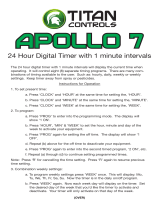Page is loading ...

EC72, EC72D
GENERAL INSTRUCTIONS
http://waterheatertimer.org/Paragon-timers-and-manuals.html#EC
Replacement timer
http://waterheatertimer.org/Intermatic-ET-series-timers-and-manuals.html#ET1700

MAPLE CHASE COMPANY PRODUCT WARRANTY
The products manufactured by Maple Chase Company and used in commer-
cial, industrial or institutional applications are warranted to be free from defects
in workmanship or material under normal use and service for a period of one
(1) year from the date of purchase by the end user (whether separately or as a
component of other products), or eighteen (18) months from the date of manu-
facture of the Maple Chase Company products, whichever is less.
Maple Chase’s obligation under this warranty is limited to replacing or repair-
ing, free of charge, any product returned to Maple Chase with transportation
charges prepaid, providing that Maple Chase’s examination discloses to its
satisfaction that such product is defective.
This warranty does not apply to damage caused by misuse, neglect, accident
or mishandling, or to products which have been subject to repair by anyone
other than Maple Chase Company, opened or taken apart, or which have not
been properly installed or have been used other than in accordance with Maple
Chase’s instructions.
THIS WARRANTY IS IN LIEU OF ANY OTHER WARRANTY, EITHER
EXPRESS OR IMPLIED, INCLUDING BUT NOT LIMITED TO ANY IMPLIED
WARRANTY OR MERCHANTABILITY OR FITNESS FOR ANY PARTICULAR
PURPOSE.
IN NO EVENT SHALL MAPLE CHASE COMPANY BE LIABLE TO PUR-
CHASER OR ANY THIRD PARTY FOR ANY LOSS OF PROFITS OR OTHER
INCIDENTAL, CONSEQUENTIAL OR SPECIAL DAMAGES WHATSOEVER.
PRODUCT IMPROVEMENTS
Maple Chase Company reserves the right under its product improvement poli-
cy to change construction or design without obligation regarding previous
models, and furnish equipment when so altered without reference to illustra-
tions or specifications used herein.
2

CONTENTS
INTRODUCTION . . . . . . 5
PROGRAMMING CAPABILITIES . . . . . . 6
SPECIFICATIONS. . . . . . 7
EC72 INSTALLATION, BATTERY and WIRING . . . . . 11
EC72D INSTALLATION, BATTERY and WIRING . . . . . 14
FRONT PANEL DESCRIPTION . . . . . 19
GENERAL PROGRAMMING INSTRUCTIONS . . . . . 20
MOMENTARY OPTION . . . . . 22
PROGRAMMING TIME, DAY, and DATE . . . . . 24
PROGRAMMING EVENTS . . . . . 26
OVERRIDE . . . . . 29
PROGRAMMING HOLIDAYS . . . . . 30
MAINTENANCE . . . . . 33
APPLICATIONS . . . . . 34
TROUBLESHOOTING . . . . . 45
GLOSSARY . . . . . 46
INDEX . . . . . 47
3

4

EC72, EC72D
Electronic Time Controls
DESCRIPTION
The EC72 and EC72D are seven-day, two-channel time controls that
will switch two different electrical circuits according to a pre-set, time-
of-day program, thus providing precise control of those circuits from a
central location and common time base. Once programmed, the con-
trols will automatically turn loads ON and OFF according to your
schedule, compensating for changes in Daylight Savings Time, adjust-
ing for Leap Year and altering ON/OFF events on designated holidays.
APPLICATIONS
The EC72 Series provides ideal control for indoor and outdoor lighting,
heating, ventilation and air conditioning, and motors, pumps and fans
in convenience and retail stores, commercial buildings, industrial facil-
ities, schools and churches. The Momentary Option, accessed by clip-
ping a jumper wire, provides a two-second momentary contact closure
ideal for ringing school bells and church chimes or operating latching
relays. The 12-volt DC model is ideal for battery-powered applications
such as security systems, remote deer feeders and air sampling
machines.
Both Models possess identical programming capabilities. The differ-
ences between the controls lie in housing - the EC72 is enclosed in a
NEMA 1 indoor metal case, while the EC72D is a DIN model, housed
in an indoor plastic case.
5

The EC72D typically is used in indoor or outdoor panels. The EC72 is
used for indoor stand-alone applications.
PROGRAMMING CAPABILITIES
• True 7-Day Programming - each day of the week can be uniquely
programmed.
• 16 Events per Channel - up to 16 ON/OFF events can be pro-
grammed for each channel.
• Repeat Programming - simplifies programming and increases the
total number of events through daily repetition of certain ONs and
OFFs; creates a maximum of 112 events per week per channel.
• Holiday Programming - twelve single-day holidays and two holiday
durations are programmable by date.
• Daylight Saving Time - can be programmed for automatic
changeover in the spring and fall.
• Automatic Leap Year Correction
• Momentary Option - any EC72 Series model can be converted to a
momentary output control by clipping a jumper wire; all events
become ON events of two-second duration. (See page 22.)
• Manual Override - temporarily reverses current output state; begins
immediately when initiated and remains in effect until overridden
again or until the next programmed event; each channel can be over-
ridden independently.
6

SPECIFICATIONS
ELECTRICAL
Power Requirements
MODEL VOLTAGE HERTZ VA REQ.
EC72/24 24 Vac (+ 10 - 15%) 50/60 4
EC72/120 100-120 Vac 50/60 4
EC72/240 200-240 Vac 50/60 4
EC72/277 277 Vac 50/60 4
EC72D/12 12 Vdc — —
EC72D/24 24 Vac (+ 10 - 15%) 50/60 4
EC72D/120 100-120 Vac 50/60 4
EC72D/240 200-240 Vac 50/60 4
Output - Two SPDT relays with contacts rated as follows:
VOLTAGE RESISTIVE INDUCTIVE H.P. PILOT DUTY
12 Vdc .1A-15 a — — —
24 Vac 15 A 15 A 1/10 60 VA
120 Vac 15 A 15 A 1/3 345 VA
240 Vac 10 A 8 A 1/2 450 VA
277 Vac 10 A 8 A — 450 VA
Wiring - Terminals can accommodate 14 to 24 AWG wire.
ACCURACY
Time-of-day - Maintained time is as accurate as line frequency.
Resolution - One minute for time-of-day and programmed ON/OFF
events.
7

SPECIFICATIONS continued
POWER OUTAGE CARRYOVER
Program and Time-of-Day Backup - 100 hours of carryover with a 9-
volt alkaline battery. 275 hours of carryover with a 9-volt lithium bat-
tery (Ultralife, U9VL.) Battery not provided. During a power outage, the
time and program are maintained, but the output relays remain de-
energized.
ENVIRONMENTAL
The EC72 Series should be mounted indoors in an environment that is
free from excessive contaminants such as oil, moisture and dirt or in
an appropriate outdoor panel. For outdoor use, an EC72D can be
mounted in a NEMA 3 enclosure 4010EC (X9092) which must be pur-
chased separately.
PHYSICAL
Mounting
EC72D — Surface or DIN-rail (35mm, DIN-EN50022) with plug-in base
EC72 — NEMA 1 case mounting
Weight — EC72D — Approximately 1 lb 3 oz (0.54 kg)
EC72 — Approximately 2 lb (0.90 kg)
Dimensions - EC72D — Width 10.5 cm (4 1/8")
Height 10.5 cm (4 1/8")
Depth 7.6 cm (3")
* EC72 — Width 10.8 cm (4 1/4")
Height 20.0 cm (7 7/8")
Depth 7.6 cm (3")
* outside dimensions, including hinge and bracket
8

Figure 1. EC72 Series Dimensions
9
EC72
EC72D

Figure 2. EC72 Installation
10
Spring
Clip

INSTALLATION - EC72
NEMA 1 Case Mounting
1. Press back on spring clip at right center of metal case. See Figure
2 at left. Lift control out and set aside.
2. Remove desired knockouts to provide wiring access.
3. Mount case in a vertical position using the mounting holes provid-
ed.
4. Replace control by inserting tabs on left side of front panel into
slots on left side of case. Push down and snap into place.
5. Connect an electrical ground to grounding terminal screw located
inside the metal case bottom. See Figure 2 at left.
11

BATTERY - EC72
Installation — Purchase a 9-volt alkaline or lithium battery (Ultralife,
U9VL).
Remove battery cover by pulling up right side of cover from the extru-
sion that holds it. Swivel battery cover up and out of the way. Snap bat-
tery into battery clip. Mark date on battery log. Replace battery cover.
Figure 3. EC72 Battery Cover Removal
Replacement —
Alkaline, approximately every 2 years.
Ultralife U9VL, approximately every 5 years.
A battery log is provided inside the battery cover to record battery
replacement dates.
12

WIRING — EC72
1. Remove the gray fish paper insulator card in order to provide
access to the terminal block. Wiring access for power input and
relay output is provided at bottom of terminal block. Terminals can
accommodate 12 to 24 AWG wire.
2. Wire 12 Vdc, 24, 120, 240 or 277 Vac to terminals 1 and 2. See
Figure 4 below. Determine voltage according to the model selected.
3. Connect output wiring as required for the particular application.
See wiring diagrams on pages 34-44.
4. Make sure that all wiring is in accordance with national and local
electrical codes.
Figure 4. EC72 Terminals
13
CAUTION: Damage will occur to unit if incorrect
voltage is applied. Application of incorrect input
voltage will void warranty. See product label to
make sure you are applying the correct voltage.

INSTALLATION — EC72D
EC72D Surface Mounting
1. Remove back mounting plate by releasing the bright red spring-
loaded catch. See Figure 5 below.
2. Install back mounting plate on a vertical or horizontal surface, flush
side to panel or wall. Utilize the mounting holes on the back
mounting plate. (Screws are not provided.)
3. Pull down on spring-loaded catch and snap control onto back
mounting plate.
Figure 5. EC72D Back
EC72D and EC72E DIN Rail Mounting
1. Remove back mounting plate by releasing spring-loaded catch.
See Figure 5 above. Store or discard mounting plate.
2. Snap base connection block onto DIN-rail.
14

BATTERY — EC72D
Installation - Purchase a 9-volt alkaline or lithium battery (Ultralife,
U9VL).
Remove battery cover by pressing sides together and pulling left or
right. See Figure 6 below.
Snap battery into battery clip. Mark date on battery log. Replace bat-
tery cover.
Figure 6. EC72D Battery Cover Removal
Replacement —Alkaline, approximately every 2 years.
Ultralife U9VL, approximately every 5 years.
A battery log is provided inside the battery cover to record battery
replacement dates.
15

WIRING - EC72D
1. Loosen terminal cover screw (see Figure 7) and set terminal cover
aside. The screw is captive to the control. Wiring access for power
input and relay output is provided at bottom of terminal block.
Terminals can accommodate 12 to 24 AWG wire.
2. Wire 12 Vdc or 24, 120 or 240 Vac to terminals 1 and 2. See Figure
7 at right. Determine voltage according to the model selected.
3. Connect output wiring as required for the particular application.
See pages 34-44 for wiring diagrams.
4. Cut out terminal cover for wiring. Cutting guides are molded in the
inside bottom of the cover.
5. Replace terminal cover and tighten terminal screw.
6. Make sure that all wiring is in accordance with national and local
electrical codes.
16
CAUTION: Damage will occur to unit if incorrect voltage
is applied. Application of incorrect input voltage will void
warranty. See product label to make sure you are apply-
ing the correct voltage.

Figure 7. EC72D Terminals
1. Contacts are shown in the OFF, or de-energized, state.
2. Maple Chase Company’s solid state controls utilize DRY CON-
TACTS. Input power enables the control to keep time, store pro-
grammed information and carry out instructions, but input power
does not power the loads. In order to make the circuits functional,
you must provide power to the contacts as shown in the wiring dia-
grams on pages 34-44.
17

Figure 8. EC72 Series Keypad and Screen
18

FRONT PANEL DESCRIPTION
The keypad and screens on all EC72 Series controls are identical. On
the EC72, however, the screen is located above the keypad, while on
the EC72D, the screen is located to the left of the keypad.
1 Time/Date Indicator — displays hours and minutes in 24-
hour format (e.g., 00:00=midnight, 12:00=noon,
23:00=11:00 PM) or month and date for current day or an
event being programmed or reviewed (101=January 1).
Day of Week Indicator — displays current day of week or
day being programmed or reviewed (Sunday=1, Monday=2,
Tuesday=3, Wednesday=4, Thursday=5, Friday=6,
Saturday=7, Holiday=8, Daily=0).
Channel Indicators — bar(s) appear when channel(s)
C1/C2 are energized.
2 Mode Keys — PRG, CLK, HOL, RUN — used to select
mode of operation.
3 Number/Day Keys — used to program time, day, month,
date and year.
4 Clear Key — must be used to clear an old entry before a
new one can be entered; also used to clear errors.
5 ON/OFF Keys — used to select an ON or OFF event.
6 Channel Keys — used to select Channel 1 or 2 (C1/C2) for
programming or review; also used to initiate manual override.
7 Enter Key — used to enter a new event or to review
program.
19

BEFORE YOU BEGIN PROGRAMMING…
Make sure you understand the programming capabilities of your control:
7-Day Programming
Each day of the week can be uniquely programmed. In other words,
the schedule of ON/OFF events can vary for each day of the week —
e.g., 10:00 AM ON Monday, 8:00 AM ON Tuesday — Thursday, 7:00
AM ON Friday, 12:00 noon ON Saturday, etc. Whatever schedule is
programmed will be repeated weekly, with the same ONs and OFFs
every Monday, every Tuesday, etc.
16 Events per Channel
An event is a single change in operation; i.e., switching ON or switch-
ing OFF. Up to 16 ON/OFF events can be programmed for each chan-
nel — a maximum of 8 ONs and 8 OFFs for Channel 1 and 8 ONs and
8 OFFs for Channel 2.
If one ON and one OFF is assigned to each day of the week — at differ-
ent times each day — then 14 events would be used (7 days x 2
events/day). The remaining ON and OFF for that channel could then be
assigned to the Eight Day — or Holiday Program — discussed on the
next page.
If one or more ON/OFF event occurs at the same time every day, then
that event is a Daily Event and uses only one of the 16 available
events. See Repeat Programming on the next page.
Momentary Option
Any EC72 Series model can be converted to momentary output. This
decision should be made prior to programming. See pages 22-23 for
more information.
20
/