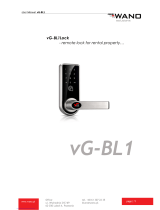Page is loading ...

user manual
EPIA-M850
Mini-ITX Embedded Board
1.0
7
-
0621201
3
-
17420
0
Revision
1.0
7

II
Tested To Comply
With FCC Standards
FOR HOME OR OFFICE USE
Copyright
Copyright © 2013 VIA Technologies Incorporated. All rights reserved.
No part of this document may be reproduced, transmitted, transcribed, stored in a retrieval system, or
translated into any language, in any form or by any means, electronic, mechanical, magnetic, optical,
chemical, manual or otherwise without the prior written permission of VIA Technologies, Incorporated.
Trademarks
All trademarks are the property of their respective holders.
Disclaimer
No license is granted, implied or otherwise, under any patent or patent rights of VIA Technologies. VIA
Technologies makes no warranties, implied or otherwise, in regard to this document and to the products
described in this document. The information provided in this document is believed to be accurate and
reliable as of the publication date of this document. However, VIA Technologies assumes no responsibility
for the use or misuse of the information (including use or connection of extra device/equipment/add-on
card)
in this document and for any patent infringements that may arise from the use of this document. The
information and product specifications within this document are subject to change at any time, without
notice and without obligation to notify any person of such change.
VIA Technologies, Inc. reserves the right the make changes to the products described in this manual at any
time without prior notice.
Regulatory Compliance
FCC
FCCFCC
FCC-
--
-A
AA
A Radio Frequency Interference Statement
Radio Frequency Interference Statement Radio Frequency Interference Statement
Radio Frequency Interference Statement
This equipment has been tested and found to comply with the limits for a class A digital device, pursuant to
part 15 of the FCC rules. These limits are designed to provide reasonable protection against harmful
interference when the equipment is operated in a commercial environment. This equipment generates, uses,
and can radiate radio frequency energy and, if not installed and used in accordance with the instruction
manual, may cause harmful interference to radio communications. Operation of this equipment in a
residential area is likely to cause harmful interference, in which case the user will be required to correct the
interference at his personal expense.
Notice 1
Notice 1Notice 1
Notice 1
The changes or modifications not expressly approved by the party responsible for compliance could void
the user's authority to operate the equipment.
Notice 2
Notice 2Notice 2
Notice 2
Shielded interface cables and A.C. power cord, if any, must be used in order to comply with the emission
limits.
Notice 3
Notice 3Notice 3
Notice 3
The product described in this document is designed for general use, VIA Technologies assumes no
responsibility for the conflicts or damages arising from incompatibility of the product. Check compatibility
issue with your local sales representatives before placing an order.

III
Battery Recycling and Disposal
Only use the appropriate battery specified for this product.
Do not re-use, recharge, or reheat an old battery.
Do not attempt to force open the battery.
Do not discard used batteries with regular trash.
Discard used batteries according to local regulations.
Safety Precautions
Always read the safety instructions carefully.
Keep this User's Manual for future reference.
All cautions and warnings on the equipment should be noted.
Keep this equipment away from humidity.
Lay this equipment on a reliable flat surface before setting it up.
Make sure the voltage of the power source and adjust properly 110/220V
before connecting the equipment to the power inlet.
Place the power cord in such a way that people cannot step on it.
Always unplug the power cord before inserting any add-on card or module.
If any of the following situations arises, get the equipment checked by
authorized service personnel:
• The power cord or plug is damaged.
• Liquid has penetrated into the equipment.
• The equipment has been exposed to moisture.
• The equipment has not worked well or you cannot get it work according
to User's Manual.
• The equipment has dropped and damaged.
• The equipment has obvious sign of breakage.
Do not leave this equipment in an environment unconditioned or in a
storage temperature above 60°C (140°F). The equipment may be damaged.
Do not leave this equipment in direct sunlight.
Never pour any liquid into the opening. Liquid can cause damage or
electrical shock.
Do not place anything over the power cord.
Do not cover the ventilation holes. The openings on the enclosure protect
the equipment from overheating

IV
Box Contents and Ordering Information
Model Number Description
EPIA-M850-16L Standard kit
1 x SATA cable
1 x I/O bracket
EPIA-M850-12EL Standard kit
1 x SATA cable
1 x I/O bracket

V
T
ABLE OF
C
ONTENTS
1 Overview ................................................................................................................. 1
Key Components ................................................................................................. 2
VIA Nano™ NanoBGA2 CPU .................................................................. 2
VIA VX900 System Processor ................................................................... 2
Layout........................................................................................................................ 3
Layout (I/O panel)............................................................................................... 4
Specifications ......................................................................................................... 5
2 Hardware Installation........................................................................................ 7
External I/O ............................................................................................................ 8
PS/2 ports........................................................................................................... 8
VGA port ............................................................................................................ 8
HDMI
®
port ....................................................................................................... 8
COM ports ......................................................................................................... 8
Gigabit LAN ports .......................................................................................... 8
USB ports............................................................................................................ 8
Audio ports........................................................................................................ 9
Onboard connectors.......................................................................................10
LVDS panel connector ..............................................................................10
Inverter connector.......................................................................................11
SATA connectors..........................................................................................12
PCIe slot.............................................................................................................12
USB device port pin header....................................................................13
USB pin header.............................................................................................13
RS232 COM pin headers..........................................................................14
Digital I/O pin headers..............................................................................15
LPC pin header..............................................................................................16
SMBus pin header........................................................................................16
SPI pin header................................................................................................16
SPDIF connector...........................................................................................17
PS/2 keyboard and mouse pin header.............................................17
Front audio pin header.............................................................................18
Front panel pin header.............................................................................18
Memory module slots ................................................................................19
CPU fan and system fan connectors..................................................21
ATX power connector...............................................................................22
CMOS battery.................................................................................................23

VI
Onboard Jumpers ............................................................................................24
LVDS jumper settings.................................................................................24
Clear CMOS jumper....................................................................................25
3 BIOS Setup............................................................................................................26
Entering the BIOS Setup Menu ..................................................................27
Control Keys .........................................................................................................27
Getting Help ........................................................................................................28
Main Menu ...........................................................................................................29
AMIBIOS............................................................................................................29
Processor ..........................................................................................................29
System Memory.............................................................................................29
System Time ....................................................................................................29
System Date ....................................................................................................29
Advanced Settings............................................................................................30
CPU Configuration ...........................................................................................31
CPU Thermal Control .................................................................................31
IDE Configuration .............................................................................................32
IDE Drives ..............................................................................................................33
PIO Mode.........................................................................................................33
DMA Mode .....................................................................................................33
SuperIO Configuration ...................................................................................34
Serial Port Address, IRQ, and Type.......................................................34
Hardware Health Configuration ...............................................................35
H/W Health Function................................................................................35
WatchDog Configuration.............................................................................36
WatchDog Control .....................................................................................36
Time ....................................................................................................................36
Unit......................................................................................................................36
ACPI Configuration...........................................................................................37
Suspend Mode ..............................................................................................37
ACPI Version Features ...............................................................................37
APM Configuration...........................................................................................38
Power Button Mode...................................................................................38
Restore on AC / Power Loss...................................................................38
Resume on PCI Express .............................................................................38
Resume On PS/2 KBC ................................................................................39
Wake-Up Key..................................................................................................39
Wake-Up Password.....................................................................................39
Resume on PS/2 Mouse............................................................................39
Resume on RTC Alarm...............................................................................39
RTC Alarm Date (Days)..............................................................................40
System Time ....................................................................................................40
USB Configuration............................................................................................41
CRB Configuration ............................................................................................42

VII
DRAM Clock....................................................................................................42
Select Display Device 1 and 2................................................................42
Panel Type and Panel Type 2.................................................................43
VGA Share Memory (Frame Buffer) ...................................................43
Backlight Control..........................................................................................43
OnChip HDAC Device...............................................................................43
VT6130 LAN Control 1..............................................................................44
LAN Boot ROM..............................................................................................44
Boot Settings........................................................................................................45
Boot Settings Configuration.........................................................................46
Quick Boot.......................................................................................................46
Quiet Boot .......................................................................................................46
Bootup Num-Lock .......................................................................................46
Wait For ‘F1’ If Error....................................................................................46
Hit ‘DEL’ Message Display........................................................................47
Security Settings..................................................................................................48
Change Supervisor Password................................................................48
User Access Level .........................................................................................48
Change User Password ............................................................................49
Clear User Password...................................................................................49
Password Check............................................................................................49
Exit Options ..........................................................................................................50
Save Changes and Exit..............................................................................50
Discard Changes and Exit........................................................................50
Discard Changes..........................................................................................50
Load Optimal Defaults...............................................................................50
4 Driver Installation...............................................................................................51
Microsoft Driver Support................................................................................52
Linux Driver Support ........................................................................................52

1
1
Overview

2
The VIA EPIA-M850 Mini-ITX Mainboard is a compact native x86
mainboard optimized for advanced level system in embedded and
multimedia applications. It provides support for high fidelity audio
with its onboard VIA VT1708S High Definition Audio codec. In
addition it supports two SATA 3Gb/s storage.
The EPIA-M850 is based on the VIA VX900 Unified Digital Media
IGP chipset featuring the VIA Chrome™ 9 HC3 with 2D/3D
graphics and video accelerators for rich digital media performance.
KEY COMPONENTS
VIA Nano™ NanoBGA2 CPU
The VIA Nano is a 64-bit superscalar processor in x86 platform
using a 65 nanometer process technology. It delivers an energy-
efficient, powerful performance, with cool and quiet operation all
within an ultra compact NanoBGA2 package measuring 21mm x
21mm. Perfectly fit for embedded system applications such as
industrial PCs, test machines, measuring equipment, digital
signage, medical PCs, monitoring systems, gaming machines, in-
vehicle entertainment, and etc. The VIA Nano also boasts of
immersive multimedia performance, connectivity and computing
applications.
VIA VX900 System Processor
The VIA VX900 media system processor is an all-in-one, highly
integrated digital media IGP chipset featuring the latest video,
graphics and connectivity performance in a single chip measuring
just 31x31mm.

3
LAYOUT
Item Description Page
1 PCIE1: 1 x PCIe 4-lane slot 12
2 SPDIF1: SPDIF connector 17
3 BL1: Backlight inverter connector 11
4 LVDS1: LVDS connector 10
5 J3: LVDS power select and inverter select jumper 24
6 KBMS1: PS2 pin header for keyboard and mouse 17
7 CN1: 20-pin ATX connector 22
8 U16: VIA Nano CPU 2
9 FAN2: CPU fan 21
10 DIM1, DIM2: DDR3 slots 19
11 FAN1: System fan 21
12 U15: VIA VX900 2
13 SMB1: SMBus pin header 16
14 F_PANEL1: front panel pin header 18
15 DIO1, DIO2: Digital I/O pin headers 15
16 COM2, COM3, COM4: COM pin headers 14
17 SATA1, SATA2: SATA connectors 12
18 SPI1: SPI pin header 16
19 USB1_2, USB3_4: USB pin headers 13
20 USBD1: USB device port pin header 13
21 F_AUDIO1: front audio pin header 18
22 BAT1: CMOS battery socket 23
23 JBAT1: CMOS reset jumper 25
24 LPC1: LPC pin header 16

4
LAYOUT (I/O PANEL)
Item Description Page
1 PS/2 keyboard port 8
2 PS/2 mouse port 8
3 COM port 8
4 VGA port 8
5 HDMI
®
port 8
6 USB ports 8
7 GigaLAN port 8
8 Line-in 3.5 mm TRS jack 9
9 Line-out 3.5 mm TRS jack 9
10 MIC-in 3.5 mm TRS jack 9

5
SPECIFICATIONS
Processor
Fan
VIA 1.6 GHz Nano processor
Fanless
VIA 1.2GHz Nano processor
Chipset
VIA VX900 Advanced all-in-one system processor
Super I/O
Fintek F81865-I
Memory
2 x DDR3 1066/800 MHz DIMM slot
(each slot can support a 4 GB module**)
VGA
Integrated VIA Chrome™ 9 HC3 3D/2D graphics
Storage
2 x SATA 3Gb/s connectors
LAN
VIA VT6130 PCIe Gigabit Ethernet controller
Audio
VIA VT1708S High Definition audio codec
I/O
2 x USB pin header (supports four USB ports)
1 x 2-channel 24-bit LVDS connector
1 x LVDS inverter connector
1 x front audio pin header
(Line-in/Mic-in or amplifier module)
1 x PS2 keyboard/mouse pin header
3 x RS232 pin header (configurable 5V/12V)
1 x LPC pin header
1 x SMBUS pin header
1 x S/PDIF Out connector
2 x Digital I/O pin header (GPI x 8, GPO x 8)
1 x front panel pin header
2 x Smart Fan connectors
1 x Temperature sensor on board
1 x ATX power connector
Expansion
1 x 4-lane PCIe slot
Back Panel I/O
2 x PS/2 connectors (mouse and keyboard)
1 x RS232 COM port
1 x VGA port
1 x RJ-45 LAN port
4 x USB ports
3 x Audio jacks (Line-out, Line-in, Mic-in)
BIOS
AMI BIOS
4/8Mbit SPI Flash ROM
Operating System
Windows 7, Windows CE, XPe, XP, Linux

6
System Monitoring
- CPU voltage monitor
- System temperature monitor
- Wake-on-LAN, keyboard power-on, RTC timer,
Watch Dog timer
- System power management
- AC power failure recover
Operating environment
0°C ~ 60°C
0% ~ 95% (relative humidity; non-condensing)
Form Factor
Mini-ITX (17 cm x 17 cm)
Certifications
CE/FCC, BSMI
Compliance
RoHS
Note:
*Specifications are subject to change without notice
**The actual Max memory capacity that could be recognized under a 64-bit OS will
be around 7.1GB due to the conflict in the memory space of the MMIO mapping.

7
2
Hardware
Installation

8
EXTERNAL I/O
The external I/O panel has the following ports:
PS/2 ports
There are two PS/2 ports: one for a keyboard, one for a mouse.
VGA port
The 15-pin VGA port is for connecting to analog displays.
HDMI
®
port
The HDMI
®
port is for connecting to HDMI
®
displays.
COM ports
The 9-pin COM port is for pointing devices or other serial devices.
Gigabit LAN ports
The Gigabit Ethernet port is controlled through the VIA VT6130
PCIe Gigabit Ethernet controller.
USB ports
Four standard USB 2.0 ports are provided.

9
Audio ports
Three 3.5 mm TRS jacks enable connections to Line-out, Line-in,
and Mic-in.

10
ONBOARD CONNECTORS
LVDS panel connector
The onboard LVDS panel connector LVDS1 supports dual-channel
24-bit displays.
Pin Signal Pin Signal
1 1LDC4- 2 PVDD1
3 1LDC4+ 4 PVDD1
5 GND 6 GND
7 1LDC5- 8 GND
9 1LDC5+ 10 1LDC0-
11 GND 12 1LDC0+
13 1LDC6- 14 GND
15 1LDC6+ 16 1LDC1-
17 GND 18 1LDC1+
19 1LCLK2- 20 GND
21 1LCLK2+ 22 1LDC2-
23 GND 24 1LDC2+
25 1LDC7- 26 GND
27 1LDC7+ 28 1LCLK1-
29 NC 30 1LCLK1+
31 GND 32 GND
33 NC 34 1LDC3-
35 NC 36 1LDC3+
37 NC 38 LCD CLK
39 NC 40 LCD DATA

11
Inverter connector
The onboard inverter controls the LVDS panel backlight and
brightness.
Pin Signal
1 IVDD1_CEN
2 IVDD1_CEN
3 ENABLT/ENAVDD1
4 NC
5 ENAVDD1/ENABLT1
6 BRIGHTNESS1_CTL
7 GND
8 GND

12
SATA connectors
There are two onboard SATA connectors that support data
transfer speeds up to 3 Gbps.
SATA1
SATA2
Pin Signal Pin Signal
G1 G1 G1 G1
1 GND 1 GND
2 TX0+ 2 TX1+
3 TX0- 3 TX1-
4 GND 4 GND
5 RX0- 5 RX1-
6 RX0+ 6 RX1+
7 GND 7 GND
G2 G2 G2 G2
PCIe slot
The onboard PCI Express slot supports one PCIe x4 expansion card.

13
USB device port pin header
The onboard USB Device Port pin header can be configured to
support standard USB Client connectors through cabling and turn
the system into a device mode to be controlled by another PC or
smart device for transmitting data, synchronizing data, etc.
Pin
Signal Pin
Signal
1 +5VUSBD 2 USB_DP-
3 NC 4 USB_DP+
5 GND 6 —
USB pin header
The onboard USB pin headers enable the addition of four more
USB 2.0 ports.
USB1_2
Pin
Signal Pin Signal
1 +5VDUAL 2 +5VDUAL
3 USBH_P1- 4 USBH_P7-
5 USBH_P1+
6 USBH_P7+
7 GND 8 GND
9 — 10 GND
USB3_4
Pin
Signal Pin Signal
1 +5VDUAL 2 +5VDUAL
3 USBH_P2- 4 USBH_P6-
5 USBH_P2+
6 USBH_P6+
7 GND 8 GND
9 — 10 GND
Note:
USB Device port is a reserved
feature. Contact sales for
specific support.
/