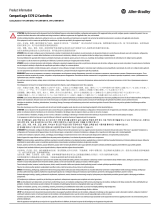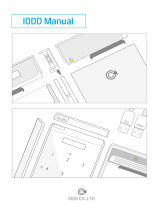Allen-Bradley 871TM-N**NP12 Series User manual
- Category
- Networking
- Type
- User manual
This manual is also suitable for

Long-range Inductive Sensors with IO-Link Interface
Catalog Numbers 871TM-MxxNP18-xx, 871TM-NxxNP18-xx, 871TM-MxxNP12-xx, 871TM-NxxNP12-xx, 871TM-MxxNP30-xx,
871TM-NxxNP30xx
User Manual
Original Instructions

Important User Information
Read this document and the documents listed in the additional resources section about installation, configuration, and
operation of this equipment before you install, configure, operate, or maintain this product. Users are required to
familiarize themselves with installation and wiring instructions in addition to requirements of all applicable codes, laws,
and standards.
Activities including installation, adjustments, putting into service, use, assembly, disassembly, and maintenance are
required to be carried out by suitably trained personnel in accordance with applicable code of practice.
If this equipment is used in a manner not specified by the manufacturer, the protection provided by the equipment may
be impaired.
In no event will Rockwell Automation, Inc. be responsible or liable for indirect or consequential damages resulting from
the use or application of this equipment.
The examples and diagrams in this manual are included solely for illustrative purposes. Because of the many variables and
requirements associated with any particular installation, Rockwell Automation, Inc. cannot assume responsibility or
liability for actual use based on the examples and diagrams.
No patent liability is assumed by Rockwell Automation, Inc. with respect to use of information, circuits, equipment, or
software described in this manual.
Reproduction of the contents of this manual, in whole or in part, without written permission of Rockwell Automation,
Inc., is prohibited
Throughout this manual, when necessary, we use notes to make you aware of safety considerations.
Labels may also be on or inside the equipment to provide specific precautions.
WARNING: Identifies information about practices or circumstances that can cause an explosion in a hazardous
environment, which may lead to personal injury or death, property damage, or economic loss.
ATTENTION: Identifies information about practices or circumstances that can lead to personal injury or death, property
damage, or economic loss. Attentions help you identify a hazard, avoid a hazard, and recognize the consequence.
IMPORTANT Identifies information that is critical for successful application and understanding of the product.
SHOCK HAZARD: Labels may be on or inside the equipment, for example, a drive or motor, to alert people that dangerous
voltage may be present.
BURN HAZARD: Labels may be on or inside the equipment, for example, a drive or motor, to alert people that surfaces may
reach dangerous temperatures.
ARC FLASH HAZARD: Labels may be on or inside the equipment, for example, a motor control center, to alert people to
potential Arc Flash. Arc Flash will cause severe injury or death. Wear proper Personal Protective Equipment (PPE). Follow ALL
Regulatory requirements for safe work practices and for Personal Protective Equipment (PPE).

Rockwell Automation Publication 871TM-UM002C-EN-P - October 2017 3
Table of Contents
Preface
Summary of Changes . . . . . . . . . . . . . . . . . . . . . . . . . . . . . . . . . . . . . . . . . . . 7
Abbreviations. . . . . . . . . . . . . . . . . . . . . . . . . . . . . . . . . . . . . . . . . . . . . . . . . . 7
Additional Resources . . . . . . . . . . . . . . . . . . . . . . . . . . . . . . . . . . . . . . . . . . . 7
Chapter 1
Product Overview Product Description. . . . . . . . . . . . . . . . . . . . . . . . . . . . . . . . . . . . . . . . . . . . 9
Operating Modes . . . . . . . . . . . . . . . . . . . . . . . . . . . . . . . . . . . . . . . . . . . . . . 9
Features . . . . . . . . . . . . . . . . . . . . . . . . . . . . . . . . . . . . . . . . . . . . . . . . . . . . . . 10
Specifications . . . . . . . . . . . . . . . . . . . . . . . . . . . . . . . . . . . . . . . . . . . . . . . . . 10
Correction Factors . . . . . . . . . . . . . . . . . . . . . . . . . . . . . . . . . . . . . . . . . . . . 11
Chapter 2
Installation User Interface. . . . . . . . . . . . . . . . . . . . . . . . . . . . . . . . . . . . . . . . . . . . . . . . . 13
Mounting . . . . . . . . . . . . . . . . . . . . . . . . . . . . . . . . . . . . . . . . . . . . . . . . . . . . 13
Dimensions. . . . . . . . . . . . . . . . . . . . . . . . . . . . . . . . . . . . . . . . . . . . . . . . . . . 14
Cable Style. . . . . . . . . . . . . . . . . . . . . . . . . . . . . . . . . . . . . . . . . . . . . . . . 14
Micro QD Style . . . . . . . . . . . . . . . . . . . . . . . . . . . . . . . . . . . . . . . . . . . 14
Pico QD Style — 3-pin . . . . . . . . . . . . . . . . . . . . . . . . . . . . . . . . . . . . 15
Pico QD Style — 4-pin . . . . . . . . . . . . . . . . . . . . . . . . . . . . . . . . . . . . 15
Wiring . . . . . . . . . . . . . . . . . . . . . . . . . . . . . . . . . . . . . . . . . . . . . . . . . . . . . . . 16
Chapter 3
871TM Long-range Sensor with
IO-Link Overview
What Is IO-Link? . . . . . . . . . . . . . . . . . . . . . . . . . . . . . . . . . . . . . . . . . . . . . 17
Why IO-Link? . . . . . . . . . . . . . . . . . . . . . . . . . . . . . . . . . . . . . . . . . . . . . . . . 17
Seamless Integration . . . . . . . . . . . . . . . . . . . . . . . . . . . . . . . . . . . . . . . 17
Real-time Diagnostics and Trending . . . . . . . . . . . . . . . . . . . . . . . . 18
Sensor Health Status. . . . . . . . . . . . . . . . . . . . . . . . . . . . . . . . . . . . . . . 18
Device Profiles and Automatic Device Configuration. . . . . . . . . 18
Descriptive Tags. . . . . . . . . . . . . . . . . . . . . . . . . . . . . . . . . . . . . . . . . . . 18
How Does IO-Link Work? . . . . . . . . . . . . . . . . . . . . . . . . . . . . . . . . . . . . 18
Transmission Rates . . . . . . . . . . . . . . . . . . . . . . . . . . . . . . . . . . . . . . . . 19
Transmission Quality . . . . . . . . . . . . . . . . . . . . . . . . . . . . . . . . . . . . . . 19
Response Time of the IO-Link System . . . . . . . . . . . . . . . . . . . . . . 19
IO-Link Data Types. . . . . . . . . . . . . . . . . . . . . . . . . . . . . . . . . . . . . . . . . . . 20
Process Data . . . . . . . . . . . . . . . . . . . . . . . . . . . . . . . . . . . . . . . . . . . . . . 20
Value Status. . . . . . . . . . . . . . . . . . . . . . . . . . . . . . . . . . . . . . . . . . . . . . . 20
Device Data. . . . . . . . . . . . . . . . . . . . . . . . . . . . . . . . . . . . . . . . . . . . . . . 20
Events . . . . . . . . . . . . . . . . . . . . . . . . . . . . . . . . . . . . . . . . . . . . . . . . . . . . 20
Access IO-Link Data . . . . . . . . . . . . . . . . . . . . . . . . . . . . . . . . . . . . . . . . . . 21
Cyclic Data . . . . . . . . . . . . . . . . . . . . . . . . . . . . . . . . . . . . . . . . . . . . . . . 21
Acyclic Data . . . . . . . . . . . . . . . . . . . . . . . . . . . . . . . . . . . . . . . . . . . . . . 21
Start-up the I/O System . . . . . . . . . . . . . . . . . . . . . . . . . . . . . . . . . . . . . . . 21
Assign Device Parameters . . . . . . . . . . . . . . . . . . . . . . . . . . . . . . . . . . . . . . 21

4 Rockwell Automation Publication 871TM-UM002C-EN-P - October 2017
Table of Contents
Rockwell Automation Solution. . . . . . . . . . . . . . . . . . . . . . . . . . . . . . . . . 22
Overview and Benefits . . . . . . . . . . . . . . . . . . . . . . . . . . . . . . . . . . . . . 22
Premier Integration . . . . . . . . . . . . . . . . . . . . . . . . . . . . . . . . . . . . . . . . . . . 22
871TM Sensor IO-Link Features . . . . . . . . . . . . . . . . . . . . . . . . . . . . . . . 23
Correlation . . . . . . . . . . . . . . . . . . . . . . . . . . . . . . . . . . . . . . . . . . . . . . . 24
Automatic Device Configuration (ADC) . . . . . . . . . . . . . . . . . . . . . . . 24
Chapter 4
Configure the 871TM Sensor for
IO-Link Mode
Hardware. . . . . . . . . . . . . . . . . . . . . . . . . . . . . . . . . . . . . . . . . . . . . . . . . . . . . 27
Software. . . . . . . . . . . . . . . . . . . . . . . . . . . . . . . . . . . . . . . . . . . . . . . . . . . . . . 27
Example: Set up the Hardware . . . . . . . . . . . . . . . . . . . . . . . . . . . . . . . . . 28
Chapter 5
Create a Project Project Creation . . . . . . . . . . . . . . . . . . . . . . . . . . . . . . . . . . . . . . . . . . . . . . 31
Chapter 6
Configure the IO-Link Master Configuration Procedure . . . . . . . . . . . . . . . . . . . . . . . . . . . . . . . . . . . . . . 35
AOP Installation. . . . . . . . . . . . . . . . . . . . . . . . . . . . . . . . . . . . . . . . . . . . . . 39
Chapter 7
Connect the 871TM to the IO-Link
Master
Connection Procedure. . . . . . . . . . . . . . . . . . . . . . . . . . . . . . . . . . . . . . . . . 41
Chapter 8
Register the 871TM IODD Registration Procedure . . . . . . . . . . . . . . . . . . . . . . . . . . . . . . . . . . . . . . . . 47
Chapter 9
Review the 1734-4IOL IO-Link
Add-on Profile
Overview . . . . . . . . . . . . . . . . . . . . . . . . . . . . . . . . . . . . . . . . . . . . . . . . . . . . . 55
Device Parameter Behavior . . . . . . . . . . . . . . . . . . . . . . . . . . . . . . . . . 55
Common Tab. . . . . . . . . . . . . . . . . . . . . . . . . . . . . . . . . . . . . . . . . . . . . . . . . 56
Identification Tab. . . . . . . . . . . . . . . . . . . . . . . . . . . . . . . . . . . . . . . . . . . . . 57
Parameter Tab . . . . . . . . . . . . . . . . . . . . . . . . . . . . . . . . . . . . . . . . . . . . . . . . 57
Polarity . . . . . . . . . . . . . . . . . . . . . . . . . . . . . . . . . . . . . . . . . . . . . . . . . . . 58
Switching Timer Mode . . . . . . . . . . . . . . . . . . . . . . . . . . . . . . . . . . . . 58
Diagnosis Tab. . . . . . . . . . . . . . . . . . . . . . . . . . . . . . . . . . . . . . . . . . . . . . . . . 60
Controller Tags . . . . . . . . . . . . . . . . . . . . . . . . . . . . . . . . . . . . . . . . . . . . . . . 61
Chapter 10
Configure the Sensor with the
Studio 5000 Environment
Sample Code. . . . . . . . . . . . . . . . . . . . . . . . . . . . . . . . . . . . . . . . . . . . . . . . . . 63
Operation . . . . . . . . . . . . . . . . . . . . . . . . . . . . . . . . . . . . . . . . . . . . . . . . 67
Read the 871TM Configuration Via Explicit Message . . . . . . . . 67
Decipher the Data . . . . . . . . . . . . . . . . . . . . . . . . . . . . . . . . . . . . . . . . . 68
Write a New Configuration to the 871TM Via Explicit Message 70
Reset the Sensor to Default. . . . . . . . . . . . . . . . . . . . . . . . . . . . . . . . . 74

Rockwell Automation Publication 871TM-UM002C-EN-P - October 2017 5
Table of Contents
Chapter 11
Troubleshooting Checklist . . . . . . . . . . . . . . . . . . . . . . . . . . . . . . . . . . . . . . . . . . . . . . . . . . . . . 75
Appendix A
Install the Add-on Profile Introduction. . . . . . . . . . . . . . . . . . . . . . . . . . . . . . . . . . . . . . . . . . . . . . . . . . 77
Perform the Installation . . . . . . . . . . . . . . . . . . . . . . . . . . . . . . . . . . . . . . . 77
Appendix B
Device Parameters Identification . . . . . . . . . . . . . . . . . . . . . . . . . . . . . . . . . . . . . . . . . . . . . . . . . 83
Parameter . . . . . . . . . . . . . . . . . . . . . . . . . . . . . . . . . . . . . . . . . . . . . . . . . . . . 83
Diagnosis . . . . . . . . . . . . . . . . . . . . . . . . . . . . . . . . . . . . . . . . . . . . . . . . . . . . . 84
Process Data . . . . . . . . . . . . . . . . . . . . . . . . . . . . . . . . . . . . . . . . . . . . . . . . . . 84
Appendix C
Error Codes Error Codes . . . . . . . . . . . . . . . . . . . . . . . . . . . . . . . . . . . . . . . . . . . . . . . . . . 85
Location of Error Codes . . . . . . . . . . . . . . . . . . . . . . . . . . . . . . . . . . . 86
Index
. . . . . . . . . . . . . . . . . . . . . . . . . . . . . . . . . . . . . . . . . . . . . . . . . . . . . . . . . 87

6 Rockwell Automation Publication 871TM-UM002C-EN-P - October 2017
Table of Contents
Notes:

Rockwell Automation Publication 871TM-UM002C-EN-P - October 2017 7
Preface
This manual is a reference guide for Bulletin 871TM inductive sensors with
IO-Link. It describes the procedures that you use to install, configure,
troubleshoot, and use these sensors. Use this manual if you are responsible for
these tasks for long-range inductive sensors with IO-Link.
Summary of Changes
This manual contains the following new and updated information:
• Added M8 dimensions to cable and micro quick disconnect styles
(Dimensions on page 14
).
• Added pico quick disconnect style dimensions (Dimensions on
page 14).
Abbreviations
The following abbreviations are used in this publication.
Additional Resources
These documents contain additional information concerning related products
from Rockwell Automation.
You can view or download publications at
http://www.rockwellautomation.com/global/literature-library/overview.page
.
To order paper copies of technical documentation, contact your local
Allen-Bradley distributor or Rockwell Automation sales representative.
Abbreviation Definition
ADC Automatic Device Configuration
AOI Add-on Instruction
AOP Add-on Profile
ASN Application-specific name
IEC International Electrotechnical Commission
IODD I/O device description
NEC National Electric Code
QD Quick disconnect
SIO Standard I/O
Resource Description
871TM Extended Range User Manual,
publication 871TM-UM001
Provides information on mounting and installing
871TM extended range sensors.
Industrial Automation Wiring and Grounding Guidelines,
publication 1770-4.1
Provides general guidelines for installing a Rockwell
Automation industrial system.
Product Certifications website, http://
www.rockwellautomation.com/global/certification/
overview.page
Provides declarations of conformity, certificates, and
other certification details.

8 Rockwell Automation Publication 871TM-UM002C-EN-P - October 2017
Preface
Notes:

Rockwell Automation Publication 871TM-UM002C-EN-P - October 2017 9
Chapter 1
Product Overview
Product Description
The Bulletin 871TM family of inductive sensors is the result of a unique
collection of enhancements—electrical and mechanical—that make these
sensors the optimal solution for harsh duty applications. The machined
stainless steel housing combines an unusually thick sensing face with one-piece
construction. The result is a sensor that is exceptionally resistant to abrasion
and impervious to fluid ingress, a feature especially crucial in applications that
involve cutting fluids and chemical washdowns. The 871TM sensor boasts
sensing ranges two to three times greater than standard models, and offers
increased sensing distance for all metals, including copper and brass.
The IO-Link interface enables consistent communication for diagnosing and
parameterizing through to the sensor level and makes the intelligence that is
already integrated in every 871TM inductive sensor fully available to you. This
design provides particular advantages in the service area (fault elimination,
maintenance, and device replacement), during commissioning (identification,
configuration, and during operation, continuous parameter monitoring, and
online diagnosis). The 871TM sensor operates as a standard discrete sensor on
pin four (black) or communicates via IO-Link on the same pin when
connected to an IO-Link master.
Operating Modes
The sensor can operate in two modes:
• Standard I/O (SIO) Mode: The sensor default operation mode. The
sensor and its output act as a standard inductive sensor without IO-Link
functionality. This mode of operation is active when the sensor is
connected to a digital input device such as a PLC input module, a
distribution box, or an input terminal connection.
• IO-Link Mode: This mode is automatically activated when the sensor is
connected to an IO-Link enabled master device. Upon entering this
mode, the yellow status indicator on the sensor stays solid to indicate
that IO-Link communication has successfully been established with the
master. The sensor transmits parameter and diagnostic information that
can be accessed via PLC process data. No user intervention is required to
enable this functionality within the sensor.

10 Rockwell Automation Publication 871TM-UM002C-EN-P - October 2017
Chapter 1 Product Overview
Features
• 10…30V DC operating voltage
• Stainless steel housing
• Equal sensing for both steel and aluminum
• IP68/IP69K rated
•3-wire operation
• IO-Link communication protocol helps minimize downtime and
increase productivity
• IO-Link sensors are forward/backward compatible with standard
sensors: the same sensors and same cables that are used in IO-Link and
non-IO-Link applications
•IO-Link provides
– Remote detection of the health of the sensor
– Margin status (low alarm)
–Timer function
Specifications
Attribute Value
Certifications c-UL-us Listed and CE Marked for all applicable directives
Load Current <200 mA
Capacitive Load 1 mF
Leakage Current 0.1 mA
Operating Voltage 10…30V DC
Voltage Drop 2V DC at 200 mA
Repeatability 5% at constant temperature
Hysteresis 10% typical
Protection Type False pulse, transient noise, reverse polarity, short circuit (trigger at 340 mA
typical), overload
Enclosure Type Rating 12/18/30 barrel size: IP68/IP69K
Housing Material Stainless steel face and barrel
Connection Type Cable: 2 m (6.5 ft) length;
Quick-Disconnect: 4-pin micro style
Status Indicators Yellow: Output energized/360° status indicator visibility; flashing status
indicator indicates target that is located between 80…100% of rated
sensing distance
Operating Temperature [C (F)] -25…+70 ° (-13…+158 °)
Shock 30 g, 11 ms
Vibration 55 Hz, 1 mm amplitude, 3 planes
IO-Link
Protocol IO-Link V1.0
Interface-Type IO-Link
Mode COM2 (38.4 kBd)
Cycle Time, Min 8 ms
(1)
(1) These products have been tested to comply with IO-Link test specification IEC 61131-9. Environmental EMC and Physical Layer
testing have not been performed with the device running in IO-Link mode.
SIO (Standard I/O) Supported (pin 4 for either IO-Link or SIO)

Rockwell Automation Publication 871TM-UM002C-EN-P - October 2017 11
Product Overview Chapter 1
Correction Factors
To determine the sensing distance for materials other than the standard mild
steel, a correction factor is used. The correction factors are used as a general
guideline for determining the de-rated sensing distance, if applicable.
Instructions for unshielded sensor: To determine the appropriate correction
factor, use Table 1. Multiply the sensor type with the target material by the
sensing range to determine de-rated sensing distance, if applicable.
Instructions for shielded sensor: To determine the appropriate correction
factor, use Table 1
and Table 2. In Table 1, determine the appropriate
correction factor based on the type and the target material. Then, in Ta ble 2
,
multiply the result from Table 1
by the material the sensor is mounted in. This
number is the final correction factor.
Table 1
Table 2
The following table indicates the protrusion distance from the mounting
device for the unshielded sensor face.
Target Material
(No Surrounding
Metal)
Barrel Size and Nominal Sensing Range
M12 M18 M30
6 mm (Shielded) 10 mm (Unshielded) 10 mm (Shielded) 20 mm (Unshielded) 20 mm (Shielded) 40 mm (Unshielded)
Steel
111111
Copper
0.85 0.8 0.8 0.9 0.9 0.9
Aluminum
111111
Brass
1.3 1.4 1.21.351.3 1.2
Stainless Steel
1 mm/2 mm thick
0.5/0.9
(1)
/0.65 0.5/0.9 0.2/0.7 0.35/0.7
(1)
/0.25
(1) No detection.
Surrounding Material Type 8 mm Dia., Shielded 12 mm Dia., Shielded 18 mm Dia., Shielded 30 mm Dia., Shielded
Steel
1 0.7 0.75 0.9
Aluminum
0.91.150.9 0.7
Brass
0.9 1.05 0.75 0.6
Stainless Steel
1 0.8 0.8 1.3
Unshielded Sensor Distance
from Mounting Device [mm (in.)]
8 mm Dia. 12 mm Dia. 18 mm Dia. 30 mm Dia.
Unshielded
Steel 15 (0.59) 22 (0.87) 36 (1.41) 18 (0.71)
Aluminum 9 (0.35) 13 (0.51) 22 (0.87) 34 (1.34)
Brass 10 (0.39) 15 (0.59) 22 (0.87) 34 (1.34)
Stainless Steel 14 (0.55) 21 (0.83) 43 (1.69) 18 (0.71)
See table

12 Rockwell Automation Publication 871TM-UM002C-EN-P - October 2017
Chapter 1 Product Overview
Notes:

Rockwell Automation Publication 871TM-UM002C-EN-P - October 2017 13
Chapter 2
Installation
User Interface
Standard I/O Operation
IO-Link Operation
Mounting
Securely mount the sensor on a firm, stable surface, or support for reliable
operation. Mounting subject to excessive vibration or shifting could cause
intermittent operation. Once securely mounted, the sensor can be wired per
the wiring instructions in the next section.
You may need to adjust the sensor in the mounting due to the location of the
target in relation to the sensor face. The 871TM sensor offers margin
indication through the yellow status indicator. The status indicator blinks
when the target is 80% of the maximum sensing distance or farther from the
sensor face. It is recommended that you adjust the sensor to be closer to the
target.
Status Indicator State Condition
Yell ow
OFF Output is OFF
ON Sensor output is triggered ON
Blinking (margin indication)
Target is 80…100% of the maximum
sensing range
Status Indicator Color State Condition
Yell ow
OFF Power is OFF
Solid Sensor is connected to IO-Link master
IMPORTANT When the sensor is connected to IO-Link, the status indicators do not
indicate margin status. The margin status is shown as a process bit in the
Studio 5000® controller tag.

14 Rockwell Automation Publication 871TM-UM002C-EN-P - October 2017
Chapter 2 Installation
Dimensions
The following illustrations show the relevant device dimensions.
Cable Style
Micro QD Style
Thread Size Shielded
[mm (in.)]
ABCD
M8 x 1
Yes
8 (0.31) 45 (1.77)
——
No — 4 (0.16)
M12 x 1
Yes
12 (0.47) 50 (1.96)
50 (1.96) —
No 45 (1.77) 5 (0.19)
M18 x 1
Yes
18 (0.71) 50 (1.96)
50 (1.96) —
No 43 (1.69) 7 (0.27)
M30 x 1.5
Yes
30 (1.18) 50 (1.96)
50 (1.96) —
No 40 (1.57) 10 (0.39)
Thread Size Shielded
[mm (in.)]
ABCD
M8 x 1
Yes
8 (0.31) 66 (2.60)
46 (1.81) —
No 46 (1.81) 4 (0.16)
M12 x 1
Yes
12 (0.47) 60 (2.36)
41 (1.61) —
No 36 (1.42) 5 (0.19)
M18 x 1
Yes
18 (0.71) 63.5 (2.5)
42.5 (1.67) —
No 35.5 (1.40) 7 (0.27)
M30 x 1.5
Yes
30 (1.18) 66.3 (2.61)
42.5 (1.67) —
No 32.5 (1.28) 10 (0.39)

Rockwell Automation Publication 871TM-UM002C-EN-P - October 2017 15
Installation Chapter 2
Pico QD Style — 3-pin
Pico QD Style — 4-pin
Thread Size Shielded
[mm (in.)]
ABCD
M8 x 1
Yes 8 (0.31) 60 (2.36) 51.5 (2.03) —
No 8 (0.31) 60 (2.36) 51.5 (2.03) 4 (0.16)
Thread Size Shielded
[mm (in.)]
ABCD
M8 x 1
Yes 8 (0.31) 66 (2.59) 51.5 (2.03) —
No 8 (0.31) 66 (2.59) 51.5 (2.03) 4 (0.16)
A
D
C
B
4 Status
Indicators
A
D
C
B
4 Status
Indicators

16 Rockwell Automation Publication 871TM-UM002C-EN-P - October 2017
Chapter 2 Installation
Wiring
We recommend the use of Bulletin 889 cordsets and patchcords for quick-
disconnect (QD) model sensors. All external wiring must conform to the
National Electric Code and all applicable local codes.
Pin Signal Description
1 10…30V DC Device supply
3 GND GND for device
4 LOAD IO-Link/Output/SIO
Brown
Black
Blue
1
4
3
+
DC
-
(Cable N.O. source)

Rockwell Automation Publication 871TM-UM002C-EN-P - October 2017 17
Chapter 3
871TM Long-range Sensor with
IO-Link Overview
What Is IO-Link?
IO-Link technology is an open point-to-point communication standard and
was launched as (IS) IEC 61131-9. IO-Link is now the first globally
standardized technology for sensor and actuator communication with a field
bus system. This technology provides benefits to both OEMs and end users.
IO-Link provides communications-capable sensors to the control level by a
cost-effective point-to-point connection. IO-Link provides a point-to-point
link between the I/O module and sensor that is used for transferring detailed
diagnostics, device identity information, process data, and parameterization.
IO-Link communication is based on a master-slave structure in which the
master controls the interface access to the sensor. The option of using the
intelligence that is integrated into the sensor provides you with new methods
to commission your sensor. Benefits range from reduced installation time
during startup to increased diagnostics over the lifetime of the machine.
Benefits of IO-Link technology include:
• Reduced inventory and operating costs
• Increased uptime/productivity
• Simplified design, installation, configuration, and maintenance
• Enhanced flexibility and scalability
• Detailed diagnostic information for preventative maintenance
Why IO-Link?
IO-Link offers a full range of advanced features and functions.
Seamless Integration
• Forward and backward compatible, sensor catalog numbers remain the
same
• No special cables required
• Connectivity options remain the same
• Access IO-Link functionality by simply connecting an IO-Link enabled
device to an IO-Link master

18 Rockwell Automation Publication 871TM-UM002C-EN-P - October 2017
Chapter 3 871TM Long-range Sensor with IO-Link Overview
Real-time Diagnostics and Trending
• Real-time monitoring of the entire machine down to the sensor level
• Optimized preventative maintenance—identify and correct issues
before failures can occur
• Detect sensor malfunctions/failure
Sensor Health Status
• Real-time monitoring verifies that sensors are operating correctly
Device Profiles and Automatic Device Configuration
• “Golden” device configurations are stored in the IO-Link master
module
• Within minutes instead of hours, modify sensor parameters to produce
different finished goods
Descriptive Tags
• Faster programming during initial setup
• More efficient troubleshooting process data tags are named based on the
information they provide
• Easily monitor sensor data though intuitive tag names
How Does IO-Link Work?
IO-Link delivers data over the same standard field cabling used today. By
connecting an IO-Link sensor to an IO-Link master, the field-device data and
diagnostics are accessible. So, go beyond product detection on the machine—
now the health of the machine can be monitored as it runs.
Pin Signal Remark
1L+
24V
2Out
Depends on sensor
3L-
Ground
4C/Q
Communication/
switching signal
IMPORTANT The response time of an IO-Link system may not be fast enough for high-
speed applications. In this case, it may be possible to monitor/configure the
sensor through IO-Link on pin 4 of the sensor while connecting pin 2 (if the
sensor offers a second output) of the sensor to a standard input card.

Rockwell Automation Publication 871TM-UM002C-EN-P - October 2017 19
871TM Long-range Sensor with IO-Link Overview Chapter 3
Transmission Rates
Three baud rates are specified for the IO-Link device:
• COM 1 = 4.8 kBd
• COM 2 = 38.4 kBd
• COM 3 = 230.4 kBd
An IO-Link device typically supports only one of the specified transmissions
rates, while the IO-Link V1.1 specifications requires an IO-Link master to
support all three baud rates. (See Specifications on page 10
for baud rate.)
Transmission Quality
The IO-Link communication system operates at a 24V level. If a transmission
fails, the frame is repeated two more times. If the transmission fails on the
second try, the IO-Link master recognizes a communication failure and signals
it to the controller.
Response Time of the IO-Link System
The device description file (IODD) of the device contains a value for the
minimum cycle time of the device. This value indicates the time intervals at
which the master may address the device. The value has a large influence on the
response time. In addition, the master has an internal processing time that is
included in the calculation of the system response time.
Devices with different minimum cycle times can be configured on one master.
The response time differs accordingly for these devices. When configuring the
master, you can specify a fixed cycle time and the device-specific minimum
cycle time that is stored in the IODD. The master then addresses the device
that is based on this specification. The typical response time for a device
therefore results from the effective cycle time of the device and the typical
internal processing time of the master. (See Specifications on page 10
for
minimum cycle time.)

20 Rockwell Automation Publication 871TM-UM002C-EN-P - October 2017
Chapter 3 871TM Long-range Sensor with IO-Link Overview
IO-Link Data Types
There are four data types available through IO-Link:
Process Data
The process data of the devices are transmitted cyclically in a data frame in
which the device specifies the size of the process data. Depending on the
device, 0…32 bytes of process data are possible (for each input and output).
The consistency width of the transmission is not fixed and is thus dependent
on the master.
Some devices can support multiple process data modes, which allow you to
select different cyclic process data themes.
Value Status
The value status indicates whether the process data is valid or invalid. The
value status can be transmitted cyclically with the process data.
Device Data
Device data supports device-specific configurable parameters, identification
data, and diagnostic information. They are exchanged acyclically and at the
request of the IO-Link master. Device data can be written to the device (Write)
and also read from the device (Read).
Events
When an event occurs, the device signals the presence of the event to the
master. The master then reads out the event. Events can be error messages and
warnings/maintenance data. Error messages are transmitted from the device to
the controller via the IO-Link master. The transmission of device parameters
or events occurs independently from the cyclic transmission of process data
(see Appendix C
for device-specific events and associated codes).
Process data
→
Cyclic data
Value status
→
Cyclic data
Device data
→
Acyclic data
Events
→
Acyclic data
Page is loading ...
Page is loading ...
Page is loading ...
Page is loading ...
Page is loading ...
Page is loading ...
Page is loading ...
Page is loading ...
Page is loading ...
Page is loading ...
Page is loading ...
Page is loading ...
Page is loading ...
Page is loading ...
Page is loading ...
Page is loading ...
Page is loading ...
Page is loading ...
Page is loading ...
Page is loading ...
Page is loading ...
Page is loading ...
Page is loading ...
Page is loading ...
Page is loading ...
Page is loading ...
Page is loading ...
Page is loading ...
Page is loading ...
Page is loading ...
Page is loading ...
Page is loading ...
Page is loading ...
Page is loading ...
Page is loading ...
Page is loading ...
Page is loading ...
Page is loading ...
Page is loading ...
Page is loading ...
Page is loading ...
Page is loading ...
Page is loading ...
Page is loading ...
Page is loading ...
Page is loading ...
Page is loading ...
Page is loading ...
Page is loading ...
Page is loading ...
Page is loading ...
Page is loading ...
Page is loading ...
Page is loading ...
Page is loading ...
Page is loading ...
Page is loading ...
Page is loading ...
Page is loading ...
Page is loading ...
Page is loading ...
Page is loading ...
Page is loading ...
Page is loading ...
Page is loading ...
Page is loading ...
Page is loading ...
Page is loading ...
Page is loading ...
Page is loading ...
-
 1
1
-
 2
2
-
 3
3
-
 4
4
-
 5
5
-
 6
6
-
 7
7
-
 8
8
-
 9
9
-
 10
10
-
 11
11
-
 12
12
-
 13
13
-
 14
14
-
 15
15
-
 16
16
-
 17
17
-
 18
18
-
 19
19
-
 20
20
-
 21
21
-
 22
22
-
 23
23
-
 24
24
-
 25
25
-
 26
26
-
 27
27
-
 28
28
-
 29
29
-
 30
30
-
 31
31
-
 32
32
-
 33
33
-
 34
34
-
 35
35
-
 36
36
-
 37
37
-
 38
38
-
 39
39
-
 40
40
-
 41
41
-
 42
42
-
 43
43
-
 44
44
-
 45
45
-
 46
46
-
 47
47
-
 48
48
-
 49
49
-
 50
50
-
 51
51
-
 52
52
-
 53
53
-
 54
54
-
 55
55
-
 56
56
-
 57
57
-
 58
58
-
 59
59
-
 60
60
-
 61
61
-
 62
62
-
 63
63
-
 64
64
-
 65
65
-
 66
66
-
 67
67
-
 68
68
-
 69
69
-
 70
70
-
 71
71
-
 72
72
-
 73
73
-
 74
74
-
 75
75
-
 76
76
-
 77
77
-
 78
78
-
 79
79
-
 80
80
-
 81
81
-
 82
82
-
 83
83
-
 84
84
-
 85
85
-
 86
86
-
 87
87
-
 88
88
-
 89
89
-
 90
90
Allen-Bradley 871TM-N**NP12 Series User manual
- Category
- Networking
- Type
- User manual
- This manual is also suitable for
Ask a question and I''ll find the answer in the document
Finding information in a document is now easier with AI
Related papers
-
Allen-Bradley Rockwell Automation 1734-4IOL User manual
-
Allen-Bradley POINT I/O 1734-4IOL Installation Instructions Manual
-
Allen-Bradley 1734-TB3 Installation Instructions Manual
-
Allen-Bradley 1734 User manual
-
Allen-Bradley 1734-AENTR Installation Instructions Manual
-
Allen-Bradley VisiSight 42JT-P*LAT1 Series User manual
-
Allen-Bradley 42EF-D2 Series User manual
-
Allen-Bradley POINT I/O 1734-IE2C Installation Instructions Manual
-
Allen-Bradley 837TH-N1 Series Installation guide
-
Allen-Bradley Pico 1760-IA12XOW6I, Pico 1760-IA12XOW4I Pico 1760-IB12XOB8 Pico 1760-IB12XOB8 Specification
Other documents
-
Diamond DA 42 Flight Manual
-
Bradley Smoker 1734-AENT User manual
-
 Rockwell Automation Allen-Bradley 836P Series User manual
Rockwell Automation Allen-Bradley 836P Series User manual
-
Baumer USB IO-Link Master Operating instructions
-
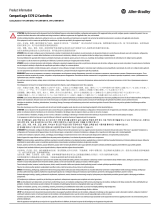 Rockwell Automation Allen-Bradley CompactLogix 5370 L2 Series Product information
Rockwell Automation Allen-Bradley CompactLogix 5370 L2 Series Product information
-
Analog Devices MAX14819EVKIT# Operating instructions
-
IFM PN2092 Operating instructions
-
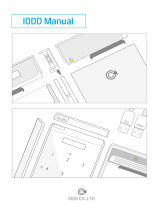 iodd B00TDJ4BJU User guide
iodd B00TDJ4BJU User guide
-
Zebra RFID User guide
-
CMP DEL AOP® 50 Owner's manual