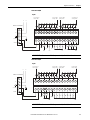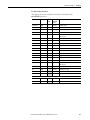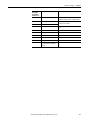MicroLogix Controllers to Micro800 Controllers Migration Guide
Catalog Numbers Bulletin 1761, Bulletin 1762, Bulletin 1763, and Bulletin 2080
Reference Manual
Original Instructions

Important User Information
Read this document and the documents listed in the additional resources section about installation, configuration, and
operation of this equipment before you install, configure, operate, or maintain this product. Users are required to
familiarize themselves with installation and wiring instructions in addition to requirements of all applicable codes, laws,
and standards.
Activities including installation, adjustments, putting into service, use, assembly, disassembly, and maintenance are
required to be carried out by suitably trained personnel in accordance with applicable code of practice.
If this equipment is used in a manner not specified by the manufacturer, the protection provided by the equipment may
be impaired.
In no event will Rockwell Automation, Inc. be responsible or liable for indirect or consequential damages resulting from
the use or application of this equipment.
The examples and diagrams in this manual are included solely for illustrative purposes. Because of the many variables and
requirements associated with any particular installation, Rockwell Automation, Inc. cannot assume responsibility or
liability for actual use based on the examples and diagrams.
No patent liability is assumed by Rockwell Automation, Inc. with respect to use of information, circuits, equipment, or
software described in this manual.
Reproduction of the contents of this manual, in whole or in part, without written permission of Rockwell Automation,
Inc., is prohibited.
Throughout this manual, when necessary, we use notes to make you aware of safety considerations.
Labels may also be on or inside the equipment to provide specific precautions.
WARNING: Identifies information about practices or circumstances that can cause an explosion in a hazardous
environment, which may lead to personal injury or death, property damage, or economic loss.
ATTENTION: Identifies information about practices or circumstances that can lead to personal injury or death, property
damage, or economic loss. Attentions help you identify a hazard, avoid a hazard, and recognize the consequence.
IMPORTANT Identifies information that is critical for successful application and understanding of the product.
SHOCK HAZARD: Labels may be on or inside the equipment, for example, a drive or motor, to alert people that dangerous
voltage may be present.
BURN HAZARD: Labels may be on or inside the equipment, for example, a drive or motor, to alert people that surfaces may
reach dangerous temperatures.
ARC FLASH HAZARD: Labels may be on or inside the equipment, for example, a motor control center, to alert people to
potential Arc Flash. Arc Flash will cause severe injury or death. Wear proper Personal Protective Equipment (PPE). Follow ALL
Regulatory requirements for safe work practices and for Personal Protective Equipment (PPE).

Rockwell Automation Publication 2080-RM002B-EN-E - June 2019 3
Table of Contents
About This Publication. . . . . . . . . . . . . . . . . . . . . . . . . . . . . . . . . . . . . . . . . 5
Audience . . . . . . . . . . . . . . . . . . . . . . . . . . . . . . . . . . . . . . . . . . . . . . . . . . . . . . 5
Required Software. . . . . . . . . . . . . . . . . . . . . . . . . . . . . . . . . . . . . . . . . . . . . . 5
Summary of Changes . . . . . . . . . . . . . . . . . . . . . . . . . . . . . . . . . . . . . . . . . . . 6
Additional Resources . . . . . . . . . . . . . . . . . . . . . . . . . . . . . . . . . . . . . . . . . . . 6
Chapter 1
Micro800 Controller Overview Controller Dimensions . . . . . . . . . . . . . . . . . . . . . . . . . . . . . . . . . . . . . . . . 10
Feature and Specification Comparison . . . . . . . . . . . . . . . . . . . . . . . . . . 17
Chapter 2
Plan Hardware Migration with
Integrated Architecture Builder
Generate Hardware Configuration . . . . . . . . . . . . . . . . . . . . . . . . . . . . . 21
Chapter 3
Migration Considerations Migrate From a MicroLogix 1000 Controller . . . . . . . . . . . . . . . . . . . . 25
Migrate From a MicroLogix 1100 Controller . . . . . . . . . . . . . . . . . . . . 27
Migrate From a MicroLogix 1200 Controller . . . . . . . . . . . . . . . . . . . . 29
Wiring Configuration . . . . . . . . . . . . . . . . . . . . . . . . . . . . . . . . . . . . . . . . . 30
Chapter 4
Convert a MicroLogix Project to
a Micro800 Project
Overview . . . . . . . . . . . . . . . . . . . . . . . . . . . . . . . . . . . . . . . . . . . . . . . . . . . . . 59
Before You Begin. . . . . . . . . . . . . . . . . . . . . . . . . . . . . . . . . . . . . . . . . . . . . . 59
What You Need . . . . . . . . . . . . . . . . . . . . . . . . . . . . . . . . . . . . . . . . . . . . . . 65
Convert Your Project with the Converter Tool . . . . . . . . . . . . . . . . . . 65
Convert Your Project Manually . . . . . . . . . . . . . . . . . . . . . . . . . . . . . . . . 79
Generate an Existing RSLogix 500/RSLogix Micro Project Report 79
Create Equivalent Program Files. . . . . . . . . . . . . . . . . . . . . . . . . . . . . . . . 80
Create Representative Data Files . . . . . . . . . . . . . . . . . . . . . . . . . . . . . . . 81
Create Equivalent Logic in Program File . . . . . . . . . . . . . . . . . . . . . . . . 83
Logix Examples . . . . . . . . . . . . . . . . . . . . . . . . . . . . . . . . . . . . . . . . . . . . . . . 84
Build and Test Your Project. . . . . . . . . . . . . . . . . . . . . . . . . . . . . . . . . . . . 91
Chapter 5
RLL Instruction Mapping Overview . . . . . . . . . . . . . . . . . . . . . . . . . . . . . . . . . . . . . . . . . . . . . . . . . . . . . 99
Definitions, Acronyms, and Abbreviations . . . . . . . . . . . . . . . . . . . . . . 99
Bit Shift . . . . . . . . . . . . . . . . . . . . . . . . . . . . . . . . . . . . . . . . . . . . . . . . . . . . . 100
Communication . . . . . . . . . . . . . . . . . . . . . . . . . . . . . . . . . . . . . . . . . . . . . 105
Comparison . . . . . . . . . . . . . . . . . . . . . . . . . . . . . . . . . . . . . . . . . . . . . . . . . 106
Control . . . . . . . . . . . . . . . . . . . . . . . . . . . . . . . . . . . . . . . . . . . . . . . . . . . . . 118
I/O Related Interrupt . . . . . . . . . . . . . . . . . . . . . . . . . . . . . . . . . . . . . . . . 123
Selectable Timed Interrupts. . . . . . . . . . . . . . . . . . . . . . . . . . . . . . . . . . . 127
File Manipulation . . . . . . . . . . . . . . . . . . . . . . . . . . . . . . . . . . . . . . . . . . . . 131
Math. . . . . . . . . . . . . . . . . . . . . . . . . . . . . . . . . . . . . . . . . . . . . . . . . . . . . . . . 133
Move and Logical . . . . . . . . . . . . . . . . . . . . . . . . . . . . . . . . . . . . . . . . . . . . 146

4 Rockwell Automation Publication 2080-RM002B-EN-E - June 2019
Table of Contents
Relay Type . . . . . . . . . . . . . . . . . . . . . . . . . . . . . . . . . . . . . . . . . . . . . . . . . . 155
Timer and Counter . . . . . . . . . . . . . . . . . . . . . . . . . . . . . . . . . . . . . . . . . . 162
Miscellaneous. . . . . . . . . . . . . . . . . . . . . . . . . . . . . . . . . . . . . . . . . . . . . . . . 176
Appendix A
Additional Examples Configure Interrupts on a Micro800 Controller . . . . . . . . . . . . . . . . 179
Set Up High-Speed Counter (HSC) Instruction Variables. . . . . . . 181
Appendix B
Original and Converted Pick-
and-Place Ladder Diagrams
Original RSLogix 500/RSLogix Micro Ladder Diagram . . . . . . . . . 183
Connected Components Workbench Ladder Diagram (Converter Tool)
. . . . . . . . . . . . . . . . . . . . . . . . . . . . . . . . . . . . . . . . . . . . . . . . . . . . . . . . . . . . . 185
Connected Components Workbench Ladder Diagram
(Manual Conversion). . . . . . . . . . . . . . . . . . . . . . . . . . . . . . . . . . . . . . . . . 190

Rockwell Automation Publication 2080-RM002B-EN-E - June 2019 5
Preface
About This Publication
This document serves as a guide for replacing your existing MicroLogix™ 1000,
MicroLogix 1100, or MicroLogix 1200 controller with a Micro800™ family of
controllers.
The Micro800 family of controllers includes the Micro810®, Micro820®,
Micro830®, Micro850®, and Micro870® controllers.
Descriptions, wiring diagrams, dimensions, features, and specifications of the
controllers are provided to help you select the appropriate Micro800 controller to
replace your MicroLogix controller.
This document shows you how to use the software tools to select a suitable
Micro800 controller, and also how to convert your MicroLogix programs to work
with the Micro800 controller.
Audience
The intended audience of this document is owners of MicroLogix 1000,
MicroLogix 1100, and MicroLogix 1200 controllers who are migrating to the
Micro800 family of controllers, and who are familiar with the RSLogix 500®/
RSLogix™ Micro programming software. Knowledge of programming in ladder
language is expected to be able to program Micro800 systems effectively.
Required Software
To complete the steps in this document, Connected Components Workbench™
software version 12 or later is required. As the main programming software for
Micro800 systems. Connected Components Workbench software provides a
choice of IEC 61131-3 programming languages (ladder diagram, function block
diagram, structured text) with user-defined function block support that
optimizes machine control.
You need Connected Components Workbench software to write your ladder
diagram, function block diagram, or structured text programs, to execute the
programs, and to see the results.
This document uses two features that are available in Connected Components
Workbench software version 12 or later.
• MicroLogix to Micro800 Converter tool
The MicroLogix to Micro800 Converter tool converts an RSLogix 500/
RSLogix Micro project into a Connected Components Workbench
project. It provides conversion for ladder diagram (LD) programming
languages in the MicroLogix processor.

6 Rockwell Automation Publication 2080-RM002B-EN-E - June 2019
Preface
The onverter tool can convert most RSLogix 500/RSLogix Micro
instruction blocks. However, you may need to modify the converted
function blocks to confirm that they work properly. All information that
requires additional modifications are logged in a conversion report, and
this document shows you how to make the changes.
• Micro800 Simulator
The Micro800 Simulator can be used to perform testing and
troubleshooting of a Connected Components Workbench project,
without a physical Micro800 controller.
Summary of Changes
Additional Resources
These documents contain additional information concerning related products
from Rockwell Automation.
Topic Page
Updated Preface. 5
Combined dimensions for various Micro830 controllers. Added dimensions for MicroLogix 1100,
MicroLogix 1200, Micro 850, and Micro870 controllers.
11, 12,14, 15, 16
Updated feature and specification comparison table for MicroLogix 1000 controllers. Added tables
for MicroLogix 1100 and MicroLogix 1200 controllers.
17, 18, 19
Added chapter “Plan Hardware Migration with Integrated Architecture Builder”. 21
Renamed chapter “Select a Suitable Micro800 Controller” to “Migration Considerations”. Added
information for migrating from a MicroLogix 1100 or MicroLogix 1200 controller.
25, 27, 29
Added wiring diagrams for MicroLogix 1100, MicroLogix 1200, Micro850, and Micro870 controllers. 39, 42, 54, 56
Renamed chapter “Convert an RSLogix 500 Project to a Connected Components Project” to
“Convert a MicroLogix Project to a Micro800 Project”. Revised chapter with new information on the
conversion process and the use of the MicroLogix to Micro800 Converter tool and Micro800
Simulator.
59, 65, 79, 84, 91
Updated High-Speed Counter instruction description with information of new HSC instruction set
in Connected Components Workbench software.
173
Moved some examples from chapter “Convert a MicroLogix Project to a Micro800 Project” into a
new appendix.
179
Resource Description
Micro800 Programmable Controllers General Instructions,
publication 2080-RM001
Provides reference information about the instruction set
available for developing programs for use in Micro800
control systems.
Micro820 Programmable Controllers User Manual,
publication 2080-UM005
A more detailed description of how to install and use your
Micro820 programmable controllers.
Micro830, Micro850, and Micro870 Programmable
Controllers User Manual, publication 2080-UM002
A more detailed description of how to install and use your
Micro830, Micro850, and Micro870 programmable
controllers.
Micro800 Expansion Modules User Manual,
publication 2080-UM003
Description of features, installation, wiring, and
specifications for the Micro800 expansion modules.
Micro800 Plug-in Modules User Manual,
publication 2080-UM004
Description of features, installation, wiring, and
specifications for the Micro800 plug-in modules.

Rockwell Automation Publication 2080-RM002B-EN-E - June 2019 7
Preface
You can view or download publications at
https://www.rockwellautomation.com/global/literature-library/overview.page
.
To order paper copies of technical documentation, contact your local
Allen-Bradley distributor or Rockwell Automation sales representative.
Getting Started with Motion Control Using a Simulated
Axis Quick Start, publication 2080-QS001
Provides instructions to implement a motion control
project using Connected Components Workbench
software.
Micro800 Controllers: Getting Started with CIP Client
Messaging Quick Start, publication 2080-QS002
Provides instructions on how to use CIP Generic and
CIP Symbolic messaging with Micro800 controllers.
Micro800 Programmable Controllers: Getting Started with
PanelView Plus Quick Start, publication 2080-QS003
Provides instructions on how to use global variables with
Micro800 controllers together with PanelView™ Plus
HMI terminals.
Setup Micro800 Controllers on FactoryTalk Gateway Quick
Start, publication 2080-QS005
Provides instructions on how to configure a Micro800
controller on FactoryTalk® Gateway.
Industrial Automation Wiring and Grounding Guidelines,
publication 1770-4.1
Provides general guidelines for installing a Rockwell
Automation industrial system.
Product Certifications website, https://
www.rockwellautomation.com/global/certification/
overview.page
Provides declarations of conformity, certificates, and other
certification details.
Resource Description

8 Rockwell Automation Publication 2080-RM002B-EN-E - June 2019
Preface
Notes:

Rockwell Automation Publication 2080-RM002B-EN-E - June 2019 9
Chapter 1
Micro800 Controller Overview
Micro800 controllers are designed for low-cost, standalone machines. These
economical small-size programmable logic controllers (PLCs) are available in
different form factors based on the number of I/O points that are embedded in
the base, with a range of features that are intended to address different
requirements. The Micro800 family shares programming environment,
accessories, and plug-ins that allow machine builders to personalize the controller
for specific capabilities.
Micro810 controllers function as a smart relay with high current relay outputs,
but with the programming capabilities of a micro PLC. The Micro810
controllers come in a 12-point form factor.
Micro820 controllers are designed for smaller standalone machines and remote
automation projects. They have embedded Ethernet and serial ports and a
microSD™ slot for data logging and recipe management. These controllers come
as 20-point form factors that can accommodate up to two plug-in modules. They
also support the Micro800 Remote LCD (2080-REMLCD) module for easier
configuration of settings such as IP address. The Remote LCD module can also
function as a simple IP65 text display.
Micro830 controllers are designed for standalone machine control applications.
They have flexible communications and I/O capabilities with up to five plug-ins.
They come in 10-, 16-, 24-, or 48-point form factors.
Micro850 expandable controllers are designed for applications that require more
digital and analog I/O or higher performance analog I/O. They can support up
to four expansion I/O. Micro850 controllers include additional communication
connection options through an embedded 10/100 Base-T Ethernet port.
Micro870 controllers offer machine builders and end users a higher level of
scalability, flexibility, and customization. Designed for large standalone machine
applications, the Micro870 controller comes with great memory capacity to
enable more modular program and use of user-defined function blocks. They can
support up to eight expansion I/O.
Several Micro830, Micro850, and Micro870 controllers support basic
positioning through embedded pulse train outputs (PTO). These controllers also
allow you to configure up to six high-speed counters (HSC), and choose from
nine HSC operation modes. HSC is supported on all Micro830, Micro850, and
Micro870 controller catalogs, except on 2080-LCxx-xxAWB. PTO is only
supported on Micro830, Micro850, and Micro870 controller catalog numbers
that end in BB or VB.

10 Rockwell Automation Publication 2080-RM002B-EN-E - June 2019
Chapter 1 Micro800 Controller Overview
Controller Dimensions
The following tables describe the dimensions for the MicroLogix controllers and
the Micro800 controllers.
MicroLogix 1000 Controller Dimensions
B
CC
A
Catalog Number A B C
1761-L10BWA 120 mm (4.72 in.) 73 mm (2.87 in.) 80 mm (3.15 in.)
1761-L16AWA 133 mm (5.24 in.)
1761-L16BWA 120 mm (4.72 in.)
1761-L16NWA
1761-L20AWA-5A 200 mm (7.87 in.)
1761-L20BWA-5A
1761-L32AWA
1761-L32BWA
1761-L32AAA
1761-L10BWB 120 mm (4.72 in.) 40 mm (1.57 in.)
1761-L10BXB
1761-L16BBB
1761-L16BWB
1761-L16NWB
1761-L20BWB-5A 200 mm (7.87 in.)
1761-L32BBB
1761-L32BWB

Rockwell Automation Publication 2080-RM002B-EN-E - June 2019 11
Micro800 Controller Overview Chapter 1
MicroLogix 1100 Controller Dimensions
ESC OK
B
CC
A
Catalog Number A B C
1763-L16AWA 110 mm (4.33 in.) 87 mm (3.43 in.) 90 mm (3.54 in.)
1763-L16BWA
1763-L16BBB
1763-L16DWD

12 Rockwell Automation Publication 2080-RM002B-EN-E - June 2019
Chapter 1 Micro800 Controller Overview
MicroLogix 1200 Controller Dimensions
0
1
COM
B
C
C
A
Catalog Number A B C
1762-L24AWA 110 mm (4.33 in.) 87 mm (3.43 in.) 90 mm (3.54 in.)
1762-L24AWAR
1762-L24BWA
1762-L24BWAR
1762-L24BXB
1762-L24BXBR
1762-L40AWA 160 mm (6.30 in.)
1762-L40AWAR
1762-L40BWA
1762-L40BWAR
1762-L40BXB
1762-L40BXBR

Rockwell Automation Publication 2080-RM002B-EN-E - June 2019 13
Micro800 Controller Overview Chapter 1
Micro820 Controller Dimensions
A
B
C
Catalog Number A B C
2080-LC20-20AWB 104 mm (4.09 in.) 75 mm (2.95 in.) 90 mm (3.54 in.)
2080-LC20-20AWBR
2080-LC20-20QWB
2080-LC20-20QWBR
2080-LC20-20QBB
2080-LC20-20QBBR

14 Rockwell Automation Publication 2080-RM002B-EN-E - June 2019
Chapter 1 Micro800 Controller Overview
Micro830 Controller Dimensions
A
B
C
B
A
C
B
A
C
Catalog Number A B C
2080-LC30-10QWB 100 mm (3.94 in.) 80 mm (3.15 in.) 90 mm (3.54 in.)
2080-LC30-10QVB
2080-LC30-16AWB
2080-LC30-16QWB
2080-LC30-16QVB
2080-LC30-24QWB 150 mm (5.91 in.)
2080-LC30-24QVB
2080-LC30-24QBB
2080-LC30-48AWB 210 mm (8.27 in.)
2080-LC30-48QWB
2080-LC30-48QVB
2080-LC30-48QBB

Rockwell Automation Publication 2080-RM002B-EN-E - June 2019 15
Micro800 Controller Overview Chapter 1
Micro850 Controller Dimensions
C
B
A
C
B
A
Catalog Number A B C
2080-LC50-24AWB 158 mm (6.22 in.) 80 mm (3.15 in.) 90 mm (3.54 in.)
2080-LC50-24QWB
2080-LC50-24QVB
2080-LC50-24QBB
2080-LC50-48AWB 283 mm (9.37 in.)
2080-LC50-48QWB
2080-LC50-48QVB
2080-LC50-48QBB

16 Rockwell Automation Publication 2080-RM002B-EN-E - June 2019
Chapter 1 Micro800 Controller Overview
Micro870 Controller Dimensions
C
B
A
C
B
A
Catalog Number A B C
2080-LC70-24AWB 157 mm (6.22 in.) 80 mm (3.15 in.) 90 mm (3.54 in.)
2080-LC70-24QWB
2080-LC70-24QWBK
2080-LC70-24QBB
2080-LC70-24QBBK

Rockwell Automation Publication 2080-RM002B-EN-E - June 2019 17
Micro800 Controller Overview Chapter 1
Feature and Specification
Comparison
The following tables describe the differences in features and specifications
between MicroLogix controllers and Micro800 controllers. For more details on
the specifications, see the respective controller user manual.
MicroLogix 1000 Controllers and Micro800 Controllers Comparison
Features MicroLogix 1000 Controller Micro820 Controller Micro830 Controller
Memory
Memory (in user words)
User program/User data
1 KB combined (preconfigured) 10/20 KB 4/8 KB – 10/16-point controllers
10/20 KB – 24/48-point controllers
Memory module
(for program backup and transport)
Handheld programmer MicroSD card
(1)
Plug-in module – 2080-MEMBAK-RTC or
2080-MEMBAK-RTC2
Online editing/Run Mode Change None Yes
(2)
Inputs / Outputs
Embedded digital I/O, max 21 19 48
Embedded analog I/O Two current and two voltage inputs with
one current or voltage output on 20 point
controllers
One 0…10V analog output,
four 24V DC digital inputs that can be
configured as 0…10V analog inputs (DC
input controllers only), and
plug-in module – 2080-IF2, 2080-IF4
Plug-in module – 2080-IF2, 2080-IF4
Expansion I/O supported None
Thermocouple/RTD None Plug-in module – 2080-RTD2, 2080-TC2
Network expansion I/O None Plug-in module – 2080-DNET20 (up to 20 nodes for I/O operation)
Added Functionality
Trim potentiometer None Plug-in module – 2080-TRIMPOT6
PID None Yes (limited only by memory and I/O)
High-speed counters (embedded) 1 @ 6.6 kHz
(not supported on AC input controllers)
Plug-in module – 2080-MOT-HSC 2 @100 kHz – 10/16-point controllers
4 @100 kHz – 24-point controllers
6 @100 kHz – 48-point controllers
(not supported on AC input controllers)
Motion: PTO/PWM support None PWM only
1 @ 5.5 kHz
(not supported on relay output
controllers)
1 @ 100 kHz – 10/16-point controllers
2 @ 100 kHz – 24-point controllers
3 @ 100 kHz – 48-point controllers
(not supported on relay output
controllers)
Real-time clock None Embedded Plug-in module – 2080-MEMBAK-RTC,
2080-MEMBAK-RTC2
Recipe storage None MicroSD card
(1)
Plug-in module – 2080-SDMEMRTC-SC
and microSD card
(1)
Data logging None MicroSD card
(1)
Plug-in module – 2080-SDMEMRTC-SC
and microSD card
(1)
Floating point math None 32-bit and 64-bit
Operating Power
120/240V AC Yes Power supply module – 2080-PSAC-12W Power supply module –
2080-PS120-240VAC
24V DC Yes
Communication
RS-232 port 8-pin mini DIN Embedded RS-232/RS-485 serial port
combo
8-pin min DIN RS-232/RS-485 serial port
combo

18 Rockwell Automation Publication 2080-RM002B-EN-E - June 2019
Chapter 1 Micro800 Controller Overview
MicroLogix 1100 Controllers and Micro800 Controllers Comparison
DeviceNet Peer-to-Peer Messaging,
Slave I/O
None Plug-in module – 2080-DNET20 (up to 20 nodes for I/O operation)
EtherNet/IP With 1761-NET-ENI or 1761-NET-ENIW Yes None
DH-485 With 1761-NET-AIC None
SCADA RTU – DF1 Half-duplex Slave Yes None
SCADA RTU – DF1 Radio Modem None
SCADA RTU – Modbus RTU Slave None Yes
SCADA RTU – Modbus RTU Master None Yes
Modbus TCP None Yes None
ASCII – Read/Write None Yes
CIP Serial None Yes
(1) We recommend using the Allen-Bradley 2080-SD-2GB microSD card. The 2080-SDMEMRTC-SC plug-in module is an Encompass™ partner product.
(2) Requires Connected Components Workbench Developer Edition software version 12 or later, and Micro800 controller firmware revision 12 or later.
Features MicroLogix 1000 Controller Micro820 Controller Micro830 Controller
Features MicroLogix 1100 Controller Micro820 Controller Micro850 Controller
Memory
Memory (in user words)
User program/User data
4 KB user program with 4 KB user data 120 KB user program with 20 KB user data
(1)
Memory module
(for program backup and transport)
1763-MM1 memory module MicroSD card
(2)
Plug-in module – 2080-MEMBAK-RTC,
2080-MEMBAK-RTC2
Online editing/Run Mode Change Yes Yes
(3)
Inputs / Outputs
Embedded digital I/O, max 16 19 48
Embedded analog I/O Two 0…10V analog inputs One 0…10V analog output,
four 24V DC digital inputs that can be
configured as 0…10V analog inputs (DC
input controllers only), and
plug-in module – 2080-IF2, 2080-IF4
Plug-in module – 2080-IF2, 2080-IF4
Expansion modules supported Up to four expansion modules None Up to four expansion modules
Thermocouple/RTD Expansion module – 1762-IT4, 1762-IR4 None Expansion module – 2085-IRT4
Network expansion I/O None Plug-in module – 2080-DNET20 (up to 20 nodes for I/O operation)
Added Functionality
Trim potentiometer LCD and keypad Plug-in module – 2080-TRIMPOT6
PID Yes (limited only by memory and I/O)
High-speed counters (embedded) 1 @ 40 kHz Plug-in module – 2080-MOT-HSC 4 @ 100 kHz – 24-point controllers
6 @ 100 kHz – 48-point controllers
(not supported on AC input controllers)
Motion: PTO/PWM support 1763-L16BBB only
2 @ 40 kHz
PWM only
1 @ 5.5 kHz
(not supported on relay output
controllers)
PTO only
2 @ 100 kHz – 24-point controllers
3 @ 100 kHz – 48-point controllers
(not supported on relay output
controllers)
Real-time clock Embedded Embedded Plug-in module – 2080-MEMBAK-RTC,
2080-MEMBAK-RTC2

Rockwell Automation Publication 2080-RM002B-EN-E - June 2019 19
Micro800 Controller Overview Chapter 1
MicroLogix 1200 Controllers and Micro800 Controllers Comparison
Recipe storage Yes MicroSD card
(2)
Plug-in module – 2080-SDMEMRTC-SC
and microSD card
(2)
Data logging Yes MicroSD card
(2)
Plug-in module – 2080-SDMEMRTC-SC
and microSD card
(2)
Floating point math 32-bit 32-bit and 64-bit
Operating Power
120/240V AC Yes Power supply module – 2080-PSAC-12W Power supply module –
2080-PS120-240VAC
24V DC Yes
12V DC Yes None
Communication
RS-232/485 port 8-pin mini DIN (isolated) Plug-in module – 2080-SERIALISOL
(isolated) or
6-pin terminal block (non-isolated)
Plug-in module – 2080-SERIALISOL
(isolated) or
8-pin min DIN (non-isolated)
DeviceNet Peer-to-Peer Messaging,
Slave I/O
None Plug-in module – 2080-DNET20 (up to 20 nodes for I/O operation)
EtherNet/IP Yes
DH-485 Yes None
SCADA RTU – DF1 Half-duplex Slave Yes None
SCADA RTU – DF1 Radio Modem Yes None
SCADA RTU – Modbus RTU Slave Yes
SCADA RTU – Modbus RTU Master Yes
Modbus TCP None Yes
ASCII – Read/Write Yes
CIP Serial None Yes
(1) For a similar program, a Micro800 program appears to be about five times larger than a MicroLogix program. However Micro820, Micro850, and Micro870 controllers have over 160 KB of memory.
Based on an allocation of 120 KB for user programs, their effective memory is about four times larger than a MicroLogix controller.
(2) We recommend using the Allen-Bradley 2080-SD-2GB microSD card. The 2080-SDMEMRTC-SC plug-in module is an Encompass partner product.
(3) Requires Connected Components Workbench Developer Edition software version 12 or later, and Micro800 controller firmware revision 12 or later.
Features MicroLogix 1100 Controller Micro820 Controller Micro850 Controller
Features MicroLogix 1200 Controller Micro850 Controller Micro870 Controller
Memory
Memory (in user words)
User program/User data
6 KB (3 KB user program with 3 KB
user data
120 KB user program with 20 KB
user data
(1)
240 KB user program with 40 KB
user data
(1)
Memory module
(for program backup and transport)
Yes, 1762-MM1 or 1762-MM1RTC Plug-in module – 2080-MEMBAK-RTC, 2080-MEMBAK-RTC2
Run Mode Change None Yes
(2)
Inputs / Outputs
Embedded digital I/O, max 40 48 24
Embedded analog I/O None
Expansion modules supported Up to six expansion modules Up to four expansion modules Up to eight expansion modules
Thermocouple/RTD Expansion module – 1762-IT4, 1762-IR4 Expansion module – 2085-IRT4

20 Rockwell Automation Publication 2080-RM002B-EN-E - June 2019
Chapter 1 Micro800 Controller Overview
Network expansion I/O None Plug-in module – 2080-DNET20 (up to 20 nodes for I/O operation)
Added Functionality
Trim potentiometer Two built-in digital trim potentiometers Plug-in module – 2080-TRIMPOT6
PID Yes (limited only by memory and I/O)
High-speed counters (embedded) Up to four high-speed DC inputs 4 @ 100 kHz – 24-point controllers
6 @ 100 kHz – 48-point controllers
(not supported on AC input controllers)
4 @ 100 kHz
(not supported on AC input controllers)
Motion: PTO/PWM support 1 @ 20 kHz
(supported by 1762-LxxBXB and
1762-LxxBXBR controllers only)
PTO only
2 @ 100 kHz – 24-point controllers
3 @ 100 kHz – 48-point controllers
(not supported on relay output
controllers)
PTO only
2 @ 100 kHz
(not supported on relay output
controllers)
Real-time clock Yes, 1762-RTC or 1762-MM1RTC Plug-in module – 2080-MEMBAK-RTC,
2080-MEMBAK-RTC2
Plug-in module – 2080-MEMBAK-RTC2
Recipe storage None Plug-in module – 2080-SDMEMRTC-SC and microSD card
(3)
Data logging None Plug-in module – 2080-SDMEMRTC-SC and microSD card
(3)
Floating point math 32-bit 32-bit and 64-bit
Operating Power
120/240V AC Yes Power supply module – 2080-PS120-240VAC
24V DC Yes
Communication
RS-232/485 port 8-pin mini DIN (isolated) Plug-in module –2080-SERIALISOL (isolated) or 8-pin mini DIN (non-isolated)
DeviceNet Peer-to-Peer Messaging,
Slave I/O
None Plug-in module – 2080-DNET20 (up to 20 nodes for I/O operation)
EtherNet/IP None Yes
DH-485 Yes None
SCADA RTU – DF1 Half-duplex Slave Yes None
SCADA RTU – DF1 Radio Modem Yes None
SCADA RTU – Modbus RTU Slave Yes
SCADA RTU – Modbus RTU Master Yes
Modbus TCP None Yes
ASCII – Read/Write Yes
CIP Serial None Yes
(1) For a similar program, a Micro800 program appears to be about five times larger than a MicroLogix program. However Micro820, Micro850, and Micro870 controllers have over 160 KB of memory.
Based on an allocation of 120 KB for user programs, their effective memory is about four times larger than a MicroLogix controller.
(2) Requires Connected Components Workbench Developer Edition software version 12 or later, and Micro800 controller firmware revision 12 or later.
(3) We recommend using the Allen-Bradley 2080-SD-2GB microSD card. The 2080-SDMEMRTC-SC plug-in module is an Encompass partner product.
Features MicroLogix 1200 Controller Micro850 Controller Micro870 Controller
Page is loading ...
Page is loading ...
Page is loading ...
Page is loading ...
Page is loading ...
Page is loading ...
Page is loading ...
Page is loading ...
Page is loading ...
Page is loading ...
Page is loading ...
Page is loading ...
Page is loading ...
Page is loading ...
Page is loading ...
Page is loading ...
Page is loading ...
Page is loading ...
Page is loading ...
Page is loading ...
Page is loading ...
Page is loading ...
Page is loading ...
Page is loading ...
Page is loading ...
Page is loading ...
Page is loading ...
Page is loading ...
Page is loading ...
Page is loading ...
Page is loading ...
Page is loading ...
Page is loading ...
Page is loading ...
Page is loading ...
Page is loading ...
Page is loading ...
Page is loading ...
Page is loading ...
Page is loading ...
Page is loading ...
Page is loading ...
Page is loading ...
Page is loading ...
Page is loading ...
Page is loading ...
Page is loading ...
Page is loading ...
Page is loading ...
Page is loading ...
Page is loading ...
Page is loading ...
Page is loading ...
Page is loading ...
Page is loading ...
Page is loading ...
Page is loading ...
Page is loading ...
Page is loading ...
Page is loading ...
Page is loading ...
Page is loading ...
Page is loading ...
Page is loading ...
Page is loading ...
Page is loading ...
Page is loading ...
Page is loading ...
Page is loading ...
Page is loading ...
Page is loading ...
Page is loading ...
Page is loading ...
Page is loading ...
Page is loading ...
Page is loading ...
Page is loading ...
Page is loading ...
Page is loading ...
Page is loading ...
Page is loading ...
Page is loading ...
Page is loading ...
Page is loading ...
Page is loading ...
Page is loading ...
Page is loading ...
Page is loading ...
Page is loading ...
Page is loading ...
Page is loading ...
Page is loading ...
Page is loading ...
Page is loading ...
Page is loading ...
Page is loading ...
Page is loading ...
Page is loading ...
Page is loading ...
Page is loading ...
Page is loading ...
Page is loading ...
Page is loading ...
Page is loading ...
Page is loading ...
Page is loading ...
Page is loading ...
Page is loading ...
Page is loading ...
Page is loading ...
Page is loading ...
Page is loading ...
Page is loading ...
Page is loading ...
Page is loading ...
Page is loading ...
Page is loading ...
Page is loading ...
Page is loading ...
Page is loading ...
Page is loading ...
Page is loading ...
Page is loading ...
Page is loading ...
Page is loading ...
Page is loading ...
Page is loading ...
Page is loading ...
Page is loading ...
Page is loading ...
Page is loading ...
Page is loading ...
Page is loading ...
Page is loading ...
Page is loading ...
Page is loading ...
Page is loading ...
Page is loading ...
Page is loading ...
Page is loading ...
Page is loading ...
Page is loading ...
Page is loading ...
Page is loading ...
Page is loading ...
Page is loading ...
Page is loading ...
Page is loading ...
Page is loading ...
Page is loading ...
Page is loading ...
Page is loading ...
Page is loading ...
Page is loading ...
Page is loading ...
Page is loading ...
Page is loading ...
Page is loading ...
Page is loading ...
Page is loading ...
Page is loading ...
Page is loading ...
Page is loading ...
Page is loading ...
Page is loading ...
Page is loading ...
Page is loading ...
Page is loading ...
Page is loading ...
Page is loading ...
Page is loading ...
Page is loading ...
Page is loading ...
Page is loading ...
-
 1
1
-
 2
2
-
 3
3
-
 4
4
-
 5
5
-
 6
6
-
 7
7
-
 8
8
-
 9
9
-
 10
10
-
 11
11
-
 12
12
-
 13
13
-
 14
14
-
 15
15
-
 16
16
-
 17
17
-
 18
18
-
 19
19
-
 20
20
-
 21
21
-
 22
22
-
 23
23
-
 24
24
-
 25
25
-
 26
26
-
 27
27
-
 28
28
-
 29
29
-
 30
30
-
 31
31
-
 32
32
-
 33
33
-
 34
34
-
 35
35
-
 36
36
-
 37
37
-
 38
38
-
 39
39
-
 40
40
-
 41
41
-
 42
42
-
 43
43
-
 44
44
-
 45
45
-
 46
46
-
 47
47
-
 48
48
-
 49
49
-
 50
50
-
 51
51
-
 52
52
-
 53
53
-
 54
54
-
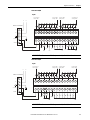 55
55
-
 56
56
-
 57
57
-
 58
58
-
 59
59
-
 60
60
-
 61
61
-
 62
62
-
 63
63
-
 64
64
-
 65
65
-
 66
66
-
 67
67
-
 68
68
-
 69
69
-
 70
70
-
 71
71
-
 72
72
-
 73
73
-
 74
74
-
 75
75
-
 76
76
-
 77
77
-
 78
78
-
 79
79
-
 80
80
-
 81
81
-
 82
82
-
 83
83
-
 84
84
-
 85
85
-
 86
86
-
 87
87
-
 88
88
-
 89
89
-
 90
90
-
 91
91
-
 92
92
-
 93
93
-
 94
94
-
 95
95
-
 96
96
-
 97
97
-
 98
98
-
 99
99
-
 100
100
-
 101
101
-
 102
102
-
 103
103
-
 104
104
-
 105
105
-
 106
106
-
 107
107
-
 108
108
-
 109
109
-
 110
110
-
 111
111
-
 112
112
-
 113
113
-
 114
114
-
 115
115
-
 116
116
-
 117
117
-
 118
118
-
 119
119
-
 120
120
-
 121
121
-
 122
122
-
 123
123
-
 124
124
-
 125
125
-
 126
126
-
 127
127
-
 128
128
-
 129
129
-
 130
130
-
 131
131
-
 132
132
-
 133
133
-
 134
134
-
 135
135
-
 136
136
-
 137
137
-
 138
138
-
 139
139
-
 140
140
-
 141
141
-
 142
142
-
 143
143
-
 144
144
-
 145
145
-
 146
146
-
 147
147
-
 148
148
-
 149
149
-
 150
150
-
 151
151
-
 152
152
-
 153
153
-
 154
154
-
 155
155
-
 156
156
-
 157
157
-
 158
158
-
 159
159
-
 160
160
-
 161
161
-
 162
162
-
 163
163
-
 164
164
-
 165
165
-
 166
166
-
 167
167
-
 168
168
-
 169
169
-
 170
170
-
 171
171
-
 172
172
-
 173
173
-
 174
174
-
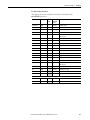 175
175
-
 176
176
-
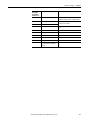 177
177
-
 178
178
-
 179
179
-
 180
180
-
 181
181
-
 182
182
-
 183
183
-
 184
184
-
 185
185
-
 186
186
-
 187
187
-
 188
188
-
 189
189
-
 190
190
-
 191
191
-
 192
192
-
 193
193
-
 194
194
Rockwell Automation Allen-Bradley Bulletin 1763 Reference guide
- Type
- Reference guide
- This manual is also suitable for
Ask a question and I''ll find the answer in the document
Finding information in a document is now easier with AI
Related papers
-
 Rockwell Automation Allen-Bradley Micro800 Quick start guide
Rockwell Automation Allen-Bradley Micro800 Quick start guide
-
 Rockwell Automation Micro800 2080-MEMBAK-RTC Quick start guide
Rockwell Automation Micro800 2080-MEMBAK-RTC Quick start guide
-
Ultra Start Allen-Bradley Kinetix 3 2071-AP0 User manual
-
 Rockwell Automation MicroLogix 1200 Installation Instructions Manual
Rockwell Automation MicroLogix 1200 Installation Instructions Manual
-
 Rockwell Automation Allen-Bradley PowerFlex 40P Quick start guide
Rockwell Automation Allen-Bradley PowerFlex 40P Quick start guide
-
 Rockwell Automation Allen-Bradley Micro800 Wiring Diagrams
Rockwell Automation Allen-Bradley Micro800 Wiring Diagrams
-
Rockwell Automation Allen-Bradley Micro800 Installation Instructions Manual
-
 Rockwell Automation Allen-Bradley Kinetix 3 Quick start guide
Rockwell Automation Allen-Bradley Kinetix 3 Quick start guide
-
 Rockwell Automation Allen-Bradley MicroLogix 1400 Series User manual
Rockwell Automation Allen-Bradley MicroLogix 1400 Series User manual
-
 Rockwell Automation Micro800 Wiring Diagrams
Rockwell Automation Micro800 Wiring Diagrams
Other documents
-
Craftsman 5-Drawer User manual
-
Case Logic DC24 Datasheet
-
Allen-Bradley Micro870 User manual
-
Allen-Bradley 2080-OF2 User manual
-
PyleHome PVCS2 Owner's manual
-
Allen-Bradley 1762-OF4 Installation Instructions Manual
-
Allen-Bradley Micro850 series User manual
-
Mitsubishi Electric MELSEC iQ-R Programming Manual
-
Allen-Bradley Micro850 series Installation Instructions Manual
-
Vents Modbus table for connecting A21 automation to BMS User manual