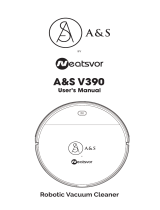Page is loading ...

HIOTH User Manual
HIOTH TECHNOLOGY CO.,LTD.
Voice Robot
Introduction
This product is a intelligent voice robot, is a WiFi network intelligent Robot, voice robot
based on “Ke Da Xun Fei” smart voice cloud, improved the accuracy and practicability of the
voice interaction. Through voice mode, the interactive function can be carried out. Products have
simple learning function, users with voice command can be a variety of control, such as view the
city weather, news broadcasts, control intelligent device, the user can be loyal technology
experience more intelligent application in intelligent system, intelligent control is much more fun.
CT-OTOT9025-GW
Voice robot

HIOTH User Manual
HIOTH TECHNOLOGY CO.,LTD.
Technical Information
Local voice control
It has a variety of functions that can broadcast news, play music, tell stories, weather forecast,
alarm clock, and control smart system equipment
Use simple, but can be used for the elderly children to accompany
Specifications
Communication:WiFi (IEEE 802.11b/g/n)
Charge voltage:AC 100~240 V
RF range:30 meters in door
Working temperature:0℃~+ 40℃
Humidity:≤ 85%
Dimensions:175mm×17mm×265 mm

HIOTH User Manual
HIOTH TECHNOLOGY CO.,LTD.
Operation
As shown in figure 1, the voice robot is used for operation and keystrokes, and its functions are as
follows:
Fig1
1. The basic state: when the robot is squints, it is a sleep state, unable to speak.
Need to be awakened by voice;
The wakeup word for the voice robot is "Xiao Bai Xiao Bai"(in Chinese)
When a voice robot blinks, it is in a pickup state and can begin to talk.
Note: the robot can't pick up the sound while talking. It can pick up a sound of three meters,
and it will be difficult to answer.
2. Charge: the voice robot recharges by charging the base, and when charging, place the product
on the base.
When the charging base is plugged in, the lights are on. When the robot is charged, the lights
are flashing.
The net step
1) Download the official little white official APP;
2) The mobile phone connects the Hioth Gateway’s WiFi network.
3) Log in to the Robot's APP, set for the APP, and get a QR code.
Top button
The long press can be
turned off;
Fast and short press the
volume twice
camera
The stereo
The charging base

HIOTH User Manual
HIOTH TECHNOLOGY CO.,LTD.
Sign up according to the APP
2. The QR code generation method is as follows:
A
B
C
D
Select Network Setting
Chose the binding button
Select the Gateway’s WiFi SSID
Use Robot to scan the QR Code

HIOTH User Manual
HIOTH TECHNOLOGY CO.,LTD.
4) when robot prompted "please scan the QR code" button, click Robot head and the QR code
aimed at Robot’s camera, to sweep the yard operation.
5) when the Robot tip has been successfully connect to the Internet, by voice prompt robot
"Geng Xin She Bei Lie Biao"(in Chinese), when the robot tips "success", update equipment,
then you can voice control the smart device equipment!
Note: after adding or removing devices, the robot should be prompted to "Geng Xin She Bei
Lie Biao"(in Chinese).
Smart device control usage note:
1) the name of the equipment and the name of the scene must be pure Chinese and cannot
contain Numbers, letters and underscores. The device name cannot contain a verb, such as a
"switch".
2) the same intelligent device must have a different name and avoid being confused with voice
control.
3) when controlling a smart device, the voice command must say the full name of the device,
and the voice command does not need to name the area where the device is in.
4) voice control commands are as follows:
(XX is the device name)
Dimming/color modulation:
Open the XX. Close the XX. XX lightening; XX dimming (also or XX brightness change,
XX brightness);
XX red; XX adjusted to orange; XX to yellow; XX to green; XX to cyan; XX to blue; XX to
purple; XX is pink.
Touch switch:
Open the first journey of XX; Close the XX first all the way
Open the second route of XX; Close the XX of the first two
Open the XX third way; The third way close the XX
Single way switch: turn on XX; Close the XX
Curtain:
Open the XX. Close the XX
TV:
(XX is "infrared device name" + "TV")
Open the XX. Close the XX.

HIOTH User Manual
HIOTH TECHNOLOGY CO.,LTD.
XX volume; XX is too high;
XX channel down; XX channel to raise;
A channel on XX; XX the next channel; XX mute; XX cancel mute
Background music:
Open the XX. Close the XX.
XX is too big; XX is too small; XX up 5; XX is too big 2; XX is too 2
XX play; XX suspended; XX to stop; XX mute; A XX; XX under a
Air conditioning:
(XX is "infrared device name" + "air conditioner")
Open the XX. Close the XX.
XX temperature increase; XX temperature down;
XX wind speed increase; XX wind down;
XX high gear; XX lower gear.
XX refrigeration; XX heating; XX air supply; XX high wind; XX stroke; XX low wind; XX
automatic wind;
XX automatic (mode);
PS. The air-conditioner must support functions that are "open", "close", and other functions
that vary depending on the device.
Situation:
(XX is the name of the scene)
XX opened; XX end scene

HIOTH User Manual
HIOTH TECHNOLOGY CO.,LTD.
Installation Instructions
Installation steps
1. Place the main body of the robot on the base of the base to make the device electrify.
Fig2
2. Follow the steps of the Internet entry and get the equipment into the net.
Note: it is recommended that the product be placed in a rechargeable seat and placed in a
fixed place
Safety Notice
This device is a wireless communication product, please do not place the device to work in
the metal container, in case the signal is blocked.
The working temperature range is-10 to 50 ℃
Keep the device away from a strong sunlight, humidity, high temperature or mechanical
shock.
Keep the device away from acid-base and other corrosive solids, liquids, gases, to avoid
damage.
Do not touch the copper slice!
/