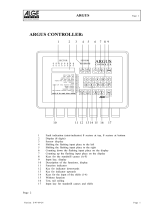Page is loading ...

e2v technologies (uk) limited 2013 CR 113590 P7250UM version 4, page 1
THERMAL IMAGING CAMERA SYSTEM
SAFETY NOTES
Before using this product, the customer shall read and understand all the instructions and
warnings. e2v technologies does not accept responsibility for damage or injury resulting from
failure to follow the instructions provided.
WARNINGS:
• The Argus® F-Type Thermal Imaging Camera System is despatched from e2v
technologies in a safe condition. Any unauthorised modifications may compromise safety
and invalidate the warranty.
• The Argus® F-Type is not certified as intrinsically safe and therefore must not be operated
in potentially flammable or explosive atmospheres.
• All users must be trained in the correct operation, functionality and features of the Argus®
F-Type before use.
• The Argus® F-Type can only be serviced by authorised personnel. There are no end-user
serviceable parts except those described in the maintenance section of this manual.
• Neglecting the above may result in injury or death.
CAUTIONS:
• Never point the camera at a source of extreme temperature, e.g. the sun, as this can
damage the detector.
• e2v technologies recommends that the Argus® F-Type is stored in the supplied case or
storage mount.
• Failure to respond to the warning symbols that appear on the display may result in
damage to the camera and the electronics.
• All matters arising, which relate to the safety of this product, should be reported
immediately in writing, giving full details, to the Product Safety Officer at e2v technologies.
ENVIRONMENTAL:
• e2v technologies declares that the Argus® F-Type Thermal Imaging Camera
System complies with EC directive 2002/95/EC (the RoHS Directive) restricting
the use of certain hazardous materials in electrical and electronic equipment.
• The Argus® F-Type Thermal Imaging Camera System is classified as Electronic
and Electrical Equipment according to directive 2002/96/EC (the WEEE Directive)
and should be segregated from domestic waste for disposal. Alternatively, it may
be returned to e2v technologies for safe disposal.
• This product does not contain toxic or hazardous substances or elements over
the maximum permitted concentration values. Refer to the Argus® F-Type
Thermal Image Camera customer information CD for more information.
本产品不含有毒、有害物质或其浓度在允许范围内。详细信息请查阅随附的用户信息光盘

e2v technologies (uk) limited 2013 CR 113590 P7250UM version 4, page 2
CONTENTS
Introduction .................................................................................................... 3
1. Operation and Use ........................................................................................ 4
1.1 System Configuration ......................................................................... 4
1.2 Getting Started ................................................................................... 5
1.3 Camera Features ............................................................................... 6
1.4 Display Warning Graphics ................................................................ 10
1.5 Operating Notes ............................................................................... 11
2. Menu Control Functions .............................................................................. 12
3. Rechargeable Battery Pack and Battery Charger ........................................ 15
4. Software ...................................................................................................... 18
5. Cleaning, Maintenance and Replaceable Parts ........................................... 19
6. Specifications .............................................................................................. 20
7. Warranty Terms ........................................................................................... 22
7.1 Express Warranty ............................................................................. 22
7.2 Exclusive Remedy ............................................................................ 22
7.3 Exclusion of Consequential Damages .............................................. 22
Appendices .................................................................................................. 23

e2v technologies (uk) limited 2013 CR 113590 P7250UM version 4, page 3
INTRODUCTION
The Argus® F-Type is the latest generation of the Argus Thermal Imaging Camera
(TIC) from e2v technologies. With over 25 years experience in thermal imaging, e2v
technologies continues to produce high quality, affordable systems designed for
heat detection for use with civilian, industrial and military security applications.
The Argus® F-Type has been designed with digital imaging technology for a sharper
picture and superior performance and uses the same highly successful Amorphous
Silicon (ASi) Microbolometer Detector that is used in the Argus4 and which is in
use by many of the world’s fire brigades.
The Argus® F-Type is simple to operate. It is a robust, self-contained camera, which
has fully automatic operation; no control or adjustment is required in use. The
Argus® F-Type is a small, lightweight, ergonomic camera and through proper use,
the camera can be used for:
• Search and rescue of casualties and fugitives.
• Seeing in zero visibility conditions and significantly improving safety.
• Detecting someone penetrating a border even under the cover of darkness,
smoke and various weather conditions.
• Collecting evidence, occupancy evaluation and collision investigation.
• Detecting and displaying the relative temperatures of objects within the scene.
The Argus® F-Type is designed to withstand high temperatures, knocks and harsh
environments and has many features that can be customised by the end user.
These features include:
• Capture of 100 images with ability to post process from a raw data file.
• Dimmable LCD display.
• X2 and X4 Zoom.
• Direct Temperature Measurement.
• Choice of colour palettes and scene presentation.
• Customisable Start-up Screen.
• Time and Date.
• On screen set-up menu.
This manual contains information covering operation of the system and operating
techniques, user maintenance, care of the product and a full technical specification.
Note: The P7250 and P7225 Series of thermal imaging cameras are subject to
export controls. An export licence will be required if exported outside
the EU.

e2v technologies (uk) limited 2013 CR 113590 P7250UM version 4, page 4
1. OPERATION AND USE
1.1 System Configuration
1
2
3
4
5
6
7
1. Rear Bumper 5. Battery Release Button
2. Battery 6. Side Strap
3. USB Data Lead Socket 7. Removable Handle
4. Front Bumper
1
2
3
4
5
6
7
8
9
1. Date 6. Time
2. Spot Temperature Target 7. Battery Bar
3. Power LED 8. Spot Temperature Value
4. Image Capture Button 9. Zoom Button
5. ON/OFF Button

e2v technologies (uk) limited 2013 CR 113590 P7250UM version 4, page 5
1.2 Getting Started
• In the case with a standard camera are the following:
o Camera with handle and side straps.
o Two rechargeable battery packs.
o Battery charger with mains leads.
o Battery charging shoe.
o Neck strap.
o This manual
o Customer software.
o USB Data lead.
Customer configured cameras will only be accompanied by the items specified
with the order.
• The rechargeable batteries should be fully charged before use (see section 3).
Fit the battery into the compartment on the top of the camera and push down
until a click is heard. To remove the battery, press the battery release button
and the battery will eject and can be removed.
• Turn on the camera using the middle red button on the rear. A red light will be
illuminated to show the camera is powered.
• A short (1 second) button press will blank out the display, a 3 second press will
bring up the on screen menu while a long (8 second) press will go through the
menu and turn off the camera.
• After switch-on and for approximately 5 seconds, a start-up screen will be
displayed on the camera screen while the system performs a self-test routine.
This start-up screen is end-user configurable.
• The thermal image, with battery status display, time and date, spot temperature
and spot target markings, will appear.
• While the Argus® F-Type is in operation, the camera has to recalibrate to
maintain its performance and image quality. This is achieved by an internal
shutter that “freezes” the image; this in turn allows the electronics to recalibrate
and redisplay the image. This recalibration will only occur when necessary due
to a change in scene or internal temperatures. The freezing of the image will last
for less than 0.2 seconds.
• The Argus® F-Type camera can be used with or without the handle. To remove
the handle, spin the large thumbwheel anti-clockwise until the handle detaches
from the camera body. Refitting is the reverse of this, making sure that the
locating pip is positioned correctly.

e2v technologies (uk) limited 2013 CR 113590 P7250UM version 4, page 6
1.3 Camera Features
• Dynamic Scene Colourisation (DSC)
The Argus® F-Type provides the end-user with a selection of colour palettes,
which colourises the thermal image to allow the user to pinpoint the hottest
areas within the scene. These can be selected through the menu or via the
customer software.
These colour palettes are:
o Grey Scale (White Hot)
Basic white-hot greyscale, expanded to cover the dynamic range of the
scene with no colourisation.
o Grey Scale (Black Hot)
Basic black-hot grey scale, expanded to cover the dynamic range of the
scene with no colourisation.
o Night Seeker Green (White Hot)
Colourises the picture using a green tint where hot objects appear green.
o Night Seeker Green (Black Hot)
Colourises the picture using a green tint where hot objects appear black.
o Night Seeker Red (White Hot)
Colourises the picture using a red tint where hot objects appear red.
o Night Seeker Red (Black Hot)
Colourises the picture using a red tint where hot objects appear black.
o Heat-finder (White Hot)
Basic white hot greyscale, expanded to cover the dynamic range of the
scene with yellow to red colourisation of the hottest part of the scene.
o Heat-finder (Black Hot)
Basic black hot greyscale, expanded to cover the dynamic range of the
scene with yellow to red colourisation of the hottest part of the scene.
o Full Colour 1
A full colour scheme that goes from blue through green to red / white.
o Full Colour 2
A full colour scheme that goes from blue through magenta to orange.
o Full Colour 3
A full colour scheme that goes from black through blue, green to red.

e2v technologies (uk) limited 2013 CR 113590 P7250UM version 4, page 7
• Search & Compare Modes
The Argus® F-Type has two specialist search image processing modes to assist
detailed search and detection. These are Search Mode and Compare Mode.
Both are available in black or white hot imagery.
Search mode is especially suited to the detection of faint heat sources. In this
mode the image sets mid grey to be the temperature in the central spot temperature
box with the black to white range in the image set to be either 1, 2 or 4°C as chosen
by the user.
The range is adjusted by the use of the right button (normally zoom) and the current
setting is displayed in the bottom left of the screen.
Shown right is a typical image
taken in the 1°C range
Note that with this mode the
image may contain large
areas of black and white if the
whole current image has large
areas that differ widely from
the central spot, especially in
the 1°C range setting.
Compare mode allows the comparison of adjacent heat sources whe
re the
temperature difference is of interest. Pressing the right hand button will lock the
image settings at that of the scene, and all subsequent scenes are displayed with
the same temperature range as the ‘locked in’ setting. This makes it much easier to
compare objects when it is not possible to put them in the same field of view.
Whether the image is locked or not is displayed in the bottom left of the screen
Shown right is a typical image
with the range locked
Note that with this mode it is
possible to get a blank screen
if the whole current image is
outside the range of the
‘locked-in’ image
The unlocked icon. Click the
right button to lock the image
levels

e2v technologies (uk) limited 2013 CR 113590 P7250UM version 4, page 8
• Direct Temperature Measurement
The Argus® F-Type allows the operator to view
the average temperature of the centre spot of the
scene (defined by the target markings). The
temperature reading is displayed in the bottom right-hand corner of the display.
This system is intended to give the operator the ability to detect possible
hazards or heat signatures of people or objects.
The camera can be configured to give a reading in degrees Celsius or degrees
Fahrenheit by using the user software or the on screen menu. Scene
temperatures between -40 and +200 °C (-40 and +392 °F) can be displayed.
This feature can be turned off if not required by using the software provided or
the on screen menu.
Note: If the object in the scene does not fully fill the target marks then a false
reading may be obtained.
Different materials have differing surface emissivities, which will produce
variations in the temperature readings. Variations can also be caused by the
distance from the object. This temperature measurement must be regarded as
an indication and not a guaranteed reading.
If the temperature falls outside the maximum value, the display will show “+++“.
• SceneSaveTM Image Capture
Up to 100 images can be captured and stored in the Argus® F-Type.
These images can then be viewed or deleted using the on screen
menu or software provided. See section 2 for details of on screen
menu. Using the software provided, captured images can be
downloaded to a suitable laptop/PC in several formats.
To capture an image, press the left-hand button. The image capture symbol
appears for a short time above the ambient temperature reading and the
number of the image out of 100 will also be indicated on the display.
If the image capture button is pressed and the camera already has 100 images
stored, a ‘CAMERA FULL’ warning will appear. Before further images can be
captured, unwanted images will need to be deleted using the on screen menu or
software.

e2v technologies (uk) limited 2013 CR 113590 P7250UM version 4, page 9
• Two-Mode Sensitivity
The Argus® F-Type has two levels of sensitivity: High and Low. These levels
provide the user with a thermal image over the widest possible temperature
range. The Argus® F-Type will switch to the optimum level of sensitivity
automatically.
o High Sensitivity Mode
The Argus® F-Type will operate in High Sensitivity mode under normal
operating conditions. The image that is produced is clearer and will show
more detail. The temperature range for this mode is between –20 °C and
100 °C (-4 °F and 212 °F).
o Low Sensitivity Mode
The Argus® F-Type will automatically switch to Low Sensitivity mode when
higher temperatures have been detected. The image that is produced loses
some clarity, but will still show a significant amount of detail. The
temperature range for this mode is between -20°C and 200 °C (-4 °F and
392 °F).
• Zoom A short press on the right-hand button operates the zoom function.
Each press of the button changes the zoom status. The zoom will
scroll from normal to X2 to X4 to normal etc. The zoom symbol will
appear to the right of the display above the spot temperature reading
and is indicated by the magnifying glass icon and the range zoomed (X2, X4) on
the screen.
The temperature measurement sample window is also expanded to suit. The
zoom feature can be turned off if not required by using the software provided.
Zoom is not available whilst using the specialist search modes
• Time and Date
Time and date are displayed at the top of the screen in the format:
dd/mm/yy hh:mm:ss
The date and time will be shown on any image captured. Date and time can be
changed using the customer software. Date format can be selected via the
customer software or on screen menu if required. This feature can be turned off
if not required by using the customer software or the on screen menu.

e2v technologies (uk) limited 2013 CR 113590 P7250UM version 4, page 10
1.4 Display Warning Graphics
The Argus® F-Type is equipped with an advanced microprocessor based control
and user warning system. In addition to controlling the automatic operation of the
camera to ensure the best possible picture at all times, the control system provides
graphics on the display to alert the user to certain conditions as follows:
• Over-temperature Warning
As the circuitry within the camera approaches its maximum internal
operating temperature, a warning symbol in the shape of a
thermometer will appear to the left of the battery display. The camera
will continue to operate at this temperature, but the user may see
some degradation of the image quality.
If the user ignores this warning and continues to operate the camera in very high
temperatures, the warning symbol will flash.
When the flashing temperature warning is present, the camera is very
close to its absolute operating limit and the image will start to degrade
considerably. The user must remove the unit from the high ambient
temperature at this time; failure to comply may result in permanent
damage to the unit. Failure to act upon this level of warning may result in
serious damage to the system and may invalidate the warranty.
• General System Failure Warning
As part of the operation of the system, the microprocessor monitors
certain functions and displays an internationally recognised warning
symbol if it detects a fault. The warning, which takes the form of an
exclamation mark within a triangle, will appear to the left of the
battery status indicator.
If the warning appears and if appropriate, turn the camera off and leave for five
minutes. Turn the camera on and check if the warning symbol has disappeared.
If the warning symbol is still present, or the symptoms return, contact e2v
technologies.
Failure to act upon this level of warning may result in serious damage to
the system and may invalidate the warranty.

e2v technologies (uk) limited 2013 CR 113590 P7250UM version 4, page 11
1.5 Operating Notes
The following information relates to a “white-hot” image.
• Interpreting The Image
o Relative Temperatures
The image displayed is simply a black and white picture of the infrared
energy entering the lens. The camera displays relative temperature
differences between individual objects and their surroundings irrespective of
overall ambient temperature.
o Image Clarity
The sharpness and clarity of the image provided is related to the
temperature of the scene and objects in view. A cold room provides little
infrared energy and less detail is detected than in a warm environment
where objects give off significant energy. In general, the warmer the scene,
the more thermal contrast and hence the greater detail in the picture.
o Temperature Differences
The camera is set up to display objects at various shades between black for
cooler items and white for hotter bodies, e.g. in a room at 20°C a cold drink
would appear black whilst a hot radiator would appear white. However, in a
room at 250 °C, it is possible that the same hot radiator may appear darker
than, for example, burning materials.
• Search for Persons and Objects
The camera is not restricted to locating fugitives. In many cases, the user will be
using the camera to search for hidden suspects, guard dogs, dangerous
obstacles, evidence, and drug interdiction operations.
• Search and Rescue
The camera can view large areas of land and water, searching rapidly.
Searches can be preformed during darkness or full sunlight and in a variety of
weather conditions.
• Covert Surveillance
Thermal imagers can immediately highlight if a vehicle has recently been moved
(hot tyres, brakes, engine compartment) and is advantageous in urban areas.
The camera can also investigate between homes, buildings and see into dark
garages and entranceways.
• Windows and Polished Surfaces
Glass is not transparent to long wavelength infrared energy and it is not possible
for the operator to use the camera to look through a window. A white window
would indicate that the window itself is relatively warm. Just as we see
reflections in glass under normal circumstances, it is possible that the camera
can detect infrared reflections in glass, mirrors and polished or painted surfaces.
Care must be taken to ensure that the image seen is not simply a reflection.
Experience will give the operator added confidence.

e2v technologies (uk) limited 2013 CR 113590 P7250UM version 4, page 12
2. MENU CONTROL FUNCTIONS
Some of the Argus® F-Type features can be adjusted and set up via the on screen
menu without the need to connect the camera to a laptop/PC.
The on screen menu is controlled
by the camera buttons.
To activate the menu using the
camera buttons, press the centre
button on the camera for 3
seconds.
To access any function, press the left or right grey buttons to scroll up and down,
until the desired option is displayed. Once the desired option has been selected
press the centre button to access further actions described below. Pressing the
centre button again will perform or set the action and return to the previous menu.
Scrolling down to the ‘EXIT MENU’ function and pressing the centre button will exit
the menu.
The menu has the following items
Power Down Camera Date and Time
Auto Colour Mode
Search Colour Mode
OSD Colour
Display Stored Images
Adjust Brightness
Temperature Measurement
Select Language
About
Exit Menu
• Power Down Camera
Hold down the centre button for 3 seconds to make the camera turn off.
• Date and Time
Menu options are :
Date Format Month/Day/Year
Date Format Day/Month/Year
Date and Time Off
Select desired format and press the centre button to set this.

e2v technologies (uk) limited 2013 CR 113590 P7250UM version 4, page 13
• Auto Colour Mode
The colour palette can be chosen from the following:
Grey Scale (WH)
Grey Scale (BH)
Night Seeker Red (WH)
Night Seeker Red (BH)
Night Seeker Green (WH)
Night Seeker Green (BH)
Heat-Finder Red (WH)
Heat-Finder (BH)
Full Colour 1
Full Colour 2
Full Colour 3
While scrolling through the menu list the colour schemes will change. Select the
preferred option to set this in the camera.
• Search & Compare Mode
The specialist search functions can be selected from the following:
Search Mode Off
Search Mode (White Hot)
Search Mode (Black Hot)
Compare Mode (White Hot)
Compare (Black Hot)
Selecting off returns to the previous chosen colour scheme in standard
automatic mode
• Display Stored Images
The stored images can be scrolled through.
Button menu: If the image is chosen, a sub-menu will appear and have the
following functions:
Return to View Images
Return To Main Menu
Delete Image
Remote control menu: The press the delete button to delete the image directly.
• Adjust Brightness
The brightness can be adjusted up or down. Select the preferred option to set
this in the camera
• On Screen Display (OSD) Colour
The colour of the on-screen graphics (time, date and temperature) can be
chosen between:
Black Text
White Text
Select the preferred option to set this in the camera

e2v technologies (uk) limited 2013 CR 113590 P7250UM version 4, page 14
• Temperature Measurement
The temperature units can be selected between the following:
Temperature Units °C
Temperature Units °F
Spot Off
Select the preferred option to set this in the camera
• Language
Select the preferred option to set this in the camera.
• About…
This screen shows a number of diagnostic items:
Product & serial number
Software version
MAC & IP address for use with network accessories (EPVA, TX)
Camera operating statistics
Battery status
• Exit menu
Select this to exit the menu.

e2v technologies (uk) limited 2013 CR 113590 P7250UM version 4, page 15
3. RECHARGEABLE BATTERY PACK AND CHARGER
The rechargeable battery system supplied with the
Argus® F-Type camera has been specifically
designed to fast-charge the Argus®4 Ni-MH
rechargeable batteries (P7030R). The charger is
to be used with the Argus®4 Charging Shoe
(P7030CS) and is mains powered. The charger is
a fully automatic “smart charger”, monitoring
voltage, time and temperature and ensures
optimum charge for the battery.
3.1 Rechargeable Battery Pack
The Argus® F-Type camera is supplied with two rechargeable battery packs. The
rechargeable packs are designed to power an Argus® F-Type for 4 hours from a full
charge and use Nickel Metal Hydride (Ni-MH) cells. The battery pack contains
circuitry that monitors the cell’s temperature to ensure that maximum performance
is provided and that correct charging is performed. The pack also has a recoverable
short-circuit protection.
The battery pack provides an output to the ‘battery status Indicator’ on the camera
display. This battery status indicator provides a continuous colour display of the
remaining charge, allowing the user to avoid unpredicted power loss.
Battery Indicator
With a new, fully charged battery, the battery indicator will
show full with a solid green bar.
The full length of the battery indicator represents 4 hours of
normal use, so a new good condition battery will show ‘full’
(solid green bar) for some time, as it will run for a little over
4 hours.
When using transmitter accessories the solid coloured bar
will drop faster as they consume more power.
The solid coloured bar will progressively decrease as the
battery capacity is consumed. When the bar has reached a
quarter full, its colour will turn orange and there is
approximately one (1) hour of battery life remaining.
As the battery capacity is consumed further, the bar will
turn red and there is approximately 30 minutes of battery
life remaining.
When the battery capacity has been consumed, the battery
status bar border will turn red and flash to alert the
operator. The time remaining will typically be 10 minutes.

e2v technologies (uk) limited 2013 CR 113590 P7250UM version 4, page 16
Battery Age Indicator (Yellow Marker)
The yellow marker shows the maximum charge capacity of a
given battery placed into the camera. This keeps track of the
battery condition as the cells age to give the user a guide as
to how well the battery can perform. When the battery is
charged, the capacity will be approximately the same as the
indicator.
The image shown right is a fully charged old battery, which
shows it will run the camera for around 1½ hours.
To maintain the accuracy of the battery charge indicator, e2v recommends that
batteries be occasionally run through a full charge & discharge cycle as follows:
• Charge battery and make sure that the battery indicator has gone up to
reach the yellow marker.
• Discharge fully
• Recharge
This will measure the battery health and reset the yellow line to the current
maximum battery capacity.
Note:
• It is recommended that before each BA team enters the fire, the camera
should be used with a fully charged rechargeable battery.
• Disposal of batteries should be in line with local procedures and they
should be segregated from domestic waste. Alternatively, the batteries
may be returned to e2v technologies for safe disposal.
• Deleted text
• It is recommended that the rechargeable batteries are placed into storage
fully charged and are routinely recharged so as to be ready for use and to
maintain performance.
• Shelf life is optimised by storage between -10°C and 40°C (14°F and
104°F).
3.2 Battery Charger
Warnings
• The charger has been designed for indoor use only and should not be exposed
to water or dust. Do not cover the charger while in use.
• The charger is turned on once connected to the mains. Disconnecting it from the
mains will turn it off. The mains socket should be accessible to allow
disconnection if a fault should occur.
• The charger is supplied with several mains cables for worldwide use; ensure
that the correct mains lead is used. Check the condition of the mains lead before
use.
Hazards
• The charger contains dangerous voltages and the cover should not be removed.
There are no user-serviceable parts inside the charger or charging shoe.
Cautions
• Do not charge batteries with too high or low battery temperatures.

e2v technologies (uk) limited 2013 CR 113590 P7250UM version 4, page 17
• Only use the Argus®4 Rechargeable Battery (P7030R) and Charging Shoe
(P7030CS) with this charger.
• Ensure that the battery charger output lead has been correctly fitted to the
charging shoe before connection to the mains.
Indications on Charger
Normal Charging Operation
Wait for yellow before inserting battery
Fast Charging (up to 2 hours)
Top up charge (2 hours)
Battery is at least 80% charged in this state
Charging finished. Maintenance mode.
To charge another battery
Remove charged battery
Wait for yellow before inserting next battery, 30 seconds
Other indications
Battery cold (<0 °C, 32 °F), slow charging.
Fast charging will begin when it warms up.
Battery warm (40 – 60 °C, 104 – 140 °F).
Fast charging will begin when it cools down.
Battery Hot. (>60 °C, 140 °F).
Remove battery and allow to cool before charging
Other Fault
Note
If the battery has not been used for some time, or is completely discharged, the
charger allows 3 minutes for the battery to recover. If this is not enough and the
charger indicates ‘top up’ after 3 minutes, allow the battery to ‘top up’ for the full 2
hours before recharging as normal.

e2v technologies (uk) limited 2013 CR 113590 P7250UM version 4, page 18
4. SOFTWARE & CUSTOMER CD
The Argus® F-Type camera is supplied with a CD containing current datasheets on
both the camera range and the accessories available.
The CD also contains the customer
software for our range of cameras.
Insert the CD in a PC and follow the link
and instructions to install the software.
The customer software allows the user to
perform the following tasks:
• View and download images to the
PC and save them in standard
formats (bmp and jpg)
• Save images for later manipulation
• Delete images from the camera
• Upload a splash screen to the
camera, for example a force logo
• Set the time and adjust camera
features to suit the user, such as
colour mode and time/date display.
•
Retrieve a status report
To download a raw image data file, tick
the box before downloading the image.
The raw image can then be examined
using tools such as image J
http://rsbweb.nih.gov/ij/

e2v technologies (uk) limited 2013 CR 113590 P7250UM version 4, page 19
5. CLEANING, MAINTENANCE AND REPLACEABLE PARTS
• Cleaning
After use and prior to stowing, the camera should be cleaned. This is best
carried out using a cloth soaked with warm soapy water. Solvents should not
be used. If in doubt, contact your supplier.
• Maintenance
No routine maintenance is required for the camera. If it is not in regular use, it
should be switched on for a period of ten minutes every month to check correct
operation.
• Replaceable Parts
Due to the environment in which the camera is used, the user can replace
certain parts. If any damage beyond these parts occurs, return the camera to
e2v technologies or an authorised repair centre.
Any attempt at repair by unauthorised personnel may cause serious damage
and will invalidate the warranty. THERE ARE NO OTHER USER
SERVICEABLE PARTS.
Handle (P7250HA)
To remove the handle, spin the large thumbwheel anti-clockwise until the handle
detaches from the camera body. Refitting is the reverse of the above, making
sure that the locating pip is positioned correctly.
Side Straps (P7030SS)
To replace the side straps, remove the front and rear bumpers. Unbuckle the
straps and pull through the retaining pins. Replacement is the reverse of
removal.
Front Bumper (P7030FB), Rear Bumper (P7030RB)
To replace the front and rear bumpers, unclip the bumper from the groove in the
case body and peel off. Replacement is the reverse of removal, making sure
that the bumper fits into the groove.
Other Spares and Accessories
Accessory
Part Number
Neck Strap
P7030NS
Rechargeable Battery Pack
P7250R
Battery Charger Unit
P7030BC
Battery Charging Shoe
P7250CS
USB Computer Lead
P7030PC
Bung
P7030BU
User Manual
P7250UM
CD-ROM
P7250CD
Camera Carry Case
P7250SC
Hard Carry Case
P7030HC

e2v technologies (uk) limited 2013 CR 113590 P7250UM version 4, page 20
6. SPECIFICATIONS
Camera Specification Specialist Search Series
Environmental Data
Thermal Conditions The camera has been designed to operate continuously
between -10
°
C (14
°
F) and +80
°
C (176
°
F)
Sealing -
IP67, will withstand short-term immersion in water
Impact -
The camera will withstand a drop from a height of 2
metres (78 inches) onto concrete
Storage -
It is recommended that for maximum effective
operational life, the storage temperature is kept
between -10 °C and +40 °C (14 °F and 104 °F)
Optical Data
Detector
Sensor type -
Uncooled Microbolometer
Sensor material -
Amorphous Silicon (ASi)
Resolution -
320 x 240 array
Pixel size -
25
µ
Spectral response -
8 – 14
µ
m
MDTD -
50 mK typical (Minimum Discernible Temperature
Difference)
Dynamic range - -40 °C to 200 °C (-40 °F to 1832 °F) via 2 ranges with
auto-switching.
Refresh rate -
60 Hz
Spot temperature range
-
-40 °C to 1000 °C (32 °F to 1832 °F)
Lens
Lens material -
Germanium
Focal length -
8.6mm (P7250 series); 19mm (P7225 series)
Focal distance -
1 m to infinity, optimised at 4 m (3 feet to infinity,
optimised at 13 feet)
Aperture -
f/1.0 (P7250 series); f/1.3 (P7225 series)
Horizontal Field of view -
50
°
horizontal (P7250 series); 25
°
(P7225 series)
Display
Type -
High grade, Industrial, colour TFT active matrix LCD
Size -
90 mm (3.5 inches)
Pixel format -
QVGA 320 x 240, (each pixel RGB format, total pixels
230,400 pixels)
Video input -
Sensor synchronised direct digital drive
Backlight -
430cd/m2 at 20mA (High brightness, white LED)
Mechanical Data
Overall dimensions (H x
W x D) -
130 mm x 185 mm x 185 mm (5.1 x 7.2 x 7.2 inch)
(nominal)
Camera weight -
<1.3 kg (2.8 pounds) without battery, <1.6 kg (3.4
pounds) with battery
Outer camera case and
handle -
RadelR-5100 and Santoprene
Rear and front bumpers
-
Multiflex or Santoprene
Neck and side straps -
Nomex
/