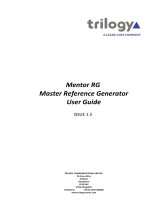Page is loading ...

Delta Media Server
Synchronising Delta Media
Systems
M280-1
User Guide

2
Synchronising Delta Media Systems © 2018 7thSense Design
Delta Media Server is a trademark of 7thSense Design Ltd. Brand or product names may be registered trademarks of
their respective owners. Windows is a registered trademark of Microsoft Corporation in the United States and other
countries.
Synchronising Delta Media Systems : User Guide
Trademark Information
Copyright Information
All Rights Reserved. This document is copyrighted © by 7thSense Design Ltd and shall not be reproduced or copied
without express written authorisation from 7thSense Design Ltd.
The information in this document is subject to change without notice. 7thSense Design Ltd assumes no responsibility
for errors, and/or omissions contained in this information.
Printed: June 2018
2 The Courtyard Shoreham Road
Upper Beeding
Steyning
West Sussex
BN44 3TN
UK
T: +44 (0) 1903 812299
1032 N Crooks Road
Suite H
Clawson
Michigan 45017
USA
T: +1 248 599 2717
7thSense Design Ltd 7thSense Design LLC
E: info@7thsensedesign.com
W: 7thsensedesign.com
This edition is for software version Delta 2.5
Document ref.: M280-1

4
Synchronising Delta Media Systems © 2018 7thSense Design
Introduction to Timing
Introduction to Timing
However accurate quartz system clocks are, they do remain individual and separate. This means that the
precise duration of a second varies between them. The difference will be very small, but over a day,
fractions of a second either way accumulate, and at 60 fps, drift between system elements can become
apparent. This guide provides a basic overview to how the elements in a Delta Media Server show
system can be synchronised, and when and why this matters.

5
Synchronising Delta Media Systems © 2018 7thSense Design
Marking Time
Marking Time
However accurate quartz system clocks are, they do remain individual and separate. This means that the
precise duration of a second varies between them. The difference will be very small, but over a day,
fractions of a second either way accumulate, and at 60 fps, drift between system elements can become
apparent. This guide provides a basic overview to how the elements in a Delta Media Server show
system can be synchronised, and when and why this matters.
DeltaServer synchronises frame display with the refresh clock of the server’s output GPU(s). The first
pixel is presented at the very start of the first line, every time. But when we have a number of servers,
or multiple GPUs in each, many display devices, audio, and other parts of the system, show controllers
and so on, how do we keep everything perfectly in sync?
Time, and Displaying Frames (Refresh)
Multiple graphical displays shared across several servers on the same display system will not be
synchronous unless the graphical processing units (GPUs) in all servers themselves are fully
synchronised. Display hardware must synchronise the screen refresh across all display devices, by using
a common, repeating timing pulse to trigger the VSync signal in every display and synchronise the
HSync. Absolute or elapsed time does not matter: but each new frame will be displayed simultaneously
across all devices. A genlock input per server, and a simple house-sync pulse generator is all that is
required for display synchronisation.
Matching Frame Delivery and Display
When frames are passed from DeltaServer to a graphics processor (GPU), the frame will be held until the
VSync signal is ready. When in ‘Auto’ or ‘Hardware Timed’ mode, DeltaServer is locked to the GPU
refresh clock, whether this is internal to the GPU, or drawn from an external sync reference. Frames
must therefore be completely loaded before the VSync, otherwise a frame may be dropped. Delta pre-
caches a configurable number of frames from disk to ensure this does not happen. Presenting frames
from disk through to display requires adequate disk performance, graphics performance and processing
capacity, so the higher the media resolution, and the more blending, warping or effects being applied,
the more will be demanded from the server.
Movie Time
Sequential movies are always in frames, so the framerate is defined in its format. Delta allows the
application of framerate compensation, so that media of different framerates can be played on the
same timeline. This can be smoothed by choosing interpolation.

6
Synchronising Delta Media Systems © 2018 7thSense Design
Marking Time
Audio Time
LTC audio tracks carry embedded SMPTE timecode, which enables multiple servers to synchronise their
playheads to an external LTC timecode. This code is essentially time reference meta data. If the server is
not genlocked to the LTC source, this can cause drift between audio and video, showing up easily in lip-
synced media, although not obvious with ambient or soundtrack audio.
Matching Movie and Audio Tracks
For ‘pure playback’ on DeltaServer systems, playback rates must be coordinated properly from top to
bottom. From production to media render to Delta timeline settings, to desktop/EDID settings or SDI
format settings and house sync, to signal transmission path, display – everything should be designed
and purposed to work in the same refresh (or multiple of the same refresh). However, DeltaServer
copes with a degree of tolerance even when not everything is perfect.
By placing audio and movie resources on a timeline, we lock them together in time. In limited scenarios,
a movie frame rate can be compensated for by giving it more or less real time in display, using the
Playspeed adjustment. If an audio track is frame-adjusted it may discernibly change pitch and go out of
tune in relation to other tracks or sound sources, depending on the amount of adjustment, though
DeltaServer can compensate for this with its own pitch correction. The best solution is to design the
media playback to a consistent framerate.
We can sync timelines between servers, and even better, genlocked to an external timing source. But
what happens when media do not all start at a frame reference of zero? Or when loudspeakers at a large
outdoor projection are a significant distance from viewers? Any individual resource can be repositioned
on a timeline to provide positive or negative time adjustment, and additionally all audio on a server can
be offset in DeltaServer Configuration Defaults by a given number of frames (plus or minus).
Delta Time
Delta time is based on movie time: i.e. the smallest unit of time is the frame, according to frame rate.
In smaller systems, and for shorter show lengths, Delta servers can simply be placed in the same Timing
Group, so that their timelines are internally synced. A master Delta server will broadcast its timeline
position as a series of binary timing packet to slave servers in the group, so that the playheads of every
timeline in every server are synchronised. However, without a common genlock source, servers may
drift between each other over a longer continuous play time. We may want all devices to refer to a
central clock and a central timecode instead.
Communications Integrity
Delta master-slave communication is carried out over the network. For analogue timing sync
connections, long runs of unshielded or unbalanced cable can cause signal loss and noise in timing
signals, so RCA/phono, BNC or mini-XLR connectors and coax or balanced cable should be used.

7
Synchronising Delta Media Systems © 2018 7thSense Design
Genlock: Synchronizing Devices
Genlock: Synchronizing Devices
GPU Graphics Cards
Within a media server, multiple GPUs and displays must be synchronized. This is called output locking,
and ensures that all displays refresh and scan together, using a sync module (card) designed for the
GPUs in use.
Delta media servers use a directly-injected external house sync generator signal into each graphics sync
module via its BNC connector. This is called genlocking. (Genlocking is a licence option in Delta.) This
‘house sync’ is then selected as the timing source in each GPU’s configuration.
Synchronization Modules
AMD® ATI FirePro™ S400 GPU synchronization module, partners up to four AMD FirePro graphics cards:

8
Synchronising Delta Media Systems © 2018 7thSense Design
Genlock: Synchronizing Devices
The NVIDIA® Quadro® Sync II is very similar, partnering up to five of their Quadro Pascal series cards:
HD-SDI Graphics Cards
HD-SDI graphics cards, such as from Bluefish444 and Matrox® have built-in synchronization (house-sync
input) and do not require secondary sync cards, though multiple HDSDI cards in a single server require
individual sync cables, as there is no internal distribution.
Live Capture
When live capture devices are being used, capture cards should be genlocked to the same source as the
server for best performance. Delivery of a captured frame to display is not instantaneous (within a few
frames, depending on how it is being processed, such as effects being applied).

9
Synchronising Delta Media Systems © 2018 7thSense Design
Genlock: Synchronizing Devices
Sync Generators: for Display, and More
‘House sync’ modules (also known as black-burst or sync generators), such as these examples, with the
required number of outputs, generate a configurable square-wave sync pulse for genlocking the sync
cards and other timing-dependent devices, such as show controllers, live capture cards, and separate
audio systems:
The smaller unit, above, can be used to provide a reference pulse simply for display synchronisation.
We commonly recommend a tri-level sync pulse of an appropriate format for the required display
resolution and refresh rate.
The larger unit also provides an audio-synchronising ‘word clock’. This is a digital signal at 44.1 or 48 kHz
designed for keeping digital audio devices in sync with a constant, precisely-timed bit-rate. Since LTC is
broadcast via an audio source, a word clock will keep all devices including the LTC source in sync. A sync
generator such as this will therefore meet the needs of both GPU display sync, and server playback sync
via LTC.

10
Synchronising Delta Media Systems © 2018 7thSense Design
Timing Sources
Timing Sources
Sync Generators
DeltaServer syncs its frame playback to the server GPU clock (in ‘Auto’ or ‘Hardware Timed’ modes), and
each GPU can be synced in turn to a central house sync clock. Such sync pulse generators and word clocks
do not convey data, only a highly accurate bit-rate as a common timing (not time) reference. Sync pulse
generators are used for graphics display synchronisation, whereas word clocks are the standard for
synchronising audio devices. Some audio devices have their own internal word clock.
LTC sources
Linear timecode (LTC) provides much more. Whilst the LTC signal is digital in structure, the transmission
is traditionally analogue – typically as a .wav audio file with a bit-stream rate of around 1 kHz to 2.5 kHz,
in order to be safely within audio range. This is encoded with the required framerate, sample rate, bit
depth and duration, to the SMPTE 12M specification. The data block for each frame has 80 bits. These
include 26 bits to carry the SMPTE time, and 32 that can carry optional user data (for example, relating to
the media for which it is intended). The final 16 bits of the block comprise a fixed bit-pattern ‘sync word’
that an LTC reader uses to define the frame boundary, play direction, and bit-rate of the sync tone.
Delta Master-Slave Timing
Synchronisation between media players, media resources, display, effects and projection equipment
can be fairly complex, and real clock time is not used. However, agreement on the duration of a second,
and relative time position do matter. Timestamp markers running through media resources provide all
the reference needed for the Delta timeline, which in turn can broadcast the timeline playhead
position. Another Delta server receives that position, and its playhead takes the same position on its
timeline (i.e. ‘play this same frame no. now’). A Delta slave server playhead will then always be in the
same position as the master it is listening to, and will be frame-accurate to ±1 frame when no genlock is
present, or frame-accurate with genlock. The downside is that if the master server fails, timeline
reference is lost across all servers and the show will stop. Here a Delta master and three slaves are
timeline synchronised, taking their clock reference from the master server GPU, and all GPUs and
displays are house-synced:

11
Synchronising Delta Media Systems © 2018 7thSense Design
Timing Sources
Chasing LTC
Multiple Delta servers that are not master-slave related, or are in different master-slave timing groups,
and systems incorporating other devices, or control desks, will need more than a Delta timeline timing
packet, so instead we can use a common timing source of linear timecode (LTC), in an audio stream.
This could be played as an audio track on one Delta server, but it must be accommodated within the
specification of the server providing the LTC stream, since it requires media storage capacity,
bandwidth, and an audio channel. One audio channel of this server is assigned to LTC output, and this
channel can be played through an alternative audio device (typically motherboard ASIO audio), with the
show audio output running a more professional quality device. This prevents cross-talk and accidental
playing of the LTC as show media. The arrangement expands the synchronisation possibilities, but the
system as a whole is still vulnerable to dependency on the one server. An LTC-chasing server similarly
requires a separate ASIO LTC audio input, which must be accommodated in the server specification if it
also requires audio output.
An alternative solution is to take the LTC source from a generator app, or use a purpose-made audio
track, played on a dedicated server, connected by direct audio input, or SMPTE device such as Adrielec,
or an SDI card.
By switching Delta timelines to listen to this LTC source instead of master server timing packets, their
playheads will track the position dictated by the LTC source (their new ‘master’). Set the LTC to run, and
the Delta LTC-chasing playheads follow with a configurable pre-roll time. Delta has an LTC reader
(7thLTCReader ) that converts the analogue audio signal into digital format SMPTE code, and which
free-runs for a number of frames to cover any transient loss from the TLC source. (An Adrielec or similar
card will do the same thing as the LTC reader.)
13

12
Synchronising Delta Media Systems © 2018 7thSense Design
Timing Sources
What this does not do, is synchronise a non-Delta LTC player with any other device. So if an LTC source is
used that is not genlocked, then the LTC player system clock will inevitably drift from that of the Delta
server(s). Over shorter play durations this should not matter, but for longer shows, the drift more will
eventually become apparent.
Genlocking
Frame synchronisation, therefore, may not be enough. The many independent clock devices in items of
digital equipment, accurate as they may be, can disagree about the precise length of a unit of time, and
drift apart. However, by giving them all the same ‘pacemaker’, in the form of genlocking, they can all be
kept in precise clock sync.
In this diagram, all the hardware systems are genlocked, and all servers are playing in sync with a
common LTC, which is itself genlocked.
Note that display devices also carry different degrees of latency, and this will depend also on how much
internal processing they have.

13
Synchronising Delta Media Systems © 2018 7thSense Design
7thLTCReader: Chasing LTC
7thLTCReader: Chasing LTC
ASIO4All is free, a universal ASIO driver for WDM sound cards, and must be downloaded and installed on
a Delta Media Servers sending or receiving LTC.
If using 7thLTCReader, for the first time, this can be found on the Delta server in C:\7thSense
Data\Software & Drivers\Delta\Utilities.
Once installed, it will run from the system tray, with its own icon.
Configure 7thLTCReader
Click the Config button and select ASIO4ALL as your device, then select the channels to use:
Configure DeltaGUI (LTC-chasing server)
In an LTC-chasing server, go to DeltaGUI > Configure > Preferences > Timing and ensure the LTC Device is
set to Local LTC, and the required framerate:

14
Synchronising Delta Media Systems © 2018 7thSense Design
7thLTCReader: Chasing LTC
In timeline view, click the LTC button for the timeline to play by chasing LTC:
Delta Server providing LTC Output
For versions of Delta greater than or equal to: 2.3.49, 2.4.27 or 2.5.4 and 2.6, see the respective guides for
configuring LTC Output in DeltaGUI: Configure > Preferences > Audio. Using the default device occupies a
playback channel, whereas ASIO provides an alternative output.
See the same guide for playing an LTC audio track resource on the timeline.

15
Synchronising Delta Media Systems © 2018 7thSense Design
Timing Glossary
Timing Glossary
29.97
NTSC standard, the TV broadcast video framerate, originating from early
colour TV transmission problems between chrominance and audio carrier
signal phasing at 30 fps. Resolved through use of drop frame timecoding.
Adrielec
A SMPTE device enabling linear timecode (LTC) chasing. A product of
Adrienne Electronics Corporation (AEC).
ASIO / ASIO4ALL
Audio Stream Input/Output: a sound card driver protocol allowing
software direct access to sound cards to reduce latency. ASIO4ALL is a
generic driver for Windows Driver Model (WDM) devices.
drop frame (DF)
In order to match video at 29.97 fps with real time clocks at 30 fps, this
time code drops two frames every minute, on the minute, except every
tenth minute.
genlock
Generator locking: the means by which multiple devices are linked to a
single synchronising clock signal.
House Sync
Method by which an signal generator produces the time reference (clock
signal) for all genlocked servers in group, together with their channel
outputs and devices. The signal may be a square-wave pulse or word clock
for audio synchronisation.
LTC
Linear (or Longitudinal) Time Code: a form of SMPTE timecode encoded
into an audio signal along its duration.
LTC chasing
Synchronising playback to a reference LTC audio signal.
LTC Reader
A Delta utility app that translates the analogue LTC audio stream into
digital SMPTE code. Receives LTC timecode though a standard audio input
on a PC to enable LTC chasing.
non-drop frame (NDF)
30 fps timecode video source played back at 29.97 fps. Note that being
played more slowly this drifts from real time.
NTSC
National Television System Committee; defined pre-digital standards.
real time
Real time clocks (RTC) ‘tell the time’ rather than relative time
displacement.
SMPTE
Society of Motion Picture and Television Engineers; defines timecode
reference standards for positional identification and additional timecode
metadata.
SoundMan
SoundMan Server Virtual Sound System (Richmond Sound Design Ltd),
receives LTC timecode though a standard audio input on a PC to enable
LTC chasing.

16
Synchronising Delta Media Systems © 2018 7thSense Design
Timing Glossary
tearing
Display image discontinuity caused by display synchronisation problems.
timecode
Relative position in a movie, expressed as hh:mm:ss:ff (hours, minutes,
seconds, frames)
timing mode
In Delta: display a Delta timeline in SMPTE, frames or seconds.
word clock
A digital audio signal designed for keeping digital audio devices in sync
with a constant, precisely-timed bit-rate of 44.1 or 48 kHz.

17
Synchronising Delta Media Systems © 2018 7thSense Design
Document Information
Document Information
Date
Document
edition
Software
version
Revision Details
Author/Editor
January 2018
1
Delta 2.5 and above
New release
Andie Davidson

18
Synchronising Delta Media Systems © 2018 7thSense Design
Index
7
7thLTCReader 10, 13
A
audio sync 5
C
chasing LTC 13
D
Delta
timeline 5
timing packets 5
display sync 5
display synchronization (synchronisation) 7
F
frame sync 5
G
genlocking 7
systems 10
glossary of terms 15
GPU clock 5
H
house sync 7
L
LTC
chasing (Delta) 10
sources 10
LTC reader 10
LTCReader 10, 13
O
output locking 7
R
refresh rate 5
S
sync generators 7
synchronising systems 4
synchronizing systems 4
V
VSync 5
W
word clock 7, 10


7thSense Design Ltd
2 The Courtyard Shoreham Road
Upper Beeding
Steyning
West Sussex
BN44 3TN
UK
T: +44 (0) 1903 812299
7thSense Design LLC
1032 N Crooks Road
Suite H
Clawson
Michigan 45017
USA
T: +1 248 599 2717 E: info@7thsensedesign.com
W: 7thsensedesign.com
/