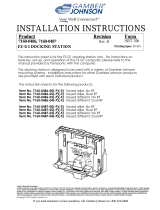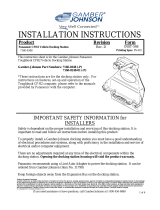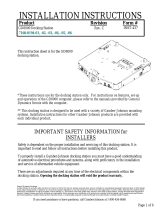Page is loading ...

Form
If you need assistance or have questions, call Gamber-Johnson at 1-800-456-6868
RevisionProduct
INSTALLATION INSTRUCTIONS
Product Mounting Disclaimer
Gamber-Johnson is not liable under any theory of contract or tort law for any loss, damage, personal injury, special, incidental or consequential damages for personal injury or other damage
of any nature arising directly or indirectly as a result of the improper installation or use of its products in vehicle or any other application. In order to safely install and use Gamber-Johnson
products full consideration of vehicle occupants, vehicle systems (i.e., the location of fuel lines, brake lines, electrical, drive train or other systems), air-bags and other safety equipment is
required. Gamber-Johnson specifically disclaims any responsibility for the improper use or installation of its products not consistent with original vehicle manufactures specifications
and recommendations, Gamber-Johnson product instruction sheets, or workmanship standards as endorsed through the Gamber-Johnson Certified Installer Program.
docking station
Protective cover
Samsung TA2
back plate
MOTION
ATTACHMENT
Printing Spec:
PS-001
© Copyright 2020 Gamber-Johnson, LLC
removed if desired.
7160-1606
SAMSUNG TA2 PROTECTIVE COVER
Rev A INST-1009
Attaching the protective cover:
1. Attach the protective cover between the
Samsung TA2 docking station and the motion
attachment using the hardware supplied with the
docking station.
2. Route the docking station wires downward
through the bottom velcro opening to hold the wires
in place and protect against dust an water intrusion.
3. The protective cover has a hard plastic back
plate that is bolted between the docking station and
the motion attachment. The protective cover is held
in place on the plastic back plate with velcro so it
can be removed if desired. The front clear window
is also held in place with velco so it can also be
1/1
/