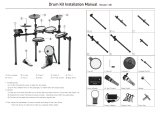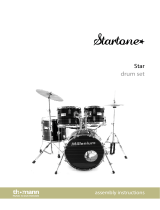Page is loading ...

5-Piece Complete Drum Set
(
D4522
)
SoundPercussionLabs.com
D4522 Drum Set Owner’s Manual

Drum Set Owner’s Manual
Thank you for purchasing this kit from Sound Percussion Labs’ outstanding line of drums, percussion and
hardware. They offer unlimited enjoyment and will create a solid foundation for your playing.
These instructions should be used as only a general guide. Make adjustments for your comfort and playing
style. Experimentation can lead to unique and great experiences in your playing and your music. So
experiment with your setup and enjoy!
Also, be sure to visit www.soundpercussionlabs.com for more information on Sound Percussion Labs
products and support.
2
Table of Contents
D4522 Components
3
Bass Drum Assembly and Positioning
4
Floor Tom and Leg Assembly
5
Mounting the Toms to the Bass Drum
5
Cymbal Stand Assembly
6
Snare Drum Stand Assembly
6
Attaching the Bass Drum Pedal
6
Hi-Hat Cymbal Stand Assembly
7
Assembling the Drum Throne
8
Customer Service
8
5-Piece
D4522
One (1) Year Limited Warranty
Subject to the limitations set forth below, Sound Percussion Labs™ hereby represents and warrants that the components of this product shall be free from defects in workmanship and
materials, including implied warranties of merchantability or fitness for a particular purpose, subject to normal use and service, for one (1) years to the original owner from the date of
purchase.
Limits of Liability
Retailer and manufacturer shall not be liable for damages based upon inconvenience, loss of use of product, loss of time, interrupted operation or commercial loss or any other incidental or
consequential damages including but not limited to lost profits, downtime, goodwill, damage to or replacement of equipment and property, and any costs of recovering, reprogramming,
or reproducing any program or data stored in equipment that is used with Sound Percussion Labs’™ products. This guarantee gives you specific legal rights. You may have other legal rights
which vary from state to state. Some states do not allow limitations on how long an implied warranty lasts, so the above limitation may not apply to you.
Sound Percussion Labs
P.O. Box 5111
Thousand Oaks, CA 91359-5111
All trademarks and registered trademarks mentioned herein are recognized as the property of their respective holders.
1604-16134266

SoundPercussionLabs.com
3
DRUMS INCLUDES:
22 x 16” Bass Drum
14 x 5” Snare Drum (Assembled)
10 x 8” Tom (Assembled)
12 x 9” Tom (Assembled)
16 x 14” Floor Tom
16” Triple Flange Steel Hoops x2
22” Matching Bass Drum Hoops x2
16” Clear Batter Side Drum Head
16” Clear Resonant Side Drum Head
22” Clear Batter Side Drum Head
22” Ebony Resonant Side Front Logo
Drum Head
Pair of Wood Tip Drumsticks
(UT Batter Side Drum Heads by REMO)
5-Piece
D4522
Components
HARDWARE INCLUDES:
Cymbal Stand x1
Hi-Hat Stand x1
Snare Drum Stand x1
Bass Drum Pedal x1
Drum Throne x1
Tom Arms with Memory Locks x2
Floor Tom Legs x3
4” Tension Rods with Nylon and Metal
Washers for Bass Drum x16
2.2 5” Tension Rods with Metal Washers
for Floor Tom x16
Drum Key x1
CYMBALS:
18” Crash/Ride
14” Pair of Hi-Hats
Hi-Hat Cymbals
Hi-Hat Cymbal Stand
Drum Throne
14” Snare
10” Tom 12” Tom
Tom Arms
Cymbal Stand
16” Floor Tom
Crash/Ride Cymbal
Bass Drum Pedal
Floor Tom Legs
22” Bass Drum
Drum Key
Remo Batter Head
Resonate Head
Snare Drum Stand

Drum Set Owner’s Manual
1. Place the Bass Drum on a flat surface with the Bass Drum
Spurs facing as pictured. Place the Resonant Side Ebony Drum
Head with the SPL Logo onto the shell centering the logo
along and in line with the Tom Mounting Bracket. Then place
one of the Hoops bevel side down onto the Drum Head.
Figure A.
2. Assemble the 4” Tension Rod/Nylon Washer/Metal Washer and
insert through a Bass Drum Claw. Then hook over the hoop
and finger tighten into the Drum Lug. Attach the rest of the 4”
Tension Rods/Nylon Washers/Metal Washers/ Bass Drum Claws
to this side of the bass drum. Figure B.
Bass Drum Assembly and Positioning
4
Assembly Instructions: D4522
3. Turn the bass drum over and place the Batter Side Clear Drum
Head onto the shell. Then place the other hoop bevel side
down onto the drum head. Repeat step 2. Figure C.
Figure A
Bass Drum
Spur
Tom Mounting
Bracket
Front Head
with Logo
Hoop
Figure C
Batterside
Head
Hoop
4. Place the Bass Drum upright and bring the left and right Bass
Drum Spurs forward as shown in Figure D and tighten. Using
the supplied Drum Key adjust the length of each spur to raise
the front of the bass drum slightly up off the floor. Note that
the Rubber Tip Feet screw back to revel a Spike Tip. This allows
you to use on any type of flooring. Use the spike tip only on
carpeted surfaces.
Figure D
Tom Mounting
Bracket
Bass Drum
Spur
Rubber to
Spike Tip
Drum Key
Figure B.
Claw
Tension Rod
Drum Lug

SoundPercussionLabs.com
Mounting the Toms to the Bass Drum
1. Insert long section of the first tom arm a few inches
into the Tom Mounting Bracket. Wing nut faces left
when standing behind base drum in playing position.
2. Tighten the wing nut on the Tom Mounting Bracket.
3. Loosen the wing nut on the tom arm and angle the
top part of the tom arm to just below horizontal and
retighten the wing nut. Figure G.
4. Place the Tom Mount of 10” tom onto the tom arm
and tighten the wing nut on the tom mount.
5. Repeat Step 1 through 4 for the 12” tom.
6. Adjust height and angle of toms for desired playing.
7. Secure memory locks for additional stability and
memory by tightening the collar of the memory lock
with the drum key at the mounts of the bass and
tom. The next time you need to set up the drums, the
memory locks will ensure the same angle and height.
Figure H.
5
Floor Tom and Leg Assembly
1. Position the Floor Tom as shown in Figure E.
Place the Batter Side Clear Head over the top of the shell.
Place one Triple Flange Steel Hoop onto the Drum Head.
2. Line up the holes on the hoop over the Drum Lugs and insert
the 2.25” Tension Rod/Metal Washer through the hole into the
lug and finger tighten. Attach the rest of the 2.25” Tension
Rods to this side of the floor tom.
3. Turn the drum over and place the Resonant Side Clear Drum
Head over the shell. Place the other Triple Flange Steel Hoop
over the drum head. Repeat step 2.
Figure E
Triple Flange
Steel Hoop
Drum Head
Tension Rod
Lug
4. Insert the three Floor Tom Legs into the Floor Tom Brackets as
shown in Figure F. Tighten to the desired height and angle for
playing.
Figure F
Floor Tom
Leg
Floor Tom
Bracket
Figure G
Tom Arm
Memory Lock
Wing Nut
Tom Mounting
Bracket
Wing Nut
Tom Mount
Memory Lock
Figure H
Wing Nut
Bass Drum
Tom
Floor Tom
Bracket

Drum Set Owner’s Manual
6
Attaching the Bass Drum Pedal
1. Insert the beater into the
bass drum pedal sprocket
and tighten with the
drum key. Figure L.
Beater
Pedal
3. Tighten the wing nut
on the toe clamp
until secure. Figure N.
2. Attach bass drum
pedal to the bass
drum hoop via the toe
clamp. Figure M.
Toe Clamp
Hardware: D4522
Snare Drum Stand Assembly
1. Extend legs to open position and tighten wing nut.
2. Insert upper section that includes snare basket
into stand base and tighten the wing nut at the
desired height.
3. Adjust the basket to the desired angle with the
tilter assembly.
4. Place drum in snare basket. The basket should
be adjusted to fit and grip the drum, by tightening
Basket Adjustment Wheel counter clockwise.
Figure K.
Snare Basket
Tilter
Assembly
Height
Adjustment
Stand Base
Adjustment
Cymbal Stand Assembly
1. Extend legs to open position. Tighten wing nut.
2. Slide upper tube into stand base and set
desired height by tightening wing nut. Figure I.
3. Place 18” Ride Crash cymbal in between top
and bottom felt. Tighten Cymbal Wing Nut
above cymbal only enough to hold cymbal
and felts, but loose enough to let cymbal
move freely when struck. Figure J.
4. Set desired cymbal angle using tilter
adjustment.
Basket Adjustment Wheel
Sprocket
Figure K
Figure M
Figure N
Figure L
Wing Nut
Upper Tube
Stand Base
Figure I
Legs
Legs
Cymbal
goes here
Tilter
Adjustment
Figure J
Cymbal
Wing Nut

SoundPercussionLabs.com
7
Hi-Hat Cymbal Stand Assembly
1. Slide upper tube over the hi-hat pull rod and
into leg assembly. Tighten the wing nut at
desired height and secure Memory Lock.
Figure O.
2. Place one hi-hat cymbal over the hi-hat rod
and onto the cymbal cup with the bottom
side of the cymbal facing up.
3. Remove lower retaining nut and one rubber
washer from hi-hat clutch. Place the hi-hat
clutch through the top of the second hi-hat
cymbal, and reassemble the rubber washer
and retaining nut under the cymbal. The
cymbal should rest between the two rubber
washers. Figure P.
4. Place the hi-hat clutch assembly and cymbal
onto the hi-hat rod. Tighten the wing nut
on the hi-hat clutch with the top cymbal
approximately one inch above the lower
cymbal. Stepping down on the hi-hat pedal
will engage the two cymbals. Figure Q.
NOTE: Adjust Bottom Tilter slightly to let air escape.
Hi-Hat
Pull Rod
Upper Tube
Leg Assembly
Close Up Of Hi-Hat Clutch Assembly
Figure O
Clutch
Lower Retaining Nut
Rubber Washers
Top hi-hat
cymbal
goes here
Figure P
Hi-hat clutch
and cymbal
assembly
Figure Q
Memory Lock
Wing Nut
Bottom Tilter
Cymbal Cup

Drum Set Owner’s Manual
8
Assembling the Drum Throne
1. Fold out legs of Tripod Leg Base. Tighten Wingnut.
2. Place upper tube into base and tighten height
adjustment bolt and wing nut. Use the second hole
position as shown or adjust the height of the throne
for your own comfort.
3. Place seat top and tighten wingnut. Figure R.
Seat Top
Wingnut
Height Adjust-
ment Bolt and
Wingnut
Figure R
Upper Tube
Tripod Leg Base
Wingnut
/