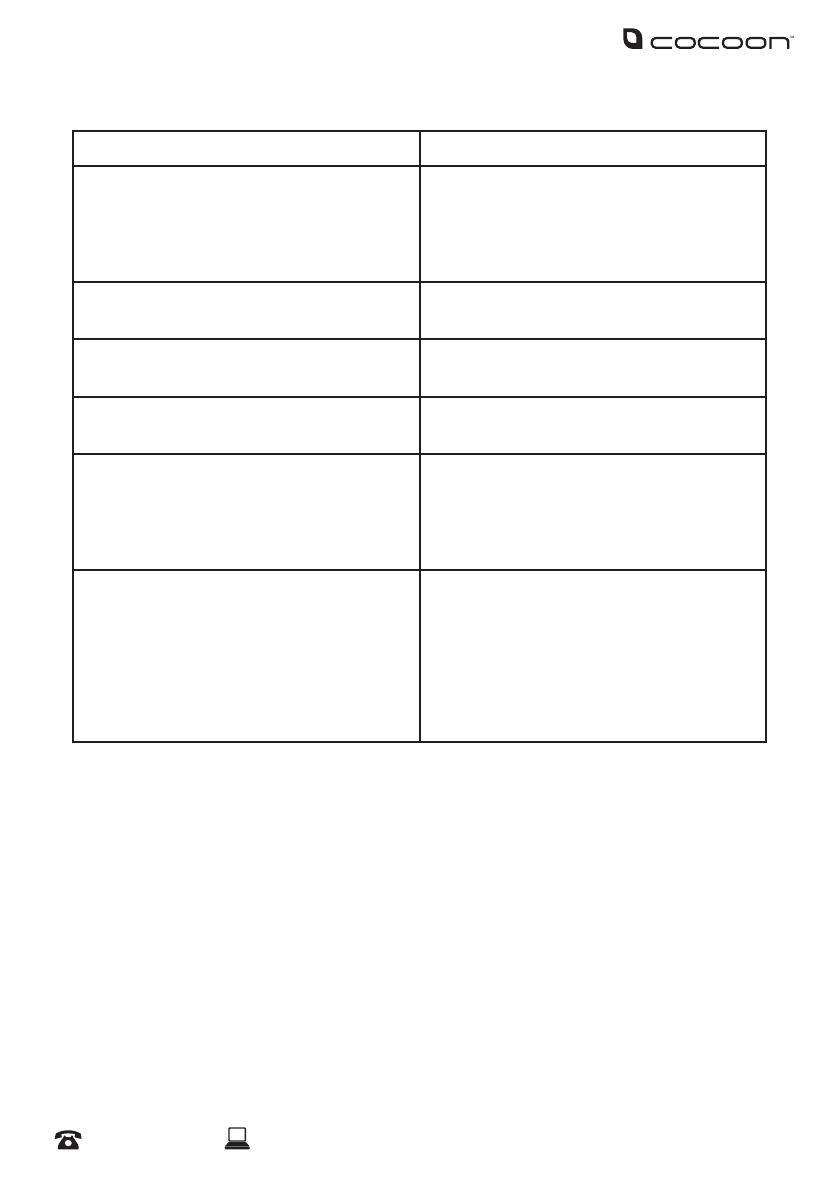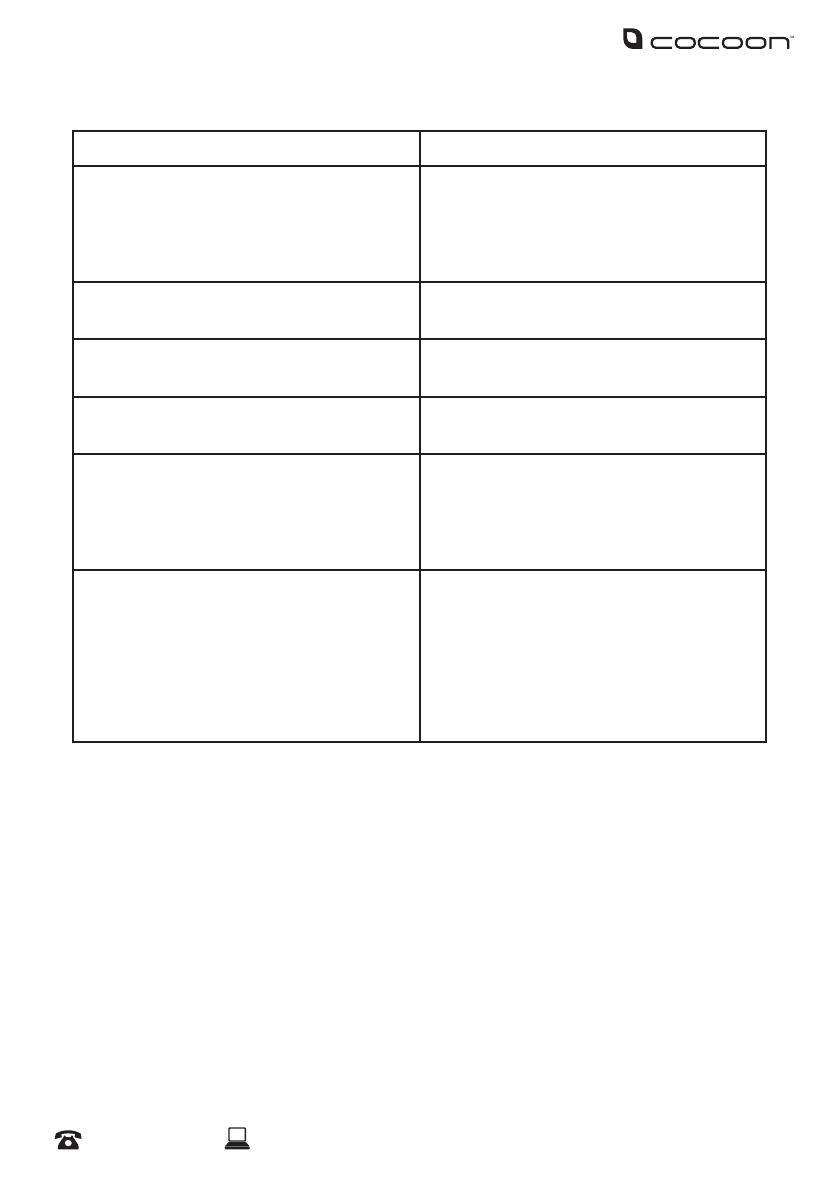
12
After Sales Support
1300 663 907
Model Number IT414078
Repair and Refurbished Goods
or Parts Notice
Unfortunately, from time to time, faulty products are manufactured which need to be returned
to the Supplier for repair.
Please be aware that if your product is capable of retaining user-generated data (such as files
stored on a computer hard drive, telephone numbers stored on a mobile telephone, songs
stored on a portable media player, games saved on a games console or files stored on a USB
memory stick) during the process of repair, some or all of your stored data may be lost.
We recommend you save this data elsewhere prior to sending the product for repair.
You should also be aware that rather than repairing goods, we may replace them with
refurbished goods of the same
type or use refurbished parts in the repair process.
Please be assured though, refurbished parts or replacements are only used where they
meet ALDI’s stringent quality specifications.
If at any time you feel your repair is being handled unsatisfactorily, you may escalate your
complaint. Please telephone us on 1300 663 907 or write to us at:
Winplus Australasia
PO BOX 537
Bayswater Business Centre
Bayswater, VIC 3153
Winplus Help Desk 1300 663 907
(Operating Hours: Mon-Fri 08:30AM to 6:00PM)
www.winplus.com.au
6 Zone Wireless Alarm Kit
AFTER SALES SUPPORT
MODEL: IT414078 PRODUCT CODE: 49098 02/2015
customercare@winplus.com.au
YEAR WARRANTY
1
1300 663 907
AUS
Troubleshooting
Problem Solution
The indicator light on my Control Panel is
showing when an alarm is activated, however
there is no sound.
• Ensure that the batteries or optional USB
adaptor are powering the unit correctly.
Also ensure the switch on the side of the
Control Panel is not set to OFF.
I’m not able to receive an alarm signal from my
Infrared Sensor.
• Infrared sensors are only activated in ‘OUT
OF HOME’ mode.
My Control Panel cannot receive a signal from
my remote control.
• Perform CODE Pairing steps again.
My Control Panel cannot receive the alarm
signal from my door/window sensors.
• Perform CODE Pairing steps again.
There’s no sound for my Door/Window sensor. • First ensure the switch on the Door/
Window sensor is set to ‘ON’. If there is still
no sound from the sensor, perform CODE
Pairing steps again.
The PIR sensors are not registering movement. • Ensure the batteries in the units are
charged - if not, try new batteries.
• The PIR sensors work to detect movement
from a still object, in rare cases, if an object
is constantly moving, they may not detect
further motion beyond the rst time.