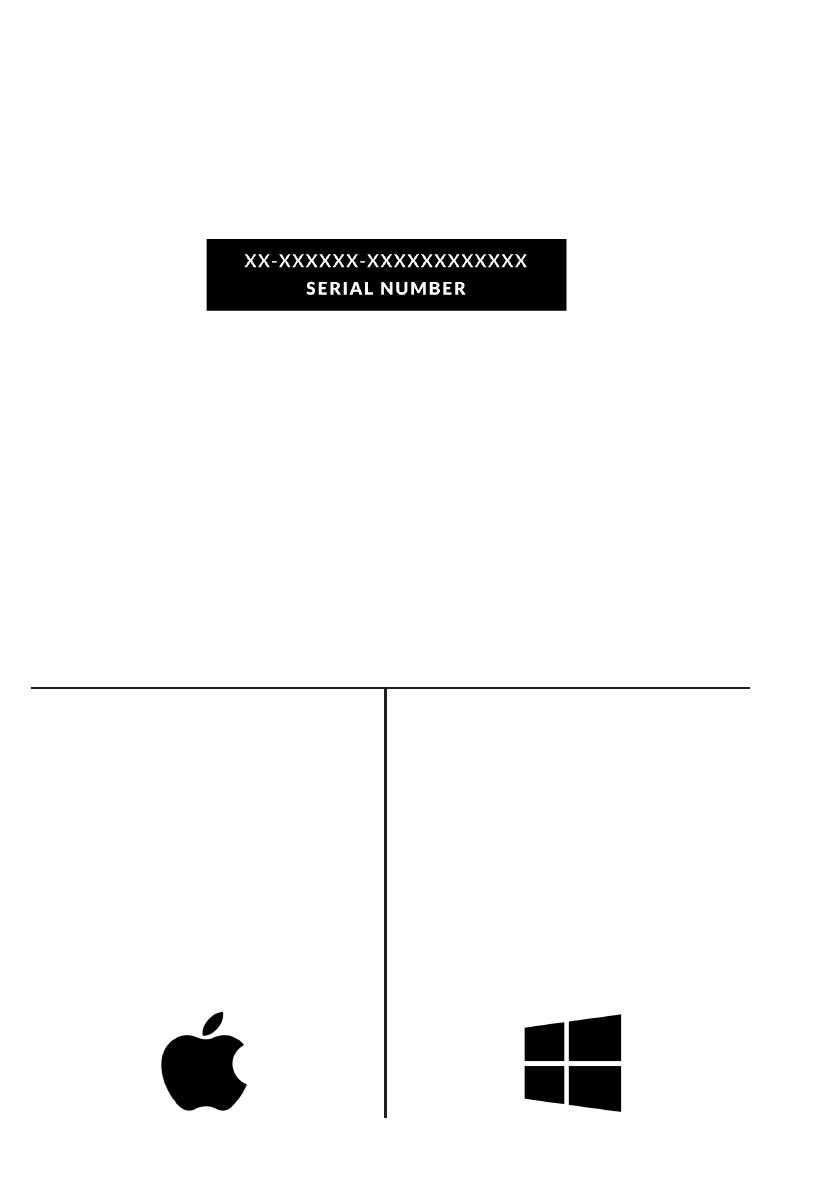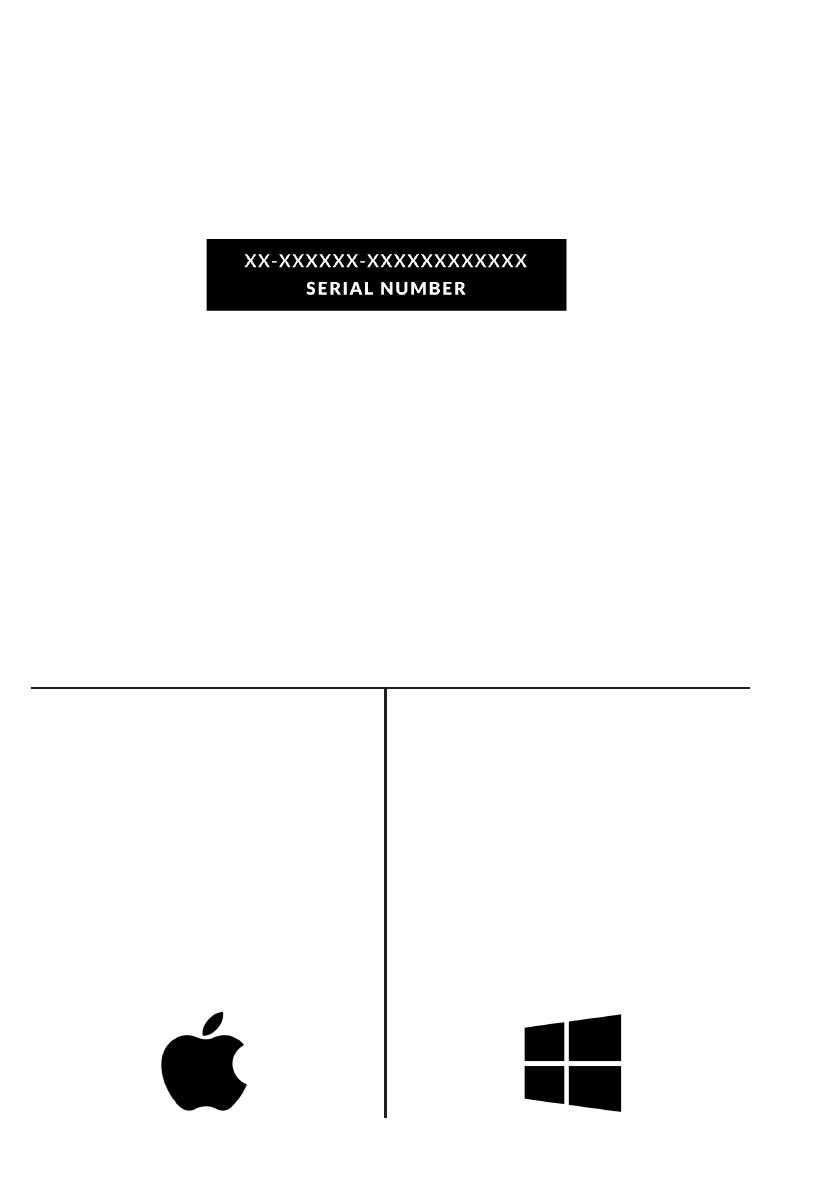
Register Today
Register your SSL USB audio interface and gain access to an incredible array of
exclusive software packages from us and other industry-leading software companies.
Head to www.solidstatelogic.com/get-started and follow the on-screen
instructions. During the registration process, you’ll need to input the serial number of
your unit.
2. Download and install the ASIO/WDM
USB audio driver for SSL 12.
Also download and install SSL 360° which
hosts the SSL 12 Mixer.
solidstatelogic.com/support/downloads
3. Go to ‘Control Panel’ then ‘Sound’ and
select ‘SSL 12' as the default device on
both the ‘Playback’ and ‘Recording’ tabs.
2. Download and install SSL 360° which
hosts the SSL 12 Mixer.
solidstatelogic.com/support/downloads
3. Go to ‘System Preferences’ then ‘Sound’
and select ‘SSL 12' as the input
and output device.
The serial number can be found on the base of the unit. It is not the number on the
packaging box. For example, XX-000115-C1D45DCYQ3L4. The dashes will be
added automatically by the form. If you are having issues registering, please try
another browser first. If you have further issues, attach a photo of the serial number
and contact Product Support with your browser and OS version.
Quick-Start
1. Connect your SSL USB audio interface to your computer using the included USB
cable. If your computer has a USB 'A' type connector, use the included 'C' to 'A'
USB adapter.