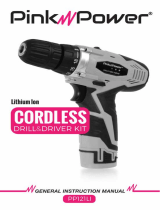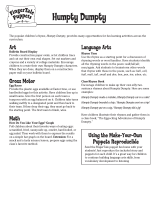Page is loading ...

My 1st ToolBox
User’s Manual
© 2016 VTech
All rights reserved
Printed in China
91-003209-001
UK


2
3
5
7
12
11
14
13
10
1
2
4
6
8
9
5
3
IntroductIon
IntroductIon
Thank you for purchasing the VTech
®
My 1st ToolBox!
Pretend to build or repair things with the drill, hammer and spanner
while learning cool tool facts, numbers, colours, objects and more.
Use the activity cards, follow the instructions and pretend to repair
different objects. The handle makes it easy to take the fun on the go!
1
TOOLBOX
8
TOOL BUTTONS
2
SCREWS
9
MODE SELECTOR
3
CARD SLOT
10
HAMMER
4
TRAY HOLES
5
OFF/VOLUME SWITCH
6
NAILS
7
ELECTRONIC PROJECT TRAY
DIRECTION SWITCH
11
DRILL
12
SPANNER
13
PROJECT CARDS
14

3
IncLudEd In tHIS PAcKAGE
• OneVTech
®
My 1st ToolBox
• Toolaccessories:1drill,1hammer,1spanner,2screws,2nails,
2 double-sided project cards
• Oneelectronictray
• User’smanual
WARNING: All packing materials, such as tape, plastic sheets,
packaging locks and tags are not part of this toy,
and should be discarded for your child’s safety.
NOTE: Please keep this user’s manual as it contains
important information.
Unlock the packaging locks:
1. Rotate the packaging lock 90 degrees
counterclockwise.
2. Pull out the packaging lock and discard.
1. Turn the packaging lock counterclockwise
several times.
2. Pull out and discard the packaging lock.
WARNING:
Do not insert anything other than the included SCREWS
or NAILS into the TRAY HOLES of the ELECTRONIC
PROJECT TRAY. Doing so may damage the ELECTRONIC
PROJECT TRAY.
IncLudEd In tHIS PAcKAGE

4
GEttInG StArtEd
BATTERY INSTALLATION
NOTE: For best performance, remove all factory-installed batteries
from the VTech
®
My 1st ToolBox
and use new alkaline
batteries.
1. Make sure the unit is OFF.
2. Locate the battery cover on the bottom of
the ELECTRONIC TRAY and open it with a
screwdriver.
3. Install 2 new AA size batteries following
the diagram inside the battery box. (New
alkaline batteries are recommended for
maximum performance.)
4. Replace the battery cover and tighten the
screw to secure.
BATTERY NOTICE
• Usenewalkalinebatteriesformaximumperformance.
• Useonlybatteriesofthesameorequivalenttypeasrecommended.
• Donotmixdifferenttypesofbatteries:alkaline,standard(carbon-
zinc) or rechargeable (Ni-Cd, Ni-MH), or new and used batteries.
• Donotusedamagedbatteries.
• Insertbatterieswiththecorrectpolarity.
• Donotshort-circuitthebatteryterminals.
• Removeexhaustedbatteriesfromthetoy.
• Removebatteriesduringlongperiodsofnon-use.
• Donotdisposeofbatteriesinfire.
• Donotchargenon-rechargeablebatteries.
• Remove rechargeable batteries from the toy before charging (if
removable).
• Rechargeable batteries are only to be charged under adult
supervision.
GEttInG StArtEd

5
Disposal of batteries and product
The crossed-out wheelie bin symbols on products and
batteries, or on their respective packaging, indicates they
must not be disposed of in domestic waste as they contain
substances that can be damaging to the environment and
human health.
The chemical symbols Hg, Cd or Pb, where marked, indicate
that the battery contains more than the specified value of
mercury (Hg), cadmium (Cd) or lead (Pb) set out in Battery
Directive (2006/66/EC).
The solid bar indicates that the product was placed on the
market after 13th August, 2005.
Help protect the environment by disposing of your product or
batteries responsibly.
Formoreinformation,pleasevisit:
www.recycle-more.co.uk
www.recyclenow.com
BAttErY notIcE

6
ActIVAtInG norMAL PLAY ModE
When the product is taken out of the packaging, turn it on and insert
a PROJECT CARD. You will hear a beep and a voice confirming you
are in normal play mode.
Product FEAturES
1. OFF/VOLUME SWITCH
To turn the unit ON or adjust the volume,
slide the switch to LOW[ ]/HIGH[ ]. To
turn the unit OFF, slide the switch to OFF[ ].
2. MODE SELECTOR
Slide the MODE SELECTOR to Choose
[ ] to Free Play mode, choose [ ] to Quiz
mode, choose [ ] to Music mode.
3. TOOL BUTTONS
Press the TOOL BUTTONS to learn about
the tools, their functions, hear fun sounds or
answerquestions.
4. TRAY HOLES
Drill the SCREWS or hammer the NAILS
into the TRAY HOLES to play or answer
questions.
5. DOUBLE-SIDED PROJECT CARDS
Insert either card into the slot to play an
activity.
Product FEAturES

7
6. DRILL
Use the DRILL to drill screws into the TRAY
HOLES. The DRILL can turn clockwise or
counterclockwise by sliding the DIRECTION
SWITCH on the side.
7. ACCESSORIES
Use the HAMMER or SPANNER to insert
the NAILS or SCREWS into the TRAY
HOLES.
8. AUTOMATIC SHUT-OFF
To prolong battery life, the VTech
®
My 1st ToolBox
will shut off
automatically after several minutes of no input. The unit can be
turned on again by sliding the OFF/VOLUME SWITCH or sliding
the MODE SELECTOR.
The unit will also automatically turn off when the batteries are
very low.
Product FEAturES

8
ActIVItIES
1. FREE PLAY MODE
Press the three TOOL BUTTONS to learn about tools, sounds and
colours. Use the DRILL, HAMMER or SPANNER to drill SCREWS
or hammer NAILS into the TRAY HOLES. If no PROJECT CARD is
inserted, you will hear sounds and phrases. If a PROJECT CARD is
inserted into the CARD SLOT, drill the SCREWS or HAMMER the
NAILS into the TRAY HOLES to learn about numbers, more than or
less than, colours, spelling, vehicles, objects and more.
After every five actions (drill a screw, hammer a nail, etc.), a reward
song plays.
2. QUIZ MODE
It’s time to show off your fix-it skills! Listen to the questions and
answer them by using the tools or pressing the TOOL BUTTONS.
3. MUSIC MODE
Press the TOOL BUTTONS or insert a PROJECT CARD to hear
songs about tools, numbers, colours and objects.
ActIVItIES

9
SunG SonG LYrIcS
Colours Card:
Let’sshoutoutcolours,tothebeat.
Red, yellow, white, pink and green,
I’masuper-duperfix-itmachine.
Construction orange, purple, brown and blue,
Amazing colour rhymes from me to you!
Numbers Card:
One, two, grab a screw.
Three, four, drill some more.
Five,six,it’sallfixed!
Seven, eight, nine, feeling fine!
Vehicles Card:
Things that go fast and slow,
Need lots of care.
A patch here, a mend there,
All the fixing, we can share!
Housewares Card:
Oh I love to fix everything!
I’mneverwithoutmytoolbox.
No project is too big or too small,
Oh I love to fix everything.
SunG SonG LYrIcS

10
Spanner Song:
Righty tighty, lefty loosey,
I love my trusty spanner
Righty tighty, lefty loosey,
It lives inside my toolbox!
Hammer Song:
I need a nail and a hammer.
I need a hammer and a nail.
IhavemytoolsandI’monthefix-ittrail!
Drill Song:
We have a drill and a screw,
Whaddya want to do?
Let’sbuildsomethingfor
Me and you!
Melodies
1.One, Two Buckle My Shoe
2.I’veBeenWorkingontheRailroad
3.Bingo
4.Old MacDonald Had a Farm
5.Mulberry Bush
6.Jack Be Nimble
7.Take Me Out to the Ballgame
8.Humpty Dumpty
9.Little Boy Blue
SunG SonG LYrIcS /MELodIES

11
trouBLESHootInG
cArE & MAIntEnAncE
1. Keep the unit clean by wiping it with a slightly damp cloth.
2. Keep the unit out of direct sunlight and away from any direct heat
source.
3. Remove the batteries when the unit is not in use for an extended
period of time.
4. Do not drop the unit on hard surfaces and do not expose the unit
to moisture or water.
trouBLESHootInG
If If for some reason the program/activity stops working or malfunctions,
pleasefollowthesesteps:
1. Please turn the unit OFF.
2. Interrupt the power supply by removing the batteries.
3. Let the unit stand for a few minutes, then replace the batteries.
4. Turn the unit ON. The unit should now be ready to play again.
5. If the product still does not work, replace with a new set of batteries.
If the problem persists, please call our Consumer Services Department
on 01235 546810 (from UK) or +44 1235 546810 (outside UK) and a
service representative will be happy to help you.

12
IMPORTANT NOTE:
Creating and developing VTech
®
products is accompanied by a
responsibility that we at VTech
®
take very seriously. We make
every effort to ensure the accuracy of the information, which
forms the value of our products. However, errors sometimes
can occur. It is important for you to know that we stand behind
our products and encourage you to call our Consumer Services
Department on 01235 546810 (from UK) or +44 1235 546810
(outside UK), A service representative will be happy to help you.
notE

Join the VTech club online at www.vtech.co.uk
PRODUCT WARRANTY
Thank you for choosing this quality product
from VTech. We hope it will bring many hours
of entertainment, imaginative play and learning.
9. To keep an online record of your warranty, please register your product
online at www.vtech.co.uk/warranty
/