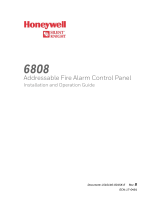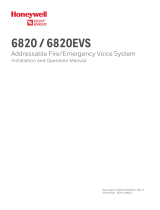Page is loading ...

P-047550-1605 ISSUE 1
© 1996
CHESHIRE, CT 203-699-3000 FAX. 203-699-3075
™
Installation Instructions for B-KH Series
Remote Phone Signal
your line should not exceed five. To be sure of the number of
devices you can connect to your telephone line, contact your
local telephone company.
If these devices damage the telephone network, the telephone
company will notify the owner that it may temporarily discon-
nect service if they consider such action necessary. If the owner
considers the disconnection unwarranted, they have the right
to bring a complaint to the FCC.
The telephone company may make changes in its communica-
tion facilities, equipment, operations, or procedures when such
action is required. If these changes render the devices incom-
patible with the telephone company facilities, the telephone
company will provide enough written notice so that necessary
changes can be made in order to maintain uninterrupted ser-
vice.
ELECTRICAL SPECIFICATIONS
Part No. Desc. Volts (AC) Hz
B-KHE-1000-PP Strobe/Horn 85-115* 16-70
B-KHD-1000-PP Strobe 85-115* 16-70
B-KHS-1000-PP Horn 85-115 16-70
*If the phone line voltage drops below 85V the strobe may
discontinue to function.
Figure 1. Phone Signal Dimensions
DESCRIPTION
The Edwards B-KH Series Line Powered Remote Phone Sig-
nals (Figure 1) are available in three models: strobe/horn (Cat.
No. B-KHE-1000-PP), strobe (Cat. No. B-KHD-1000-PP) or
horn (Cat. No. B-KHS-1000-PP). When equipped with a
strobe, a xenon strobe lamp is used for increased light output.
The horn, when used, is a piezo horn with manual adjustment
for sound output. Combination units are designed for wide
area coverage in noisy locations. Strobe only units are ideal
for use in quiet areas such as libraries, broadcast studios, hos-
pitals and offices. All units are for interior use only.
The remote phone signal responds to any ring signal within
the frequency range of 16-70 Hz and voltage range of 85-115
V RMS. The units require no external power and connect
directly to your phone system.
• These devices are intended for connection to single line
telephone or key systems only. They are not intended for
use on "party line" or on coin telephone lines.
• When installed in accordance with these instructions, the
devices can be readily disconnected without affecting
equipment remaining on the telephone network.
• Registered with the Federal Communications Commission
in compliance with Part 68 of FCC Rules and Regulations.
IMPORTANT TELEPHONE INFORMATION
The following information may be required by the telephone
company: Telephone Number, FCC Registration Number:
3Z9USA-21315-RG-N, Ringer Equivalence Number (REN):
3.7B.
The REN allows the installer to determine the number of de-
vices that can be added to the telephone line and still have all
the devices ring when the number is called. In most but not
all areas, the sum of all RENs for all devices connected to

Figure 2. Mounting the Remote Phone Signal
P-047550-1605 ISSUE 1
INSTALLATION
NOTE: Telecommunication wiring which is connected to the
B-KH series signal shall not extend outside the building
that the signal is contained in.
1. Mount on any solid surface using the spacing template
provided (Figure 2).
2. Connect one end of standard modular telephone line to tee
jack and the other end to the phone signal unit. Connect a
second standard modular telephone line from the tee jack to
the telephone. See Figure 3.
3. Adjust volume of horn using the manual shutter. The shutter
on the horn provides variable attenuation up to 20 dB.
4. Verify operability of unit. In the event of malfunction,
disconnect from phone to prevent possible damage to phone
system.
MAINTENANCE
CAUTION
This unit is not serviceable or repairable. Should the unit
fail to operate, contact the supplier for replacement.
If this product should fail to operate, disconnect it from the tele-
phone line and determine if the problem is in the telephone line or
the device. If this product is defective, discontinue its use and
obtain a replacement.
Figure 2. Spacing Template
/