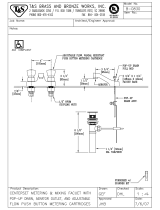Harris Atlas DVL3000 Technical Manual
- Category
- Audio amplifiers
- Type
- Technical Manual
This manual is also suitable for

Atlas Series™
T.M. No. 888-2473-001
© Copyright Harris Corporation 2002, 2003
All rights reserved
TECHNICAL MANUAL
888-2473-001
Atlas Series™
DVB-T UHF Transmitter
Rev C Feb 25, 2003
DVB-T UHF Transmitter

Returns And Exchanges
Damaged or undamaged equipment should not be returned unless written approval
and a Return Authorisation is received from HARRIS CORPORATION, Broadcast
Communications Division. Special shipping instructions and coding will be
provided to assure proper handling. Complete details regarding circumstances and
reasons for return are to be included in the request for return. Custom equipment or
special order equipment is not returnable. In those instances where return or
exchange of equipment is at the request of the customer, or convenience of the
customer, a restocking fee will be charged. All returns will be sent freight prepaid
and properly insured by the customer. When communicating with HARRIS
CORPORATION, Broadcast Communications Division, specify the HARRIS
Order Number or Invoice Number.
Unpacking
Carefully unpack the equipment and preform a visual inspection to determine that
no apparent damage was incurred during shipment. Retain the shipping materials
until it has been determined that all received equipment is not damaged. Locate and
retain all PACKING CHECK LISTs. Use the PACKING CHECK LIST to help
locate and identify any components or assemblies which are removed for shipping
and must be reinstalled. Also remove any shipping supports, straps, and packing
materials prior to initial turn on.
Technical Assistance and/or Replaceable Parts Service
Replacement parts are available from the HARRIS Service Parts Department.
Telephone 44 (0) 1223 245115 to contact the service parts department or address
correspondence to Service Parts Department, Broadcast Communications Division,
P.O. Box 41, 515 Coldhams Lane, Cambridge England. The HARRIS factory may
also be contacted through a FAX facility 44 (0) 1223 411370
NOTE:
The # symbol used in the parts list means used with (e.g. #C001 =
used with C001).

Manual Revision History
Atlas Series™
REV. DATE ECN Pages Affected
Rev 0 March 04, 2002 All
Rev A May16, 2002 Released. Added installation info for cabinet combiner
reject load flow switch, page 2-7.
Rev B Sept 12, 2002 Add two pages to front pages as stated in ECO 48448:
RTTE Compliance Statement & ATLAS Declaration.
Rev C Feb 25, 2003 14045 Add parts list as seperate Acrobat file to section 7.
Add Note to section 2.13.1 to check rotation of Pump
and Fan motors.
Add paragraph 5.9 Main Controller Battery Check.
888-2473-001
WARNING: Disconnect primary power prior to servicing.
MRH-1

888-2473-001
WARNING: Disconnect primary power prior to servicing.
MRH-2

Guide to Using Harris Parts List Information
The Harris Replaceable Parts List Index portrays a tree structure with the major items being leftmost in the index. The
example below shows the Transmitter as the highest item in the tree structure. If you were to look at the bill of
materials table for the Transmitter you would find the Control Cabinet, the PA Cabinet, and the Output Cabinet. In the
Replaceable Parts List Index the Control Cabinet, PA Cabinet, and Output Cabinet show up one indentation level
below the Transmitter and implies that they are used in the Transmitter. The Controller Board is indented one level
below the Control Cabinet so it will show up in the bill of material for the Control Cabinet. The tree structure of this
same index is shown to the right of the table and shows indentation level versus tree structure level.
Example of Replaceable Parts List Index and equivalent tree structure:
Replaceable Parts List Index Part Number Page
Table 7-1. Transmitter 994 9283 001 7-2
Table 7-2. Control Cabinet 992 9244 002 7-3
Table 7-3. Controller Board 992 8344 002 7-6
Table 7-4. PA Cabinet 992 9400 002 7-7
Table 7-5. PA Amplifier 994 7894 002 7-9
Table 7-6. PA Amplifier Board 992 7904 002 7-10
Table 7-7. Output Cabinet 992 9450 001 7-12
The part number of the item is shown to the right of the description as is the page in the manual where the bill for that
part number starts. Inside the actual tables, four main headings are used:
• Table #-#. ITEM NAME - HARRIS PART NUMBER - this line gives the information that corresponds to the
• Replaceable Parts List Index entry;
• HARRIS P/N column gives the ten digit Harris part number (usually in ascending order);
• DESCRIPTION column gives a 25 character or less description of the part number;
• REF. SYMBOLS/EXPLANATIONS column 1) gives the reference designators for the item (i.e., C001, R102, etc.)
that corresponds to the number found in the schematics (C001 in a bill of material is equivalent to C1 on the sche-
matic) or 2) gives added information or further explanation (i.e., “Used for 208V operation only,” or “Used for HT
10LS only,” etc.).
Inside the individual tables some standard conventions are used:
• A # symbol in front of a component such as #C001 under the REF. SYMBOLS/EXPLANATIONS column means
that this item is used on or with C001 and is not the actual part number for C001.
• In the ten digit part numbers, if the last three numbers are 000, the item is a part that Harris has purchased and has
not manufactured or modified. If the last three numbers are other than 000, the item is either manufactured by Harris
or is purchased from a vendor and modified for use in the Harris product.
• The first three digits of the ten digit part number tell which family the part number belongs to - for example, all elec-
trolytic (can) capacitors will be in the same family (524 xxxx 000). If an electrolytic (can) capacitor is found to have
a 9xx xxxx xxx part number (a number outside of the normal family of numbers), it has probably been modified in
some manner at the Harris factory and will therefore show up farther down into the individual parts list (because
each table is normally sorted in ascending order). Most Harris made or modified assemblies will have 9xx xxxx xxx
numbers associated with them.
The term “SEE HIGHER LEVEL BILL” in the description column implies that the reference designated part number
will show up in a bill that is higher in the tree structure. This is often the case for components that may be frequency
determinant or voltage determinant and are called out in a higher level bill structure that is more customer dependent
than the bill at a lower level.
Transmitter
994 9283 001
Control Cabinet
992 9244 002
Controller Board
992 8344 002
PA Cabinet
992 9400 002
PA Amplifier
992 7894 002
PA Amplifier Board
992 7904 002
Output Cabinet
992 9450 001


!
WARNING:
THE CURRENTS AND VOLTAGES IN THIS EQUIPMENT ARE DANGEROUS.
PERSONNEL MUST AT ALL TIMES OBSERVE SAFETY WARNINGS, INSTRUC-
TIONS AND REGULATIONS.
This manual is intended as a general guide for trained and qualified personnel who
are aware of the dangers inherent in handling potentially hazardous electrical/
electronic circuits. It is not intended to contain a complete statement of all safety
precautions which should be observed by personnel in using this or other electronic
equipment.
The installation, operation, maintenance and service of this equipment involves
risks both to personnel and equipment, and must be performed only by qualified
personnel exercising due care. HARRIS CORPORATION shall not be responsible
for injury or damage resulting from improper procedures or from the use of
improperly trained or inexperienced personnel performing such tasks. During
installation and operation of this equipment, National and local building codes and
fire protection standards must be observed.
!
WARNING:
ALWAYS DISCONNECT POWER BEFORE OPENING COVERS, DOORS, ENCLO-
SURES, GATES, PANELS OR SHIELDS. ALWAYS USE GROUNDING STICKS
AND SHORT OUT HIGH VOLTAGE POINTS BEFORE SERVICING. NEVER MAKE
INTERNAL ADJUSTMENTS, PERFORM MAINTENANCE OR SERVICE WHEN
ALONE OR WHEN FATIGUED.
Do not remove, short-circuit or tamper with interlock switches on access covers,
doors, enclosures, gates, panels or shields. Keep away from live circuits, know your
equipment and don’t take chances.
!
WARNING:
IN CASE OF EMERGENCY ENSURE THAT POWER HAS BEEN DISCONNECTED.
!
WARNING:
IF OIL FILLED OR ELECTROLYTIC CAPACITORS ARE UTILISED IN YOUR
EQUIPMENT, AND IF A LEAK OR BULGE IS APPARENT ON THE CAPACITOR
CASE WHEN THE UNIT IS OPENED FOR SERVICE OR MAINTENANCE, ALLOW
THE UNIT TO COOL DOWN BEFORE ATTEMPTING TO REMOVE THE DEFEC-
TIVE CAPACITOR. DO NOT ATTEMPT TO SERVICE A DEFECTIVE CAPACITOR
WHILE IT IS HOT DUE TO THE POSSIBILITY OF A CASE RUPTURE AND SUB-
SEQUENT INJURY.


English Hereby, HARRIS Broadcast Communications declares that this
ATLAS SERIES DVB-T Transmitter is in compliance with the
essential requirements and other relevant provisions of Directive
1999/5/EC.
Finnish HARRIS Broadcast Communications vakuuttaa täten että ATLAS
SERIES DVB-T Transmitter tyyppinen laite on direktiivin 1999/5/EY
oleellisten vaatimusten ja sitä koskevien direktiivin muiden ehtojen
mukainen.
Dutch Hierbij verklaart HARRIS Broadcast Communications dat het toestel
ATLAS SERIES DVB-T Transmitter in overeenstemming is met de
essentiële eisen en de andere relevante bepalingen van richtlijn
1999/5/EG
Bij deze verklaart HARRIS Broadcast Communications dat deze
ATLAS SERIES DVB-T Transmitter voldoet aan de essentiële eisen
en aan de overige relevante bepalingen van Richtlijn 1999/5/EC.
French Par la présente HARRIS Broadcast Communications déclare que
l'appareil ATLAS SERIES DVB-T Transmitter est conforme aux
exigences essentielles et aux autres dispositions pertinentes de la
directive 1999/5/CE
Par la présente, HARRIS Broadcast Communications déclare que ce
ATLAS SERIES DVB-T Transmitter est conforme aux exigences
essentielles et aux autres dispositions de la directive 1999/5/CE qui
lui sont applicables
Swedish Härmed intygar HARRIS Broadcast Communications att denna
ATLAS SERIES DVB-T Transmitter står I överensstämmelse med
de väsentliga egenskapskrav och övriga relevanta bestämmelser
som framgår av direktiv 1999/5/EG.
Danish Undertegnede HARRIS Broadcast Communications erklærer herved,
at følgende udstyr ATLAS SERIES DVB-T Transmitter overholder
de væsentlige krav og øvrige relevante krav i direktiv 1999/5/EF
German Hiermit erklärt HARRIS Broadcast Communications, dass sich dieser/
diese/dieses ATLAS SERIES DVB-T Transmitter in
Übereinstimmung mit den grundlegenden Anforderungen und den
anderen relevanten Vorschriften der Richtlinie 1999/5/EG befindet".
(BMWi)
Hiermit erklärt HARRIS Broadcast Communications die
Übereinstimmung des Gerätes ATLAS SERIES DVB-T Transmitter
mit den grundlegenden Anforderungen und den anderen relevanten
Festlegungen der Richtlinie 1999/5/EG. (Wien)
Greek
ΜΕ ΤΗΝ ΠΑΡΟΥ_ HARRIS Broadcast Communications ∆ΗΛ_ΝΕΙ
ΟΤΙ ATLAS SERIES DVB-T Transmitter _ΥΜΜΟΡ__ΝΕΤΑΙ ΠΡΟ ΤΙ
ΟΥ_Ι_∆ΕΙ ΑΠΑΙΤΗ_ΕΙ ΚΑΙ ΤΙ ΛΟΙΠΕ _ΧΕΤΙΚΕ ∆ΙΑΤΑΞΕΙ ΤΗ
Ο∆Η_ΙΑ 1999/5/ΕΚ

Italian Con la presente HARRIS Broadcast Communications dichiara che
questo ATLAS SERIES DVB-T Transmitter è conforme ai requisiti
essenziali ed alle altre disposizioni pertinenti stabilite dalla direttiva
1999/5/CE.
Spanish Por medio de la presente HARRIS Broadcast Communications
declara que el ATLAS SERIES DVB-T Transmitter cumple con los
requisitos esenciales y cualesquiera otras disposiciones aplicables o
exigibles de la Directiva 1999/5/CE
Portugues
e
HARRIS Broadcast Communications declara que este ATLAS
SERIES DVB-T Transmitter está conforme com os requisitos
essenciais e outras disposições da Directiva 1999/5/CE.



Table of Contents
Section 1
Introduction
Purpose of This Manual . . . . . . . . . . . . . . . . . . . 1-1
General Description. . . . . . . . . . . . . . . . . . . . . . . 1-2
Atlas Series™ Transmitter Models . . . . . . . . . 1-3
System Block Diagrams . . . . . . . . . . . . . . . . . . 1-4
Transmitter Control System . . . . . . . . . . . . . . . 1-6
Graphical User Interface . . . . . . . . . . . . . . . . 1-6
Control System Communications . . . . . . . . . 1-7
In-System Programming or ISP. . . . . . . . . . . 1-7
Remote Control . . . . . . . . . . . . . . . . . . . . . . . 1-7
PA Module . . . . . . . . . . . . . . . . . . . . . . . . . . . . 1-8
Module Control . . . . . . . . . . . . . . . . . . . . . . . 1-9
Power Supplies. . . . . . . . . . . . . . . . . . . . . . . . . 1-9
Cooling System. . . . . . . . . . . . . . . . . . . . . . . . 1-10
Cooling System Control Panel. . . . . . . . . . . 1-10
Pump Module. . . . . . . . . . . . . . . . . . . . . . . . 1-11
Heat Exchanger . . . . . . . . . . . . . . . . . . . . . . 1-12
Transmitter Cold Plates . . . . . . . . . . . . . . . . 1-12
V-XCAST™ Exciter . . . . . . . . . . . . . . . . . . . 1-13
General Specifications. . . . . . . . . . . . . . . . . . . . 1-14
Section 2
Installation / Initial Turn-On
Introduction. . . . . . . . . . . . . . . . . . . . . . . . . . . . . 2-1
Documentation . . . . . . . . . . . . . . . . . . . . . . . . . . 2-1
Installation Drawings . . . . . . . . . . . . . . . . . . . . 2-2
Installation Checkboxes . . . . . . . . . . . . . . . . . . . 2-3
Transmitter Cabinet Placement. . . . . . . . . . . . . . 2-3
Cooling System Installation . . . . . . . . . . . . . . . . 2-4
Transmitter AC Connection . . . . . . . . . . . . . . . . 2-7
Second PA Cabinet Interconnections . . . . . . . . 2-10
Signal and Ground Connections . . . . . . . . . . . . 2-11
External Interlock Connections. . . . . . . . . . . . . 2-11
Cabinet Combiner Connections
(DVL 4300 and 5700 only) . . . . . . . . . . . . . . . 2-12
RF Sample Connections . . . . . . . . . . . . . . . . . 2-12
3 Port U-Link Panel Connections . . . . . . . . . . . 2-13
Install PA and PS Modules . . . . . . . . . . . . . . . . 2-14
Initial Turn-On . . . . . . . . . . . . . . . . . . . . . . . . . 2-15
Cooling System Turn ON. . . . . . . . . . . . . . . . 2-17
Setting the Transmitter Flow Rate. . . . . . . . 2-18
Setting the Test Load Flow Switch Trip
Level. . . . . . . . . . . . . . . . . . . . . . . . . . . . . . 2-18
Setting the Heat Exchanger Fan Turn ON
Temperatures . . . . . . . . . . . . . . . . . . . . . . . 2-19
Verifying Pump Switching . . . . . . . . . . . . . 2-19
Local Pump Operation. . . . . . . . . . . . . . . . . 2-20
Setting Exciter Parameters . . . . . . . . . . . . . . . 2-20
RF Initial Turn ON . . . . . . . . . . . . . . . . . . . . .2-22
Cabinet Phasing. . . . . . . . . . . . . . . . . . . . . . . .2-23
Parallel Remote Control Connections . . . . . . . .2-24
Transmitter Control Functions, J13 and J14 . .2-25
Remote Status Outputs, J15 & J16. . . . . . . . . . .2-26
Remote Power Metering, J17 . . . . . . . . . . . . .2-27
Section 3
Operation
Introduction . . . . . . . . . . . . . . . . . . . . . . . . . . . . .3-1
Transmitter Control Panel . . . . . . . . . . . . . . . . . .3-1
Main Menu "Quick" Buttons. . . . . . . . . . . . . . .3-2
Graphical User Interface (GUI) . . . . . . . . . . . . . .3-2
Global Status and Navigation . . . . . . . . . . . . . .3-3
GUI Home Page. . . . . . . . . . . . . . . . . . . . . . . . . .3-4
Drive Chain Main Menu . . . . . . . . . . . . . . . . . . .3-6
Drive Chain Faults. . . . . . . . . . . . . . . . . . . . . . .3-7
Drive Meters . . . . . . . . . . . . . . . . . . . . . . . . . . .3-8
Drive Service. . . . . . . . . . . . . . . . . . . . . . . . . . .3-8
Exciter Setup. . . . . . . . . . . . . . . . . . . . . . . . . .3-9
DCU Setup . . . . . . . . . . . . . . . . . . . . . . . . . .3-12
Power Amp Main Menu. . . . . . . . . . . . . . . . . . .3-13
PA Faults . . . . . . . . . . . . . . . . . . . . . . . . . . . . .3-14
PA Meters . . . . . . . . . . . . . . . . . . . . . . . . . . . .3-15
PA Service. . . . . . . . . . . . . . . . . . . . . . . . . . . .3-16
PA Module Removal. . . . . . . . . . . . . . . . . . .3-16
PA Module Alignment . . . . . . . . . . . . . . . . .3-17
Output Main Menu. . . . . . . . . . . . . . . . . . . . . . .3-18
Output Faults . . . . . . . . . . . . . . . . . . . . . . . . . .3-19
Output Meters . . . . . . . . . . . . . . . . . . . . . . . . .3-20
Output Service. . . . . . . . . . . . . . . . . . . . . . . . .3-20
PA Reject Service. . . . . . . . . . . . . . . . . . . . .3-21
Output Setup . . . . . . . . . . . . . . . . . . . . . . . . .3-22
Power Supply Main Menu . . . . . . . . . . . . . . . . .3-23
PS Faults . . . . . . . . . . . . . . . . . . . . . . . . . . . . .3-24
PS Meters. . . . . . . . . . . . . . . . . . . . . . . . . . . . .3-24
PS Service . . . . . . . . . . . . . . . . . . . . . . . . . . . .3-25
System Main Menu . . . . . . . . . . . . . . . . . . . . . .3-26
System Control . . . . . . . . . . . . . . . . . . . . . . . .3-27
System Cooling . . . . . . . . . . . . . . . . . . . . . . . .3-28
Cooling System Control Panel . . . . . . . . . . .3-28
Cooling Faults. . . . . . . . . . . . . . . . . . . . . . . .3-29
Cooling Meters . . . . . . . . . . . . . . . . . . . . . . .3-29
Cooling Service. . . . . . . . . . . . . . . . . . . . . . .3-30
System Log . . . . . . . . . . . . . . . . . . . . . . . . . . .3-31
System Service . . . . . . . . . . . . . . . . . . . . . . . .3-32
System Setup. . . . . . . . . . . . . . . . . . . . . . . . .3-33
Software Revisions (SW REVs). . . . . . . . . .3-36
GUI Menu Structures. . . . . . . . . . . . . . . . . . . . .3-37

Table of Contents (continued)
Section 4
Theory of Operation
Introduction. . . . . . . . . . . . . . . . . . . . . . . . . . . . . 4-1
Active Logic Symbols . . . . . . . . . . . . . . . . . . . 4-2
Block Diagram Descriptions. . . . . . . . . . . . . . . . 4-2
Transmitter Control System . . . . . . . . . . . . . . . . 4-3
Micro Module. . . . . . . . . . . . . . . . . . . . . . . . . . 4-4
CPLD, Complex Programmable Logic Device 4-5
I/O Expansion . . . . . . . . . . . . . . . . . . . . . . . . 4-5
Life Support Backup . . . . . . . . . . . . . . . . . . . 4-5
Controller Area Network (CAN) Bus. . . . . . . . 4-6
System Control Bus . . . . . . . . . . . . . . . . . . . . . 4-7
CAN Bus . . . . . . . . . . . . . . . . . . . . . . . . . . . . 4-7
Parallel Control Lines . . . . . . . . . . . . . . . . . . 4-7
Main Controller . . . . . . . . . . . . . . . . . . . . . . . . 4-9
Transmitter Control . . . . . . . . . . . . . . . . . . . . 4-9
RS-232 Serial Connections . . . . . . . . . . . . . 4-10
Life Support Mode, Main Controller. . . . . . 4-10
Manual RF MUTE. . . . . . . . . . . . . . . . . . . . 4-11
External I/O Board . . . . . . . . . . . . . . . . . . . . . 4-11
External Interlocks. . . . . . . . . . . . . . . . . . . . 4-13
RF Mute Interlock . . . . . . . . . . . . . . . . . . . . 4-14
Transmitter RF System . . . . . . . . . . . . . . . . . . . 4-15
V-XCAST Exciter(s) . . . . . . . . . . . . . . . . . . . 4-15
Drive Control Unit (DCU) . . . . . . . . . . . . . . . 4-15
Backplane Interface Board. . . . . . . . . . . . . . . 4-16
RF Splitter . . . . . . . . . . . . . . . . . . . . . . . . . . 4-16
Control Distribution. . . . . . . . . . . . . . . . . . . 4-16
Low Voltage Power Supply Distribution. . . 4-17
PA Module . . . . . . . . . . . . . . . . . . . . . . . . . . . 4-17
Phase and Gain Board . . . . . . . . . . . . . . . . . 4-18
Automatic Level Control (ALC) . . . . . . . . . 4-19
RF Pallets. . . . . . . . . . . . . . . . . . . . . . . . . . . 4-20
Auto Bias Circuit . . . . . . . . . . . . . . . . . . . . . 4-20
Pallet Splitters and Combiner . . . . . . . . . . . 4-21
DC Distribution Board. . . . . . . . . . . . . . . . . 4-21
Module Controller . . . . . . . . . . . . . . . . . . . . 4-21
PA Module Combiner. . . . . . . . . . . . . . . . . . . 4-22
Combiner Isolation Loads . . . . . . . . . . . . . . 4-25
RF Monitor Board . . . . . . . . . . . . . . . . . . . . . 4-26
RF Detectors . . . . . . . . . . . . . . . . . . . . . . . . 4-27
Reject Load RF Detector (Relative) . . . . . . 4-28
Precision RF Power Detectors . . . . . . . . . . . 4-30
Normal Mode / Life Support Mode . . . . . . . 4-30
Power Supplies . . . . . . . . . . . . . . . . . . . . . . . . . 4-31
AC Input. . . . . . . . . . . . . . . . . . . . . . . . . . . . . 4-31
PA Power Supply Modules. . . . . . . . . . . . . . . 4-31
Low Voltage Power Supplies (LVPS) . . . . . . 4-32
Power Supply Monitor Board . . . . . . . . . . . . .4-32
S1, PS Monitor Board Config Switches . . . .4-33
LVPS Interface and Cabinet ID . . . . . . . . . .4-34
PA Power Supply Monitoring and Control. .4-34
AC Line Monitoring . . . . . . . . . . . . . . . . . . .4-35
Cabinet Cooling System Sensors . . . . . . . . .4-35
Cooling System . . . . . . . . . . . . . . . . . . . . . . . . .4-39
Pump Module . . . . . . . . . . . . . . . . . . . . . . . . .4-39
Heat Exchanger . . . . . . . . . . . . . . . . . . . . . . . .4-40
Transmitter Cold Plates. . . . . . . . . . . . . . . . . .4-40
Pump Control Panel. . . . . . . . . . . . . . . . . . . . .4-40
Transmitter Interconnect. . . . . . . . . . . . . . . .4-41
Front Panel Controls. . . . . . . . . . . . . . . . . . .4-41
Control Voltage Power Supply. . . . . . . . . . .4-42
Control Description. . . . . . . . . . . . . . . . . . . .4-42
Section 5
Maintenance and Alignments
Introduction . . . . . . . . . . . . . . . . . . . . . . . . . . . . .5-1
PA Module Removal and Replacement. . . . . . . .5-1
PA Module Removal. . . . . . . . . . . . . . . . . . . . .5-2
Installing a PA Module . . . . . . . . . . . . . . . . . . .5-3
PA Module Auto Bias Procedure. . . . . . . . . . . . .5-4
PA Module Phasing . . . . . . . . . . . . . . . . . . . . . . .5-5
Phase Control Voltage. . . . . . . . . . . . . . . . . . . .5-5
Module Phasing Procedure . . . . . . . . . . . . . . . .5-6
Power Calibrations. . . . . . . . . . . . . . . . . . . . . . . .5-7
Forward Power Calibration . . . . . . . . . . . . . . . .5-8
Reflected Power Calibration . . . . . . . . . . . . . . .5-8
DCU Calibration . . . . . . . . . . . . . . . . . . . . . . . .5-9
LCD Contrast Adjustment . . . . . . . . . . . . . . . . .5-10
Touch Screen Calibration. . . . . . . . . . . . . . . . . .5-11
V-XCAST Exciter adjustments . . . . . . . . . . . . .5-12
Main Controller Battery Check . . . . . . . . . . . . .5-12
Section 6
Diagnostics
Introduction . . . . . . . . . . . . . . . . . . . . . . . . . . . . .6-1
GUI System Log . . . . . . . . . . . . . . . . . . . . . . . . .6-2
Fault Tables . . . . . . . . . . . . . . . . . . . . . . . . . . . . .6-3
Parts List
Parts List Index . . . . . . . . . . . . . . . . . . . . . . . . . .7-1

2/25/03 888-2473-001 1-1
WARNING: Disconnect primary power prior to servicing.
ATLAS Series™
Section 1
Introduction
1
1.1 Purpose of This Manual
This technical manual contains the information pertaining to the Atlas™ Series
UHF solid-state DTV transmitter. The various sections of this technical manual
provide the following types of information.
• Section 1, Introduction, provides general manual layout, frontispiece, equipment
description, block diagram and general specifications.
• Section 2, Installation/Initial Turn-On, provides physical and electrical installa-
tion procedures for the transmitter, cooling and RF systems and basic remote
control connections.
• Section 3, Operation, provides operation and navigation information for the
Graphical User Interface or GUI as well as identification and functions of all
external panel controls and indicators.
• Section 4, Theory of Operation, provides detailed theory of operation for the
transmitter and sub-assemblies.
• Section 5, Maintenance and Alignments, provides preventative and corrective
maintenance information and all field alignment procedures.
• Section 6, Diagnostics, provides detailed fault information and diagnostic proce-
dures to the board level.
• Section 7, Parts List, provides a parts list for the overall transmitter as well as
individual modules.

1-2 888-2473-001 2/25/03
WARNING: Disconnect primary power prior to servicing.
Section 1 Introduction ATLAS Series™
1.2 General Description
This section contains a general description of the Atlas Series™ series television
transmitters. Included in this section will be descriptions of the Control System,
Power Amplifier, block diagrams of the different models and system specifications.
The Atlas Series™ DTV transmitter consists of one or two cabinets depending on
power level. See Table 1-1 for a listing of the available models and power levels.
Figure 1-1 shows the 2 possible cabinet configurations. The cabinet on the left is for
power levels up to 3kW, with the dual cabinet configuration on the right allowing
for 4.3kW and 5.7kW versions.
Figure 1-1 Transmitter Front View
All Models up to 3kW
DVL 4300 and DVL 5700
(4.3kW and 5.7kW Models)
DVL 400 - DVL 3000

2/25/03 888-2473-001 1-3
WARNING: Disconnect primary power prior to servicing.
Section 1 Introduction
ATLAS Series™
1.2.1 Atlas Series™ Transmitter Models
The Atlas Series™ UHF transmitter is available in 8 liquid cooled power levels, not
including dual transmitter configurations. The available models are listed below in
Table 1-1.
Table 1-1 Atlas Series™ Transmitter Models
Tx Models Cabinets PA Modules Output Power Primary Cooling
DVL 400 1 1 400W LIQUID
DVL 800 1 2 800W LIQUID
DVL 1100 1 3 1.1kW LIQUID
DVL 1500 1 4 1.5kW LIQUID
DVL 2200 1 6 2.2kW LIQUID
DVL 3000 1 8 3.0kW LIQUID
DVL 4300 2 12 (6 per cabinet) 4.3kW LIQUID
DVL 5700 2 16 (8 per cabinet) 5.7kW LIQUID
NOTE: All power levels given in Average power.

1-4 888-2473-001 2/25/03
WARNING: Disconnect primary power prior to servicing.
Section 1 Introduction ATLAS Series™
1.2.2 System Block Diagrams
The following figures contain System block diagrams showing the basic signal flow
and configuration for each Atlas Series™ Transmitter Model. Figure 1-2 shows the
Medium Power single cabinet system with up to 8 PA modules. Note that a driver is
not needed, as the exciter power is sufficient to drive up to 8 PA modules. Figure 1-
3 shows the High Power configuration which is simply the addition of a second
cabinet and a cabinet combiner for outputs of 4.3Kw and 5.7kW.
Figure 1-2 Atlas Series™ Medium Power System Block Diagram
400W up to 3kW (DVL 3000 shown)
Exciter AExciter B
Drive
Control
Unit
RF Monitor
DVB
Filter
Reject
Loads
PA 1
PA 2
PA 3
PA 4
PA 5
PA 6
PA 7
PA 8
PS 1
32V
PS 2
32V
PS 3
32V
PS 4
32V
Ext
I/O
Board
Main
Controller
&
Life Support
MOV
Board
LVPS
LVPS
AC Power
380/400/415
VAC 3-Phase
or
220/240
Single Phase
To PA Modules
Bus to 2nd PA
TCP/IP
RS-232
Parallel
Ext Interlocks
Pump Control
ASI-1
ASI-2
10MHz
GPS
1 PPS
ASI-1
ASI-2
10MHz
GPS
1 PPS
1-5/8” Line
Model: DVL 3000
3.4kW 3.0kW
460W
460W
460W
460W
460W
460W
460W
460W
Power Supply Monitor
PS Control and Monitoring
Graphical
User
Interface
RF Samples
Note: This represents Cabinet #1
for the DVL 4300 and 5700
RF Splitter
RF Combiner
PA Cabinet FWD and RFLD
Total System FWD and RFLD
These Components are outside
the Transmitter Cabinet

2/25/03 888-2473-001 1-5
WARNING: Disconnect primary power prior to servicing.
Section 1 Introduction
ATLAS Series™
Figure 1-3 Atlas Series™ High Power System Block Diagram
DVL 4300 or DVL 5700 (shown)
RF Monitor
Cabinet
Combiner
Reject
Loads
PS 1
32V
PS 2
32V
PS 3
32V
PS 4
32V
MOV
Board
LVPS
LVPS
AC Power
380/400/415
VAC 3-Phase
5.7kW
RF Samples
Power Supply Monitor
Model: DVL 5700
Cabinet #2
RF Drive from
Cabinet #1
RF Output from
Cabinet #1
3.4kW
DVB
Filter
Control PS Bus from
Cabinet #1
Note: For DVL 4300
Omit PAs 7 & 8 and PS #4
To PA Modules
and RF Monitor
These
Components are
outside the
transmitter cabinet
PA Cabinet FWD and RFLD
Total System FWD and RFLD
PA 1
PA 2
PA 3
PA 4
PA 5
PA 6
PA 7
PA 8
460W
460W
460W
460W
460W
460W
460W
460W
RF Splitter
RF Combiner
Reject
Load

1-6 888-2473-001 2/25/03
WARNING: Disconnect primary power prior to servicing.
Section 1 Introduction ATLAS Series™
1.2.3 Transmitter Control System
The transmitter uses a distributed architecture control system. This means that each
transmitter sub-system is responsible for its own monitoring and protection and
simply reports back to the Main Controller for display on the GUI (Graphical User
Interface) or to a remote interface. The heart of the system is the 376 Micro Module
which is used in all of the transmitter systems for control, monitoring and
protection. The Micro Module is used on each of the following controllers and sub-
systems:
a. Main Controller Board - This board is responsible for transmitter control and
monitoring. However, with the distributed control architecture, it is not
directly responsible for protection of the individual transmitter components. It
merely gathers all status and fault data from the individual sub-systems and
reports that information to the operator. The Main Controller is responsible
for system level control (issues which effect multiple systems) since it is the
only part of the control system which can monitor the entire transmitter.
b. Module Controllers (1 in each module) - Responsible for protection and con-
trol of the PA Module. Report directly to the Main Controller Board.
c. RF Monitor Board - Responsible for cabinet VSWR protection and monitor-
ing of combiner reject loads. Reports directly to the Main Controller.
d. Power Supply Monitor Board - Responsible for control and monitoring of the
PA power supplies and distribution of the low voltage. Also responsible for
monitoring the cooling system including temperature, flow and leaks. Reports
directly to the Main Controller.
e. External I/O Board - Provides all customer interface connections including
parallel remote control and serial remote control. Reports directly to the Main
Controller.
1.2.3.1 Graphical User Interface
The front panel user interface is a 1/4 VGA, LCD touchscreen display. The
touchscreen display uses software buttons to monitor the transmitter. Hardware
buttons for the primary transmitter functions such as ON, OFF, RAISE and
LOWER are provided on the overlay panel next to the display.
Page is loading ...
Page is loading ...
Page is loading ...
Page is loading ...
Page is loading ...
Page is loading ...
Page is loading ...
Page is loading ...
Page is loading ...
Page is loading ...
Page is loading ...
Page is loading ...
Page is loading ...
Page is loading ...
Page is loading ...
Page is loading ...
Page is loading ...
Page is loading ...
Page is loading ...
Page is loading ...
Page is loading ...
Page is loading ...
Page is loading ...
Page is loading ...
Page is loading ...
Page is loading ...
Page is loading ...
Page is loading ...
Page is loading ...
Page is loading ...
Page is loading ...
Page is loading ...
Page is loading ...
Page is loading ...
Page is loading ...
Page is loading ...
Page is loading ...
Page is loading ...
Page is loading ...
Page is loading ...
Page is loading ...
Page is loading ...
Page is loading ...
Page is loading ...
Page is loading ...
Page is loading ...
Page is loading ...
Page is loading ...
Page is loading ...
Page is loading ...
Page is loading ...
Page is loading ...
Page is loading ...
Page is loading ...
Page is loading ...
Page is loading ...
Page is loading ...
Page is loading ...
Page is loading ...
Page is loading ...
Page is loading ...
Page is loading ...
Page is loading ...
Page is loading ...
Page is loading ...
Page is loading ...
Page is loading ...
Page is loading ...
Page is loading ...
Page is loading ...
Page is loading ...
Page is loading ...
Page is loading ...
Page is loading ...
Page is loading ...
Page is loading ...
Page is loading ...
Page is loading ...
Page is loading ...
Page is loading ...
Page is loading ...
Page is loading ...
Page is loading ...
Page is loading ...
Page is loading ...
Page is loading ...
Page is loading ...
Page is loading ...
Page is loading ...
Page is loading ...
Page is loading ...
Page is loading ...
Page is loading ...
Page is loading ...
Page is loading ...
Page is loading ...
Page is loading ...
Page is loading ...
Page is loading ...
Page is loading ...
Page is loading ...
Page is loading ...
Page is loading ...
Page is loading ...
Page is loading ...
Page is loading ...
Page is loading ...
Page is loading ...
Page is loading ...
Page is loading ...
Page is loading ...
Page is loading ...
Page is loading ...
Page is loading ...
Page is loading ...
Page is loading ...
Page is loading ...
Page is loading ...
Page is loading ...
Page is loading ...
Page is loading ...
Page is loading ...
Page is loading ...
Page is loading ...
Page is loading ...
Page is loading ...
Page is loading ...
Page is loading ...
Page is loading ...
Page is loading ...
Page is loading ...
Page is loading ...
Page is loading ...
Page is loading ...
Page is loading ...
Page is loading ...
Page is loading ...
Page is loading ...
Page is loading ...
Page is loading ...
Page is loading ...
Page is loading ...
Page is loading ...
Page is loading ...
Page is loading ...
Page is loading ...
Page is loading ...
Page is loading ...
Page is loading ...
Page is loading ...
Page is loading ...
Page is loading ...
Page is loading ...
Page is loading ...
Page is loading ...
Page is loading ...
Page is loading ...
Page is loading ...
Page is loading ...
Page is loading ...
-
 1
1
-
 2
2
-
 3
3
-
 4
4
-
 5
5
-
 6
6
-
 7
7
-
 8
8
-
 9
9
-
 10
10
-
 11
11
-
 12
12
-
 13
13
-
 14
14
-
 15
15
-
 16
16
-
 17
17
-
 18
18
-
 19
19
-
 20
20
-
 21
21
-
 22
22
-
 23
23
-
 24
24
-
 25
25
-
 26
26
-
 27
27
-
 28
28
-
 29
29
-
 30
30
-
 31
31
-
 32
32
-
 33
33
-
 34
34
-
 35
35
-
 36
36
-
 37
37
-
 38
38
-
 39
39
-
 40
40
-
 41
41
-
 42
42
-
 43
43
-
 44
44
-
 45
45
-
 46
46
-
 47
47
-
 48
48
-
 49
49
-
 50
50
-
 51
51
-
 52
52
-
 53
53
-
 54
54
-
 55
55
-
 56
56
-
 57
57
-
 58
58
-
 59
59
-
 60
60
-
 61
61
-
 62
62
-
 63
63
-
 64
64
-
 65
65
-
 66
66
-
 67
67
-
 68
68
-
 69
69
-
 70
70
-
 71
71
-
 72
72
-
 73
73
-
 74
74
-
 75
75
-
 76
76
-
 77
77
-
 78
78
-
 79
79
-
 80
80
-
 81
81
-
 82
82
-
 83
83
-
 84
84
-
 85
85
-
 86
86
-
 87
87
-
 88
88
-
 89
89
-
 90
90
-
 91
91
-
 92
92
-
 93
93
-
 94
94
-
 95
95
-
 96
96
-
 97
97
-
 98
98
-
 99
99
-
 100
100
-
 101
101
-
 102
102
-
 103
103
-
 104
104
-
 105
105
-
 106
106
-
 107
107
-
 108
108
-
 109
109
-
 110
110
-
 111
111
-
 112
112
-
 113
113
-
 114
114
-
 115
115
-
 116
116
-
 117
117
-
 118
118
-
 119
119
-
 120
120
-
 121
121
-
 122
122
-
 123
123
-
 124
124
-
 125
125
-
 126
126
-
 127
127
-
 128
128
-
 129
129
-
 130
130
-
 131
131
-
 132
132
-
 133
133
-
 134
134
-
 135
135
-
 136
136
-
 137
137
-
 138
138
-
 139
139
-
 140
140
-
 141
141
-
 142
142
-
 143
143
-
 144
144
-
 145
145
-
 146
146
-
 147
147
-
 148
148
-
 149
149
-
 150
150
-
 151
151
-
 152
152
-
 153
153
-
 154
154
-
 155
155
-
 156
156
-
 157
157
-
 158
158
-
 159
159
-
 160
160
-
 161
161
-
 162
162
-
 163
163
-
 164
164
-
 165
165
-
 166
166
-
 167
167
-
 168
168
-
 169
169
-
 170
170
-
 171
171
-
 172
172
-
 173
173
-
 174
174
-
 175
175
-
 176
176
-
 177
177
-
 178
178
-
 179
179
-
 180
180
Harris Atlas DVL3000 Technical Manual
- Category
- Audio amplifiers
- Type
- Technical Manual
- This manual is also suitable for
Ask a question and I''ll find the answer in the document
Finding information in a document is now easier with AI
Related papers
-
Harris Platinum Series Technical Manual
-
Harris Platinum Z2 CD User manual
-
Harris CZ500F User manual
-
Harris Platinum HT EL 2000HS Technical Manual
-
Harris Maxiva ULX-17400 Series Technical Manual
-
Harris e-Core 12 User manual
-
Harris DX 25U Technical Manual
-
Harris Z3-48HD+ Technical Manual
-
Harris ADC 100 User manual
-
Harris BOICZF User manual
Other documents
-
Custom Built Plastic Pallets 05000213 User manual
-
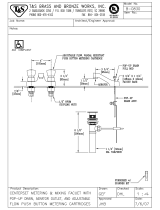 T & S Brass & Bronze Works B-0830 Datasheet
T & S Brass & Bronze Works B-0830 Datasheet
-
ADTRAN ATLAS 550 Mounting Guide
-
ADTRAN ATLAS 550 User manual
-
ADTRAN ATLAS 550 Mounting Guide
-
Tristar XX-191005 Datasheet
-
Nautel NV30LT-N Operation & Maintenance Manual
-
ADTRAN ATLAS 890 User manual
-
ADTRAN ATLAS 890 User manual
-
White Rodgers 21D28-6 Catalog Page