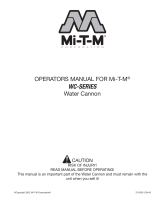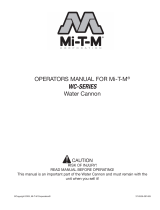Page is loading ...

Instruction
& Operation
Manual
Single-Bath
Automatic Viscometer
CAV®4.1CAV®4.1CAV®4.1CAV®4.1


CAV® 4.1
Operator’s Manual
CANNON Instrument Company®
2139 High Tech Road
State College, PA 16803


Copyright
Copyright © 2021 CANNON Instrument Company®. All rights reserved.
Trademarks
CANNON® and the CANNON logo, CAV®, VISDISK® and VISCPRO® are registered trademarks of CANNON Instrument
Company.
Contact
Address: CANNON Instrument Company
2139 High Tech Road
State College PA 16803, USA
Phone: 1-814-353-8000; 1-800-676-6232
Fax: 1-814-353-8007
Website: www.cannoninstrument.com
Email:
Sales: sales@cannoninstrument.com
Service: service@cannoninstrument.com
Manual Part Number: 68.0505
Rev. 1.0

CANNON Instrument Company® | Overview
i
CAV® 4.1 Operator's Manual
Contents
Overview .......................................................................................................................... 1
Specifications / Compliances ......................................................................................................... 2
Notes / Cautions / Warnings .......................................................................................................... 2
Safety Precautions ........................................................................................................................ 3
Navigating the Manual .................................................................................................................. 3
Getting Started ................................................................................................................. 4
Unpack and Inspect ....................................................................................................................... 4
Setup the CAV 4.1 ......................................................................................................................... 5
Connect Hoses .......................................................................................................................... 6
Fill the Bath ............................................................................................................................... 8
Drain the Bath ......................................................................................................................... 12
Connect Cables ....................................................................................................................... 15
Set Bath Temperature (Touchscreen) ......................................................................................... 16
Calibrate Temperature (Touchscreen) ......................................................................................... 17
Set Vacuum and Pressure (Components) .................................................................................... 18
Set Vacuum and Pressure (Touchscreen) .................................................................................... 22
Adjust the Default Wash Settings (Touchscreen) ........................................................................ 23
Run a Wash (Touchscreen) .......................................................................................................... 24
Train the Sensors (Touchscreen) ................................................................................................. 25
Run a Sample Test (Touchscreen) ........................................................................................... 26
Review and Export Data (Touchscreen) ....................................................................................... 27
Sample Preheating .......................................................................................................... 28
Preheat Procedure ...................................................................................................................... 28
Sample TE Cooling ........................................................................................................... 31
TE-Cooling Procedure ................................................................................................................. 31
Connecting with VISCPRO II ............................................................................................. 34
Connect Equipment .................................................................................................................... 34
Install VISCPRO II ........................................................................................................................ 35
Setup Network Adapter .............................................................................................................. 35
Configure Firewall Rules .............................................................................................................. 37
Configure USB Power Settings .................................................................................................... 39
USB Power Options ................................................................................................................. 39
CAV Registry Settings ................................................................................................................. 39
In-Depth Operation .......................................................................................................... 41
CAV 4.1 GUI ................................................................................................................................ 41

ii
| CAV 4.1 Operation Manual
VISCPRO II Software Interface .................................................................................................... 43
Manage User Accounts (VISCPRO II / CAV 4.1 GUI Touchscreen) ................................................ 44
Log In ...................................................................................................................................... 45
Change Password .................................................................................................................... 45
Setup and Edit User Accounts ................................................................................................. 45
Logout .................................................................................................................................... 46
Connect VISCPRO II to the CAV 4.1 ............................................................................................. 46
VISCPRO II Instrument Set Up .......................................................................................... 47
Set Bath Temperature (VISCPRO II) ............................................................................................ 47
Calibrate Temperature (VISCPRO II) ........................................................................................... 47
Set Vacuum and Pressure (VISCPRO II) ....................................................................................... 48
Train Sensors (VISCPRO II) .......................................................................................................... 48
Run a Wash (VISCPRO II) ............................................................................................................. 49
Run a Sample Test (VISCPRO II) .................................................................................................. 49
View Test Results (VISCPRO II).................................................................................................... 51
Control Preheaters (VISCPRO II) ................................................................................................. 51
Control Sample Cup Heaters ....................................................................................................... 52
Advanced Setup .............................................................................................................. 53
Calibrate Viscometer Tube (VISCPRO II) ..................................................................................... 53
Method / Test Settings ................................................................................................................ 54
Print Method Settings ............................................................................................................. 54
Edit Method Settings .............................................................................................................. 54
Adjust Default Wash Settings ...................................................................................................... 57
Create a Standard CAV Data Table Analysis (VISCPRO II) ........................................................... 57
Maintenance and Service .................................................................................................. 60
Update CAV 4.1 Software and Firmware ..................................................................................... 60
Tools and Materials Required .................................................................................................. 60
Prepare the USB Flash Drive ................................................................................................... 60
Replace the UI Updater ........................................................................................................... 60
Update the UI Software........................................................................................................... 61
Update the Controller Firmware .............................................................................................. 61
Update the VISCPRO II Software ............................................................................................. 62
Change Viscometer Tube ............................................................................................................ 62
Replace Power Supply ................................................................................................................. 63
Warranty ........................................................................................................................ 64
Products Limited Warranty ......................................................................................................... 64
Reagent and Chemical Warranty ................................................................................................. 64
Returning a Product to CANNON ................................................................................................ 64
Required Information .............................................................................................................. 65
Hazardous Materials ............................................................................................................... 65

CANNON Instrument Company® | Overview
iii
Shipping Notification .............................................................................................................. 65
List of Figures
Figure 1 — Complete CAV 4.1 System Setup ..................................................................................... 5
Figure 2 — Tubing Connections (Rear Close Up) ............................................................................... 6
Figure 3 — Back of CAV 4.1 ............................................................................................................... 8
Figure 4 — Filling and Draining the Bath ........................................................................................... 9
Figure 5 — Remove Float from Top of Bath to Reveal Opening ....................................................... 10
Figure 6 — Funnel Inserted into Bath Opening ................................................................................ 10
Figure 7 — Filling Bath with 10 cSt Silicone Fluid ............................................................................. 11
Figure 8 — Bath Filled to Top Fill Line ............................................................................................. 11
Figure 9 — Lift the CAV 4.1 Hood .................................................................................................... 12
Figure 10 — Remove Front Panel and Set Aside .............................................................................. 13
Figure 11 — Hose Inserted Properly onto Bath Drain (with Close Up) .............................................. 13
Figure 12 — Hose Draining into Fluid Container .............................................................................. 14
Figure 13 — Open Drain with Allen Wrench and Close-Up ............................................................... 14
Figure 14 — Open Bath Drain .......................................................................................................... 15
Figure 15 — Fully Closed Bath Drain Plug ........................................................................................ 15
Figure 16 — Main CAV 4.1 Screen .................................................................................................... 16
Figure 17 — Temperature Settings Screen Figure 18 — Field Entry Screen ................................. 16
Figure 19 — Thermometer Access Hole ........................................................................................... 17
Figure 20 — Temperature Calibration Screen .................................................................................. 18
Figure 21 —Green Checkmark for Entry Submission ....................................................................... 18
Figure 22 — CAV 4.1 with Hood Lifted ............................................................................................ 19
Figure 23 — Access Pin on One Side ................................................................................................ 19
Figure 24 — Pull Out Chassis while Pulling Up Both Access Pins ..................................................... 20
Figure 25 — Side of Chassis with Latch, with Close up of Latch ....................................................... 20
Figure 26—Side View of Open Bath Control Wing ........................................................................... 21
Figure 27 — Vacuum / Pressure Gauge ............................................................................................ 21
Figure 28 — Front View of Bath Control Wing with Vacuum and Pressure Knobs ............................ 22
Figure 29 — Bath Screen ................................................................................................................. 22
Figure 30— Services Menu .............................................................................................................. 23
Figure 31 —Pressure/Vacuum Adjustment Screen ........................................................................... 23
Figure 32 — Settings Menu ............................................................................................................. 24
Figure 33 — Wash Screen ................................................................................................................ 24
Figure 34 — Main Screen (Wash Button) ......................................................................................... 25
Figure 35 — Train Screen ................................................................................................................. 25
Figure 36 — Methods Screen ........................................................................................................... 26
Figure 37 — Sample ID Entry Field ................................................................................................... 26

iv
| CAV 4.1 Operation Manual
Figure 38 — Login as Manager ........................................................................................................ 28
Figure 39 — Slide to Desired Carousel Screen ................................................................................. 28
Figure 40 — Press Tube ................................................................................................................... 29
Figure 41 — Sample Cup Heater Duty Cycle .................................................................................... 29
Figure 42 — Sample Cup Heater Screen before Saving ................................................................... 30
Figure 43 — LED’s Indicating Heating.............................................................................................. 30
Figure 44 — Login as Manager ........................................................................................................ 31
Figure 45 — Main Menu with TE Cooler Button ............................................................................... 31
Figure 46 — Check Use TE Coolers .................................................................................................. 32
Figure 47 — TE Cooler Indicator Lit ................................................................................................. 32
Figure 48 — Blue Indicator Light for Proper TE Cooling ................................................................... 33
Figure 49 — Closed Network Settings ............................................................................................. 34
Figure 50 — Network Connections .................................................................................................. 36
Figure 51 — Connection Properties Window ................................................................................... 36
Figure 52 — TCP/IP properties Figure 53 — Advanced Settings................................... 37
Figure 54 — CAV 4.1 Main Screen Menu .......................................................................................... 41
Figure 55 — Bath Screen ................................................................................................................. 43
Figure 56 – VISCPRO Interface Window .......................................................................................... 43
List of Tables
Table 1 — Specifications and Compliances ........................................................................................ 2
Table 2 — Packing List (Main Components) ...................................................................................... 4
Table 3 — Packing List (installation) .................................................................................................. 4
Table 4 — Packing List (Tools) ........................................................................................................... 5
Table 5 — Tools and Materials Required ............................................................................................ 6
Table 6 — Silicone Bath Fluid Selection ............................................................................................. 8
Table 7 — Tools and Materials Required .......................................................................................... 17
Table 8 — Tools and Materials Required ......................................................................................... 18
Table 9 — Tools and Materials Required ......................................................................................... 34
Table 10 — VISCPRO II Registry Entries .......................................................................................... 35
Table 11 — CAV 4.1 Registry Entries ................................................................................................ 39
Table 12 — GUI Screen Details ........................................................................................................ 42
Table 13 — VISCPRO Window Details ............................................................................................. 44
Table 14 — Default User Accounts .................................................................................................. 44
Table 15 — Preheater Settings ........................................................................................................ 51
Table 16 — Sample Cup Heater Settings (may vary between instruments, this is a starting
point/example) ................................................................................................................................ 52
Table 17 — Method Settings: Test ................................................................................................... 54
Table 18 — Method Settings: Wash ................................................................................................. 55

CANNON Instrument Company® | Overview
v
Table 19 — Method Settings: Advanced .......................................................................................... 56
Table 20 — Method Settings: Drop Criteria ..................................................................................... 57
Table 21 — CAV Data Table Fields ................................................................................................... 58

vi
| CAV 4.1 Operation Manual

CANNON Instrument Company® | Overview
1
CAV® 4.1 Operator's Manual
Overview
The CANNON CAV 4.1 is a fully automated, single bath, benchtop kinematic viscometer with two 14-
position sample handlers for unattended ASTM D445/D446, ISP 3104/3105 and IP 71 testing. Each of the
two Ubbelohde-style tubes covers a 100-fold viscosity range at values between 0.5 mm
2
/s (cSt) and
10,000 mm
2
/s (cSt) from 20 °C to 150 °C, with available options. The CAV 4.1 combines CANNON quality
and reliability with modern design and unique features to enhance lab productivity, reduce costs, and
improve data quality.
The CANNON CAV 4.1 Single Bath Benchtop Kinematic Viscometer comes with two 14-position sample
carousels, two viscometer tubes, one set of oil viscosity standards, a case of glass vials, a high precision
digital thermometer with probe, VISCPRO data storage/management software, a one year warranty and
professional installation/training (within the domestic U.S.). Specify desired factory installed options and
viscometer tubes when ordering. Computer sold separately.

2
| CAV 4.1 Operation Manual
Specifications / Compliances
Table 1 — Specifications and Compliances
Specifications
Details
Model
CAV 4.1 Benchtop Kinematic Viscometer
Methodology
ASTM D445/D446, ISO 3104/3105, IP 71
Applications
Formulated oil analysis, hydraulic oil analysis, additive
analysis, marine fuel testing, base stock analysis, light and
heavy fuel testing, waxes/paraffin, crude oil testing, glycols
Dimensions (W × D × H)
36 cm × 66 cm × 72 cm (14.15 in × 26 in × 28.5 in)
Weight
63 kg (140 lb)
Temperature range &
Accuracy
40 °C to +100 °C (± 0.01 °C); Up to 150 °C (± 0.03 °C)
Down to 20 °C (± 0.03 °C) with integrated TE bath cooler
Maximum throughput
24 tests per hour
Automated sample capacity
28 positions (2 × 14 positions)
Minimum sample/solvent
volume required
8 mL sample/15 mL solvent per test
*as little as 3mL with fast run tubes
Viscosity range
0.5 mm²/s to 10,000 mm
2
/s in 100-fold increments
(depending on viscometer tubes selected).
Fast run tubes are also available
Timing resolution
0.01 seconds (timing accuracy to ± 0.001 seconds)
Power requirements
100 V
AC
, 50/60 Hz, 1200 W
115 VAC, 50/60 Hz, 1200 W
230 VAC, 50/60 Hz, 1200 W
Operating conditions
15 °C to 30 °C, 10% to 75% relative humidity (non-
condensing), Installation Category II, Pollution Degree 2
Compliance
CE Mark: EMC Directive (2004/108/EC); Low Voltage
Directive (2006/95/EC); ROHS
Notes / Cautions / Warnings
Notes, caution, and warnings are used in the manual to call an operator’s attention to important details
prior to performing a procedure or step. Read and follow these important instructions. Failure to
observe these instructions may void warranties, compromise operator safety, and/or result in damage
to the CAV 4.1.
Notes provide more information about the content that follows.

CANNON Instrument Company® | Overview
3
Cautions alert the operator to conditions that may damage equipment.
Warnings alert the operator to conditions that may cause injury.
Safety Precautions
Please observe the following general safety precautions for proper and safe operation of the CAV 4.1.
• Only qualified personnel should operate the CAV 4.1.
• Make sure that you read and understand all operating instructions and safety precautions listed in
this manual before installing or operating your unit. Direct questions regarding instrument
operation or documentation to CANNON Instrument Company.
• Do not deviate from the installation, operation, or maintenance procedures described in this
manual. Improper use of the CAV 4.1 may result in a hazardous situation and/or void the
manufacturer’s warranty.
• Handle and transport the unit with care. Sudden jolts or impacts may cause damage to
components.
• Observe all warning labels. Never remove warning labels.
• Never operate damaged or leaking equipment.
• Unless procedures specify otherwise, always turn off the unit and disconnect the MAINS cable
from the power source before performing service or maintenance procedures, or before moving
the unit.
• Refer all service and repairs to qualified personnel.
Navigating the Manual
Since the CAV 4.1 uses both a touchscreen interface on the instrument and the VISCPRO II computer
software application, the instructions are broken into sections for each type of controlling software. The
header of each section notes CAV 4.1 GUI Touchscreen or VISCPRO II so the operator knows whether
the procedures apply to the touchscreen instrument software, or the computer-controlled VISCPRO
software.
CAV 4.1 GUI Touchscreen refers to the instrument touchscreen.
VISCPRO II refers to the computer software.

4
| CAV 4.1 Operation Manual
CAV® 4.1 Operator's Manual
Getting Started
This chapter covers all steps necessary to set up, calibrate, and run a sample on the CAV 4.1. The
procedures are intended to be performed in the order written. These are basic, simplified procedures
designed to familiarize an operator with the instrument, with more detailed instructions provided in
following sections.
Unpack and Inspect
Unpack and inspect the complete CANNON CAV 4.1 and all accessories as soon as they are received.
Caution: Many components are fragile. Use caution when moving and
handling the CAV 4.1 and accessories.
1. Carefully unpack the entire contents of the shipment.
2. Refer to the packaging list to verify that all materials are present.
3. Inspect materials for defects and shipping damage. Contact your CANNON representative to resolve
any issues.
Table 2 — Packing List (Main Components)
Description
Part Number
CAV 4.1
68.0229
Sample carousel (2)
68.0049 for use with glass vials
68.0092 for use with metal vials
MAINS AC power cable
Varies by locale
Dostmann digital thermometer
61.5600
Thermometer probe
61.5601
CAV 4.1 Operator’s Manual
68.0505
Table 3 — Packing List (installation)
Description
Part Number
Solvent
1
⁄
8
" blue FEP tubing (25 ft)
81.2185
Brass tee fittings (2)
81.0007
Bottle caps for GL-38 bottles (4)
65.3201
20 micron filters (4)
65.0047

CANNON Instrument Company® | Getting Started
5
Waste
1
⁄
2
" white nylon tubing (15 ft)
62.1500.3
1
⁄
2
" white nylon elbows (2)
62.1500.2
1
⁄
2
" white nylon tees (2)
62.1500.4
Table 4 — Packing List (Tools)
Description
Part Number
1
⁄
8
" Allen wrench
27.1340
3
⁄
16
" Allen wrench
68.0464
Rubber stoppers (3)
11.3115
Tubing cutter
81.1074
Yellow Tygon tubing (2 ft)
71.4.16
¼ “ wrench
----
Setup the CAV 4.1
Initial setup of the CAV 4.1 involves connecting the hoses and cables, and filling the bath with silicone
bath fluid.
Figure 1 — Complete CAV 4.1 System Setup

6
| CAV 4.1 Operation Manual
Table 5 — Tools and Materials Required
Description
Hose connections
Complete CAV 4.1
1
⁄
8
" blue FEP tubing (25 ft)
MAINS AC power cable
1
⁄
2
" white nylon tubing (15 ft)
Waste receiver
Bottle caps for GL-38 bottles (4)
Solvent
20 micron filters (4)
Silicone bath fluid (2 L)
Rubber stopper
Glass or metal vials
Tubing cutter
Networking
Optional
CAT cables, red (2)
Brass tee fittings (2)
USB to ethernet adapter
Brass elbow
8-port network switch
1
⁄
2
" white elbows (2)
1
⁄
2
" white tees (2)
6 mm blue FEP tubing (15 ft)
Connect Hoses
Assemble the CAV 4.1 on a secure surface with sufficient room behind the instrument to maintain a
clear airflow and allow for unimpeded connection of the solvent inlet and waste outlet tubing.
Figure 2 — Tubing Connections (Rear Close Up)
MAINS Power
Waste Line
Solvent
Vacuum Exhaust
Solvent
Waste Line
Communication
Ports
Fuses

CANNON Instrument Company® | Getting Started
7
1. Place the CAV 4.1 on a solid, level workbench located near a MAINS AC power connection capable of
providing sufficient current (10 A at 115 V
AC) to the CAV 4.1. Depending on the materials tested,
solvent used, and laboratory regulations, the work area may also need to be equipped with a
ventilation system.
2. Place the waste receiver beneath the CAV 4.1. In order to promote proper gravity drainage, the top
of the waste receiver must be lower than the waste outlets on the back of the instrument.
3. Place the solvent bottles alongside or beneath the CAV 4.1.
4. Measure and cut the
1
⁄
8
" blue FEP tubing to use as the solvent tubing. Each piece of tubing must run
from the solvent inlet well to the bottom of a solvent bottle.
5. Connect the solvent tubing to the CAV 4.1:
a. Remove the cover plate from the solvent inlet well.
b. Thread the tubing through the solvent inlets on the back of the lid.
c. Unscrew the appropriate compression connector and slide it onto the tubing.
d. Slide the tubing onto the flared inlet pipe and hand tighten the compression connector.
6. Insert the solvent tubing into the solvent bottle:
a. Thread the tubing through the bottle cap.
b. Screw a 20 micron filter onto the end of the tubing.
c. Screw the bottle cap onto the solvent bottle.
7. Repeat steps 4 through 6 for each piece of solvent tubing.
Note: Each piece of tubing must run from the middle of the CAV 4.1 into the
waste receiver.
1
⁄
2
" white nylon elbows and tees are provided to enable
combining both waste tubes into one tube before entering the waste receiver.
A brass elbow is also provided to connect the waste tubing to the waste
receiver.
8. Measure and cut the
1
⁄
2
" white nylon tubing to use as the waste tubing.
Caution: Do not overtighten the waste outlet compression nut.
9. Connect the bath waste tubing to the CAV 4.1:
a. Fully insert tubing into push to lock fitting.

8
| CAV 4.1 Operation Manual
Figure 3 — Back of CAV 4.1
10. Connect the waste tubing to the waste receiver.
11. Measure, cut, and install the 6 mm blue FEP tubing as exhaust tubing.
Fill the Bath
The temperature bath must be filled with the appropriate silicone fluid prior to operation. The viscosity
of the fluid depends upon the temperature of the bath during most operations. Refer to Table 6 for
proper bath fluid selection.
Table 6 — Silicone Bath Fluid Selection
Bath operating range
Recommended bath fluid viscosity
20 °C to 100 °C
10 cSt
101 °C to 150 °C
20 cSt

CANNON Instrument Company® | Getting Started
9
Figure 4 — Filling and Draining the Bath
Warning: Follow all lab policies regarding the safe handling and disposal of all
hazardous materials.
Tools / Materials Required (Bath Fill & Bath Drain)
¼” Open End Wrench
Silicone Bath Fluid
Yellow Tubing
Bath Drainage Receptacle
Procedure
1. Turn off power to the CAV 4.1 instrument and let the bath cool to room temperature.
2. Lift the hood to access the top of the bath.
3. Remove the float from the top of the bath and set aside. This provides the opening to fill the bath.
Refer to Figure 5.
Display Hood
Bath
/