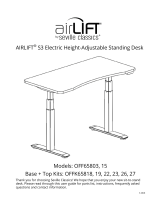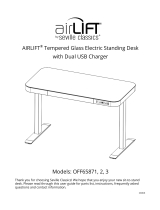Page is loading ...

Use Instrucons
Simply slide the keyboard tray in and out as desired. Route keyboard
and mouse wires through the guides on the rear of the tray.
Customer Service Informaon
Telephone: (800) 323-5565
Fax: (310) 533-3899
Hours: 8:30 AM – 4:30 PM (PST)
Email: Suppor[email protected]m
Homepage: www.SevilleClassics.com
FAQS
Q. How much space do I need to install the tray?
A. Your desktop must be at least 32" wide and 12" deep to install.
Q. How big is the actual tray?
A. The keyboard tray is 31.5" wide and 11" deep and .6" thick.
Q. How much weight can it hold?
A. Tray can support up to 11 lbs. evenly distributed across the top.
Q. Does it work with AIRLIFT® standing desks?
A. Yes! This tray is designed for compability with AIRLIFT® S3/S2
Electric Height Adjustable Standing Desks.
112020
airLIFT® 360 Clamp-On Adjustable
Sliding Keyboard Tray
Model: OFF65920
Please contact Seville Classics for help with assembly and
to report any damaged or missing components.
Phone: 1 (800) 323-5565
Email: Support@SevilleClassics.com
Homepage: www.SevilleClassics.com
112020

Parts List
F. Tray screws (8)
(2 pcs extra)
Please make sure you have all the parts on this list.
If you’re missing parts, contact us for replacements at
(800) 323-5565 or send an email to Support@SevilleClassics.com
Required Tools (not included)
1
C. Tray (1)
D. Pad (2)
A. Brackets (2)
Screwdriver
E. Bracket screws (6)
(2 pcs extra)
M5x12
M4x6
B. Clamps (2)
2
Assembly Instrucons
STEP 1. Aach CLAMPS (B) to BRACKETS (A) with BRACKET SCREWS (E).
STEP 2. Aach brackets to boom of TRAY (C) with TRAY SCREWS (F).
Make sure CLAMPS (B) are installed towards the front of the tray.
STEP 3. Open CLAMPS (B) fully and sck PADS (D) inside the top.
Fit clamps over desktop and twist counterclockwise unl sung.
Contact Us!
Support@SevilleClassics.com
1 (800) 323-5565
/