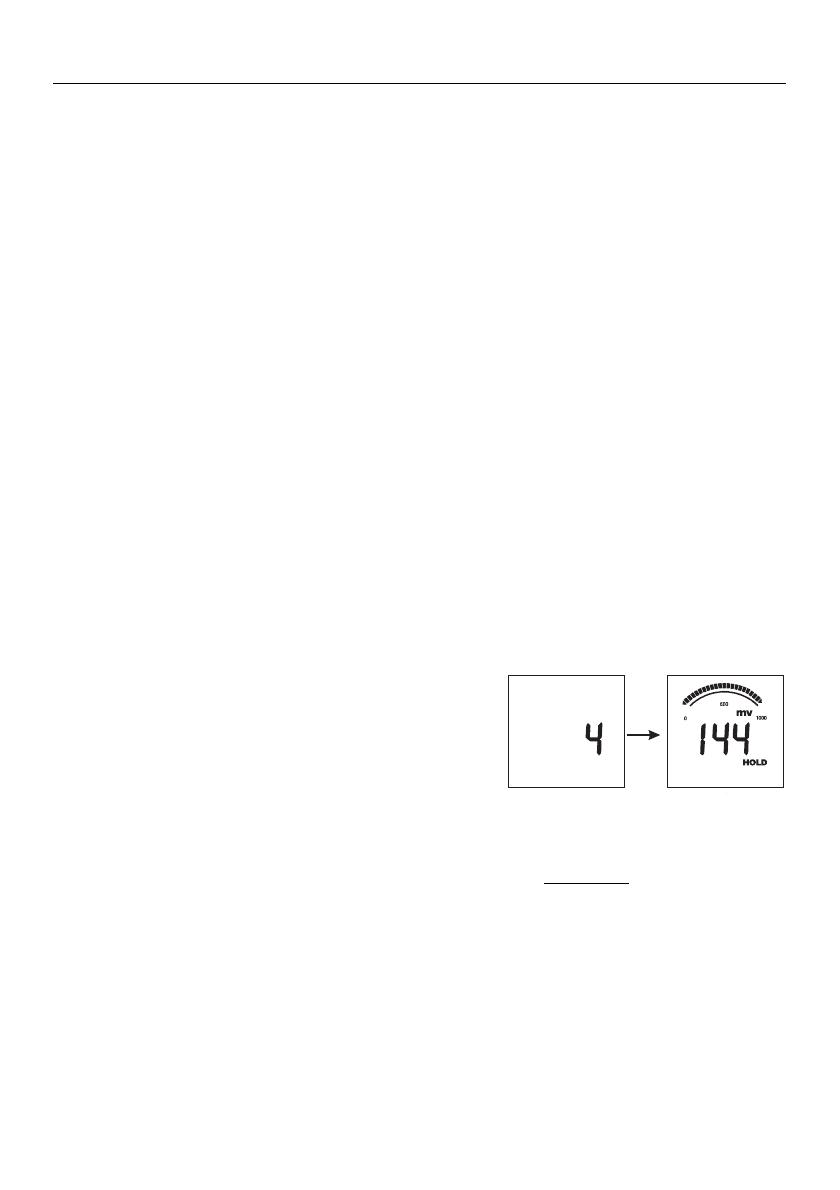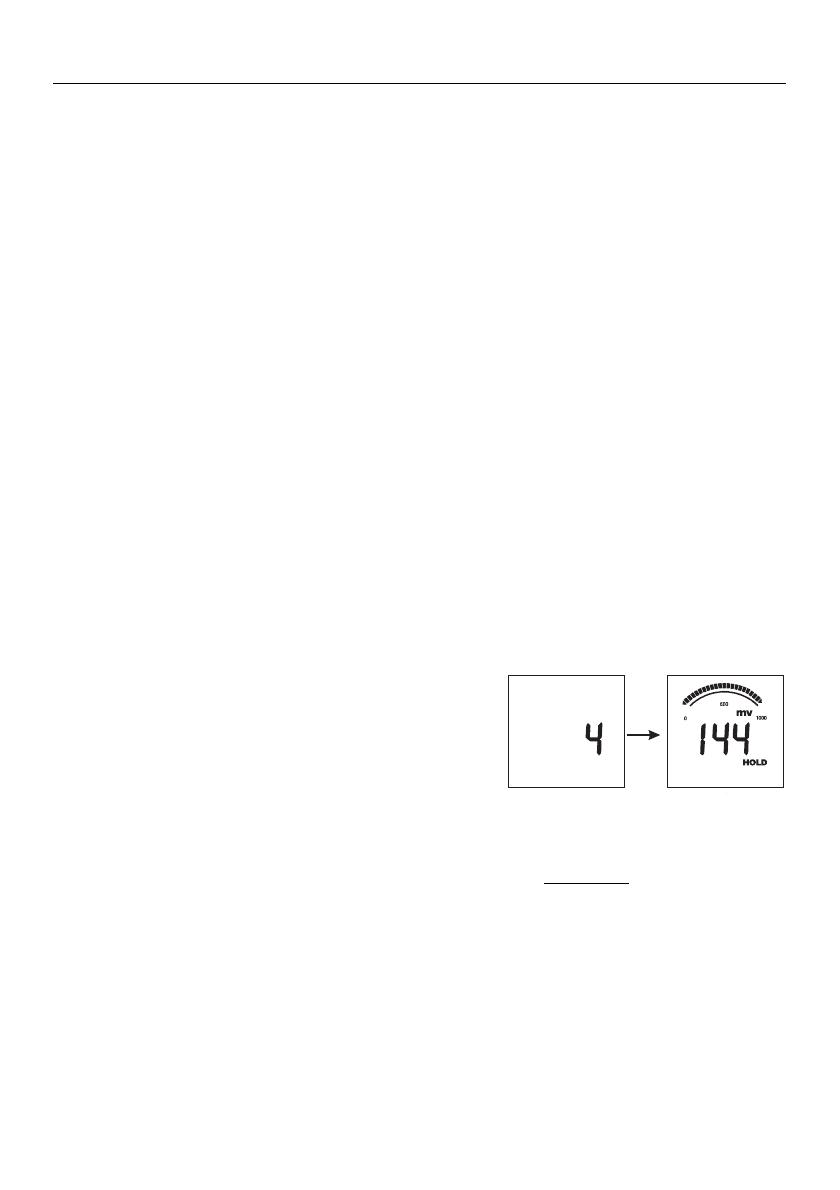
RE300-en-GB_V4.5 8/16
3
Operation
Getting Started
Battery Activation: An insulating tab is located in the battery compartment and prevents battery drain
during storage. It must be removed before use.
White KCL crystals may be present on the electrode. These crystals will dissolve in a distilled water
soak or they can be simply rinsed with tap water.
Do NOT wipe the end of the RE300 electrode as it may damage the sensor.
When the RE300 is turned on, it enters the Automatic Calibration mode. ‘SELF’ and ‘CAL’ will appear
on the LCD while calibration is in progress. After the calibration is complete, ‘SELF’ and ‘CAL’ will
extinguish and both the main display and bargraph will read ORP in mV units. The bargraph will read
0mV (far left), 500mV (center), and 1000mV (far right).
ORP Testing
1. Remove cap from the electrode and soak the electrode in distilled or tap water for 10 minutes.
2. Press the ON/OFF button to switch the RE300 on.
3. Dip the electrode1/2” to 1” into the test solution. Stir once and let the reading stabilize for 1 to 3
minutes.
4. Note the ORP or press MODE to freeze the reading The HOLD display icon will appear along
with the held reading. The held reading will be stored in the next 15-reading storage location
(see below). Press the MODE key to return to normal operation.
5. Press the ON/OFF button to turn the RE300 off. If you do not press a button for 10 minutes the
RE300 shuts off automatically.
15-Reading Measurement Storage
1. Press the MODE button to store a reading. The LCD will briefly display the memory location
number and then the value stored (Data Hold will activate).
2. Press MODE again to return to normal operation.
Repeat step 1 above to store the next reading and so
on.
3. If an attempt is made to store more than 15 readings,
the stored readings (starting with the first reading) will
be overwritten.
Recalling Stored Readings
Note: First ensure that the HOLD symbol is not displayed. If it is, exit the HOLD function by pressing
the MODE button.
1. Press the CAL button once and then press the MODE button immediately after CAL is
displayed; the location number (1 through 15) will flash. If the CAL mode is accidentally
accessed (display flashing), press the CAL button again to exit.
2. The last stored reading taken will be displayed first. To advance through the stored readings,
press the MODE button. The location number is displayed first, followed by the reading stored
in that location.
3. To exit the storage mode, press the CAL button and the ExStik
TM
will return to normal
operation.