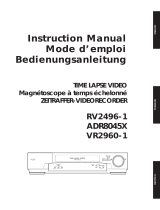CUSTOMER
SUPPORT
INFORMATION
Order toll-free in the U.S. 24 hours, 7 A.M. Monday to midnight Friday: 877-877-BBOX
FREE technical support, 24 hours a day, 7 days a week: Call 724-746-5500 or fax 724-746-0746
Mail order: Black Box Corporation, 1000 Park Drive, Lawrence, PA 15055-1018
Web site: www.blackbox.com • E-mail: [email protected]
FEBRUARY 1997
FX120A
Line Share 120H
POWER
Phone Line Manager 120H

33
FCC STATEMENT
FEDERAL COMMUNICATIONS COMMISSION
and INDUSTRY CANADA
RADIO FREQUENCY INTERFERENCE STATEMENT
Class B Digital Device. This equipment has been tested and found to comply with the
limits for a Class B computing device pursuant to Part 15 of the FCC Rules. These
limits are designed to provide reasonable protection against harmful interference
in a residential installation. However, there is no guarantee that interference will not
occur in a particular installation. This equipment generates, uses, and can radiate
radio frequency energy, and, if not installed and used in accordance with the
instructions, may cause harmful interference to radio communications. If this
equipment does cause harmful interference to radio or telephone reception, which
can be determined by turning the equipment off and on, the user is encouraged
to try to correct the interference by one of the following measures:
• Reorient or relocate the receiving antenna.
• Increase the separation between the equipment and receiver.
• Connect the equipment into an outlet on a circuit different from that
to which the receiver is connected.
• Consult an experienced radio/TV technician for help.
Caution:
Changes or modifications not expressly approved by the party
responsible for compliance could void the user’s authority to operate the
equipment.
To meet FCC requirements, shielded cables and power cords are required
to connect this device to a personal computer or other Class B certified device.
This digital apparatus does not exceed the Class B limits for radio noise emission from
digital apparatus set out in the Radio Interference Regulation of Industry Canada.
Le présent appareil numérique n’émet pas de bruits radioélectriques dépassant les limites
applicables aux appareils numériques de classe B prescrites dans le Règlement sur le brouillage
radioélectrique publié par Industrie Canada.

4
LINE SHARE 120H
4
NORMAS OFICIALES MEXICANAS (NOM)
ELECTRICAL SAFETY STATEMENT
INSTRUCCIONES DE SEGURIDAD
1. Todas las instrucciones de seguridad y operación deberán ser leídas antes
de que el aparato eléctrico sea operado.
2. Las instrucciones de seguridad y operación deberán ser guardadas para
referencia futura.
3. Todas las advertencias en el aparato eléctrico y en sus instrucciones de
operación deben ser respetadas.
4. Todas las instrucciones de operación y uso deben ser seguidas.
5. El aparato eléctrico no deberá ser usado cerca del agua—por ejemplo,
cerca de la tina de baño, lavabo, sótano mojado o cerca de una alberca,
etc..
6. El aparato eléctrico debe ser usado únicamente con carritos o pedestales
que sean recomendados por el fabricante.
7. El aparato eléctrico debe ser montado a la pared o al techo sólo como
sea recomendado por el fabricante.
8. Servicio—El usuario no debe intentar dar servicio al equipo eléctrico más
allá a lo descrito en las instrucciones de operación. Todo otro servicio
deberá ser referido a personal de servicio calificado.
9. El aparato eléctrico debe ser situado de tal manera que su posición no
interfiera su uso. La colocación del aparato eléctrico sobre una cama,
sofá, alfombra o superficie similar puede bloquea la ventilación, no se
debe colocar en libreros o gabinetes que impidan el flujo de aire por los
orificios de ventilación.
10. El equipo eléctrico deber ser situado fuera del alcance de fuentes de
calor como radiadores, registros de calor, estufas u otros aparatos
(incluyendo amplificadores) que producen calor.

55
NOM STATEMENT
11. El aparato eléctrico deberá ser connectado a una fuente de poder sólo
del tipo descrito en el instructivo de operación, o como se indique en el
aparato.
12. Precaución debe ser tomada de tal manera que la tierra fisica y la
polarización del equipo no sea eliminada.
13. Los cables de la fuente de poder deben ser guiados de tal manera que no
sean pisados ni pellizcados por objetos colocados sobre o contra ellos,
poniendo particular atención a los contactos y receptáculos donde salen
del aparato.
14. El equipo eléctrico debe ser limpiado únicamente de acuerdo a las
recomendaciones del fabricante.
15. En caso de existir, una antena externa deberá ser localizada lejos de las
lineas de energia.
16. El cable de corriente deberá ser desconectado del cuando el equipo no
sea usado por un largo periodo de tiempo.
17. Cuidado debe ser tomado de tal manera que objectos liquidos no sean
derramados sobre la cubierta u orificios de ventilación.
18. Servicio por personal calificado deberá ser provisto cuando:
A: El cable de poder o el contacto ha sido dañado; u
B: Objectos han caído o líquido ha sido derramado dentro del
aparato; o
C: El aparato ha sido expuesto a la lluvia; o
D: El aparato parece no operar normalmente o muestra un cambio en
su desempeño; o
E: El aparato ha sido tirado o su cubierta ha sido dañada.

6
LINE SHARE 120H
TRADEMARKS
All applied-for and registered trademarks are the property of their respective
owners.

7
TABLE OF CONTENTS
CONTENTS
1. Specifications . . . . . . . . . . . . . . . . . . . . . . . . . . . . . . . . . . . . . . . . . . . . . .8
2. Introduction . . . . . . . . . . . . . . . . . . . . . . . . . . . . . . . . . . . . . . . . . . . . . . .9
3. Installation . . . . . . . . . . . . . . . . . . . . . . . . . . . . . . . . . . . . . . . . . . . . . . . .10
3.1 Unpacking the Line Share 120H . . . . . . . . . . . . . . . . . . . . . . . .10
3.2 Ports on the Line Share 120H . . . . . . . . . . . . . . . . . . . . . . . . . . .11
3.3 Placing the Line Share 120H . . . . . . . . . . . . . . . . . . . . . . . . . . .12
3.4 Connecting the Line Share 120H . . . . . . . . . . . . . . . . . . . . . . . .13
3.4.1 Installation on a Single Phone Line with a
Single Phone . . . . . . . . . . . . . . . . . . . . . . . . . . . . . . . . . . .13
3.4.2 Installation on a Single Phone Line with
Multiple Single-Line Phones . . . . . . . . . . . . . . . . . . . . . . .16
3.4.3 Installation on a Telephone System . . . . . . . . . . . . . . . . .17
4. Operation . . . . . . . . . . . . . . . . . . . . . . . . . . . . . . . . . . . . . . . . . . . . . . . . .19
4.1 Fax CNG Tones . . . . . . . . . . . . . . . . . . . . . . . . . . . . . . . . . . . . . .19
4.2 Standard Operations . . . . . . . . . . . . . . . . . . . . . . . . . . . . . . . . . .20
4.3 Answering Incoming Calls . . . . . . . . . . . . . . . . . . . . . . . . . . . . . .20
4.4 Answering Calls with an Answering Machine . . . . . . . . . . . . . . .21
4.5 Retrieving Answering-Machine Messages from a Remote
Location . . . . . . . . . . . . . . . . . . . . . . . . . . . . . . . . . . . . . . . . . . . .22
4.6 Placing an Outbound Call . . . . . . . . . . . . . . . . . . . . . . . . . . . . . .23
4.7 Receiving a Computer Call . . . . . . . . . . . . . . . . . . . . . . . . . . . . .23
4.8 Dialing the Destination (Receiving) Computer through
the Originating (Calling) Computer . . . . . . . . . . . . . . . . . . . . .23
5. Troubleshooting/Helpful Hints . . . . . . . . . . . . . . . . . . . . . . . . . . . . . . .25

8
LINE SHARE 120H
1. Specifications
Data Rate — Transparent
Interface Type — 2-wire (tip & ring)
Line Type — 2-wire dial
Operation — Full-duplex
Programming — From DTMF tones of phone
Ringer Equivalency — 1 B
Indicators — ON
Connectors — (4) RJ-11 female
Power — Input: 120 VAC
Size — 2.25”H x 6.5”W x 7.25”D (5.7 x 16.5 x 18.4 cm)
Weight — 2.4 lb. (1.1 kg)

9
CHAPTER 2: Introduction
2. Introduction
This guide is designed to help you install and use the Line Share 120H. Please
read through this guide and select the installation procedures appropriate for
your specific application before attempting to connect or operate the Line
Share 120H.
NOTE
According to standard industry practice, surge protection is
recommended for use with all electronic devices. A surge suppressor
and/or line conditioning should be used on the input power supply, as
well as the connected telephone line.
Call Waiting: Fax and modem transmissions could be disrupted by the
call-waiting beep tone.
Call Forwarding: If call forwarding is enabled, the Line Share 120H
cannot process calls on that line.
Phone Company Voice Mail: This service is not compatible with the Line
Share 120H. However, standalone voice-mail systems work well with the
Line Share 120H.
We recommend that call forwarding and the phone company’s voice mail
services be discontinued.
The Line Share 120H is a state-of-the-art telephone line sharing device that
eliminates the extra dedicated telephone lines used to operate a fax, modem,
or other telephone devices.
The Line Share 120H quickly directs incoming telephone calls to one of
three appropriate destinations, typically a computer modem, fax/modem, or
fax machine, as well as a telephone and answering machine, or any other
telephone device that responds to a standard phone company ring signal.
Please read through the rest of this guide to learn how to properly install
and operate the Line Share 120H.

10
LINE SHARE 120H
3. Installation
The Line Share 120H is a single-line device that can be installed on any type
of modular or non-modular system that consists of one or more lines, with
one or more phones. A modular system consists of phone cables that can be
connected and disconnected from a telephone device. A non-modular system
consists of cables that are hard-wired to the telephone device and cannot be
disconnected from the equipment. A telephone installer may be required to
install the Line Share 120H on a non-modular system.
NOTE
Many offices have a KSU or PBX phone system. The Line Share 120H
works with either of these systems. Simply follow the appropriate
installation instructions provided in Section 3.7.
3.1 Unpacking the Line Share 120H
When you open the Line Share 120H box for the first time, inspect the
contents. You should have the following items:
• (1) Line Share 120H
• (1) AC power adapter
• (1) telephone line cord
• This user manual
If any of these items are missing or damaged, call Black Box immediately at
(724)-746-5500.

11
CHAPTER 3: Installation
3.2 Ports on the Line Share 120H
The rear panel of the Line Share 120H includes four (4) modular ports
and a power input port, as shown in Figure 3-1.
12VAC
FAX/
MODEM
4
PHONE
3
TAD
2
LINE-IN
1
Figure 3-1. Ports on the Line Share 120H.
1. Connect a single telephone line from a standard telephone (wall) jack to
this port.
2. Connect your telephone answering device (TAD) or integrated
phone/answering machine to this port. The Line Share 120H will route
all calls to the TAD and PHONE ports simultaneously.
3. Depending on the installation, a single line phone, and integrated
phone/answering machine, multiple phones, or a telephone system (KSU
or PBX) can be connected to this port. The Line Share 120H will route all
calls to the TAD and PHONE ports simultaneously.
4. The fax machine must be connected to the FAX/MODEM port to enable
the Line Share 120H to automatically transfer a fax call with a fax CalliNG
(CNG) tone to the fax machine. A computer modem or fax/modem can
connect to this port in lieu of a fax machine.

12
LINE SHARE 120H
3.3 Placing the Line Share 120H
The Line Share 120H can be placed on either a flat surface, or mounted
on a wall. To mount the Line Share on a wall, follow these steps:
1. Mark the positions for 2 mounting screws (not supplied) on the wall. The
positions should be 3-1/4” apart (vertically). Drill the 2 holes, then thread
the screws into the wall. The screws should extend 3/16”. Do not over-
tighten the screws.
2. Align the keyholes on the back of the Line Share with the 2 screws, then
push in and press down to secure it to the wall.
NOTE
If you place the Line Share 120H on a flat surface, do not place it close to
any peripheral equipment. Keep it approximately 2 to 3 feet (60 to 90 cm)
away from all
electronic equipment.
The Line Share 120H can be mounted on the wall with the connected
telephone line cords above or below the unit.
Figure 3-2. Bottom of the Line Share 120H.

13
CHAPTER 3: Installation
3.4 Connecting the Line Share 120H
This section explains how to install the Line Share 120H in most phone
configurations that appear in a home or office. You can install the Line Share
120H in any one of the following phone configurations:
• a single phone line with a single phone
• a single phone line with multiple single-line phones
• a telephone system
Installation procedures for each of these configurations are provided in the
following sections.
To perform the installation procedures in the following sections, you need
the following equipment:
• telephone cables to connect the Line Share 120H to your telephone (wall)
jack.
• extension cables—required if the connecting equipment is not located
near the Line Share 120H.
• additional telephone cables—typically supplied with equipment by the
manufacturer. You need additional telephone cables for as many pieces
of equipment as you intend to connect to the Line Share 120H. If the
equipment manufacturer does not provide the required cables, you can
purchase them from your dealer.
3.4.1 I
NSTALLATION ON A
S
INGLE
-L
INE
P
HONE WITH A
S
INGLE
P
HONE
Figure 3-3 shows a complete installation for a single phone line/single phone
arrangement. While the connections to the telephone (wall) jack may be
different for other types of phone systems, the connections to the Line Share
120H remain the same for all phone configurations.

14
LINE SHARE 120H
Figure 3-3. Single Phone Line/Single Phone Arrangement.
1. Plug the RJ-11 end of a telephone line cord into the LINE-IN port on the
back of the Line Share 120H. Plug the other end of the telephone line
cord into the telephone (wall) jack.
2. Plug the small end of the AC power cord provided with the Line Share
120H into the power input port labeled “12 VAC” on the back of the Line
Share 120H. Plug the adapter into a standard AC outlet.
The green LED lights when power is applied and remains lit, indicating
its ON status.
3. To connect an answering machine, plug the RJ-11 end of a telephone line
cord into the TAD port on the Line Share 120H.
4. To connect a phone, plug the RJ-11 end of a telephone line cord into the
PHONE port on the Line Share 120H.
LINE-IN
1
TAD
2
PHONE
3
FAX/
MODEM
4
12VAC
1. Telephone (Wall) Jack (If you are
using Caller ID, connect the Caller ID
unit to this jack, then connect the
Line Share 120H to the Caller ID.)
2. Power
Supply
NOTE: All
peripheral
equipment
must be
connected to
the proper
power source.
Option
3. Answering
Machine (set
to answer on 2
or 3 rings)
4. Telephone
5. Fax Machine/Fax
Modem Card (set to
answer on 1 ring)
6. Computer with
Modem card (set
to answer on 1
ring)

15
CHAPTER 3: Installation
5. To connect a fax machine, plug the RJ-11 end of a telephone line cord
into the FAX/MODEM port on the Line Share 120H.
Set your fax to answer on 1 ring.
6. To connect a telephone device such as a computer modem, in lieu of a
fax machine, plug the RJ-11 end of a telephone line cord into the
FAX/MODEM port on the Line Share 120H.
Set the modem to answer on 1 ring.
NOTE
The Line Share 120H has an automatic TAD Transfer feature (see Section
4.4 for more information on the TAD port). To disable this feature,
connect your answering machine to the PHONE port of the Line Share
120H and connect your phone to the answering machine.
LINE-IN
1
TAD
2
PHONE
3
FAX/
MODEM
4
12VAC
Figure 3-4. Configuration for TAD Transfer Feature Disabled.
Connect this line cord to the port
labeled “Telephone Set” on the
answering machine.
Connect this line cord to the port
labeled “Telephone Line” on the
answering machine.

16
LINE SHARE 120H
3.4.2 I
NSTALLATION ON A
S
INGLE
L
INE
P
HONE WITH
M
ULTIPLE
S
INGLE
-L
INE
P
HONES
You can install the Line Share 120H in a phone configuration with multiple
single-line phones by adding the Line Share 120H on a single extension. If
the Line Share 120H is installed as an extension, choose the extension where
the unit will be located and follow the procedure provided in
Section 3.4.1.
LINE-IN
1
TAD
2
PHONE
3
FAX/
MODEM
4
12VAC
Figure 3-5. Installation on a Single Phone Line with Multiple Single-
Line Phones.
Telephone Wall Jacks
AC outlet

17
CHAPTER 3: Installation
3.4.3 I
NSTALLATION ON A
T
ELEPHONE
S
YSTEM
A telephone system is common in a medium or large office arrangement in
which calls are coming in on 2 or more lines and can be routed to any
number of extensions. The system typically has features like call holding,
music on hold, conference calling, and intercom paging.
Figure 3-6 shows telephone devices connected to the Line Share 120H for a
telephone system; follow the same procedures if you have a mini-telephone
system in your home or small office. For the Line Share 120H to operate
properly, it must be “in front” of the telephone system. In other words, it must
connect directly to the incoming telephone line. Connect the other
equipment as previously shown.
All equipment on that line (telephone system, fax, computer modem,
and so on) must connect directly to the Line Share 120H.
CAUTION
You should be familiar with telephone wiring to complete this
installation. If you have any questions or are not confident that you can
complete this installation procedure, call for technical support.
Do not plug the Line Share 120H into a telephone system phone jack.
You may damage your phone system.
NOTE
If your phone number is a direct dial number within your company’s
telephone system and it accessible from external and internal locations
without assistance, you might be able to connect the Line Share 120H
directly to your extension. Plug the LINE-IN line cord into your extension
(wall) jack. With this configuration, the Line Share 120H must be “in
front” of all equipment.
However, your telephone system must send out analog signals to all
extensions. Make sure your telephone system is compatible with this
application or damage to the system may occur.

18
LINE SHARE 120H
Figure 3-6. Installation on a Telephone System.
LINE-IN
1
TAD
2
PHONE
3
FAX/
MODEM
4
12VAC
1
2
3
4
1
2
3
4
Line In
Phone
Connect the
Line Share
120H to the last
line in “roll
over.”
Telephone
System

19
CHAPTER 4: Operation
4. Operation
This chapter contains special operating notes that you should read before
operating the Line Share 120H. The sections following the operating notes
provides instructions for answering and routing your incoming calls.
4.1 Fax CNG Tones
Before operating the Line Share 120H, make sure that you understand the
following information about fax equipment that is used with the Line Share
120H.
Fax CNG tones: Most faxes send audible beep tones called CNG (CalliNG)
tones. This tone is a distinct beep that repeats every three seconds. Once a fax
has dialed the destination fax number, it generates this tone while waiting for
the receiving fax to answer.
Not all faxes transmit this signal when they place a call. Most, but not all,
faxes produce this tone through their auto-dial feature or speed-dial memory
position, or by the operator pressing the fax machine’s start button after the
number is dialed.
For best results, callers should have your fax number programmed into
their fax machine’s “speed dial” memory.
When you or your answering machine answer a call, you may hear a CNG
tone; if the tone is present, the Line Share 120H will automatically route the
call to the FAX/MODEM port.
When you or your answering machine answer a call, you may hear a CNG
tone; if the tone is present, the Line Share 120H will automatically route the
call to the FAX/MODEM port.

20
LINE SHARE 120H
4.2 Standard Operations
When a call comes in, all the phones begin to ring (including extension
phones, phones connected to the PHONE and TAD ports). The Line Share
120H allows 6 rings to the telephones before it automatically transfers the call
to the FAX/MODEM port. If you or your answering machine answer the call
before this transfer occurs, the Line Share 120H listens for the following
signals:
• a CNG tone
• an access code for the FAX/MODEM port # 9 9
If the Line Share 120H detects any of these signals, it routes the call to the
FAX/MODEM port.
If an unanswered call is transferred to the FAX/MODEM port, the
Automatic Ring Reduction feature engages.
For calls that occur after this, the Line Share 120H will route calls to the
FAX/MODEM port after 3 rings.
The Automatic Ring Reduction Reset will reset the ring count to 6 rings
after 5 minutes of inactivity on the FAX/MODEM port. You can also manually
reset the Line Share 120H to 6 rings by performing any of the following steps:
• Lift the receiver of any phone device on the line connected to the Line
Share 120H and hang it up.
• Answer a call from any phone before the call is routed to the
FAX/MODEM port.
• Place an outbound call from any phone connected on the line connected
to the Line Share 120H.

21
CHAPTER 4: Operation
4.3 Answering Incoming Calls
You can answer incoming calls from an extension phone or from a phone
device connected to the TAD or PHONE port. You can then conduct the call
normally, for as long as you like.
1. If, after answering a call, you hear silence on the line, the call is likely
coming from a fax that does not produce a CNG signal. Simply transfer
the call to the FAX/MODEM port by entering the appropriate access
code: # 9 9 from a tone phone or 3 from a rotary/pulse dialing phone.
2. If a caller verbally requests to be connected to the fax or computer
modem, you can manually route the call by entering the FAX/MODEM
port access code.
3. If you hear a CNG tone or an access code for the FAX/MODEM port,
after answering a call, remain on the line until your fax or modem
answers, or manually route the call by entering the FAX/MODEM port
access code. In either case, you must remain on the line until your fax or
computer modem answers. The Line Share 120H disconnects the TAD
and PHONE ports when the fax or modem answers the call.
NOTE
You cannot answer a voice call from a phone connected to the fax
machine or computer modem.
4.4 Answering Calls with an Answering Machine
If your answering machine answers a call from the TAD port, the caller can:
• record a voice message on the TAD and/or
• transfer the call to the FAX/MODEM port
We recommend that you use your answering machine announcement
message to provide callers with instructions for transferring your calls.
Following is a sample announcement message that you might use:
“(4 seconds of silence*) Hello, this is _________. If you wish to send a fax, press # 9 9
on your tone phone, or leave a message at the tone. If you are calling from a pulse-
dialing fax, remain silent after the tone and you will be transferred to the fax.”
NOTE
Callers cannot transfer a call to the FAX/MODEM port from a pulse-
dialing fax.
Page is loading ...
Page is loading ...
Page is loading ...
Page is loading ...
Page is loading ...
/