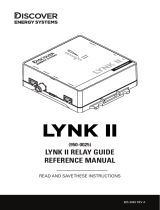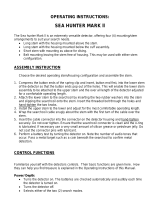Page is loading ...

1
MS-3
Headphones
with
Wireless Technology
Owner’s Manual

3
2
MS-3 Instructions
• Power On/Off—Press and hold power button ( ) for 1 second to switch
headphones ON or OFF. Headphones will automatically switch off after 60
minutes of inactivity.
• Volume—Use one-handed control on MS-3 to adjust the signal level.
Metal detectors with built-in volume controls should be adjusted to
maximum signal levels.
• Pairing—MS-3 Wireless Headphones are designed to pair with any Z-Lynk
transmitter. Follow the pairing instructions provided with the transmitter.
• Recharging—Plug the supplied charging cable into the MS-3 headphones
and any standard USB port to recharge. Headphones will completely
recharge in five hours.
Garrett MS-3 Wireless Z-Lynk Headphones
• Designed for use with all Garrett Z-Lynk equipped detectors and
transmit modules.
• Volume Control. Adjust signal level to suit individual hearing requirements
and enhance weak signals.
• Padded ear cushions block external sounds.
• Padded headband. Comfortable and snug to stay in place, adjusts to t a
broad range of users.
• Durable and folds for easy storage.
• Includes MS-3 Headphones and USB charging cable.
Specications
Model Number: 1627710
Audio Delay: 17 milliseconds (6x faster than Bluetooth®)
Audio Bandwidth: 30-18,000 Hz
Operating Frequency: 2.4 GHz band frequency hopping, prevents crosstalk
Auto power o: After 60 minutes of non-use
Environmental: IP52–protected against light rain.
Do not submerge.
Battery Life: Up to 30 hours operation. Recharges in 5 hours
or less.
Weight: 12 oz. (340 g.)
Warranty: 2 year, limited parts and labor
Certications: FCC, CE, IC, AS/NZ

5
4
• LED Indicators—During operation, battery indicator ( ) begins blinking
when there are approximately 3 hours remaining. While charging, battery
indicator LED displays solid light and is off when fully charged.
Pairing indicator ( ) will blink slowly when not paired and will remain
steady when paired.
Steady red LED
indicates that the
MS-3 Headphones
are successfully
paired.
Battery indicator
will flash when
batteries are low.
• Caution—The MS-3 Wireless headphones will tolerate light rain, but
should never be submerged.
MS-3 Compatability
• Garrett’s MS-3 Z-Lynk Wireless Headphones can be used with both VLF and
pulse metal detectors.
• These headphones are designed for use with all Garrett Z-Lynk equipped
detectors and transmit modules.
• MS-3 Wireless Headphones are sold separately (PN 1627710) or as part of
a Wireless Z-Lynk Kit (PN 1627720).
Regulatory
This product complies with Part 15 of the FCC Rules. Operation is subject
to the following two conditions: (1) this device may not cause harmful
interference, and (2) this device must accept any interference received,
including interference that may cause undesired operation. Any modifications
to this equipment without the approval of the manufacturer will void the
user’s authority to operate the equipment.
This product complies with Industry Canada license-exempt RSS standard(s).
Operation is subject to the following two conditions: (1) this device may not
cause interference, and (2) this device must accept any interference including
interference that may cause undesired operation of this device.
Warranty
Garrett MS-3 Wireless Headphones are warranted for 24 months, limited
parts and labor. Damage caused by alteration, modification, neglect, accident
or misuse is not covered. See complete “Warranty Information” details on
Garrett’s website: www.garrett.com.
In the event you encounter problems, please read through this User’s
Guide carefully to ensure the system is not inoperable due to a pairing issue.
In the event that repairs or warranty service are necessary for your
headphones, contact the local retail outlet where it was purchased. To avoid
excessive shipping and import charges, customers outside the United States
should not return a Garrett product directly to the factory.
Information on international warranty/repair needs can be found on
www.garrett.com. Click on Sport Division and then Technical Support.
/