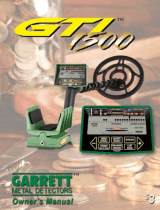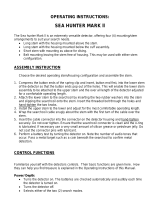Page is loading ...

SuperScanner
™
User
Manual
User
Manual
®

3
GARRETT SUPERSCANNER
Congratulations on selecting the Garrett
SuperScanner. The Garrett SuperScanner is an
active hand-held metal detector designed to find
metal (ferrous, nonferrous and stainless steel)
weapons, contraband or other objects carried on
a person or concealed by a nonmetal object.
When used properly, it is extremely effective in
detecting even the smallest objects.
2

5
COMPONENTS/FUNCTION
Power Switch–To turn the detector on, set the
switch to the On position. A brief audio and Red
LED alarm will occur, indicating the unit is on. The
SuperScanner is immediately ready for use.
Audio Alert–The speaker provides a clearly audi-
ble sound whenever metal is detected. When
using the optional earphone accessory, the audio
alert will only sound through the earphone.
The Audio Alert also indicates battery condition.
When approximately 10% of battery life remains,
the sound when metal is detected changes from
a warble to a steady tone.
LED Array–When the Power Switch is turned on,
the Green Light will remain illuminated as long as
the unit is on. When approximately 10% of battery
life remains, the Amber Alert Light will turn on,
indicating the battery needs to be replaced or
recharged. Approximately one (1) hour of opera-
tional time remains when the amber LED is
initially activated. Whenever metal is detected,
the Red Alert Light will illuminate.
Interference Elimination Button–The detector
is factory set for maximum sensitivity to
4
COMPONENTS
Battery
Cover
Power
Switch
LED
Alerts
Audio
Threshold
Adjust
Safety
Sling
Interference
Elimination
Button
Earphone/
Recharger Jack
Detection Area
(Top and Bottom)

7
OPERATING INSTRUCTIONS
Turn the detector on by setting the Power
Switch to the On position. The Green Alert Light
will illuminate and the Audio Alert will sound to
indicate the unit has been turned On. The Green
Alert Light will remain on until the unit is turned
Off.
When the SuperScanner is operating, it
will detect metal only while it is in motion. Move
the instrument within approximately two inches
from the person (object) being inspected. Sound
will increase sharply and the Red Alert Light will
illuminate whenever metal is detected adjacent
to the Scan Area. Operation is completely
automatic. All conductive metals will be detected,
including ferrous, non-ferrous and stainless steel.
6
detect the smallest of items. This high level
of sensitivity may produce alarms when
approaching a floor containing rebar. Press and
hold this button to decrease sensitivity to a level
that does not respond to the rebar. Release
button and detector returns to normal sensitivity.
Earphone/Recharger Jack–An earphone is
available (see Accessories) for "silent" operation
or for use in noisy environments. The recharge-
able Ni-MH battery is also recharged through this
jack.
Do not attempt to recharge conventional batter-
ies. Attempting this will damage the
detector. (See Accessories for Rechargeable
Battery Kit.)
Audio Threshold Adjust–Adjustment is used to
decrease sensitivity to surrounding material.
Adjustments should only be made by supervisor
who is authorized to set sensitivity levels.
Safety Sling–Used to assist the operator in
convenient handling of the SuperScanner.
Battery Cover–Remains securely in place at all
times but can be easily opened for changing the
battery with no tools required.

9
SERVICE INFORMATION
Battery Replacement–Slide back the battery
cover (do not attempt to remove it), tilt the
detector and the battery will slip out. Replace
with fresh battery. Because the battery cover
will not slide back if the battery is inserted
improperly, never force the cover. When the
SuperScanner is to be stored more than 30 days,
remove battery.
Threshold Adjustment–Turn on the Super
Scanner. Roll back the grip cover just below the
nameplate. Insert a small flat blade screwdriver
in the exposed hole and turn slightly to adjust.
Sound should be barely silent when the detector
is turned on but not detecting metal.
Maximum sensitivity is achieved when threshold
is set just below audible level. A decrease in
sensitivity can be achieved by further rotation.
CAUTION: Always verify that the SuperScanner
is set to the desired sensitivity level by testing
with appropriate targets anytime the threshold
adjustment is changed.
8
SPECIFICATIONS
Model Number: 1165180
Operating Frequency: 93 kHz
Audio Frequency: 2 kHz, Warbled
Dimensions:
Length: 16.5" (42 cm.)
Width: 3.25" (8.3 cm.)
Thickness: 1.62” (4.13 cm.)
Weight: 17.6 oz. (499g)
Voltage: 6.8 to 10 Vdc
Current: 5 mA. typical
Battery: Standard 9V (Eveready No. 216 or
equivalent) or 7.2V Nickel Metal Hydride (Ni-MH)
(rechargeable)
Environmental:
Operating Temperatures: -35˚F
(-37˚c) to 158˚F (70˚c)
Humidity: to 95% noncondensing
Environmental Protection: 1EC
60529 Classification IP54
Note: Do not affix metallic labels (or any material
that might cause the detector to alarm) to the
detection area of the SuperScanner. Doing so
might cause an imbalance within the detection
field and thereby reduce scanning effectiveness.

11
The SuperScanner is factory preset to maximum
sensitivity with no operator adjustments required.
This ensures that the detector will be used at the
proper operating level established for the
particular security need.
Should nearby metal objects (floor rebar, metal
walls or cell bars) cause interference to the
scanning process, an Interference Elimination
Button is available to momentarily reduce
sensitivity so as to ignore the interfering nearby
metal and permit precise scanning of the
individual or object being scanned.
When metal objects are encountered, a sharp
audible signal and a red LED are activated. If
desired, the audible signal can be silenced by
inserting the optional earphone.
Further convenient LED's include green for
"power on" status and amber for "low battery"
indication.
10
Factory Service–Pack detector carefully and
include full details concerning its problem as well
as your name, address and telephone number.
Ship to: Service Department
Garrett Metal Detectors
1881 West State Street
Garland, TX 75042 USA
Allow approximately one week for technicians to
examine and repair your instrument.
The SuperScanner is an active hand-held metal
detector with very high sensitivity to all metals
including ferrous, nonferrous and stainless steel.
Detection and alarming takes place when the
instrument is passed in close proximity to metal
objects.
Detection range is dependent upon the size and
conductivity of the metal object. The larger the
object, the greater the detection distance.
DETECTION PRINCIPLES
AND CAPABILITIES

13
Garrett Metal Detectors makes every effort to
ensure that its products are safe for its users.
Extensive research has produced no information
that would indicate that use of this product
has adverse effects on pregnancies or on the
operation of electronic medical implants such as
pacemakers. However recommendations by
electronic medical device manufacturers or
physicians should be followed.
Safety Notice
12
RECOMMENDED BODY
SCANNING PROCEDURE
Double Check
Pocket Areas
Front Scanning
Back
Scanning
Interference Elimination Button may
be required if floor rebar is present.
Note: Detection is only possible
when SuperScanner is moving
over a metallic object.

14
ACCESSORIES
Rechargeable Battery Kit: New environmentally
friendly battery. 7.2 Nickel Metal Hydride (Ni-MH)
battery with kit for recharging from conventional
electric current. 110V: Model #1610200
220V: Model #1610800
Earphone: Permits audio alarms of Super
Scanner to only come through the earplug.
Model #1600100
Belt Loop: Police-quality leather sling provides
means for carrying the SuperScanner on any belt
up to 3" (7.5 cm.) width. Quick release access
strap. Model #1600800
Belt Holder: Police-quality ballistic weave.
Model #1611600
SuperScanner Video: In addition to this User
Manual, a Garrett instructional video and DVD
are available detailing SuperScanner features,
controls and operating tips on effective scanning.
VHS: Model #1678100
PAL: Model #1678170
DVD: Model #1678180

Garrett Metal Detectors
1881 W. State Street
Garland, TX 75042-6797 USA
Phone: 800-234-6151 (In USA)
Phone: 972-494-6151
Fax: 972-494-1881
E-mail: [email protected]
Website: www.garrett.com
Garrett Metal Detectors, Garrett.com, SuperScanner, and the SuperScanner
hand-held metal detector design are trademarks of Garrett Electronics, Inc.
© 2002 Garrett Metal Detectors
1531600
/