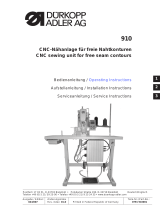Page is loading ...

DA_650-16_deen_05-2012.qxd:DA-6-pages.qxd 23.05.2012 10:05 Uhr Seite 3
Instructions for Programming
7745-35

Alle Rechte vorbehlten
Eigentum der Dürkopp Adler AG und urheberrechtlich geshützt. Jede, auch auszugsweise
Wiederverwendung dieser Inhalte ist ohne vorheriges schriftliches Einverständnis der
Dürkopp Adler AG verboten
.
All rights reserved.
Property of Dürkopp Adler AG and copyrighted worldwide. Reproduction or publication of
the content in any manner, even in extracts, is - without prior written permission of Dürkopp
Adler AG - prohibited.
Copyright © Dürkopp Adler AG - 2013

Table of Contents
Instructions for Programming DACIII - Class 745-35
1 General ................................................... 3
2 Operating terminal ............................................ 4
3 Selecting the language ......................................... 5
4 Memory dongle
4.1 Transferring data from the memory dongle to the control ..................... 6
4.2 Transferring data from the control t o the memory dongle ..................... 6
5 Main operating screen
5.1 Sewingandtestprograms:menustructure.............................. 8
5.2 Changingparametervalues....................................... 9
6 Sewing programs
6.1 Calling sewing-program parameter screens ............................. 10
6.2 Running a machine program ....................................... 11
6.3 Mainscreen................................................. 12
6.4 Pocket programs ............................................. 14
6.5 Blowermode................................................ 36
6.6 Pocket sequence ............................................. 38
7 Setting and test programs
7.1 Calling setting and test programs ................................... 40
7.2 Machineparameters ........................................... 42
7.3 Machine-specificsettingandtestprograms............................. 50
7.3.1 Adjustingthelooper-threadmonitor.................................. 51
7.3.2 Initializingmemory ............................................ 54
7.3.3 Checking the smoother function .................................... 55
7.3.4 Aligningthelightbarriers ........................................ 56
7.3.4.1 Preparingthesewingunitandfeedclamps.............................. 57
7.3.4.2 Sewing unit with two light barriers for automatic angle recognition ............... 59
7.3.4.3 Sewingunitwithtwolightbarriers,leftorrightflappositioning................. 61
7.3.4.4 Sewingunitwithonelightbarrier.................................... 63
7.3.4.5 ErrorDisplay................................................ 64
7.3.5 Checking the corner-blade settings .................................. 65
7.3.5.1 Checking the corner-blade station ................................... 66
7.3.5.2 Checking the front left corner blade .................................. 66
7.3.5.3 Checking the rear left corner blade .................................. 66
7.3.5.4 Checking cor ner-blade motion ..................................... 67
7.3.5.5 Corner-blademachineparameters................................... 68

Table of Contents
7.3.6 Testingneedleandcenter-bladeactivation.............................. 70
7.3.7 Checking the tape feed.......................................... 71
7.3.8 Checking the gripper folder without feed clamp (versions B and F only) ............ 72
7.3.9 Checking the insertion process with feed clamp .......................... 73
7.3.10 Checking and adjusting the piping knives .............................. 74
7.3.10.1 Checking the piping k nife motion .................................... 74
7.3.10.2 Settingthepipingknifereferenceposition.............................. 75
7.3.11 Step-by-stepmode............................................ 76
7.3.12 Determiningthecycletime ....................................... 77
7.3.13 Dongle Menu ................................................ 78
7.3.14 Testingtheincrementalencoder.................................... 79
7.4 Multitest system .............................................. 80
7.4.1 Displaying the program version and checksum ........................... 81
7.4.2 TestingRAM ................................................ 82
7.4.3 Selectinginputelements......................................... 83
7.4.4 Checking input elements......................................... 87
7.4.5 Selectingoutputelements........................................ 86
7.4.6 CANtest................................................... 89
7.4.7 Checking the sewing drive ........................................ 90
7.4.8 Errorlist................................................... 91
7.5 Terminalself-test ............................................. 92
7.6 Displaycontrastvalue .......................................... 93
7.7 Editingmenus ............................................... 94
7.8 Adjustingtheserialinterface ...................................... 95
8 Error messages
8.1 Sewingmotorcontrollererrormessages............................... 96
8.2 Steppingmotorerrormessages .................................... 97
8.3 Operatingindicatorerrormessages.................................. 97

1 General
This manual contains important information on the safe and correct
use of the “DACIII” (Dürkopp Adler Control) new-generation controller.
Screen images in this brief description
The symbol display on the various screens depends on the sewing
machine’s equipment and settings. The screen images illustrated in
this brief description may therefore not always correspond exactly
with the screens appearing in the controller display.
Operating terminal with graphic user guide
The operating terminal is fitted with an LCD display and a keyboard.
The user guide employs only internationally intelligible symbols,
supplemented with textual information in the selected language. The
various symbols are arranged in groups in the menu structure of the
sewing and test programs.
Simplicity of operation ensures rapid familiarization.
Ease of programming
99 freely programmable pocket programs are available to the user,
which can be combined with any number of seam patter ns.
20 pocket sequences.
Each pocket sequence can be composed of a maximum of 8
pocket programs in any order.
On the “slanting-pocket version” of the class 745-35 all practical
angles can be programmed by the operator,
who can thus dispense with the need to spend time and effort
readjusting the cor ner blades and programming seam displacements.
Setting and test programs
The MULTITEST comprehensive testing and monitoring system is
integral to the DACIII control.
A microcomputer carries out the control functions, monitors the
sewing process and displays incorrect operations and faults.
Errors and test results are shown in the LCD display.
If the machine is operating normally the display shows information
relating to operation and sewing.
In the event of an operating error or fault the function sequence is
interrupted. The display indicates the cause by means of the
appropriate error symbol.
In most cases the error symbol disappears once the error has been
rectified.
In some cases the main switch must be switched off for safety
reasons when the error is rectified.
Special programs facilitate mechanical settings and enable receiver
and transmitter elements t o be rapidly tested without additional
measuring devices.
Memory dongle
The dongle is used to memorize sewing programs and machine
parameters and to transfer these data to other sewing units.
3

2 Operating terminal
Data input and output is done via a n operating terminal with a color
LCD display and a multipurpose keyboard.
RST (reset)
key
Color display
Decimal
keypad
Cursor keys
OK key
ESC key Function keys
Key/key group Function
Function keys Call sewing-program parameter screens
(from the main screen).
Call test programs (after pressing the RST key)
Switch functions on and off.
Leave test programs and parameter screens.
Cursor keys Change parameter values.
Change parameter values.
, : select the symbol of the required parameter
, : switch the parameter function on and off,
select the previous/next parameter-value stage,
activate the test program
Decimal keypad Enter parameter values.
: change the parameter-value sign
Escape key Display the old parameter value again.
OK key Open window to set the selected parameter.
Accept the set parameter value.
RST key Leave machine program.
Halt current program.
4

3 Selecting the language
RST
“or”
F5
5

4 Memory dongle
The dongle is used to memorize sewing programs and machine
parameters and to transfer these data to other sewing units.
The transfer direction is selected with the keys ”F2”and“F4”. The
data transfer is started with the “F5” key.
4.1 Transferring data from the memory dongle to the control
Use the “ ”or“ ” cursor keys, to select the required parameter
(machine parameter, sequences or seam program).
The pictogram representing the required parameter will then
appear white on black.
Start the data transfer by pressing the “F5” key.
F1 F2 F3 F4 F5
4.2 Transferring data from the control to the memory dongle
When saving data on the dongle, all parameters, machine
parameters, sequences and seam programs are memorized.
After pressing the “F5” key, appears the question whether the
dongle is to be overwritten.
F1 F2 F3 F4 F5
The current type of the dongle being plugged in is determined and
indicated on the display.
Data transfer can be started by pressing the “F5” key and stopped
with the “ESC” key.
If no data dongle 745-35 is indicated but e. g. Boot 745-35, the
dongle will first be formatted after pressing the “F5” key before the
data are saved on the dongle.
6

The dongle is formatted
The data is saved onto the dongle
7

5 Main operating screen
5.1 Sewing and test programs: menu structure
The user interface exclusively employs internationally intelligible
symbols.
In addition each function is briefly explained in an information line.
The individual parameters and setting and test programs are arranged
in various groups.
Turn on
main switch
Main screen
Sewing programs Setting and test programs
Calling sewing programs
Turn on the main switch.
The controller is initialized.
The DÜRKOPP-ADLER logo briefly appears in the display.
The display switches to the main screen.
Sewing-program parameter menus are called by pressing one of
the function keys F1 and F2.
Calling setting and test programs
Turn on the main switch.
The controller is initialized.
The DÜRKOPP-ADLER logo briefly appears in the display.
While the logo is displayed press one of the function keys F1 to
F5 or cursor up, cursor down.
or with the machine switched on:
press the RST key, then hold down one of the function keys F1 to
F5 or cursor up, cursor down.
The display switches to the corresponding group of setting or test
programs.
8

5.2 Changing parameter values
Parameter values are changed in the individual parameter screens.
Select the required parameter with the “ ”or“ ” cursor keys.
A black background appears behind the symbol of the selected
parameter.
Press the OK key.
The settings window appears with the current values or to enable
values to be entered.
Change the parameters as described under 1 to 4 below.
Press the OK key.
The new parameter settings are saved.
When changing parameter values we must distinguish among four
groups of parameters:
1. Functions that are switched on and off
Switch the parameter function on and off with the “ ”or“ ”
cursor keys.
(on) (off)
2. Parameters with various functions
Set the required parameter function with the “ ”or“ ”cursor
keys.
3. Parameters whose values are changed in stages
Select the previous or next parameter-value stage with the “ ”or
“ ” cursor keys.
Entry:
10, 12, 14, 16, 18, 20, 22, 24, 26, 30
4. Parameters whose values are entered with the decimal keypad
Enter the required parameter value on the decimal keypad.
CAUTION:
The value must be within the set limits.
If the value entered is too large or too small, the upper or lower
limit is displayed when the Enter key is pressed.
[-20 ...+20]
If a plus or minus sign appears in front of the parameter value, it
can be changed with the “ ” key.
9
20

6 Sewing programs
With Class 745-35 you can program up to 99 different sewing
programs.
The individual sewing programs (pocket programs) are freely
programmable.
20 independent pocket sequences are available. Each pocket
sequence can be composed of a maximum of 8 pocket programs in
any order.
6.1 Calling sewing-program parameter screens
You can switch from the main screen to the various sewing-program
parameter screens w ith function keys F1 and F2. Function key F5
resets the piece counter to “0". Press F4 for the tape feed (if present).
Piece counter
Pocket Program Sequence
PP Seq
Parameters and sewing-program parameter screens
Pocket Program (PP) : parameters for programming the
seam and the
associated additional functions.
Sequence (Seq) : programming pocket sequences
Piece counter : daily piece counter
10

6.2 Running a machine program
Turn on the main switch.
The controller is initialized.
The Dürkopp Adler Logo briefly appears in the display.
The controller checks the position of the transport carriage.
The following display appears:
Info line:
Reference run
Start the reference run by pushing the left pedal back.
The display switches to the main screen of the sewing unit.
You can switch from the main screen to the various parameter
screens with function keys F1 or F2 .
Press the RST key to leave the machine program.
The controller is re-initialized.
11

6.3 Main screen
The main screen displays the seam patter n, sewing program, selected
pocket sequence and important parameters.
Parameters can be individually selected by the user.
Info line
Seam patter n
The left half of the display shows the seam patter n of the selected
pocket program.
Sequence
A box indicating the sequence appears in the top right-hand cor ner.
Selecting program number and pocket sequence
The selected pocket sequence is displayed in the top right-hand
corner.
If automatic pocket-program switching is on, arrows are displayed
between the individual pocket programs of the sequence.
Select a pocket sequence with cursor keys “ ”or“ ”.
“
” : select next pocket sequence
“
” : select previous pocket sequence.
Selecting a pocket program in the current pocket sequence
In the pocket sequence the selected pocket program is shown in
rev e rs e v id e o.
Select a pocket program with cursor keys “ ”or“ ”.
“
” : select next pocket program
“
” : select previous pocket program.
12

Parameters
The symbols in the center of the right half of the display give rapid
access to important parameters.
Up to ten parameters can be selected by the operator for display on
the main screen (see also section 6.7).
Parameters can be changed directly on the decimal keypad.
The number of the key to be pressed is displayed to the right of the
parameter symbol.
Example:
0: carriage-return to stand-by position
1: slide-in velocity
2: flap sequence
3: holder
4: vacuum
5: breast welt
6: pocket-program name
7: save pocket program
8: smoother
9: smoother time
The functions and settings of individual parameters are described in
more detail in section 5.4: Pocket programs.
The selection of the parameter symbols is described in section 6.7.
Info line
Text explaining the selected function is displayed in the information
line.
Piece counter
The current piece count is displayed at bottom right
(e.g. ).
The piece counter shows the number of pieces completed since the
counter was last reset.
The piece counter can be reset to “0" by pressing function key F5.
13

6.4 Pocket programs ( )
This menu item contains the parameters for programming the various
pocket programs.
They are used to program the seam and its associated additional
functions.
Info line:
Select pocket program
While the main screen is displayed press function key F1.
The display switches to the pocket-program screen.
The pocket program currently selected is shown in the upper part
of the display (e.g. “PP : 01”).
The program name, if any, appears behind it (e.g. “<SAKKO>”).
Select the required parameter with cursor keys “ ”or“ ”.
A black box appears under the symbol of the selected parameter.
Change the selected parameter as described in section 4.2.
Press function key F1 to switch back to the main screen.
Pocket-program number
This parameter selects the pocket program that is to be changed.
On completion of the entry the new pocket program and its program
name appear in the top left-hand cor ner of the display.
Entry: 1 .. 99
14

Programming the seam pattern
The actual pocket form is programmed under this menu item. The
programmed pocket is shown w ith the corresponding information in
the left half of the display.
The corresponding parameter symbols appear in the right half.
Select the required parameter with cursor keys “ ”, “ ”, “ ”
or “ ”.
The symbol of the parameter selected appears in reverse video.
Press the OK key.
The corresponding submenu is called.
Seam-start flap shape
This parameter is used to select the s hape of the flap at the seam
start. Three variants are available:
Straight flap
Slanting flap (left)
Slanting flap (right)
Select the required flap shape with cursor keys “ ”or “ ”.
Press the “OK” key.
The flap-angle entry window appears.
Flap angle
Entry: 01 … 13 [mm]
15

Seam-start patter n
This parameter selects the form of the seam pattern at the seam start.
Straight seam pattern
Slanting seam pattern (left)
Slanting seam pattern (right)
Select the required s eam form with cursor keys “ ”or “ ”.
Press the “OK” key.
The seam-angle entry window appears:
Seam angle
Entry: 01 … 13 [mm]
Seam-end flap shape
This parameter selects the form of the flap at the seam end. Three
variants are available:
Straight flap
Slanting flap (left)
Slanting flap (right)
Select the required flap shape with cursor keys “ ”or “ ”.
Press the “OK” key.
The flap-angle entry window appears:
Flap angle
Entry: 01 … 13 [mm]
16

Seam-end patter n
This parameter selects the form of the seam pattern at the seam end.
Straight seam pattern
Slanting seam pattern (left)
Slanting seam pattern (right)
Select the required s eam form with cursor keys “ ”or “ ”.
Press the “OK” key.
The seam-angle entry window appears:
Seam angle
Entry: 01 … 13 [mm]
NB:
The seam-angle entry is checked.
If the fixed sewing length and the values entered
cannot be sewn on the machine, an
automatic adjustment of the seam angle
is carried out for the seam end.
Sewing-length measurement
Three different possibilities can be selected.
Distance measurement, automatic recognition by light barrier and
automatic recognition of the flap angle.
An interlock system prevents more than one possibility from being
selected. The other are blocked.
Distance measurement
In distance measurement the sewing length is
displayed on the main screen.
Automatic recognition of flap beginning and f lap end
In this setting the reflecting light barrier for the
recognition of the flap beginning and flap end is switched
on for sewing w ith flaps.
Maximum flap length
Entry: 020 … 180 [mm] optional 220 mm
Automatic flap-angle recognition
Sewing with two light barriers for automatic
flap-angle recognition.
Maximum flap length
Entry: 020 … 180 [mm] optional 220 mm
Stitch length
Entry: 2.0 … 3.0 [mm]
17

Select flap side
The sewing length is equipped with a reflecting light barrier for the
recognition of the seam start and end when sewing with flaps.
The parameter indicates which side the flap is attached.
When the parameter is changed the flap side of the seam patter n
automatically switches in the display.
Flap left
Flap right
Seam-start mode left/right needle
Four different seam locks are available for the seam start. They can
be set separately for the right and left needles.
Single bartack
Stitch compaction
Number of bartack stitches
Entry: 01 … 05 [stitches]
Number of stitch-compaction stitches
Entry: 01 … 10 [stitches]
Stitch-compaction stitch length / or bartack
Entry: 0.5 … 3.0 [mm]
18
/