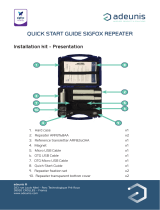adeunis ®
283 rue Louis Néel - Parc Technologique Pré Roux
38920 CROLLES - France
www.adeunis.com
1. Register your Repeater on sigfox backend
on your account (as any other device).
2. Download the Sigfox Repeater
Application (Google play or Windows) nd it
will take you through all the steps.
Alternative: start your repeater (position a
magnet on white circle). The repeater will
automatically switch on the « auto record »
mode (see attached page).
3. Check the network coverage thanks to
a Field Test device from adeunis® or following
the steps in the section “environment” of the
application. Then pick the best position for the
repeater.
4. You are done ! Let’s make sure everything
works well. Go back on your Sigfox backend
account. You should see all your repeater
information as well as the repeated messages
(with a « R » right next to the frame).
5. For more information: see the dedicated
repeater page and download the complete User
Guide:
https://www.adeunis.com/en/produit/repeater-
sigfox/
How to get started with your repeater?