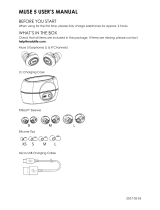TELLUR SEDNA
User guide
Thank you for choosing a Tellur product. The Sedna Bluetooth earphones
has a trendy design and high compatibility - giving you hands-free
convenience for making calls and listening to music. It’s an excellent office,
travel and in-car option.
Connected devices
1. As soon as you take out “Sedna Bluetooth Earphones” from the charging
box, both earphones will power on automatically and you will hear a voice
prompts “Power on”. The L&R earphones pair each other automatically and
you will hear a voice prompts “Connected”, “Left channel/Right channel”.
When pairing the main device’s (L) led indicator flashes blue and white while
the sub-device’s led indicator flashes only blue for 7 seconds.
(For the first time, connecting both earphone takes about 15-20 seconds)
2. When you hear the voice prompts “Pairing”, it means both earphones
started connecting with the mobile phone. Activate your cell phone
Bluetooth and search “Sedna”. Enter connection password “0000”, a voice
prompts “Pairing successful”, “Second device connected”, it means both
earphone connected to the mobile phone successfully. After paired, both
earphones’ led indicators flash blue color for 7 seconds.
3. Start enjoying music after you finished the above steps.
Operations
1. Both of L&R earphones have only one button, while playing music, press
the button on any earphone to play/pause music; press twice to play next
song; press three times to play previous song. Hold the button on left
earphone for one second to turn on/off the mobile phone’s voice assistant
when earphones are in standby mode.
2. If receiving a phone call while playing music, it pauses automatically and
left earphone announces the calling’s phone number. Press the button on left
earphone to answer the phone call. Press twice the button to reject the
incoming phone call.
While talking, press the button on left earphone to end phone call. Press twice
the button to switch to mobile phone mode.
3. Power off: Press long the button on any earphone (the other one will
power off automatically). If you don’t put the earphones into the charging
box, next time you want to use the earphone you should manually power
by pressing both earphone at the same time.
Reconnection (last memory)
1. When you take out the device from the charging box and the mobile
phone Bluetooth is activated, they reconnect automatically. If only the left
earphone is powered on (master device), it reconnects automatically. If only
the right earphone is powered on (sub-device), led indicator flashes blue &
white color and switches to pairing mode.
Charging status display
1. As soon as you put the earphones into the charging box, they will power
off automatically and start charging. (playing music stops automatically)
2. Blue LED indicator on the charging box displays power status while
recharging:
• 0% - 25% power: flashes once every 2 seconds
• 25% - 50% power: flashes twice every 2 seconds
• 50% - 75% power: flashes 3 times every 2 seconds
• 75% - 100% power: flashes 4 times every 2 seconds
• Fully charged: blue LED indicator keeps on
3. White LED indicators on earphones lights on when it is charging by the
charging box; and off when fully charged.
4. When taking out the earphones from the charging box, the blue LED
indicator on the charging box flashes only once, it means the charging box
is low power and cannot recharge the earphone, please recharge the
charging box as soon as possible.
Earphones working status and prompt
1. Master device: Left channel, call, music;
Sub-device: Right channel, music
Pair name: SEDNA
Pair password: 0000
Exceed Bluetooth connection range or not connected within ten minutes,
earphones power off automatically.
iOS 7.0, Android 5.0 and above systems, left earphone (Master device)
displays remaining battery power;
2. Earphone prompts
Power On;
Pairing;
Connected;
Connected Left channel/Right channel;
Pairing successful/Second device connected;
Battery Low
Str. Marinarilor, nr.29
Sector 1, Bucuresti, Romania
004.021.233.09.95
www.tellur.com
-
 1
1
Ask a question and I''ll find the answer in the document
Finding information in a document is now easier with AI
Related papers
-
Tellur TLL511281 User manual
-
Tellur TLL511271 User guide
-
Tellur TLL511361 Ambia True Wireless Stereo Earphones User manual
-
Tellur TLL331171 User manual
-
Tellur TLL331021 User manual
-
Tellur RVSH1 User manual
-
Tellur TLL331381 User manual
-
Uncategorized WiFi Smart Owner's manual
-
Tellur TLL331271 User manual
-
Tellur TLL331131 User manual
Other documents
-
 HolyHigh T8 User guide
HolyHigh T8 User guide
-
MADISON ETWS150-BK User manual
-
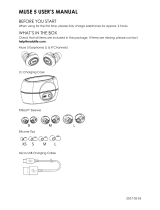 Erato Muse 5 True Wireless 3D Surround in-Ear Bluetooth Earphones User manual
Erato Muse 5 True Wireless 3D Surround in-Ear Bluetooth Earphones User manual
-
RBH Sound EP-SB User manual
-
Yamaha TW-E5A User guide
-
Yamaha TW-E7A User manual
-
Phiaton BOLT BT 700 Owner's manual
-
Yamaha Truly Wireless Earphones YW-E7A User manual
-
Yamaha TW-E3A User guide
-
Cowon CK11 Pro User manual