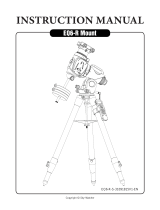Page is loading ...

INSTRUCTION MANUAL
VIRTUOSO GTi
Copyright © Sky-Watcher
202102V1

PART I : SETTING UP THE VIRTUOSO GTi MOUNT
PART III : USING THE VIRTUOSO GTi MOUNT
PART II : ELECTRONIC CONTROL INTERFACE
CONTENT
1.1 Installing the Telescope ......................................................................................... 4
3.1 Manually Rotating the Mount ................................................................................. 7
3.2 Control with a SynScan Hand Control .................................................................... 7
3.3 Control with a Mobile Device .................................................................................. 7
3.4 Wi-Fi Connection .................................................................................................... 7
3.5 Freedom Find Function .......................................................................................... 8
3.6 Firmware Update .................................................................................................... 8
4.1 Finderscope/Red Dot Finder Assembly ................................................................. 12
2.1 Control Panel ...........................................................................................................5
2.2 Panel Interface Components ...................................................................................5
2.3 Pinout of the Interfaces ...........................................................................................6
2.4 DSLR Control Cables ...............................................................................................6
2.5 Power Supply Requirements ...................................................................................6
Parts Diagram
PART IV: Assembling Your Telescope
4.2 Eyepiece Assembly ................................................................................................. 13
PART V: Operating Your Telescope
5.2 Focusing the Telescope ........................................................................................... 15
5.1 Using the Red Dot Finder ....................................................................................... 14
5.3 Choosing the Appropriate Eyepiece ........................................................................ 15
PART VI: Observing the Sky
6.1 Sky Conditions ........................................................................................................ 16
6.2 Selecting an Observing Site ................................................................................... 16
6.3 Choosing the Best Time to Observe ....................................................................... 16
6.4 Cooling the Telescope ........................................................................................... 17
6.5 Adapting Your Eyes ................................................................................................ 17
2
6.6 Download SynScan or SynScan Pro APP .............................................................. 17
6.7 Download SynScan App User’s Manual ................................................................. 17
6.8 Wireless Telescope Control .................................................................................... 17
6.9 Wireless Terrestrial Photography Control: .............................................................. 17
7.2 Cleaning Your Telescope ........................................................................................ 19
PART VII: Proper Care for Your Telescope
7.1 Collimation .............................................................................................................. 18

3
Parts Diagram
Dovetail Groove
Altitude Clutch
Wheel
Bubble Level
Battery Compartment
for 8x AA Batteries
LED Indicator
Hand Controller Port
External Power
Power Switch
SNAP Port
Azimuth Clutch Knob
Dovetail Locking Knob

4
PART I : SETTING UP THE VIRTUOSO GTi MOUNT
1.1 Installing the Telescope
1. Loosen the altitude clutch wheel and rotate the saddle until the dovetail groove is horizon-
tal, then tighten the altitude clutch wheel again (Fig 1.1a).
2. Loosen the dovetail locking knob until nothing is obstructing the dovetail groove in the sad-
dle (Fig 1.1b).
3. Hold the telescope horizontally and slide the dovetail bar of the telescope into the dovetail
groove of the saddle (Fig 1.1b).
4. Tighten the dovetail locking knob until the bar is securely locked in the groove. DO NOT
LET GO OF THE TELESCOPE UNTIL YOU ARE SURE IT IS FIRMLY ATTACHED TO
THE SADDLE
5. While holding the telescope tube, fully loosen the altitude clutch to check the balance.
6. Repeat the above steps to adjust the position of the dovetail bar back and forth to reach
good balance in the altitude axis.
Saddle
Dovetail Groove
Tighten
Loosen
2
Fig. 1.1a Fig. 1.1b
Altitude Clutch Wheel
Dovetail Locking Knob
Tighten Loosen
1

5
2.1 Control Panel
The control panel of the VIRTUOSO GTi mount is shown below:
2.2 Panel Interface Components:
PART II : ELECTRONIC CONTROL INTERFACE
POWER: This is an input for external power to avoid running on the 8 AA batteries in
the VIRTUOSO GTi mount battery compartment.
HAND CONTROL: This RJ-12 6-pins outlet is for connecting the SynScan hand
controller.
SNAP:This is a stereo jack outlet to connect with a camera’s shutter control port.
The SynScan hand control can control the camera to take pictures automatically
via this interface.
ON/OFF Switch: Turns the power to the mount and hand controller on and off.
Power LED: The power LED serves as a power-on indicator and provides other
statuses.
1. Steady on: Internal Wi-Fi is off.
2. : Internal Wi-Fi is on.
3. : App has connected to internal Wi-Fi.
4.
mode.
Hand Control Power SNAP ON OFF LED
Fig. 2.1

6
2.3 Pinout of the Interfaces:
PART II: ELECTRONIC CONTROL INTERFACE
Note:
The SNAP port provides two trigger signals
to the stereo plug. For a camera which only
needs a shutter-release signal, either trigger
signals will work. For a camera which requires
an extra “Focus” signal, both signals should
be connected properly.
Input Voltage: DC 7.5V (minimum) to DC 14V (maximum). Voltage not in this range might
cause permanent damage to the motor controller or the hand controller.
Input Plug: Barrel type with 2.0mm I.D and 5.5mm O.D. Must be central positive.
Input Current: At least 750mA.
Do not use an unregulated AC-to-DC adapter. When choosing an AC adapter, a switching
power supply with 12V output voltage and minimum 750mA output current is recommend-
ed.
If the power voltage is too high, the motor controller will stop the motors automatically.
2.5 External Power Supply Requirements
Available for Canon, Nikon, Olympus and Sony cameras. See the table below to select the
appropriate cable for your camera model; it can be ordered from the local Skywatcher dealer.
Part
Number Camera Interface Style Controller Interface Compatible Camera Models
AP-R1C Canon remote (E3
type) Canon RS-60E3
Canon EOS 100D, 300D/350D, 400D/450D,
500D/550D, 600D/650D, 700D, 60D/60Da,
70D
AP-R3C Canon remote (N3
type)
Canon RS-80N3, TC-
80N3
Canon EOS 5D/6D/7D,
10D/20D/30D/40D/50D, 1V, 1D,
1Ds Mark III, 5D Mark III
AP-R1N Nikon 10-pin remote
terminal
Nikon MC-22, MC-30,
MC-36 Nikon D1/D2/D3/D4 D200/D300/D700/D800
AP-R2N Nikon remote cord
connector Nikon MC-DC1 Nikon D70S, D80
AP-R3N Nikon accessory
terminal Nikon MC-DC2
Nikon D90, D600, D3000/D3100/D3200/
D3300,
D5000/D5100/D5200/D5300, D7000/D7100
AP-R1S Sony remote terminal Sony RM-S1AM, RM-
L1AM
Sony a100, a200, a300, a350, a450, a550,
a560
a700, a850, a900
AP-R3L Olympus multi-
connector RM-UC1
Olympus E-P1/E-P2, E-PL2/E-PL3, E510/
E520/E550/E620, E400/E410/E420, SP-
570UZ/SP-590UZ
2.4 DSLR Control Cable
Fig. 2.3
2
3
4
1
5
6
HAND CONTROL
Vpp+
RX(3.3V)
Reserved
GND
TX(3.3V)
SNAP
Optoisolator
Control Signal
Internal Circuit
TRIGGER
N.C.

7
1. Loosen the Alt clutch wheel to manually rotate the telescope vertically.
2. Loosen the Azimuth adjustment knob to manually rotate the telescope horizontally.
3.1 Manually Rotating the Mount
Refer to the following diagrams:
PART III : USING THE VIRTUOSO GTi MOUNT
Tips:
Fully tighten the clutches for all motor driven applications. This will give the best pointing accuracy.
Half engage the clutches to manually point the telescope while preventing it from moving freely without ex-
ternal force.
Fully loosen the clutches to move the telescope quickly.
3.2 Control with a SynScan Hand Control
Plug in the SynScan hand control into the hand control port in order to control the telescope
and mount for astronomical observation. Please refer to the SynScan hand control manual
for operation instructions.
Users can download the free “SynScan“ App from the App Store( for iOS devices) or Google
Play (for Android Devices) for astronormical observation. Skywatcher will also provide apps
for photography. Please check the stores for availability.
3.3 Control with an Mobile Device
User must connect to the mount’s Wi-Fi within 15 minutes after turning on power. The Wi-Fi
will be turned off automatically if no connection is estabilished within 15 minutes, .
By default, the SSID of the built-in Wi-Fi is “SynScan_xxxx” and there is no password. User
the mount’s built-in Wi-Fi.
hand control connected and no App operations via the Wi-Fi connection for 1 hours.
3.4 Wi-Fi Connection
Fig. 3.1a Fig. 3.1b
Loosen
Tighten
LoosenTighten

8
PART III: USING THE VIRTUOSO GTi MOUNT
With this feature, a user can manually operate the mount anytime without worrying about los-
ing the mount’s alignment status. When the user wants to operate the mount with the SynScan
hand control again, no alignment is required and all that is needed to be done is to re-lock the
clutches.
This feature can be disabled with the SynScan hand controller or the SynScan App. If an
user does not need to rotate the mount manually after alignment, it is recommended to dis-
able this feature to obtain the best pointing accuracy.
3.5 Freedom FindTM Function
-
3.6 Firmware Update
The VIRTUOSO GTi mount is equipped with auxiliary encoders on both the azimuth axis and
altitude axis. Therefore, the mount can keep track of its current position even when a user
unlocks the clutches and rotates the mount in azimuth axis and altitude axis manually.

9
A. Eyepiece
B. Hex Focusing Ring / Eyepiece Holder
C. Red Dot Finder
D. Telescope Main Tube
E. Slider Lock Screw
F. Dovetail
PART IV: Assembling Your Telescope
REFLECTOR
ABC
D
E
F

10
A. Focus knob
B. Eyepiece
C. Red Dot Finder
D. Red Dot Finder Bracket
E. Telescope Main Tube
F. Dovetail
PART IV: Assembling Your Telescope
REFLECTOR
A
BCD
E
F

11
A. Red Dot Finder
B. Red Dot Finder Bracket
C. Telescope Main Tube
D. Eyepiece
E. Dovetail
F. Diagonal
G. Focus knob
PART IV: Assembling Your Telescope
MAKSUTOV
A
B
C
D
E
G
F

4.1 Finderscope/Red Dot Finder Assembly
12
instructions carefully before beginning. Your telescope should be assembled during daylight
hours. Choose a large, open area to work to allow room for all parts to be unpacked.
reector
Fig.4.1.1a
1.
PART IV: Assembling Your Telescope
Before you begin
Maksutov

13
PART IV: Assembling Your Telescope
4.2 Eyepiece Assembly
1. Inserting eyepiece for Maksutov(Fig.4.2.1a)
Loosen the thumbscrew on the end of the focus tube.
Insert the diagonal into the focus tube and re-tighten the thumbscrew to hold the diagonal
in place.
Loose the thumbscrews on the diagonal.
Insert the desired eyepiece into diagonal and secure by re-tightening thumbscrews.
reector
Maksutov
Fig.4.2.1a
Unscrew the thumbscrews on the end of the focus tube to remove the black plastic end-
cap.
Insert the desired eyepiece then re-tighten thumbscrews to hold the eyepiece in place.
Fig.4.2.2a

14
Aligning the Red Dot Finder
Please open the battery cover and remove the insulation sheet.
PART V: Operating Your Telescope
Fig.5.1
5.1 Using the Red Dot Finder
Altitude
Adjustment
Control
Battery
cover
insulation
sheet
Sight Tube
Azimuth
adjustment
control
ON/OFF
Brightness
Control
The Red Dot Finder is a zero magnification pointing
tool that uses a coated glass window to superimpose
the image of a small red dot onto the night sky. The
Red Dot Finder is equipped with a variable brightness
control, azimuth adjustment control, and altitude
adjustment control (Fig.5.1).
The Red Dot Finder is powered by a 3-volt lithium
battery located on top. To use the Finder, simply look
through the sight tube and move your telescope until
the red dot merges with the object. Make sure to keep
both eyes open when sighting.
Turn on the Red Dot Finder by rotating the variable brightness control clockwise until you
hear a “click”. Continue rotating the control knob to increase the brightness level.
Like all finderscopes, the Red Dot Finder must be properly aligned with the main telescope
before use. This is a simple process using the azimuth and altitude control knobs.
Insert the 25mm eyepiece into the telescope’s focuser. Locate a bright object and position
the telescope so that the object is in the centre of the field of view of the eyepiece.
With both eyes open, look through the sight tube at the object. If the red dot overlaps the
object, your Red Dot Finder is perfectly aligned. If not, turn its azimuth and altitude adjust-
ment controls until the red dot is merged with the object.

15
PART V: Operating Your Telescope
Slowly turn the focus knobs under the focuser, one way or the other, until the image in the
short focal ratio telescopes, particularly when they haven’t yet reached outside tempera
ture. Refocusing is almost always necessary when you change an eyepiece.
5.2 Focusing the Telescope
Fig.5.2.a
5.3 Choosing the Appropriate Eyepiece
-
length by the focal length of the eyepieces you are going to use. For example, a 10mm
When you are looking at astronomical objects, you are looking through a column of air
that reaches to the edge of space and that column seldom stays still. Similarly, when
viewing over land you are often looking through heat waves radiating from the ground,
you end up magnifying is all the turbulence between the telescope and the subject. A
aperture under good conditions.
moon then look at the shadows in the craters!

16
PART VI: Observing the sky
6.1 Sky Conditions
steadiness of the air, and transparency, light scattering due to the amount of water va-
pour and particulate material in the air. When you observe the Moon and the planets,
and they appear as though water is running over them, you probably have bad “seeing”
because you are observing through turbulent air. In conditions of good “seeing”, the stars
appear steady, without twinkling, when you look at them with unassisted eyes (without a
telescope). Ideal “transparency” is when the sky is inky black and the air is unpolluted.
Do not view immediately after sunset. After the sun goes down, the Earth is still cooling,
causing air turbulence. As the night goes on, not only will seeing improve, but air pollution
and ground lights will often diminish. Some of the best observing time is often in the early
morning hours. Objects are best observed as they cross the meridian, which is an imagi-
nary line that runs through the Zenith, due North-South. This is the point at which objects
reach their highest points in the sky. Observing at this time reduces bad atmospheric
effects. When observing near the horizon, you look through lots of atmosphere, complete
with turbulence, dust particles and increased light pollution.
6.2 Selecting an Observing Site
Travel to the best site that is reasonably accessible. It should be away from city lights,
and upwind from any source of air pollution. Always choose as high an elevation as
possible; this will get you above some of the lights and pollution and will ensure that you
aren’t in any ground fog. Sometimes low fog banks help to block light pollution if you get
above them. Try to have a dark, unobstructed view of the horizon, especially the south-
ern horizon if you are in the Northern Hemisphere and vice versa. However, remember
that the darkest sky is usually at the “Zenith”, directly above your head. It is the shortest
path through the atmosphere. Do not try to observe any object when the light path pass-
es near any protrusion on the ground. Even extremely light winds can cause major air
is not recommended because the window glass will distort images considerably. And an
open window can be even worse, because warmer indoor air will escape out the window,
causing turbulence which also affects images. Astronomy is an outdoor activity. The best
conditions will have still air, and obviously, a clear view of the sky. It is not necessary that
the sky be cloud-free. Often broken cloud conditions provide excellent seeing.
6.3 Choosing the Best Time to Observe

17
PART VI: Observing the sky
6.4 Cooling the Telescope
Telescopes require at least 10 to 30 minutes to cool down to outside air temperature. This
may take longer if there is a big difference between the temperature of the telescope and
the outside air. This minimizes heatwave distortion inside telescope tube (tube currents).
Allow a longer cooling time for larger optics.
6.5 Adapting Your Eyes
Do not expose your eyes to anything except red light for 30 minutes prior to observing.
This allows your pupils to expand to their maximum diameter and build up the levels of
optical pigments, which are rapidly lost if exposed to bright light. It is important to observe
cover the non-used eye with your hand or an eye patch. Use averted vision on faint ob-
jects: The center of your eye is the least sensitive to low light levels. When viewing a faint
object, don’t look directly at it. Instead, look slightly to the side, and the object will appear
brighter.
6.8 Wireless Telescope Control
The VIRTUOSO GTi mount will be equipped with a telescope optical tube for astronomy observa-
tion purpose. Please refer to the telescope optical tube manual for use of the telescope and its
accessories.
Aiming the telescope automatically with the VIRTUOSO GTi mount, connected to your smart
device equipped with WiFi (smartphone, tablet, laptop):
6.9 Wireless Terrestrial Photography Control
The VIRTUOSO GTi mount can be equipped with a camera for terrestrial panorama photography,
timelapse photography etc.
The connection procedure is identical. The app to be installed is different: SynScan Photo.
The Wi-Fi will be turned off automatically to conserve energy if no connection is established
within 15 minutes after being turned on.
By default, the SSID of the built-in Wi-Fi is “SynScan_xxxx” with no password.
Reset Wi-Fi configuration to factory default by turning on the power without the SynScan hand
control connected and no app operations via the Wi-Fi connection for 1 hour.
Entry-level users are recommended to start with SynScan app, the SynScan Pro app is for
experienced users.
Make sure the freely available software (SynScan or SynScan Pro) app is installed on your smart
device. You can find them in your App Store, Google Play or on our webpage
Switch on the VIRTUOSO GTi mount.
Connect your smart device with the WiFi signal with identification “SynScan …..”
Refer to SynScan App User’s Manual.
-
-
-
-
6.6 Download SynScan or SynScan Pro APP
http://www.skywatcher.com/download/software/synscan-app/
http://www.skywatcher.com/download/manual/synscan-hand-control-and-synscan-app/
6.7 Download SynScan App User’s Manual

Fig. 7.1a
Fig. 7.1b
Fig. 7.1c
Fig. 7.1d
Fig. 7.1e
18
PART VII: Proper Care for Your Telescope
7.1 Collimation
-
Correctly aligned Needs collimation
Focuser
secondary
mirror
Primary
mirror
Mirror cell
Primary
mirror
Locking
Primary mirror clip
Primary mirror clip
Primary mirror clip
Secondary
mirror
Collimation is the process of aligning the mirrors of your
telescope so that they work in concert with each other to
deliver properly focused light to your eyepiece. By
observing out-of-focus star images, you can test whether
your telescope’s optics are aligned. Place a star in the
centre of the field of view and move the focuser so that
the image is slightly out of focus. If the seeing conditions
are good, you will see a central circle of light (the Airy
disc) surrounded by a number of diffraction rings. If the
rings are symmetrical about the Airy disc, the telescope’s
optics are correctly aligned (Fig. 7.1a).
If not, the two mirrors in the telescope are not properly
aligned and collimation is needed. A collimation aid is
supplied with the accessories. It is a plastic cap with a
small hole in its centre, which fits the focuser of the
telescope when the eyepiece is removed. Let’s call it the
collimation cap.
Collimation is a painless process and works like this:
Pull off the lens cap which covers the front of the
telescope and look down the optical tube. At the bottom
you will see the primary mirror held in place by three clips
120° apart, and at the top the small oval secondary
mirror held in a support and tilted 45 toward the focuser
outside the tube wall (Fig. 7.1b).
The secondary mirror is aligned by adjusting the three
smaller screws surrounding the central bolt. The primary
mirror is adjusted by the three adjusting screws at the
back of your scope. The three locking screws beside
them serve to hold the mirror in place after collimation.
(Fig. 7.1c)
Aligning the Secondary Mirror
Point the telescope at a lit wall and insert the collimation
cap into the focuser in place of a regular eyepiece. Look
into the focuser through your collimation cap. You may
have to twist the focus knob a few turns until the reflected
image of the focuser is out of your view. lgnore the
reflected image of the collimating cap or your eye for
now, instead look for the three clips holding the primary
mirror in place. If you can’t see them, it means that you
will have to adjust the three bolts on the top of the
secondary mirror holder, with possibly an Allen wrench
or Phillip’s screwdriver. You will have to alternately
loosen one and then compensate for the slack by tight-
ening the other two. Stop when you see all three mirror
clips (Fig. 7.1d and 7.1e), Make sure that all three small
alignment screws are tightened to secure the secondary
mirror in place. Primary mirror clip

Fig. 7.1f
Fig. 7.1g
Fig. 7.1h
PART VII: Proper Care for Your Telescope
19
7.2 Cleaning Your Telescope
Replace the dust cap over end of telescope whenever not in use. This prevents dust from
settling on mirror or lens surface. Do not clean mirror or lens unless you are familiar with
optical surfaces. Clean eyepieces with special lens paper only. Eyepieces should be han
dled with care, avoid touching optical surfaces.
Secondary
mirror
Primary mirror stop and keep your
hand here
collimating cap in
Aligning the Primary Mirror
There are 3 large bolts and 3 small screws at the back
of your telescope. The large bolts are the adjusting
screws and the small screws are the locking screws
(Fig.7.1f). Loosen the large bolts by a few turns. Now
run your hand around the front of your telescope
keeping your eye to the focuser, you will see the
reflected image of your hand. The idea here being to
see which way the primary mirror is defected, you do
this by stopping at the point where the reflected image
of the secondary mirror is closest to the primary
mirrors’ edge (Fig. 7.1g).
When you get to that point, stop and keep your hand
there while looking at the back end of your telescope,
is there an adjusting screw there? If there is you will
want to loosen it (turn the screw to the left) to bring
the mirror away from that point. If there isn’t a adjust-
ing screw there, then go across to the other side and
tighten the adjusting screw on the other side. This will
gradually bring the mirror into line until it looks like
Fig.7.1h. (It helps to have a friend to help for primary
mirror collimation, Have your partner adjust the
adjusting screws according to your direction while you
look in the focuser.)
After dark go out and point your telescope at a bright
star, and put the high power eyepiece (10mm) in the
focuser. Keep that bright star well centred in the
middle of the eyepiece image. Check now the collima-
tion by looking at its airy disk as described (fig. 7.1a).
If it is not symmetric, you can improve the symmetry
by acting on the adjustment screws of the primary
mirror in a similar way as what you did in daytime to
achieve the symmetry of fig. 7.1h.
Once the symmetry is there, then collimation is done
and the locking screws can be tightened to make the
adjustment permanent.

VIRTUOSO GTi Mount
/