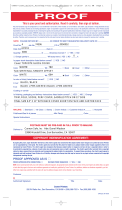Page is loading ...

SecuRam Systems Inc. USA. Page 1
Important:
●
For indoor use only.
●
Use one 9V alkaline battery. Manufacturer recommends to use
Duracell
TM
or Energizer
®
Alkaline batteries. Always use alkaline battery for
high quality performance, otherwise controller might not work well.
●
Low Battery Alert: The display will alert low battery when battery voltage
reaches 5.4±0.2V. PLEASE REPLACE THE BATTERY IMMEDIATELY.
Operations, such as enrolling or deleting, are not permitted.
Battery Replacement Instructions
1)
In the back of Entry Pad you will see one 9 V alkaline battery. Take the
battery out of the battery compartment.
2)
Gently remove the connector by unsnapping it from the two terminals on
the top of the battery.
Never Pull on the Battery Leads.
3)
Connect a new 9 V battery to the battery clip.
4)
Put the battery and the leads completely back into the battery
compartment.
For mounting and wiring information refer to the installation instruction
in this manual.
Document No.: 1U-EC0601AB01140415
Version No.: V1.01 USER
ProLogic B01 Operating Instructions
Bluetooth Connectivity
2 Codes; 1 Manager Code, 1 User
Super Code
Enable/Disable User Codes
Penalty Time after 4 incorrect code entries = 5 min
Can be paired with any SecuRam lock body

SecuRam Systems Inc. USA. Page 2
1. Change Manager Code (ID01)
The default Manager code (ID 01) is 123456. Enter the default code, 123456. When the
LCD screen shows “Select Menu”, press “▲” or “▼” and select “Change User Code”.
Press “Menu/OK”.
Enter a code (6 digits).
Enter the same code again (6 digits).
The Manager code with ID No. 01 is changed successfully.
Note:
1. When user enters a code, if a wrong digit is entered, push “Back ” button to re-
enter. When a code is entered, the display will show the last digit entered.
2. Enroll a User Code
Enter Manager code (ID No. 01). When the LCD screen shows “Select Menu”, press “▲”
or “▼” and select “Enroll New User”.
Press “Menu/OK”.
Enter a code (6 digits).
Enter the same code again (6 digits).
The second code with ID No. 02 is enrolled successfully.
3. Change the User code
Unlock with the enrolled code that you want to change. LCD screen shows “Select
Menu”, press “▲” or “▼” and select “Change User Code”.

SecuRam Systems Inc. USA. Page 3
Press “Menu/OK”.
Enter a code (6 digits).
Enter the same code again (6 digits).
The User code is changed successfully.
4. Disable the User Code
Unlock with the manager code (ID No. 01). When the LCD shows “Select Menu”, press
“▲” or “▼” and select “Disable User”.
Press “Menu/OK”.
Press “Menu/OK”.
Now the user is disabled.
5. Enable the User Code
Unlock with the manager code (ID No. 01). When the LCD shows “Select Menu”, press
“▲” or “▼” and select “Enable User”.
Press “Menu/OK”.
Press “Menu/OK”.
Now the user is enabled.
6. Delete User
Unlock with the manager code. When the LCD shows “Select Menu”, press “▲” or “▼”
and select “Delete User”.

SecuRam Systems Inc. USA. Page 4
Press “Menu/OK.
Press “Menu/OK”.
User Code has been deleted
7. Wrong entry penalty
Four (4) consecutive wrong code entries initiates a 4-minute Penalty Time . During
Penalty Time the entry pad is not functional and no operations are permitted.
The entry pad will start counting down with the LCD flashing the remaining time every 15
seconds. For example:
After the countdown has finished, the entry pad is ready to use again.
Note: After the first Penalty time period (without a correct code entry), two more
consecutive invalid code entries will restart an additional 4 minutes delay period. An
attempt to unlock using a valid code will not terminate the delay period.
Pushing buttons on the EntryPad during Penalty time does not restart penalty time.
After the countdown has finished, the entry pad is ready to use again.
8. System Info.
Press “Menu/OK”. The screen will show “Select Menu”. Press “▲” or “▼” and select
“System Info.”. Press “Menu/OK” and the LCD will show:
9. Bluetooth Connectivity
The ProLogic B01 includes a free Bluetooth App for the Android operating system
(iPhone App will be available soon). Using the app the following functions are available:
Open the safe lock
Change your code
Audit Log of SmartPhone opening events
Ability to select the length of time for the lock to remain open.
The App is available on the Google Play Store – search “SecuRam Access”.
/