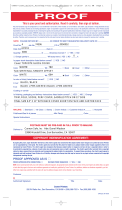Page is loading ...

OPERATING INSTRUCTIONS
3
DISCLAIMER
10112015
Secuguard Safe Co.
Unit 35, 24 Garling Road Kings Park NSW 2148 Australia
www.secuguardsafes.com.au
While care was taken in the preparation of this material, Secuguard Safe Co. and its
representatives are not responsible to any person or entity for any loss or damage
directly or indirectly caused by information in, or any omission from, this material.
Secuguard Safe Co. reserves the right to make changes to features and
specifications of its products at any time without prior notification.
© 2015 Secuguard Safe Co. All rights reserved.
FOR
SECUGUARD SAFES FITTED WITH
SECURAM DIGITAL SAFE LOCK
MODEL: EL-0601-1U

2
THIS DEVICE IS FOR INDOOR USE ONLY
lOperating humidity: 0 ~ 90%.
Operating temperature: -10°C ~ +55°C.
WRONG TRY PENALTY
lEntry of four (4) consecutive invalid codes initiates five minute delay period.
LOW BATTERY WARNING
lRepeated audio and visual signal (LED flashing and repeated beeping) during
opening indicates low battery and the battery needs immediate replacement.
AUDIO AND VISUAL SIGNAL
l Double signal (LED flashes and unit beeps) indicates code entry is valid or
accepted.
lTriple signal indicates old code is invalid or not accepted.
CHANGING YOUR BATTERY
Slide the keypad housing up and gently pull away from mounting surface. Do
not over stretch the wire this could cause damage.
‚Remove 9-Volt battery from the battery compartment in the back of the
keypad and gently remove the connector by unsnapping it from the two
terminals on the top of the battery.
ƒNever Pull on the Battery Leads.
„Connect a new 9-Volt battery to the battery connector.
…Push the battery and the leads completely back into the battery compartment.
†Replace the keypad housing by gently positioning the keypad housing over
the two mounting screws and slide the keypad housing down. Please ensure
that there are no wires or cables trapped between the keypad housing and
the safe door. Pinched cables may cause short circuit.
lThis digital lock uses one 9V battery. The use of Alkaline battery is
recommended. If you are not using the safe for a long period of time, please
take out the battery. It is recommended to replace the battery at least once a
year.
FEATURES
Model: ECSL-0601A-1U
SecuRam Electronic Safe Lock
1
CHANGING YOUR CODE
ALWAYS PERFORM THIS OPERATION WITH THE DOOR OPEN
Enter “zero” six times.
‚Enter your existing six (6) digit code one time.
(factory preset code is 1-2-3-4-5-6)
ƒEnter your NEW six (6) digit code two times.
„If a mistake is made wait thirty (30) seconds and repeat steps j - l
…Test lock operation several times before closing door.
lValid Code Entry - Double signal after valid six (6) digit code is entered.
lInvalid Code Entry - Triple signal and old code is still valid.
lClose the safe’s door and turn the handle to lock the safe. Please make sure
the door of the safe is locked properly.
LOCKING THE SAFE DOOR
Enter valid six (6) digit code. (factory preset code is 1-2-3-4-5-6)
‚The lock will indicate a valid code entry with a double signal.
ƒWithin four (4) seconds, turn handle to open position.
„Pull door open.
lInvalid Code Entry - Lock will signal three (3) times.
WRONG TRY PENALTY
lEntry of four (4) consecutive invalid codes starts a 5-minute delay period. Entry
will not respond to a single keystroke during delay Period.
lAt the end of the delay period, two more consecutive invalid codes will restart an
additional 5-minute delay period.
Before you use the safe you must change the factory preset code to your own
personal selected code.
OPENING THE LOCK
lBolt down holes are provided for securing the safe to the floor (concrete floor
is recommended).
SECURING THE SAFE TO THE FLOOR
Thank you for purchasing SECUGUARD safe. Please read the following
operating instructions carefully before using the safe.
®
-1U
/