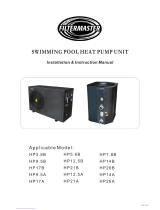Page is loading ...

1
1008519 ISSUE 1 M172 VARIHEAT
Variheat system
AW1200/1500
Owner installation manual (1008519 issue 1)


3
1008519 ISSUE 1 M172 VARIHEAT
HEALTH AND SAFETY WARNING
As e dehumidifier embodies electrical and rotational equipment, ONLY competent persons
should carry out any work on is type of machine.
(SEE GUARANTEE)
HEATH AND SAFETY WARNING ..............................................4
FEATURES OF THE VARIHEAT RANGE .................................... 5
1.2 HOW TO USE THE VARIHEAT .............................................6
1.3 TOUCHSCREEN USER INTERFACE ....................................7
1.4 DATA ENTRY ...................................................................... 13
2.0 USER SETTINGS ................................................................ 14
2.1 ADVANCED SETTINGS ..................................................... 24
2.2 REMOTE ACCESS TO THE VARIHEAT TOUCHSCREEN 31
3.0 INSTALLATION .................................................................. 34
3.1 SITING, MACHINE LOCATION ......................................... 35
3.2 FRESH AIR AND EXHAUST AIR ...................................... 37
3.3 PLUMBING INSTALLATION ............................................. 38
3.4 DETERMINING WATER FLOW ......................................... 39
3.5 ELECTROLYTIC CORROSION IN SWIMMING POOLS .. 42
3.6 ELECTRICAL CONNECTIONS .......................................... 43
3.7 ELECTRICAL INSTALLATION ........................................... 44
3.8 VOLT FREE TERMINALS AND REMOTE ACCESS ......... 46
3.9 NETWORK CONNECTION ................................................ 49
3.10 BMS CONNECTION
(BUILDING MANAGEMENT SYSTEM) .................................. 50
3.11 OPTIONAL REMOTE SENSOR BOX ............................. 51
4.0 AFTER INSTALLATION ..................................................... 52
4.1 MAINTENANCE ................................................................. 53
4.2 CIRCUIT DIAGRAMS ......................................................... 54
5.0 DATA SHEET ...................................................................... 57
5.1 LPHW HEATING DATA - VARIHEAT WITH STANDARD AIR
HEATER ..................................................................................... 58
5.2 LPHW HEATING DATA - VARIHEAT WITH UPGRADED AIR
HEATER
(WHERE MODEL NUMBER INCLUDES +EC LPHW) ........... 58
6.0 DIMENSIONS ..................................................................... 59
7.0 VARIHEAT CONFIGURATIONS ......................................... 68
8.0 WARRANTY CONDITIONS ............................................... 71
CONTENTS
Variheat system, AW1200/1500, Owner installation manual

4 1008519 ISSUE 1 M172 VARIHEAT
VARIHEAT AW SYSTEM OWNER INSTALLATION MANUAL
HEALTH AND SAFETY WARNING
This appliance can be used by children from eight years and above and persons wi reduced
physical, sensory or mental capabilities or lack of experience and knowledge if ey have been
given supervision or instruction concerning e use of e appliance in a safe way and understand
e hazards involved. Children should not play wi e appliance. Cleaning and maintenance shall
not be made by children wiout supervision.
This machine is classified as “NOT ACCESSIBLE TO THE PUBLIC” and erefore should be located
in a machine room and serviced by qualified personnel.
Disconnect from e mains supply and wait ree minutes before removing panels and
commencing work on is machine.
HEATH AND SAFETY WARNING

5
1008519 ISSUE 1 M172 VARIHEAT
1.1 FEATURES OF THE VARIHEAT RANGE
The Variheat range consists of two models: 1200 and 1500. This manual covers
e Variheat AW models, all purpose designed and built for swimming pool use,
to provide heat pump dehumidification, heat recovery and optional fresh air
ventilation. The recirculated air flow increases across e range, from 3500m³/h
for an AW1200 to 4300m³/h for an AW1500. All Variheat models are supplied
as packaged air handling units wi an integral control system and a 3.5"
touchscreen controller.
Variheat AW models offer e following features and functions:
yRobust chassis and construction specifically designed for a swimming pool
environment
yVentilation of e pool hall by main supply fan
yOptional fresh air module for automatically regulated introduction of fresh
air using a dedicated exhaust fan and damper, set to provide a pool hall
negative pressure
yHeat pump dehumidifier incorporating heat recovery to pool water and
pool hall air
yIntegral control system complete wi PLC, sensors and 3.5" colour
touchscreen, providing automatic control of:
– Humidity
– Air temperature
– Pool water temperature
yComprehensive configuration, operation and fault status
yFully controlled LPHW air heater battery
yFully controlled LPHW pool water heat exchanger
yAir filtration
yOptional features
For duct connections, pool water and LPHW pipework positions and sizes,
please refer to drawings elsewhere in is manual.
The Variheat range can be supplied wi many air outlet configurations,
see configuration drawings for versions available. Spigots are provided for
connection to ductwork. Versions wi a bottom outlet main supply fan include
an adapter to facilitate connection to floor ducting.
All Variheat AW models contain a heat recovery heat pump dehumidifier at is
automatically controlled to remove unwanted humidity from e swimming pool
hall and provide swimming pool water heating. Heat recovery from e heat
pump is usually sucient to supply e majority of e evaporation heat losses
from e main pool water. The heat recovery will also contribute significantly
towards e hall heating requirements. The system is optimised for a swimming
pool environment and will provide eciencies upwards of 250%.
All Variheat models have a main recirculating fan and is ready for connection to
supply air ducting and return air ducting. All models use ecient, direct drive
fans, eier constant flow or EC speed controlled.
The optional fresh air module includes an additional, smaller, exhaust air fan,
wi dampers and is ready for connection to exhaust and fresh air ducting.
The optional negative pressure module includes e exhaust fan and dampers
only, for installations where e make-up fresh air is introduced by oer means.
All Variheat AW models are fitted wi a fully controlled air heater and pool
water heater when connected to a low pressure hot water (LPHW) system.
The output of e standard heat exchangers are rated at an LPHW flow
temperature of 80°C (see data sheet on page 57). As an option, all Variheat
models can be factory fitted wi a larger air heater to provide e same output
at 60°C as e standard air heater has at 80°C, to be used wi renewable
technology heat sources and condensing boilers at provide lower LPHW flow
temperatures. Provision is made for e LPHW heat source to be initiated by
e Variheat control system. The LPHW heat source is not included.
The optional electric air heater module includes air heating elements, wi
heating capacities ranging from 6kW to 18kW depending on model, in lieu of
e normal air and pool LPHW heaters.
All Variheat AW models are fitted wi pairs of “volt free” terminals at provide
an interface for pool pump, heat source and setback control, as well as remote
monitoring/control of e unit. See page 46, Volt free terminals and remote
access for a full list of ese terminals.

6 1008519 ISSUE 1 M172 VARIHEAT
VARIHEAT AW SYSTEM OWNER INSTALLATION MANUAL
1.2 HOW TO USE THE VARIHEAT
Power light – when illuminated red, power is connected to e Variheat.
Caution – e Variheat system remains powered and live. Ensure e
Variheat is isolated from e power supply before any servicing or electrical
work commences. When unlit, power is disconnected but remote interfaces
connected to e Variheat from oer systems may still be live.
Eernet port – for connection to a local area network. (See page 49.)
Touchscreen user interface – display of operating condition and access to
settings. (See page 7.)
For installation options see section 3.0.
Power light
Refrigeration module
Fan module
Touchscreen user
interface.
Eernet port on rear of
screen
Cable entry points

7
1008519 ISSUE 1 M172 VARIHEAT
1.3 TOUCHSCREEN USER INTERFACE
The Variheat is controlled by an integral controller wi a touchscreen user
interface. All e settings of e Variheat are available via e touchscreen.
If e screen is blank, touch once to activate.
Coloured buttons and parameters wi a white background can be modified,
except where locked by e User Security settings. Grey buttons and
parameters wi a grey background cannot be modified. (See page 21.)
Pressing e + button shows e second home screen. Pressing e home button returns to e first home screen.
Home screens
These two screens display current operating conditions and main controls. Functions on e home screens can be modified if allowed by e User Security Mode
settings. (See page 21.)
First home screen
Second home screen

8 1008519 ISSUE 1 M172 VARIHEAT
VARIHEAT AW SYSTEM OWNER INSTALLATION MANUAL
FIRST HOME SCREEN
POOL HALL
HUMIDITY
POOL HALL AIR
TEMPERATURE
1. Pool hall relative humidity (%RH)
Number shows current measurement. Outer ring shows current
measurement (blue bar) in relation to current setting (red arrow). Press
the centre to change humidity setting.
Key to lights
Purple (flashing) – waiting for compressor delay timer to elapse.
Purple (solid) - dehumidification operating (compressor running).
2. Pool hall air temperature (°C)
Number shows current measurement. Outer ring shows current
measurement (blue bar) in relation to current Occupied mode setting (red
arrow). Press the centre to change temperature setting.
Key to lights
Yellow (solid) – air heating via LPHW operating.
Blue (solid) – free cooling operating (if optional fresh air module is fitted).
3. Pool water temperature (°C)
Number shows current measurement. Outer ring shows current
measurement (blue bar) in relation to current setting (red arrow). Press
the centre to change temperature setting.
Key to lights
Yellow (solid) – pool water heating via LPHW operating.
Orange (flashing) – water heating calling for the pool pump to run.
4. Swimming icon
Press to access time clock settings. The swimming icon shows that the
Variheat is in the Occupied mode. A red cross indicates that the Variheat is
in Unoccupied mode.
Functions on e first home screen can be modified if allowed by e User
Security Mode settings. (See page 21.)
POOL WATER
TEMPERATURE
OCCUPIED/
UNOCCUPIED
TIME CLOCK
SETTINGS
INDICATOR
LIGHTS
ON/STANDBY
BUTTON

9
1008519 ISSUE 1 M172 VARIHEAT
LIGHTS AND STANDBY SWITCH
Indicator lights
Pressing is area when an alarm is active displays e "Alarms" screen.
Defrost light
Light blue (solid) – defrost is active. Defrosting is a normal function to remove ice from e heat
recovery surfaces, which may be required when e pool hall air temperature drops below 20°C.
Dark blue (solid) – frost protection is active. (See page 44.)
Light blue and dark blue (flashing) - defrost and frost protection are active.
Alarm light
Red (solid) – fault wi e refrigeration system.
Pink (solid) - main fan fault or blockage.
Orange (solid) – fire alarm is active.
Light blue (flashing) – ‘Dance Hall Mode’ is active. (See page 19.)
Dark blue (solid) – no flow, fault wi e pool pump.
Purple (solid) – clock reset required.
Purple (solid) + ‘S’ – service is overdue. Contact e Danerm Group to arrange servicing of e
Variheat.
There can be more an one alarm. All alarms should be investigated. (See page 17.)
Standby switch
Green and white – ON.
Variheat is powered and operating according to e control system settings.
Red and white – user Standby.
Variheat is powered but not operating. The Variheat has been put into Standby via e user
touchscreen. See caution below. To enable e Variheat, press e red touchscreen button.
Orange and black – remote Standby.
Variheat is powered but not operating. The Variheat has been put into Standby via e remote On/Off
control interface. See caution below. To enable e Variheat, change e remote interface from Off to
On.
Red and black – user and remote Standby.
Variheat is powered but not operating. The Variheat has been put into Standby via e user
touchscreen AND e remote on/off control interface. See caution below. To enable e Variheat, press
e red touchscreen button AND change e remote interface from Off to On.
There is a ten second delay before e Variheat starts.
Caution: in all Standby modes, e Variheat system remains powered and live. Ensure e Variheat is
isolated from e power supply before any servicing or electrical work commences. See power light on
page 6.
Following a power interruption e Variheat will eier remain in Standby or attempt to restart
automatically, according to e user setting. See page 26. Screen Settings

10 1008519 ISSUE 1 M172 VARIHEAT
VARIHEAT AW SYSTEM OWNER INSTALLATION MANUAL
SECOND HOME SCREEN
5. Fresh air setting (where optional fresh air module is fitted)
AUTO (recommended) allows automatic control of fresh air quantity
according to control system settings. MIN allows experienced operators
to override automatic fresh air control and force e minimum fresh air
quantity. MAX allows experienced operators to override automatic fresh
air control and force e maximum fresh air quantity.
6. Occupied/Unoccupied override
Normally set to AUTO, allowing e time clock to control e Occupied
and Unoccupied periods of e Variheat. The le-hand button sets e
Variheat into Occupied mode. The right-hand button sets e Variheat
into Unoccupied mode. If remote control of Occupied/Unoccupied is to be
used, is control should be set to Unoccupied. (See page 12.)
7. User settings
Allows e user to change e settings of e Variheat (user pin code
required to access).
8. Function button
Green – ON. Enables e Variheat to operate wi full function.
Red – OFF. Water heating only mode. Note: There is a 60 minute delay
when water heating is required.
9. Air/Water priority button
Switches e Variheat between priority given to heating e pool water
(recommended for most pools) or air.
10. Service engineer settings
These settings are for Danerm Group service engineers and are
password protected.
Functions on e second home screen can be modified if allowed by e User
Security Mode settings. (See page 21.)
USER SETTINGS
– PIN CODE
REQUIRED
SERVICE ENGINEER
SETTINGS –
PASSWORD
PROTECTED
FRESH AIR SETTING
BUTTONS
OCCUPIED/
UNOCCUPIED
OVERRIDE
FUNCTION
BUTTON
HEAT
RECOVERY
PRIORITY
SWITCH

11
1008519 ISSUE 1 M172 VARIHEAT
It is essential to control e pool hall conditions 24 hours per day and, once
commissioned, your Variheat should never be turned off if you are to avoid
discomfort and/or expensive building damage due to humidity. It is a common
mistake to believe at by turning e Variheat off will save running costs. This
is not true. Turning e Variheat off turns off all e energy recovery it provides,
and your swimming pool will cost you more to operate overall.
The energy usage and environment in a swimming pool are a delicate balance
and your Variheat has been selected to operate at very specific conditions. The
most important principle in a swimming pool is e difference between e air
and water temperatures. For bo economy and comfort, it is good practice
to keep e air temperature in e pool hall 1-2°C above e pool water
temperature while e cover is removed (Occupied Mode). A normal humidity
target in a pool hall is 60%RH. These settings should correspond to e original
design parameters for e project. Unless oer conditions were specifically
requested at e time e system was designed, e most common conditions
used in indoor pools are:
yWater temperature 28°C-30°C
yAir temperature 29°C-30°C
yRelative Humidity 60%RH
yChanging e settings may result in high power consumption or less
effective control of e environment. If you:
yIncrease e water temperature – evaporation from e swimming pool
water will increase, running costs will increase, and e likelihood of
condensation will increase.
yReduce e water temperature – evaporation from e swimming pool
water will reduce, running costs will reduce.
yIncrease e air temperature – evaporation from e swimming pool water
will reduce, running costs usually reduce.
yReduce e air temperature – evaporation from e swimming pool water
will increase, running costs will increase, and e likelihood of discomfort
and condensation will increase.
yIncrease e humidity – running costs will reduce, but comfort will worsen,
and e likelihood of condensation will increase.
yReduce e humidity – running costs will increase, but may not improve
comfort, nor reduce e likelihood of condensation.
If you do find it necessary to adjust settings, firstly ensure at e control
system sensors are measuring accurately by using a calibrated ermometer
and always maintain e air 1°C higher an water temperature. The settings
for humidity, air temperature and pool temperature can be changed by
touching e centre of e corresponding parameter. A keypad appears. (See
page 13.)
Unless e Variheat has been specifically chosen for e purpose, do
not operate wi e air temperature below e water temperature
when e cover is removed.
The only exception is when a floating cover is in place on e pool (Unoccupied
Mode).
HUMIDITY AND TEMPERATURE SETTINGS
POOL HALL
HUMIDITY
(%RH)
POOL HALL AIR
TEMPERATURE
(°C)
POOL WATER
TEMPERATURE
(°C)

12 1008519 ISSUE 1 M172 VARIHEAT
VARIHEAT AW SYSTEM OWNER INSTALLATION MANUAL
POOL OCCUPIED SYMBOL
POOL UNOCCUPIED SYMBOL
Whenever a floating pool cover is in use, e cover suppresses evaporation and
heat loss, so it is not necessary to maintain e air temperature higher an e
pool water. Significant running cost reductions can be achieved by reducing
e air temperature. Do not reduce e air temperature wiout a pool cover in
place.
Normal operation, wi e cover removed, is called Occupied Mode. Reduced
air temperature operation, wi e cover in place, is called Unoccupied Mode.
It is expected at e pool will be covered during Unoccupied periods, to
conserve energy and minimise evaporation. If Unoccupied Mode is used while
e cover is removed, increased power consumption and loss of ideal conditions
may result. The integral time clock on e control system allows fixed times to
be set for when e cover will be in place. If you have an automatic pool cover,
it may be possible to connect is to e Variheat as described in section 3.8, to
automatically set Occupied and Unoccupied modes when e cover is moved.
The Variheat operates in eier Occupied or Unoccupied Mode according to:
yUser time period settings
yUser override button
yRemote system connected to e interface terminals
In Occupied Mode, all functions operate according to User Settings.
In Unoccupied Mode, e following functions change:
yPool hall air temperature setting reduced to e unoccupied temperature
setting (sometimes called night set back). The pool hall will not be cooled
to is temperature, but if heating is required, it will only heat to is lower
temperature setting.
yWi e optional fresh air module, e fresh air volume is reduced to
minimum, unless e user fresh air setting activates maximum fresh air.
yWhen pool water heating is required, ere is a delay of 60 minutes
(adjustable) in activating e pool pump and heating e water.
Going away for extended periods
Your Variheat system, once commissioned, should never be turned off
completely. Even a cold pool will allow moisture to evaporate into e
environment and if is is not dealt wi expensive building damage may
follow. If you go away for extended periods or wish to take e pool out of
commission, use e following procedure:
Use a good swimming pool cover on e pool to minimise evaporation.
ySet e water temperature at 10°C
ySet e air temperature to 12-15°C
yLeave e humidity setting at 60-65%RH
yLeave e time clock setting in Unoccupied Mode
These settings will minimise energy usage whilst providing maximum
protection for your building.
OCCUPIED AND UNOCCUPIED

13
1008519 ISSUE 1 M172 VARIHEAT
Coloured buttons and parameters wi a white background can be modified,
except where locked by e User Security settings. Grey buttons and
parameters wi a grey background cannot be modified.
To change parameters wi a white background, press e parameter.
A keypad appears for number entry – an alphabet appears for text entry.
The keypad for entering numeric parameters is shown below. The parameter to
be modified is shown at e top. The allowable range at e parameter can
be changed between is shown undernea.
1.4 DATA ENTRY
TYPE IN THE REQUIRED
SETTING
BACKSPACE KEY
MOVES THE CURSOR
TO THE RIGHT
CLEARS SETTING
SAVES THE SETTING
AND RETURNS TO THE
SETTINGS SCREEN
ALLOWABLE RANGE
LEAVES THE SCREEN
WITHOUT SAVING
MOVES THE CURSOR
TO THE LEFT
SECURITY MODE
If Security Mode is enabled (see page 21) some functions may not be
accessible from e home screens. Functions at are not accessible are shown
wi hashed lines. In e examples shown below all functions have restricted
access apart from e Occupied/Unoccupied override.

14 1008519 ISSUE 1 M172 VARIHEAT
VARIHEAT AW SYSTEM OWNER INSTALLATION MANUAL
2.0 USER SETTINGS
The main User Settings screens are protected by a PIN code. User Settings can be accessed by pressing e cog button on e second Home screen.
Controller Clock Occupied/Unoccupied periods Alarms Set Points and Switches
Dance Hall Mode Language User Security Data Monitoring
USER SETTINGS
INSERT THE PIN AND PRESS
THE ARROW
The default PIN for accessing
e User Settings is 6016.
The Danerm Group
recommend is is changed.
Security options and record of
PIN. (See page 21.)
THE SETTINGS
SCREEN APPEARS
Settings

15
1008519 ISSUE 1 M172 VARIHEAT
To change e date or time, press e white box wi e number to be
changed. Press Set Clock when e date and time are correct.
Press e Arrow to return to e User Settings screen or if noing else needs
to be changed, press Home to return to e Home screen.
Once e time and date have been set is should not need to be done again
as long as e Variheat is On or in Standby. The clock has a battery reserve
fitted which, when charged, has an operating time of ree days so at
isolating e Variheat unit for short periods will not reset e clock. It may be
necessary to set e clock if e Variheat is isolated from power or if ere is an
interruption to e power supply which lasts longer an ree days.
DAYLIGHT SAVING TIME
This button is red when
daylight saving is disabled
and green when daylight
saving is enabled.
Press e button to
manually toggle between
enabled and disabled.
Default factory settings are UK daylight saving periods and will change
automatically on e dates set in is screen. Where e daylight saving times
and dates are different to ose shown, ey can be changed here.
Press e Arrow to return to e User Settings screen or if noing else needs
to be changed, press Home to return to e Home screen.
CONTROLLER CLOCK
Press is button on e Settings menu.
PRESS SET CLOCK
Arrow icon
Return to
User Settings
Home icon
Return to
Home screen
Arrow icon
Return to
User Settings
Home icon
Return to
Home screen

16 1008519 ISSUE 1 M172 VARIHEAT
VARIHEAT AW SYSTEM OWNER INSTALLATION MANUAL
Press e le side of
e colon to change e
hour setting.
Press e right side of
e colon to change e
minute setting.
This screen can also be accessed from e first Home screen if e User Security
settings are set to allow access.
When one of e time settings is touched, e keypad appears to allow e
parameter to be changed. Any time wi a white background can be changed.
There are two periods per day, A and B. Days can be set individually, or copied
to e whole week. If A and B periods overlap, priority is given e Occupied
period. If one Occupied period is required, period B can be disabled.
The current Occupied air temperature and e Unoccupied air temperature
settings are shown. The Unoccupied setting is set as e difference between
e two, which can be changed. In e example above, e Occupied air
temperature setting is 28.0°C and e Unoccupied air temperature setting is
4.5°C below at, 23.5°C. The minimum night set back temperature controlled
by e Variheat is 22°C. This means at e greatest difference allowed is 6°C.
Press e Home button to return to e User Settings screen.
TIME CLOCK
Press is button on e Settings menu.
Home icon
Return to
Home screen
If a second occupied period is
required enable is button.
Times in e second period
can be entered in B.
The times for e rest of
e week can be copied by
pressing is button.
08:00

17
1008519 ISSUE 1 M172 VARIHEAT
ALARMS
Press is button on e Settings menu.
The Alarms screen displays warnings or faults wi e Variheat, indicated by a
red highlight. The example above indicates at ere is a problem wi e pool
water flow rate at should be investigated.
Arrow icon
Return to
User Settings
Home icon
Return to
Home screen

18 1008519 ISSUE 1 M172 VARIHEAT
VARIHEAT AW SYSTEM OWNER INSTALLATION MANUAL
SET POINTS AND SWITCHES
Press is button on e Settings menu.
Arrow icon
Return to
User Settings
Home icon
Return to
Home screen
This screen duplicates settings on e Home screens. If functions on e Home
screens are disabled by e User Security settings, ey may be accessed here.
Note: e buttons on is screen may vary depending on e options fitted.
Press e Arrow to return to e User Settings screen or if noing else needs
to be changed press Home to return to e Home screen.

19
1008519 ISSUE 1 M172 VARIHEAT
Dance Hall Mode is designed to allow a different air temperature to be used if
e pool hall is to be used for a function oer an swimming. Water heating
and humidity control is deactivated.
Dance Hall Mode can be enabled or disabled by pressing e Currently
Enabled/Currently Disabled button to toggle between two.
Dance Hall Mode can be enabled in Constant Mode or Timed Mode. Pressing
e Constant Mode/Timed Mode button toggles between e two. In Timed
Mode, e maximum timer duration is nine hours. In Constant Mode, e
Variheat remains in Dance Hall Mode until disabled by e user. Dance Hall
Mode is not intended to be used for a long period. If Dance Hall Mode is
enabled for a long time, e pool water temperature may fall outside e normal
operating range.
The dance hall air temperature setting is shown. The Variheat controls e
air to a temperature below e Occupied air temperature setting. In e
example above, if e Occupied air temperature setting is 28°C, e Dance Hall
temperature is 24°C (= 28 - 4).
Press e Arrow to return to e User Settings screen or if noing else needs
to be changed press Home to return to e Home screen.
DANCE HALL MODE
Press is button on e Settings menu.
Arrow icon
Return to
User Settings
Home icon
Return to
Home screen

20 1008519 ISSUE 1 M172 VARIHEAT
VARIHEAT AW SYSTEM OWNER INSTALLATION MANUAL
LANGUAGE
Press is button on e Settings menu.
Arrow icon
Return to
User Settings
Home icon
Return to
Home screen
The available languages are shown on is screen and can be selected by pressing e button corresponding to e required language.
/