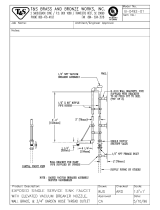Model OFE/OFG-321,322,323,324
TABLE OF CONTENTS
Section Page
Section 1. TROUBLESHOOTING...................................................................................................1-1
1-1. Introduction.............................................................................................................1-1
1-2. Safety ......................................................................................................................1-1
1-3. Troubleshooting......................................................................................................1-2
1-4. Error Codes.............................................................................................................1-5
Section 2. MAINTENANCE.............................................................................................................2-1
2-1. Introduction.............................................................................................................2-1
2-2. Maintenance Hints..................................................................................................2-1
2-3. High Temperature Limit Control (Gas Units) ........................................................2-1
2-4. Complete Control Panel Replacement ...................................................................2-4
2-5. Power Switch..........................................................................................................2-4
2-6. Temperature Probe Replacement............................................................................2-5
2-7. Flame Sensor (Gas Units).......................................................................................2-8
2-8. Pilot/Ignitor Assembly............................................................................................2-9
2-9. Ignitor Module........................................................................................................2-10
2-10. Transformer Replacement.......................................................................................2-10
2-11. I/O Power Supply Boards Assembly ......................................................................2-11
2-12. Vacuum Switch.......................................................................................................2-11
2-13. Speaker Assembly (Gas Units)...............................................................................2-12
2-14. Drain Microswitch..................................................................................................2-13
2-15. Filter Switch............................................................................................................2-13
2-16. Gas Control Valve Assembly..................................................................................2-14
2-17. Blower Motor Assembly.........................................................................................2-16
2-18. Heating Elements (Electric Only)...........................................................................2-18
2-19. Heating Contactors (Electric Only) ........................................................................2-21
2-20. Speaker Assembly (Electric Units).........................................................................2-23
2-21. High Temperature Limit Control (Electric Units)..................................................2-24
2-22. Autolift Actuator (motor) Replacement (if Applicable).........................................2-25
2-23. Autolift Transformer Replacement (if Applicable)................................................2-28
2-24. Autolift PC Board Replacement (if Applicable).....................................................2-28
Wiring Diagrams
Section 3. PARTS INFORMATION.................................................................................................3-1
3-1. Introduction.............................................................................................................3-1
3-2. Genuine Parts..........................................................................................................3-1
3-3. When Ordering Parts...............................................................................................3-1
3-4. Prices.......................................................................................................................3-1
3-5. Delivery ..................................................................................................................3-1
3-6. Warranty .................................................................................................................3-1
3-7. Recommended Spare Parts for Distributors............................................................3-1
i 109