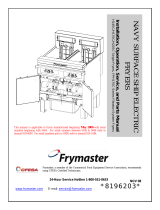Model OFE-321,322
TABLE OF CONTENTS
Section Page
Section 1. TROUBLESHOOTING ...................................................................................................1-1
1-1. Introduction .............................................................................................................1-1
1-2. Safety ......................................................................................................................1-1
1-3. Troubleshooting ......................................................................................................1-2
1-4. Warnings and Error Messages ................................................................................1-5
Section 2. MAINTENANCE .............................................................................................................2-1
2-1. Introduction .............................................................................................................2-1
2-2. Maintenance Hints ..................................................................................................2-1
2-3. Complete Control Panel Replacement ....................................................................2-1
2-4. Power Switch ..........................................................................................................2-2
2-5. Transformer .............................................................................................................2-2
2-6. I/O Power Supply Boards Assembly .......................................................................2-3
2-7. Drain Microswitch ..................................................................................................2-3
2-8. Filter Switch ............................................................................................................2-4
2-9. Heating Elements ....................................................................................................2-5
2-10. Heating Contactors ..................................................................................................2-8
2-11. Speaker Assembly ...................................................................................................2-10
2-12. High Temperature Limit Control ............................................................................2-11
Wiring Diagrams .....................................................................................................2-13
Section 3. PARTS INFORMATION .................................................................................................3-1
3-1. Introduction .............................................................................................................3-1
3-2. Genuine Parts ..........................................................................................................3-1
3-3. When Ordering Parts ...............................................................................................3-1
3-4. Prices .......................................................................................................................3-1
3-5. Delivery ...................................................................................................................3-1
3-6. Warranty ..................................................................................................................3-1
3-7. Recommended Spare Parts for Distributors ............................................................3-1
FM06-004
Revised 2-24-15
109 i