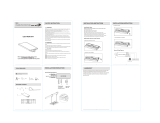Page is loading ...

AS7221
Smart Lighting Integration Kit (SLIK) User Guide
ams Eval Kit Manual
Page 2
[v3-2-02] 2016-Jan-02
Document Feedback
Content Guide
1
AS7221 SLIK Overview ....................................................................................................... 4
2 AS7221 SLIK hardware description ..................................................................................... 5
2.1 Constant Current Integration Kit .......................................................................................... 6
2.2 AS7221 SLIK - Constant Current Configuration w/UART Network Interface ...................... 6
2.3 AS7221 SLIK - Constant Current Configuration w/Bluetooth Network Interface ................. 8
2.4 Configuring the AS7221 SLIK for PWM1 Digital Deep Dimming ......................................... 9
3 AS7221 SLIK - Operation .................................................................................................... 9
3.1 AS7221 SLIK – Adding Daylighting Control via I
2
C using the AS4531 ............................. 11
4 Contact Information ............................................................................................................ 15
5 Copyrights & Disclaimer ..................................................................................................... 16
6 Revision Information .......................................................................................................... 17

AS7221
Smart Lighting Integration Kit (SLIK) User Guide
ams Eval Kit Manual
Page 4
[v3-2-02] 2016-Jan-02
Document Feedback
1 AS7221 SLIK Overview
The AS7221 Smart Lighting Integration Kit (SLIK) is a complete color tuning luminaire reference
design solution, built around the ams AS7221 Network-Enabled Smart Lighting Manager.
The AS7221 SLIK is built from three interconnected modules: an AS7221 module, a Bluetooth
module and an LED module with two strings of white LEDs for tuning (warm and cool). It is shipped
with the LED module removed and mounted on the AS7221 module to allow for diffusion and
sensing of the LED light by the AS7221. For operation of the SLIK as shipped, which includes a
diffuser, refer to the ams Dashboard software and documentation, which is also included on the
SLIK USB memory stick.
The AS7221 SLIK can also be used with only one or two of the modules, depending on usage.
Such operation is described in this document.
Note that this SLIK user guide document applies to the AS7221 SLIK a0061e0_CSS board
assembly.
In the AS7221 SLIK box
• A fully assembled three-module AS7221 SLIK (a0061e0_CSS board assembly)
• Optional AS4531 assembly for adding Daylighting operation to the AS7221 SLIK
• SLIK AC/DC 12V power supply (including US plug adapter, as required)
• USB cable assembly for installation into the SLIK (for serial UART interface dashboard
connectivity)
• USB stick containing SLIK User Guide (this document), ams Spectral Sensor Dashboard
software and associated user guide, and the latest AS7221 device datasheet
Powering up SLIK
The AS7221 SLIK will power up with the following default factory settings:
• Assumes 12VIN operation with AS7221 factory MODE setting (MODE = 0)
• Color Tuning is enabled
• External dimming control is enabled
• External occupancy control input is in standby, but automatically enables upon first usage
• Computer communication, for AS7221 Dashboard operation, is done using the ams
provided USB cable which is installed into SLIK after installing software from the USB stick.
This USB interface should not be used if using the Bluetooth module (which requires an
ams smartphone app)
The SLIK module configuration is not electrically isolated. Care should be taken to place the
module in the appropriate position to meet electrical and physical safety requirements as set
forth in international standards.

AS7221
Smart Lighting Integration Kit (SLIK) User Guide
ams Eval Kit Manual
Page 5
[v3-2-02] 2016-Jan-02
Document Feedback
2 AS7221 SLIK hardware description
The AS7221 Smart Lighting Integration Kit (SLIK) is a complete smart color luminaire reference
design solution built around the ams AS7221 Smart Lighting Manager. As shown in the figure
below, SLIK consists of two interconnected modules (Bluetooth and AS7221 Smart Lighting) and
one LED array module. The interconnected modules are scribed and can be separated as needed
for compatibility with various luminaire control architectures.
The SLIK LED Array module is mounted on the AS7221 Smart Lighting Manager module before
shipment to allow easy operation of an external diffuser for color tuning of the LED array by the
AS7221 device.
Bluetooth
module
AS7221 Smart Lighting
Manager module
LED Array module
AS7221
Slik module scribe/
separation line

AS7221
Smart Lighting Integration Kit (SLIK) User Guide
ams Eval Kit Manual
Page 6
[v3-2-02] 2016-Jan-02
Document Feedback
2.1 Constant Current Integration Kit
SLIK - Constant Current Luminaire Connections
<
<
<
3.3V
GND
RX
TX
0_10V_
DIM
GND
OCC
GND
VDD
GND
SDA
SCL
CS_PWM3
CS_PWM
2
CS_PWM1
0_10_Out
AS7221
(factory set to
Mode 0,
Slik Conf iguration)
GND
VIN
{
{
{
{
{
{
{
Serial UART
Interface
External digital
Occupancy sensor
connections
External I2C
sensor interface
DC Power connections
(from AC
/DC KED driver)
Factory set be a 0-10V
Dimming Control
(Slik configurable)
Current
Steered
FETs
2.2 AS7221 SLIK - Constant Current Configuration w/UART Network
Interface
Aux Voltage 12V

AS7221
Smart Lighting Integration Kit (SLIK) User Guide
ams Eval Kit Manual
Page 7
[v3-2-02] 2016-Jan-02
Document Feedback
SLIK
Connection
Connection Description Connection Type
DIM
0-10V input for Luminaire dimming control from an
external dimmer. Dimming range to the Luminaire is
from 100% (no dimming) to 10% dimming.
Local Control Inputs
GND Ground return for external dimmer
OCCN
Digital input for occupancy detection from an external
sensor
GND Ground return for external OCC sensor.
TX UART Transmit
Serial UART Interface
RX UART Receive
GND (-) UART Interface Ground
3.3V (+) Power output from SLIK (<50mA)
SLC I
2
C clock
External Sensor Port
SDA I
2
C data
GND (-) I
2
C interface ground
VDD (+) I
2
C interface power (3.3V) provided by SLIK
PWM1 (or 0-
10V_O)
Used for control of an external Ballast or LED Driver LED Driver Dimming Control
PWM2,
PWM3
Current steered PWM outputs, FET buffered Digital Color PWM Controls
GND Ground return for VIN
DC Power Inputs
VIN
12VDC ±10% input which powers the entire SLIK
assembly (from Ballast/LED Driver)

AS7221
Smart Lighting Integration Kit (SLIK) User Guide
ams Eval Kit Manual
Page 8
[v3-2-02] 2016-Jan-02
Document Feedback
2.3 AS7221 SLIK - Constant Current Configuration w/Bluetooth Network Interface
Aux Voltage 12V
SLIK
Connection
Connection Description Connection Type
DIM
0-10V input for Luminaire dimming control from an
external dimmer. Dimming range to the Luminaire
is from 100% (no dimming) to 10% dimming.
Local Control Inputs
GND (Grey) Ground return for external dimmer
OCCN
Digital input for occupancy detection from an
external sensor
GND Ground return for external OCC sensor.
SLC I
2
C clock
External Sensor Port
SDA I
2
C data
GND (-) I
2
C interface ground
VDD (+) I
2
C interface power (3.3V) provided by SLIK
PWM1
(or 0-0V_O)
Used for control of an external Ballast or LED
Driver
LED Driver Dimming Control
PWM2,
PWM3
Current steered PWM outputs, FET buffered Digital Color PWM Controls
GND Ground return for VIN
DC Power Inputs
VIN
12VDC ±10% input which powers the entire SLIK
assembly (from Ballast/LED Driver).

AS7221
Smart Lighting Integration Kit (SLIK) User Guide
ams Eval Kit Manual
Page 9
[v3-2-02] 2016-Jan-02
Document Feedback
2.4 Configuring the AS7221 SLIK for PWM1 Digital Deep Dimming
Aux Voltage 12V
• Provide a VIN of 12V ±5%
o As shown in the figure above, SLIK regulates the AC/DC LED Driver Aux output
o Or, a 12V AC/DC wall brick converter (not shown above) could also be used in
place of the 12V LED Driver power. Connect to the 12V factory shipped AC/DC
power unit connection.
• Set the AS7221 MODE pin resistor setting for 10V Digital PWM dimming (range is 1-100%,
enabling deep dimming).
3 AS7221 SLIK - Operation
When a SLIK-controlled luminaire is turned off by SLIK (via the Smart Lighting Command Interface,
SLIK dimming or SLIK occupancy sensor), the most recent color temperature target setting, LUX
target setting and dimming input level are saved. After power is restored (by SLIK control or AC/DC
power-up) the luminaire will begin operation at the stored levels.
Automatic SLIK Color Tuning Compensation
When automatic color tuning compensation is enabled, the PWM2 and PWM3 output controls are
slaved to the AS7221 color sensors. As changes to internal Luminaire light color is detected (or
color target changed by the Smart Lighting Interface) those outputs will be automatically adjusted to
maintain a constant CCT color.
White Color (XYZ) tuning can be enabled or disabled via commands from the Smart Lighting
Command Interface (serial UART), for example over Bluetooth from a Smartphone with the
appropriate SLIK application installed. Default for the SLIK is to be enabled.

AS7221
Smart Lighting Integration Kit (SLIK) User Guide
ams Eval Kit Manual
Page 10
[v3-2-02] 2016-Jan-02
Document Feedback
SLIK Dimming Operation
Local dimming of SLIK is controlled by an external 0-10V dimmer or by the Smart Lighting
Command Interface. The 0-10V dimming input allows the luminaire output to vary from 10% to
100%. The Smart Lighting Command Interface can also dim the output from 1% to 100% using a
digital PWM (0/10) interface. Again refer to the AS7221 Data Sheet for more details.
TRIAC-based dimmers only affect the absolute max LUX setting of the luminaire, and do not affect
SLIK Smart Lighting Command Interface settings which implement changes in LUX percent (%).
Note that when using the factory shipped SLIK LED Array Daylighting Configuration, TRIAC based
dimming is not available as it is powered by a voltage source.
Setting SLIK Color target
Setting the target Color for the illuminated space is achieved via the Smart Lighting Command
Interface.
Connecting to the Occupancy Control
The SLIK Occupancy control input is placed in a standby state after any SLIK AC/DC power up. If
an external occupancy sensor is connected to SLIK (via the OCCN connection), and is pulsed low
continuously for at least 500ms indicating an occupant, the SLIK occupancy control input is
automatically activated, and begins a 10 minute countdown timer. As the timer counts down it is set
back up to 10 minutes by either: 1) The external occupancy 500ms sensor trigger, or 2) usage of
the SLIK external dimming sensor input.
Once the 10 minute occupancy timer expires, indicating no occupant, the luminaire is turned OFF
using a smooth dimming-down ramp. The luminaire will be turned back on by either: 1) The external
occupancy 500ms sensor trigger, or 2) usage of the SLIK external dimming sensor input.
The OCCN input uses digital input thresholds (0/VDD). Usage of the occupancy sensor input is not
required for the other control inputs (Smart Lighting Command Interface or 0-10V dimming) to
properly operate.
USB Computer Interface and Dashboard Software Operation
The AS7221 SLIK uses its Tx/Rx interface to connect to a standard USB computer interface.
This is accomplished using application software and a serial to USB cable which plugs directly into
SLIK, both available from ams. Do not operate the built-in SLIK Bluetooth module and the SLIK
external UART interface (USB, etc.) at the same time.
The Dashboard software application uses the SLIK Smart Lighting Command Interface to let the user
observe and log AS7221 test data.
Please refer to the separate AS7221 SLIK Dashboard document for USB and Software
installation/usage.
Bluetooth Module Operation
The AS7221 SLIK uses the AS7221 Tx/Rx interface to connect to the built in Bluetooth BLE module.
This is accomplished using application software available from ams. Do not operate the built-in SLIK
Bluetooth module and the external SLIK UART interface (USB, etc.) at the same time.

AS7221
Smart Lighting Integration Kit (SLIK) User Guide
ams Eval Kit Manual
Page 11
[v3-2-02] 2016-Jan-02
Document Feedback
3.1 AS7221 SLIK – Adding Daylighting Control via I
2
C using the AS4531
Constant Current Configuration
Aux Voltage 12V
As shown above, a Color Tuning AS7221 SLIK adds Daylighting with a simple inclusion of an
AS4531 via I
2
C:
• With this addition the Luminaire can concurrently control both Color Tuning and Daylighting
• Color Tuning uses the AS7221 as both the Smart Lighting Manager and XYZ Color Sensor
• Daylighting is accomplished by the AS4531 sensor which reports to the AS7221 Smart
Lighting Manager via I
2
C
• The AS7221 is physically looking toward the internal Luminaire mixed color space
• The AS4531 is physically looking toward the external Luminaire daylight space
• Detection and operation of the AS4531 with the AS7221 is automatic

AS7221
Smart Lighting Integration Kit (SLIK) User Guide
ams Eval Kit Manual
Page 12
[v3-2-02] 2016-Jan-02
Document Feedback
Appendix A: AS7221 Block Diagram
The block diagram below illustrates the control connectivity and functionality of the AS7221 Sensor-
Integrated Smart Daylighting Manager, which SLIK is built around.
Photopic
Sensors
I
2
C
Serial UART
Int erfa ce
(digital)
Cognitive
Light™
Engine
Occupancy
Int erfa ce
(digital)
Dimming
Int erfa ce
(0-10V)
LED Driver
AS7221 Smart Lighting Manager
SPI
ams
Sensors
E
2
PROM
External Sensor
Interfac e
PWM2
PWM3
Status Indicator
(LED)
Con fi gurat ion
Upd at e
Constant Current
or Constant
Voltage LED Driver
(with 0-10V or
PWM Dimming)
PWM1 or
0-10V Output
Smart Ligh tin g
Command Interface
or
Inter nal Luminaire
Light (diffu sed)
AS7221 external interfaces:
• External Sensor Port (I
2
C)
• Local Control Inputs
• Smart Lighting Command Interface (Bluetooth, Serial)
• PWM Outputs
Additional AS7221 device documentation is also available from ams (contact
www.ams.com):
• AS7221 Datasheet
• AS7221 User Guide
• AS7221 Smart Lighting Command Set

AS7221
Smart Lighting Integration Kit (SLIK) User Guide
ams Eval Kit Manual
Page 15
[v3-2-02] 2016-Jan-02
Document Feedback
4 Contact Information
Buy our products or get free samples online at:
www.ams.com/ICdirect
Technical Support is available at:
www.ams.com/Technical-Support
Provide feedback about this document at:
www.ams.com/Document-Feedback
For further information and requests, e-mail us at:
ams_sales@ams.com
For sales offices, distributors and representatives, please visit:
www.ams.com/contact
Headquarters
ams AG
Tobelbader Strasse 30
8141 Premstaetten
Austria, Europe
Tel: +43 (0) 3136 500 0
Website: www.ams.com

AS7221
Smart Lighting Integration Kit (SLIK) User Guide
ams Eval Kit Manual
Page 16
[v3-2-02] 2016-Jan-02
Document Feedback
5 Copyrights & Disclaimer
Copyright ams AG, Tobelbader Strasse 30, 8141 Premstaetten, Austria-Europe. Trademarks
Registered. All rights reserved. The material herein may not be reproduced, adapted, merged,
translated, stored, or used without the prior written consent of the copyright owner.
Information in this document is believed to be accurate and reliable. However, ams AG does not
give any representations or warranties, expressed or implied, as to the accuracy or completeness of
such information and shall have no liability for the consequences of use of such information.
Applications that are described herein are for illustrative purposes only. ams AG makes no
representation or warranty that such applications will be appropriate for the specified use without
further testing or modification. ams AG takes no responsibility for the design, operation and testing
of the applications and end-products as well as assistance with the applications or end-product
designs when using ams AG products. ams AG is not liable for the suitability and fit of ams AG
products in applications and end-products planned.
ams AG shall not be liable to recipient or any third party for any damages, including but not limited
to personal injury, property damage, loss of profits, loss of use, interruption of business or indirect,
special, incidental or consequential damages, of any kind, in connection with or arising out of the
furnishing, performance or use of the technical data or applications described herein. No obligation
or liability to recipient or any third party shall arise or flow out of ams AG rendering of technical or
other services.
ams AG reserves the right to change information in this document at any time and without notice.

AS7221
Smart Lighting Integration Kit (SLIK) User Guide
ams Eval Kit Manual
Page 17
[v3-2-02] 2016-Jan-02
Document Feedback
6 Revision Information
Revision Date Owner Description
3.2.01 14 Sept 2015 KH Initial AS7221 User Guide for 3v2 assembly
3.2.02 27 Jan 2016 KH Updated AS7221 MODE settings
Note: Page numbers for the previous version may differ from page numbers in the current revision.
Correction of typographical errors is not explicitly mentioned.
/