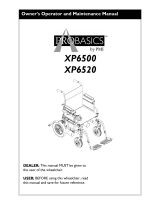Owner’s Operator and Maintenance Manual
DEALER: This manual MUST be given to
the user of the wheelchair.
USER:
BEFORE using this wheelchair, read
this manual and save for future reference.
For more information regarding
Invacare products, parts, and services,
please visit www.invacare.com
Nutron
®
Series
R51
™
and R51LXP

REFERENCE DOCUMENTS
R51™and R51LXP 2 Part No. 1106645
WARNING
A qualified technician MUST perform the initial set up of this wheelchair. Also, a
qualified technician MUST perform all procedures in the service manual.
DANGER
Risk of Death, Serious Injury or Damage
Improper use of this product may cause injury or damage
If you are unable to understand the warnings, cautions or instructions, contact a
health care professional or dealer before attempting to use this equipment.
DO NOT use this product or any available optional equipment without first com-
pletely reading and understanding these instructions and any additional instruc-
tional material such as user manual, service manuals or instruction sheets supplied
with this product or optional equipment.
REFERENCE DOCUMENTS
DOCUMENT PART NUMBER
Quad Link and Height Adjustable Joystick Mount Instruction Sheet 1134844
MK
5
™NX™Electronics Manual 1110532
NOTE: Updated versions of this manual are available on www.invacare.com.

TABLE OF CONTENTS
Part No. 1106645 3 R51™and R51LXP
TABLE OF CONTENTS
REFERENCE DOCUMENTS ................................................................. 2
SPECIAL NOTES ................................................................................ 7
SPECIFICATIONS .............................................................................. 8
SECTION 6—GENERAL GUIDELINES ................................................... 9
Accessories Information ...........................................................................................................................9
Batteries........................................................................................................................................................9
Charging Batteries ...............................................................................................................................10
Grounding Instructions ...........................................................................................................................10
Operating Information.............................................................................................................................11
Repair or Service Information ...............................................................................................................13
Rain Test.....................................................................................................................................................14
Tire Pressure .............................................................................................................................................15
Weight Training ........................................................................................................................................15
Weight Limitation.....................................................................................................................................15
SECTION 7—SAFETY GUIDELINES .................................................... 16
SECTION 8—EMI INFORMATION ..................................................... 19
SECTION 9—SAFETY/HANDLING OF WHEELCHAIRS ......................... 21
Stability and Balance.................................................................................................................................21
Coping With Everyday Obstacles.........................................................................................................21
A Note to Wheelchair Assistants....................................................................................................22
Tilting...........................................................................................................................................................22
Tilting - Curbs.......................................................................................................................................22
Stairways.....................................................................................................................................................23
Escalators ...............................................................................................................................................24
Transferring To and From Other Seats ..............................................................................................24
Reaching, Leaning and Bending - Forward ..........................................................................................25
Reaching and Bending - Backward........................................................................................................25
SECTION 10—SAFETY INSPECTION/TROUBLESHOOTING .................. 27
Safety Inspection Checklists...................................................................................................................27
Inspect/Adjust Initially .........................................................................................................................27
Inspect/Adjust Weekly........................................................................................................................28
Inspect/Adjust Monthly.......................................................................................................................28
Inspect/Adjust Periodically.................................................................................................................28
Troubleshooting Guide ...........................................................................................................................29

TABLE OF CONTENTS
R51™and R51LXP 4 Part No. 1106645
TABLE OF CONTENTS
Troubleshooting - Electrical...................................................................................................................29
SPJ™+ Joysticks....................................................................................................................................29
Information Gauge Display Diagnostics ....................................................................................30
Service Indicator Light Diagnostics ............................................................................................30
Checking Battery Charge Level.............................................................................................................31
SECTION 11—WHEELCHAIR OPERATION ......................................... 32
Operating the Wheelchair......................................................................................................................32
Turning the Power On/Off................................................................................................................32
Using the Joystick to Drive the Wheelchair..................................................................................32
SPJ™+ Joystick Switches and Indicators .............................................................................................33
On/Off Button ......................................................................................................................................34
Speedometer.........................................................................................................................................34
Speed Control Buttons.......................................................................................................................34
Joystick....................................................................................................................................................34
Charger/Programming Input..............................................................................................................35
Service Indicator...................................................................................................................................35
Information Gauge Display ................................................................................................................35
SECTION 12—FRONT RIGGINGS ...................................................... 36
Installing/Removing the Footrests.........................................................................................................36
Installing..................................................................................................................................................36
Removing ...............................................................................................................................................36
Adjusting the Footrest Height...............................................................................................................36
Model PW93, PW93E, and PW93ST Footrests ...........................................................................36
Model 93M, 904A, PAL4A, and PAS4A Footrests .......................................................................37
Replacing Heel Loops ..............................................................................................................................37
Installing/Removing Elevating Legrests.................................................................................................38
Installing..................................................................................................................................................38
Removing ...............................................................................................................................................38
Raising/Lowering Elevating Legrests and/or Adjusting Calfpads ....................................................39
Raising/Lowering Elevating Legrests ................................................................................................39
Adjusting Calfpads................................................................................................................................39
Adjusting/Replacing Telescoping Front Rigging Support .................................................................39
SECTION 13—ARMS ........................................................................ 41
Adjusting Armrest Height.......................
................................................................................................41
Using Swing-Back Arms...........................................................................................................................42
Replacing Desk/Full Length Armrest Pad and/or Clothing Guards ..............................................42
Armrest Pad ..........................................................................................................................................42
Clothing Guard.....................................................................................................................................42

TABLE OF CONTENTS
Part No. 1106645 5 R51™and R51LXP
TABLE OF CONTENTS
Removing/Installing Armrest..................................................................................................................43
Removing ...............................................................................................................................................43
Installing..................................................................................................................................................43
SECTION 14—BACK ........................................................................ 44
Adjusting the Back Height ......................................................................................................................44
Using the Fold Down Back Canes........................................................................................................45
Changing the Back Angle ........................................................................................................................45
SECTION 15—UPHOLSTERY/SEAT POSITIONING STRAP .................... 47
Replacing Seat Upholstery......................................................................................................................47
Replacing Back Upholstery.....................................................................................................................47
Replacing Seat Positioning Strap ...........................................................................................................48
SECTION 16—JOYSTICK .................................................................. 50
Preparing the Joystick For Use..............................................................................................................50
Repositioning the Joystick.......................................................................................................................51
SECTION 17—CASTERS ................................................................... 52
Adjusting Forks .........................................................................................................................................52
SECTION 18—BATTERIES ................................................................ 53
Warnings for Handling and Replacing Batteries................................................................................53
Using the Proper Batteries.....................................................................................................................54
Recommended Battery Types ...............................................................................................................54
Installing/Removing the Battery Boxes ................................................................................................55
Installing/Removing the Battery Tray...................................................................................................56
Installing/Removing the Batteries Into/From the Battery Boxes ...................................................57
Connecting Battery Cables ....................................................................................................................59
Direct Mount Method.........................................................................................................................59
Battery Clamp Method .......................................................................................................................62
Replacing the Battery Box Retaining Strap.........................................................................................65
Cleaning Battery Terminals....................................................................................................................66
When to Charge Batteries.....................................................................................................................67
SPJ™+ Joysticks....................................................................................................................................67
Description and Use of Battery Chargers......................................................................................68
Connecting the Battery Charger......................................................................................................68
SECTION 19—CLUTCH/MOTOR LOCK ............................................... 69
Engaging/Disengaging the Clutches.......................................................................................................69

TABLE OF CONTENTS
R51™and R51LXP 6 Part No. 1106645
TABLE OF CONTENTS
Disengaging/Engaging the Motor Lock Levers - R51LXP Only......................................................70
Four Pole Motors.................................................................................................................................70
SECTION 20—WHEEL LOCKS ............................................................ 71
Installing/Adjusting/Using the Wheel Locks .......................................................................................71
Installing/Adjusting ...............................................................................................................................71
Using .......................................................................................................................................................72
SECTION 21—ANTI-TIPPERS ........................................................... 73
Installing/Removing the Anti-Tippers...................................................................................................73
Installing..................................................................................................................................................73
Removing ...............................................................................................................................................73
SECTION 22—TRANSPORTING ........................................................ 74
Transporting the Nutron........................................................................................................................74
Unfolding/Folding the Wheelchair ...................................................................................................74
Unfolding ..........................................................................................................................................74
Folding ...............................................................................................................................................74
SECTION 23—WEAR AND TEAR INFORMATION .............................. 76
General Information ................................................................................................................................76
GLOBAL LIMITED WARRANTY (EXCLUDING CANADA) ................... 79
CANADA LIMITED WARRANTY ...................................................... 80

SPECIAL NOTES
Part No. 1106645 7 R51™and R51LXP
SPECIAL NOTES
Signal words are used in this manual and apply to hazards or unsafe practices which
could result in personal injury or property damage. Refer to the table below for
definitions of the signal words.
NOTICE
THE INFORMATION CONTAINED IN THIS DOCUMENT IS SUBJECT TO
CHANGE WITHOUT NOTICE.
WHEELCHAIR USER
As a manufacturer of wheelchairs, Invacare endeavors to supply a wide variety of
wheelchairs to meet many needs of the end user. However, final selection of the
type of wheelchair to be used by an individual rests solely with the user and his/her
healthcare professional capable of making such a selection.
WHEELCHAIR TIE-DOWN RESTRAINTS AND SEAT RESTRAINTS
Wheelchair users should NOT be transported in vehicles of any kind while in
wheelchairs. As of this date, the Department of Transportation has not approved
any tie-down systems for transportation of a user while in a wheelchair, in a moving
vehicle of any type.
It is Invacare’s position that users of wheelchairs should be transferred into
appropriate seating in vehicles for transportation and use be made of the restraints
made available by the auto industry. Invacare cannot and does not recommend any
wheelchair transportation systems.
DANGER
Risk of Death or Serious Injury
Not wearing your seat positioning strap could result in death or serious injury.
ALWAYS wear your seat positioning strap. Your seat positioning strap helps reduce
the possibility of a fall from the wheelchair. The seat positioning strap is a position-
ing belt only. It is not designed for use as a safety device withstanding high stress
loads such as auto or aircraft safety belts. If signs of wear appear, seat positioning
strap MUST be replaced IMMEDIATELY.
SIGNAL WORD MEANING
DANGER
Danger indicates an imminently hazardous situation which, if not
avoided, will result in death or serious injury.
WARNING
Warning indicates a potentially hazardous situation which, if not
avoided, could result in death or serious injury.
CAUTION
Caution indicates a potentially hazardous situation which, if not
avoided, may result in property damage.

SPECIFICATIONS
R51™and R51LXP 8 Part No. 1106645
SPECIFICATIONS
*NOTE: Values for range are calculated for maximum chair weight rating using largest batteries applicable (22NF), per test
procedures described in ANSI/RESNA WC/VOL2-1998 Section 4 and meet federal reimbursement requirements for this product.
While considered typical, they are derived based on certain ideal conditions. Variances in battery condition, user weight, usage
pattern or overall terrain conditions will result in actual values for range that differ from these stated values. Users should become
accustomed to how their unique conditions impact their individual results. Users should become familiar with the battery discharge
indicator on the joystick to determine the range of their wheelchair. Refer to When to Charge Batteries
on page 67 for more
information about the battery discharge indicator.
**NOTE: Includes seating system and accessories.
SEAT WIDTH RANGE 14, 16, 18 or 20 inches
SEAT DEPTH RANGE 16, 17 or 18 inches (17 and 18 in. by extension)
BACK HEIGHT RANGE STANDARD 16, 17 or 18 inches
SEAT-TO-FLOOR 17¾ or 19¾ inches
OVERALL WIDTH 21¾ inches to 27¾ inches (With joystick)
OVERALL HEIGHT
LOW SEAT
ADULT
33¼ inches to 37¼ inches
35¼ inches to 39¼ inches
OVERALL LENGTH 36½ inches to 47¼ inches
WEIGHT
W/O BATTERIES AND FRONT RIGGINGS
W/ BATTERIES AND PW93 FRONT RIGGINGS
UI GEL CELL (14-INCH CHAIRS)
22NF GEL CELL (16, 18 OR 20 INCH CHAIRS)
SHIPPING
82 pounds
145 pounds
110 pounds
157 pounds
128 pounds
DRIVE WHEELS/TIRES
(FLAT FREE OR PNEUMATIC) 12½ inches x 2¼ inches
CASTERS W/PRECISION SEALED BEARINGS 8 x 1¾ inches semi pneumatic (standard)
8 x 2 inches pneumatic (optional)
6 x 2 inches semi pneumatic (optional)
ANTI-TIPPERS Rotating, removable (standard)
FOOTREST/LEGREST Swingaway, removable
ARMRESTS
FIXED HEIGHT
ADJUSTABLE HEIGHT
Desk and full length (standard)
Desk and full length (optional)
UPHOLSTERY Black nylon
BATTERIES
BATTERY/SIZE (NOT SUPPLIED)
TWO REQUIRED
UI gel cell
22NF gel cell (not available on 14-inch wide wheel-
chairs)
SPEED (M.P.H.) 0 to 4 (R51) or 0 to 6 (R51LXP)
TURNING RADIUS 35 inches
*RANGE (VARIABLE) 12 - 14 miles with UI batteries
18 - 22 miles with 22NF batteries
**WEIGHT LIMITATION
R51
R51LXP
250 lbs
300 lbs
OPERATING TEMPERATURE
STORAGE TEMPERATURE
122 F (50 C) Maximum to -13 F (-25 C) Minimum
149 F (65 C) Maximum to -58 F (-40 C) Minimum

SECTION 6—GENERAL GUIDELINES
Part No. 1106645 9 R51™and R51LXP
SECTION 6—GENERAL GUIDELINES
WARNING
SECTION 1 - GENERAL GUIDELINES contains important information for the safe
operation and use of this product.
Accessories Information
WARNING
Risk of Serious Injury or Damage
Use of non-Invacare accessories may result in serious injury or damage.
Invacare products are specifically designed and manufactured for use in conjunction
with Invacare accessories. Accessories designed by other manufacturers have not
been tested by Invacare and are not recommended for use with Invacare products.
DO NOT use non-Invacare accessories.
To obtain Invacare accessories, contact Invacare by phone or at www.invacare.com.
WARNING
Extreme care should be exercised when using oxygen in close proximity to electric
circuits and other combustible materials. Contact your oxygen supplier for instruc-
tion in the use of oxygen.
Batteries
DANGER
When using an extension cord, use only a three wire extension cord having at least
16 AWG (American Wire Gauge) wire and the same or higher electrical rating as
the devise being connected. Use of improper extension cord could result in a risk of
fire and electric shock. Three prong to two prong adapters should not be used. Use
of three prong adapters can result in improper grounding and present a shock
hazard to the user.
The warranty and performance specifications contained in this manual are based on
the deep cycle gel cell batteries. Invacare strongly recommends their use as the
power source for this unit.
Carefully read battery/battery charger information prior to installing, servicing or
operating your wheelchair.

SECTION 6—GENERAL GUIDELINES
R51™and R51LXP 10 Part No. 1106645
Charging Batteries
WARNING
NEVER attempt to recharge the batteries by attaching cables directly to the
battery terminals.
DO NOT attempt to recharge the batteries and operate the wheelchair at the same
time.
DO NOT operate wheelchair with extension cord attached to the AC cable.
DO NOT attempt to recharge the batteries when the wheelchair has been exposed
to any type of moisture.
DO NOT attempt to recharge the batteries when the wheelchair is outside.
DO NOT sit in the wheelchair while charging the batteries.
READ and CAREFULLY follow the manufacturer’s instructions for each charger
(supplied or purchased). If charging instructions are not supplied, consult a qualified
technician for proper procedures.
After charging batteries, ALWAYS make sure that the battery charger cord is
unplugged. Failure to do this could result in damage to the cord or personal injury
to the user or bystanders.
Ensure the pins of the extension cord plug are the same number, size, and shape as
those on the charger.
DO NOT under any circumstances cut or remove the round grounding plug from
the charger AC cable plug or the extension cord plug.
Grounding Instructions
WARNING
DO NOT, under any circumstances, cut or remove the round grounding prong from
any plug used with or for Invacare products. Some devices are equipped with
three-prong (grounding) plugs for protection against possible shock hazards. Where
a two-prong wall receptacle is encountered, it is the personal responsibility and obli-
gation of the customer to contact a qualified electrician and have the two-prong
receptacle replaced with a properly grounded three-prong wall receptacle in accor-
dance with the National Electrical Code. If you must use an extension cord, use only
a three-wire extension cord having the same or higher electrical rating as the device
being connected. In addition, Invacare has placed RED/ORANGE WARNING TAGS
on some equipment. DO NOT remove these tags.

SECTION 6—GENERAL GUIDELINES
Part No. 1106645 11 R51™and R51LXP
Operating Information
DANGER
Risk of Death, Serious Injury or Damage
Operating the wheelchairs outdoors or in areas of poor lighting may result in death,
serious injury, or damage.
Operating the wheelchair near motor vehicles may result in death, serious injury or
damage.
DO NOT operate on roads, streets or highways.
Use caution when operating the wheelchair outdoors at night or in areas with poor
lighting.
ALWAYS be aware of motor vehicles when using the wheelchair.
Risk of Death, Serious Injury or Damage
Continued use of the wheelchair that is not set to the correct specifications may
cause erratic behavior of the wheelchair resulting in death, serious injury, or
damage.
Performance adjustments should only be made by professionals of the healthcare
field or persons fully conversant with this process and the driver's capabilities.
After the wheelchair has been set up/adjusted, check to make sure that the
wheelchair performs to the specifications entered during the set up procedure. If
the wheelchair does not perform to specifications, turn the wheelchair Off
immediately and reenter set up specifications. Contact Invacare, if wheelchair still
does not perform to correct specifications.
Risk of Death, Serious Injury or Damage
Misuse of the wheelchair may cause component failure and/or the wheelchair to
start smoking, sparking, or burning. Death, serious injury, or damage may occur due
to fire.
DO NOT use the wheelchair other than its intended purpose. If the wheelchair
starts smoking, sparking, or burning, discontinue using the wheelchair and seek
service IMMEDIATELY.
Risk of Death, Serious Injury, or Damage
Lighted cigarettes dropped onto an upholstered seating system can cause a fire
resulting in death, serious injury, or damage.
Wheelchair occupants are at particular risk of death or serious injury from these
fires and resulting fumes because they may not have the ability to move away from
the wheelchair.
DO NOT smoke while using this wheelchair.

SECTION 6—GENERAL GUIDELINES
R51™and R51LXP 12 Part No. 1106645
WARNING
Risk of Serious Injury or Damage
Operating the wheelchair with a ground clearance of less than 3 inches between the
footplates and the ground/floor may cause serious injury or property damage.
ALWAYS maintain a minimum of 3 inches between the bottom of the footplates
and ground/floor to ensure proper ground clearance while the wheelchair is in
motion. If necessary, adjust the footplates height to achieve proper ground
clearance. After footplates height adjustment, if the wheelchair dips forward and
the footplates touch the ground while in motion, please contact your dealer for an
inspection and avoid use of the wheelchair if possible. This warning applies to the
use of the footboard as well.
DO NOT shift your weight or sitting position toward the direction you are reaching
as the wheelchair may tip over.
DO determine and establish your particular safety limits by practicing bending,
reaching and transferring activities in the presence of a qualified healthcare
professional BEFORE attempting active use of the wheelchair.
DO NOT lean over the top of the back upholstery to reach objects from behind as
this may cause the wheelchair to tip over.
DO NOT use an escalator to move a wheelchair between floors. Serious bodily
injury may occur.
DO NOT engage or disengage the motor release levers until the power is in the off
position.
Invacare strongly recommends proceeding down ramps or slopes at half speed or
slower and to avoid hard braking or sudden stops.
DO NOT attempt to lift the wheelchair by lifting on any removable (detachable)
parts. Lifting by means of any removable (detachable) parts of a wheelchair may
result in injury to the user or damage to the wheelchair.
WARNING
Risk of Serious Injury
Hot surfaces can cause severe burns
Be mindful of potential hot surfaces and avoid touching.

SECTION 6—GENERAL GUIDELINES
Part No. 1106645 13 R51™and R51LXP
WARNING
Before performing any maintenance, adjustment or service verify that the ON/OFF
switch on the joystick is in the off position.
Avoid storing or using the wheelchair near open flame or combustible products.
Serious injury or damage to property may result.
DO NOT engage or disengage the motor locks/clutches until the power is in the
OFF position.
DO NOT climb, go up or down ramps or traverse slopes greater than 9°.
DO NOT attempt to drive over curbs or obstacles. Doing so may cause your
wheelchair to turn over and cause bodily harm or damage to the chair.
DO NOT leave the power button in the on position when entering or exiting your
wheelchair.
DO NOT stand on the frame of the wheelchair.
DO NOT use the footplates as a platform. When getting in or out of the wheelchair,
make sure that the footplates are in the upward position or swing footrests towards
the outside of the chair.
Anti-tippers MUST be used at all times. When outdoors on wet, soft ground or
gravel surfaces, anti-tippers may not provide the same level of protection against
tipover. Extra caution must be observed when traversing such surfaces.
Repair or Service Information
DANGER
Risk of Death, Serious Injury or Damage
Use of incorrect or improper replacement (service) parts may cause death, serious
injury, or damage.
Replacement parts MUST match original Invacare parts.
ALWAYS provide the wheelchair serial number to assist in ordering the correct
replacement parts.
Risk of Death, Serious Injury, or Damage
Incorrect repair and/or servicing of this wheelchair performed by users/caregivers
or unqualified technicians can result in death, serious injury, or damage.
Users/Caregivers — DO NOT attempt to repair and/or service this wheelchair.
Repair and/or service of this wheelchair MUST be performed by a qualified techni-
cian. Contact a dealer or Invacare technician.

SECTION 6—GENERAL GUIDELINES
R51™and R51LXP 14 Part No. 1106645
WARNING
Set-up of the Electronic Control Unit is to be performed ONLY by a qualified
technician. The final adjustments of the controller may affect other activities of the
wheelchair. Damage to the equipment could occur if imporoperly set-up or
adjusted.
DANGER
Risk of Death, Serious Injury, or Damage
Corroded electrical components due to water, liquid exposure, or incontinent users
can result in death, serious injury, or damage.
Minimize exposure of electrical components to water and/or liquids. Electrical
components damaged by corrosion MUST be replaced immediately.
Wheelchairs that are used by incontinent users and/or are frequently exposed to
water/liquids may require replacement of electrical components more frequently.
Rain Test
CAUTION
Risk of Damage
Operating the wheelchair in rain or dampness may cause the wheelchair to
malfunction electrically and mechanically; may cause the wheelchair to prematurely
rust or may damage the upholstery.
DO NOT leave wheelchair in a rain storm of any kind.
DO NOT use wheelchair in a shower.
DO NOT leave wheelchair in a damp area for any length of time.
Check to ensure that the battery covers are secured in place, joystick boot is NOT
torn or cracked where water can enter and that all electrical connections are secure
at all times. DO NOT use if the joystick boot is torn or cracked. If the joystick boot
becomes torn or cracked, replace IMMEDIATELY.
NOTE: Invacare has tested its power wheelchairs in accordance with ISO 7176 “Rain Test”. This
provides the end user or his/her attendant sufficient time to remove his/her power wheelchair from
a rain storm and retain wheelchair operation.

SECTION 6—GENERAL GUIDELINES
Part No. 1106645 15 R51™and R51LXP
Tire Pressure
WARNING
DO NOT use your wheelchair unless it has the proper tire pressure (p.s.i.). DO
NOT overinflate the tires. Failure to follow these suggestions may cause the tire to
explode and cause bodily harm. The recommended tire pressure is listed on the side
wall of the tire.
Weight Training
WARNING
Invacare DOES NOT recommend the use of its wheelchairs as a weight training
apparatus. Invacare wheelchairs have not been designed or tested as a seat for any
kind of weight training. If occupant uses said wheelchair as a weight training appara-
tus, Invacare shall not be liable for bodily injury, and the warranty is void.
Weight Limitation
WARNING
The Nutron R51 has a weight limitation, including the seating system, of 250 lbs.
The Nutron R51LXP has a weight limitation of 300 lbs. Refer to Coping With
Everyday Obstacles on page 21.
Invacare recommends that only heavy-duty wheelchairs be used for individuals
weighing more than 250 lbs. Further, the activity level of the individual wheelchair
user is important. For instance, a 170 lbs active wheelchair user could subject the
wheelchair to more stress than a 250 lbs user. Invacare recommends that very
active users consider using heavy-duty wheelchairs.

SECTION 7—SAFETY GUIDELINES
R51™and R51LXP 16 Part No. 1106645
SECTION 7—SAFETY GUIDELINES
WARNING
Risk of Serious Injury or Damage
Attaching hardware that is loosely secured could cause loss of stability resulting in
serious injury or damage
After ANY adjustments, repair or service and before use, make sure that all
attaching hardware is tightened securely.
DANGER
Risk of Death, Serious Injury, or Damage
Missing attaching hardware could cause instability resulting in death, serious injury
or damage.
Ensure all attaching hardware is present and tightened securely.
WARNING
Risk of Serious Injury or Damage
Loss of power due to loose electrical connections could cause the wheelchair to
suddenly stop resulting in serious injury or damage.
ALWAYS ensure that all electrical connections are tightly connected so they don’t
vibrate loose.
WARNING
Risk of Injury or Damage
Incorrect set up of this wheelchair performed by users/caregivers or unqualified
technicians can result in injury or damage.
User/Caregivers- DO NOT attempt to set up this wheelchair.
Initial set up of this wheelchair MUST be performed by a qualified technician.
WARNING
Risk of Minor to Serious Injury
Pinch points can cause minor to serious injury.
Be mindful of potential pinch points and use caution when using this product.
WARNING
Risk of Serious Injury
Impacting objects in the surrounding environment can cause serious injury.
When maneuvering the wheelchair around, ALWAYS have assured cleared dis-
tance with all objects in environment.

SECTION 7—SAFETY GUIDELINES
Part No. 1106645 17 R51™and R51LXP
WARNING
Risk of Serious Injury
Sharp edges can cause serious injury.
Be mindful that some parts may have sharp edges. Use caution when encountering
these sharp edges.
WARNING
Risk of Death, Serious Injury, or Damage
Operating the wheelchair without anti-tippers could result in death, serious injury
or damage.
DO NOT operate the wheelchair without antitippers installed.
WARNING
Risk of Serious Injury or Damage
Accidental activation of wheelchair caused by pets, children, etc. can result in
serious injury or damage.
ALWAYS turn power off when around pets and/or children to prevent unintended
movement.
DANGER
Risk of Death or Serious Injury
Traveling on inclines with wet, slippery, icy or oily surfaces could cause loss of
traction resulting in death or serious injury.
DO NOT use on inclines with wet, slippery, icy or oily surfaces. This may include
certain painted or otherwise treated wood surfaces.
WARNING
Risk of Death or Serious Injury
Braking hard and/or sudden stops while on inclines could cause loss of stability
resulting in death or serious injury.
While on inclines, ALWAYS travel at a reduced, constant speed to maintain
stability. Traveling down ramps at high speeds will reduce traction and increase
stopping distance.
DO NOT brake hard and avoid sudden stops while traveling on an incline.
If stopping becomes necessary while on an incline, release the joystick and allow the
wheelchair to come to a full stop. Then proceed at a slower speed.

SECTION 7—SAFETY GUIDELINES
R51™and R51LXP 18 Part No. 1106645
DANGER
Risk of Death or Serious Injury
Electric shock can cause death or serious injury
To avoid electric shock, inspect plug and cord for cuts and/or frayed wires. Replace
cut cords or frayed wires immediately.
WARNING
Risk of Serious Injury or Damage
Dropping the battery can result in serious injury or property damage.
Batteries can weigh up to 52 lbs (23.6 kg). ALWAYS use a battery lifting strap when
lifting the battery. It is the most reliable method of carrying a battery and
preventing serious injury.
WARNING
Risk of Death, Serious Injury or Damage
Exceeding the weight capacity of the wheelchair/seating system could cause
instability resulting in death or serious injury.
DO NOT exceed the weight capacity.
WARNING
Risk of Serious Injury or Death
Failure to observe this warning can result in serious injury or death.
Loss of traction on ramps and inclines can occur for a variety of reasons including;
water, ramp material, surface conditions, steepness or grade etc. Lighter weight
users may be at an increased risk for loss of traction. As such, when using on ramps
or inclines always reduce speed and proceed with caution.
WARNING
Risk of Death, Serious Injury, or Damage
Improperly connected joystick could cause loss of power resulting in death, serious
injury, or damage.
Ensure the joystick is securely connected to controller.
DANGER
Risk of Death, Serious Injury or Damage
Malfunctioning joystick could cause unintended/erratic movement resulting in
death, serious injury, or damage.
If unintended/erratic movement occurs, stop using the wheelchair immediately and
contact a qualified technician.

SECTION 8—EMI INFORMATION
Part No. 1106645 19 R51™and R51LXP
SECTION 8—EMI INFORMATION
WARNING
CAUTION: IT IS VERY IMPORTANT THAT YOU READ THIS INFORMATION
REGARDING THE POSSIBLE EFFECTS OF ELECTROMAGNETIC
INTERFERENCE ON YOUR POWERED WHEELCHAIR.
Electromagnetic Interference (EMI) From Radio Wave Sources
Powered wheelchairs and motorized scooters (in this text, both will be referred to
as powered wheelchairs) may be susceptible to electromagnetic interference (EMI),
which is interfering electromagnetic energy (EM) emitted from sources such as
radio stations, TV stations, amateur radio (HAM) transmitters, two way radios, and
cellular phones. The interference (from radio wave sources) can cause the powered
wheelchair to release its brakes, move by itself, or move in unintended directions. It
can also permanently damage the powered wheelchair's control system. The
intensity of the interfering EM energy can be measured in volts per meter (V/m).
Each powered wheelchair can resist EMI up to a certain intensity. This is called its
"immunity level." The higher the immunity level, the greater the protection. At this
time, current technology is capable of achieving at least a 20 V/m immunity level,
which would provide useful protection from the more common sources of radiated
EMI.
There are a number of sources of relatively intense electromagnetic fields in the
everyday environment. Some of these sources are obvious and easy to avoid.
Others are not apparent and exposure is unavoidable. However, we believe that by
following the warnings listed below, your risk to EMI will be minimized.
The sources of radiated EMI can be broadly classified into three types:
1) Hand-held Portable transceivers (transmitters-receivers with the antenna
mounted directly on the transmitting unit. Examples include: citizens band (CB)
radios, "walkie talkie", security, fire and police transceivers, cellular telephones,
and other personal communication devices).
NOTE: Some cellular telephones and similar devices transmit signals while they are ON,
even when not being used.
2) Medium-range mobile transceivers, such as those used in police cars, fire trucks,
ambulances and taxis. These usually have the antenna mounted on the outside of
the vehicle; and
3) Long-range transmitters and transceivers, such as commercial broadcast
transmitters (radio and TV broadcast antenna towers) and amateur (HAM)
radios.
NOTE: Other types of hand-held devices, such as cordless phones, laptop computers,
AM/FM radios, TV sets, CD players, cassette players, and small appliances, such as elec-
tric shavers and hair dryers, so far as we know, are not likely to cause EMI problems to
your powered wheelchair.

SECTION 8—EMI INFORMATION
R51™and R51LXP 20 Part No. 1106645
WARNING
Powered Wheelchair Electromagnetic Interference (EMI)
Because EM energy rapidly becomes more intense as one moves closer to the
transmitting antenna (source), the EM fields from hand-held radio wave sources
(transceivers) are of special concern. It is possible to unintentionally bring high
levels of EM energy very close to the powered wheelchair's control system while
using these devices. This can affect powered wheelchair movement and braking.
Therefore, the warnings listed below are recommended to prevent possible
interference with the control system of the powered wheelchair.
Electromagnetic interference (EMI) from sources such as radio and TV stations,
amateur radio (HAM) transmitters, two-way radios, and cellular phones can affect
powered wheelchairs and motorized scooters.
FOLLOWING THE WARNINGS LISTED BELOW SHOULD REDUCE THE
CHANCE OF UNINTENDED BRAKE RELEASE OR POWERED WHEELCHAIR
MOVEMENT WHICH COULD RESULT IN SERIOUS INJURY.
1) Do not operate hand-held transceivers (transmitters receivers), such as citizens
band (CB) radios, or turn ON personal communication devices, such as cellular
phones, while the powered wheelchair is turned ON;
2) Be aware of nearby transmitters, such as radio or TV stations, and try to avoid
coming close to them;
3) If unintended movement or brake release occurs, turn the powered wheelchair
OFF as soon as it is safe;
4) Be aware that adding accessories or components, or modifying the powered
wheelchair, may make it more susceptible to EMI (NOTE: There is no easy way
to evaluate their effect on the overall immunity of the powered wheelchair); and
5) Report all incidents of unintended movement or brake release to the powered
wheelchair manufacturer, and note whether there is a source of EMI nearby.
Important Information
1) 20 volts per meter (V/m) is a generally achievable and useful immunity level
against EMI (as of May 1994) (the higher the level, the greater the protection);
2) This device has been tested to a radiated immunity level of 20 volts per meter.
3) The immunity level of the product is unknown.
Modification of any kind to the electronics of this wheelchair as manufactured by
Invacare may adversely affect the EMI immunity levels.
Page is loading ...
Page is loading ...
Page is loading ...
Page is loading ...
Page is loading ...
Page is loading ...
Page is loading ...
Page is loading ...
Page is loading ...
Page is loading ...
Page is loading ...
Page is loading ...
Page is loading ...
Page is loading ...
Page is loading ...
Page is loading ...
Page is loading ...
Page is loading ...
Page is loading ...
Page is loading ...
Page is loading ...
Page is loading ...
Page is loading ...
Page is loading ...
Page is loading ...
Page is loading ...
Page is loading ...
Page is loading ...
Page is loading ...
Page is loading ...
Page is loading ...
Page is loading ...
Page is loading ...
Page is loading ...
Page is loading ...
Page is loading ...
Page is loading ...
Page is loading ...
Page is loading ...
Page is loading ...
Page is loading ...
Page is loading ...
Page is loading ...
Page is loading ...
Page is loading ...
Page is loading ...
Page is loading ...
Page is loading ...
Page is loading ...
Page is loading ...
Page is loading ...
Page is loading ...
Page is loading ...
Page is loading ...
Page is loading ...
Page is loading ...
Page is loading ...
Page is loading ...
Page is loading ...
Page is loading ...
-
 1
1
-
 2
2
-
 3
3
-
 4
4
-
 5
5
-
 6
6
-
 7
7
-
 8
8
-
 9
9
-
 10
10
-
 11
11
-
 12
12
-
 13
13
-
 14
14
-
 15
15
-
 16
16
-
 17
17
-
 18
18
-
 19
19
-
 20
20
-
 21
21
-
 22
22
-
 23
23
-
 24
24
-
 25
25
-
 26
26
-
 27
27
-
 28
28
-
 29
29
-
 30
30
-
 31
31
-
 32
32
-
 33
33
-
 34
34
-
 35
35
-
 36
36
-
 37
37
-
 38
38
-
 39
39
-
 40
40
-
 41
41
-
 42
42
-
 43
43
-
 44
44
-
 45
45
-
 46
46
-
 47
47
-
 48
48
-
 49
49
-
 50
50
-
 51
51
-
 52
52
-
 53
53
-
 54
54
-
 55
55
-
 56
56
-
 57
57
-
 58
58
-
 59
59
-
 60
60
-
 61
61
-
 62
62
-
 63
63
-
 64
64
-
 65
65
-
 66
66
-
 67
67
-
 68
68
-
 69
69
-
 70
70
-
 71
71
-
 72
72
-
 73
73
-
 74
74
-
 75
75
-
 76
76
-
 77
77
-
 78
78
-
 79
79
-
 80
80
Invacare nutron R51 LXP Owner And Maintenance Manual
- Type
- Owner And Maintenance Manual
- This manual is also suitable for
Ask a question and I''ll find the answer in the document
Finding information in a document is now easier with AI
Related papers
-
Invacare MX User manual
-
Invacare Nutron R51LXP Owner's Operator And Maintenance Manual
-
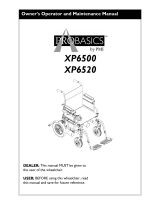 Probasics XP6500 User manual
Probasics XP6500 User manual
-
Invacare Nutron R51LXP Owner's Operator And Maintenance Manual
-
Invacare Nutron R32 Operating & Maintenance Manual
-
Invacare Pronto M6 User manual
-
Invacare 1300 User manual
-
Invacare 1300 User manual
-
Invacare 1048920 Assembly, Installation And Operating Instructions
-
Invacare 1038599 Assembly, Installation And Operating Instructions
Other documents
-
Luxor Pro Gaming Chair User manual and assembly instructions
-
L.A. Steelcraft LA-PN203-RB21 Installation guide
-
L.A. Steelcraft LA-PN204-RB15 Installation guide
-
 FOLD & GO D09 User manual
FOLD & GO D09 User manual
-
Toro Weight Kit, Z593-D Z Master Mower Installation guide
-
Summit HP-1S User manual
-
Drive Medical Silver Sport 2 Wheelchair Owner's manual
-
Drive Medical SSP216DDA-SF Owner's manual
-
RHYTHM HEALTHCARE K4 Owner's manual
-
 RHYTHM HEALTHCARE M170-3-416SF User manual
RHYTHM HEALTHCARE M170-3-416SF User manual