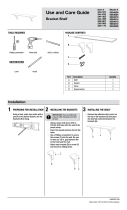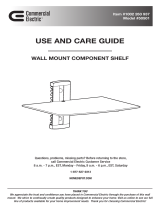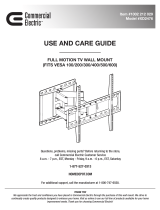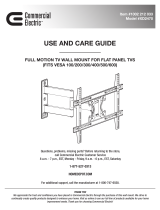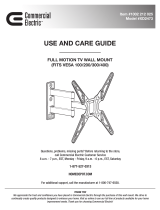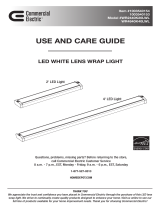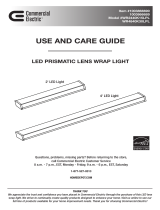HOMEDEPOT.COM
Please contact 1-877-527-0313 for further assistance.
Use and Care Guide
Prole Floating Corner
Installation
1
PREPARING FOR INSTALLATION
□ Use the shelf as a guide and mark
with a pencil where the bracket (B)
should attach to the wall.
□ While holding the bracket (B) against
the wall, use a level to ensure that
the bracket (B) is level.
□ Use a pencil to mark the bracket (B)
holes on the wall.
□ Repeat same steps for
additional bracket (B).
B
A
2
INSTALLING THE BRACKET
IMPORTANT: If you are drilling into
a stud, it is NOT necessary to pre-drill
the hole!
□ Using a power drill and a 7/32 in.
drill bit, drill holes into the wall at
the pencil marks. Only in drywall
locations where there is not a stud.
□ Insert the drywall anchors (D) into the
holes.
□ Use a Phillips screwdriver and the
screws (C) to secure the bracket (B)
to the wall.
□ Repeat same steps for additional
bracket (B).
B
C
D
D
3
INSTALLING THE SHELF
□ Slide the shelf (A) onto the brackets
(B).
□ Use the set screws (E) to secure
the shelf (A) to the brackets (B) by
inserting the set screws (E) through
the top of the shelf (A) and into the
brackets (B).
□ Be sure to hold the screwdriver
vertical so the set screws (E) go in all
the way and become ush with the
top of the shelf (A).
B
A
E
E
B
TOOLS REQUIRED
Phillips screwdriver Power drill 7/32 in. drill bit
Level Pencil
PACKAGE CONTENTS
A
C
D
E
B
F
Part Description Quantity
A
Shelf 1
B
Bracket 2
C
Screw 4
D
Drywall anchor 4
E
Set screw 2
F
Sticker 2
Item #
Model #
See page 2
Template for easy installation
Screw Placement Template:
Using a push pin mount the template on the wall in the desired location, make sure that at
least one screw hole will be installed into a wall stud for best results.
Using a level, rotate the template until horizontal, then attach the template to the wall with
a second push pin.
Mark the screw indicator holes and remove the template.
Place the bracket over the holes marks and screw into place.

HOMEDEPOT.COM
Please contact 1-877-527-0313 for further assistance.
Safety Information
WARNING: It is strongly recommended that this
shelf be installed in at least one stud to ensure
maximum stability and load capacity.
WARNING: The maximum load capacity of this
shelf is 15 lbs.
Warranty
WHAT IS COVERED
The supplier warrants the original purchaser of this product against defects in material and workmanship for a period of one year from date of original
purchase. Our sole obligation under this warranty is to repair or replace the defective product, which must be returned during the warranty period, to the
store where the product was purchased. Return of the product must be accompanied by a dated proof of purchase, such as a photocopy of the receipt.
This warranty does not apply if accident or misuse has resulted in damage to the product. We make no other warranty, expressed or implied, to you or any
other person or entity. Specically, we make no warranty that this product is t for a particular purpose. Any implied warranty of merchantability is limited
to the respective duration and the conditions stated in this Limited Warranty and are otherwise expressly disclaimed. We will not be liable for special,
incidental, consequential, indirect, or other similar damages, even if our agent or we have been advised of the possibility of the damages. This means that
we are not responsible or liable for damages or costs incurred as a result of loss of time, loss of prots, or loss of use of the product. In addition, we are not
responsible or liable for damages of costs incurred in connection with obtaining a substitute product, claims by others, inconvenience, or similar costs. In
no event will our liability for any damages to you or any other person ever exceed the price paid for this product regardless of any form of the claim.
Additional statements by our employers, agents, representatives, distributors, dealers, and retailers such as advertisements or presentations, do not
constitute warranties by us, do not bind us, nor should these statements be relied upon.
Model #
9085610
9085612
9085820
9085618
Item #
1001543074
1001543068
737118
1001543149
-
 1
1
-
 2
2
Home Decorators Collection 9085618 Installation guide
- Type
- Installation guide
Ask a question and I''ll find the answer in the document
Finding information in a document is now easier with AI
Related papers
-
Home Decorators Collection 9085818 Installation guide
-
Home Decorators Collection 9085644 Installation guide
-
Home Decorators Collection 9084610 Installation guide
-
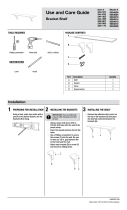 Mural 9084810 Operating instructions
Mural 9084810 Operating instructions
-
Home Decorators Collection 9085608 Installation guide
-
 Generic unbranded 9084606 Operating instructions
Generic unbranded 9084606 Operating instructions
-
Home Decorators Collection 9084608 Installation guide
-
Home Decorators Collection 9085614 Installation guide
-
Home Decorators Collection 9084618 Operating instructions
-
Home Decorators Collection 89222 User manual
Other documents
-
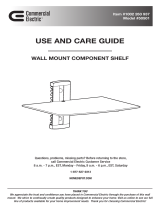 Commercial Electric 50501 User manual
Commercial Electric 50501 User manual
-
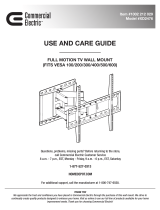 Commercial Electric XD2476 Installation guide
Commercial Electric XD2476 Installation guide
-
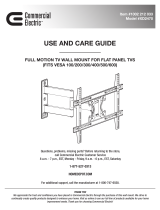 Commercial Electric XD2470 Operating instructions
Commercial Electric XD2470 Operating instructions
-
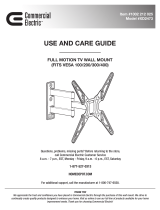 Commercial Electric XD2473 Operating instructions
Commercial Electric XD2473 Operating instructions
-
Glacier Bay E35603HB01 User guide
-
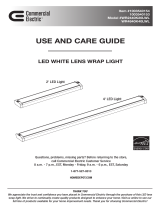 Commercial Electric WR4840K40LWL Operating instructions
Commercial Electric WR4840K40LWL Operating instructions
-
Glacier Bay QK011 Installation guide
-
Glacier Bay QK053 Installation guide
-
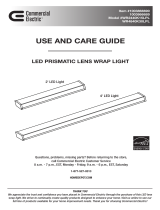 Commercial Electric WR2440K15LPL Operating instructions
Commercial Electric WR2440K15LPL Operating instructions
-
Glacier Bay QK008 Installation guide