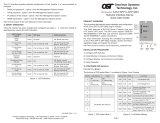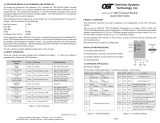Page is loading ...

iConverter
®
Link Modes
iConverter
Managed Fiber Media Converter
Product Family
Document Number: 002-A0002
Version B
July 2017
Omnitron Systems Technology, Inc.
38 Tesla
Irvine, CA 92618
tel: (949) 250-6510
www.omnitron-systems.com

Doc. No. 002-A0002
©2017 Omnitron Systems Technology, Inc. – All rights reserved. Rev. B
Page 2
Table of Contents
1.0 OVERVIEW .................................................................................................................................................4
2.0 CONFIGURATION .....................................................................................................................................4
3.0 RECOMMENDATIONS .............................................................................................................................4
4.0 SUPPORTED MODULES ..........................................................................................................................5
5.0 AUTO VS. MANUAL NEGOTIATION ....................................................................................................6
5.1 Fiber Port (Port 1) ..............................................................................................................................6
5.2 RJ-45 Port (Port 2) .............................................................................................................................6
6.0 LINK MODE DESCRIPTIONS ................................................................................................................. 6
6.1 2-PORT MODULES ..........................................................................................................................6
6.1.1 Link Segment (LS) .................................................................................................................................. 6
6.1.2 Link Propagate (LP) ................................................................................................................................ 6
6.1.3 Remote Fault Detect + Link Segment (RFD+LS) .................................................................................. 6
6.1.4 Remote Fault Detect + Link Propagate (RFD+LP) ................................................................................ 7
6.1.5 Asymmetrical Link Propagate – Port 1 to Port 2 (ALP P1-P2) .............................................................. 7
6.1.6 Asymmetrical Link Propagate – Port 2 to Port 1 (ALP P2-P1) .............................................................. 7
6.1.7 Asymmetrical RFD + LP – Port 1 to Port 2 (ARFD+LP P1-P2) ............................................................ 7
6.1.8 Symmetrical Fault Detect (SFD) ............................................................................................................. 8
6.2 3-PORT MODULES ..........................................................................................................................8
6.2.1 Link Segment (LS) .................................................................................................................................. 8
6.2.2 Asymmetrical Link Propagate Redundant Uplink (ALP RU) ............................................................... 8
6.2.3 Asymmetrical Link Propagate Multi-Tenant 1 (ALP MT1) ................................................................... 8
6.2.4 Asymmetrical Link Propagate Multi-Tenant 2 (ALP MT2) ................................................................... 8
6.2.5 Remote Fault Detect (RFD) .................................................................................................................... 8
6.2.6 Asymmetrical Link Propagate + Remote Fault Detect Redundant Uplink (ALP + RFD RU) ............. 9
6.2.7 Asymmetrical Link Propagate + Remote Fault Detect Multi-Tenant 1 (ALP + RFD MT1) ................. 9
6.2.8 Asymmetrical Link Propagate + Remote Fault Detect Multi-Tenant 2 (ALP + RFD MT2) ................ 9
7.0 LINK MODE DIAGRAMS .........................................................................................................................9
7.1 2-PORT MODULES ........................................................................................................................10
7.1.1 Link Segment (LS) ................................................................................................................................ 10
7.1.2 Link Propagate (LP) .............................................................................................................................. 11
7.1.3 Remote Fault Detect + Link Segment (RFD+LS) ................................................................................ 12
7.1.4 Remote Fault Detect + Link Propagate (RFD+LP) .............................................................................. 13
7.1.5 Asymmetrical Link Propagate – Port 1 to Port 2 (ALP P1-P2) ........................................................... 14
7.1.6 Asymmetrical Link Propagate – Port 2 to Port 1 (ALP P2-P1) ............................................................ 15
7.1.7 Asymmetrical RFD + LP – Port 1 to Port 2 (ARFD+LP P1-P2) .......................................................... 16
7.1.8 Symmetrical Fault Detect (SFD) ........................................................................................................... 17
7.2 3-PORT MODULES ........................................................................................................................18
7.2.1 Link Segment (LS) ................................................................................................................................ 18
7.2.2 Asymmetrical Link Propagate Redundant Uplink (ALP RU) .............................................................. 19
7.2.3 Asymmetrical Link Propagate Multi-Tenant 1 (ALP MT1) ................................................................. 20

Doc. No. 002-A0002
©2017 Omnitron Systems Technology, Inc. – All rights reserved. Rev. B
Page 3
7.2.4 Asymmetrical Link Propagate Multi-Tenant 2 (ALP MT2) ................................................................. 21
7.2.5 Remote Fault Detect (RFD) .................................................................................................................. 22
7.2.6 Asymmetrical Link Propagate + Remote Fault Detect Redundant Uplink (ALP + RFD RU) ............. 23
7.2.7 Asymmetrical Link Propagate + Remote Fault Detect Multi-Tenant 1 (ALP + RFD MT1) ................ 24
7.2.8 Asymmetrical Link Propagate + Remote Fault Detect Multi-Tenant 2 (ALP + RFD MT2) ................ 25

Doc. No. 002-A0002
©2017 Omnitron Systems Technology, Inc. – All rights reserved. Rev. B
Page 4
1.0 OVERVIEW
Omnitron Systems has developed a system of Link Modes designed to aid Network Administrators with
fault determination using a combination of LED indicators and SNMP alarms. Depending on the module
type, it can support up to 8 different link modes.
2.0 CONFIGURATION
Unmanaged media converters can cause delay in identifying network problems because a fault condition on
the converter will not get reported to the other converter. The end device connected to the media converter
does not know there is a fault condition on the far side and continues to send data over a broken link.
Unmanaged media converters use LED indicators to display the condition of the link between devices.
Utilizing Link Modes, Network Administrators have the exibility in deciding how the fault condition is
handled. Link Propagate (LP) and Remote Fault Detect (RFD) Link Modes provides a method of detecting
the fault by propagating the outage towards the end devices. Symmetrical Fault Detect (SFD) will bring
down the link towards the end devices when any link fault is detected.
Managed media converters use a combination of LED indicators and SNMP traps to notify the Network
Administrator of fault conditions. Link Segment isolates the fault at the affected port, alerting the Network
Management Station (NMS) by generating an SNMP alarm.
Omnitron’s iConverter Network Interface Devices (NID) also support 802.3ah Operation, Administration
and Maintenance (OAM). In the event of an unidirectional ber link fault (only one of the two ber strands
is broken or a faulty transceiver), the NID will send a link fault trap back to the Core/Central Ofce.
Link Mode selection will depend on how the Network Administrator manages the connection and how the
fault is handled.
3.0 RECOMMENDATIONS
1. Create a network diagram - It is important to have an accurate diagram of the overall network. Label
model numbers, chassis numbers, module identiers, IP address, interface speeds and link modes on
the diagram. This information may be necessary in troubleshooting the network.
2. Program unique chassis numbers when applicable. Chassis numbers will be displayed when using an
SNMP management system.
3. Program meaningful names for the module’s identier (a eld available in the management software
to identify the module). The module’s identier will be displayed when using a SNMP management
system. This will help in localizing problems.
4. Use Link Segment link mode during the initial installation. After a ber link has been established
between the media converters and data between end devices have been veried, modify the link mode
to the desired conguration.

Doc. No. 002-A0002
©2017 Omnitron Systems Technology, Inc. – All rights reserved. Rev. B
Page 5
4.0 SUPPORTED MODULES
2-PORT MODULES
Module Model
Port 1
(P1)
Port 2
(P2)
Link Modes
LS LP
RFD
(RFD+LS)
RFD
(RFD+LP)
ALP
P1-P2
ALP
P2-P1
ARFD+LP SFD
10FL/T 830X MAN MAN X X X
100FX/TX 836X MAN AN/MAN X X X
10/100 838X MAN AN/MAN X X X
TX/2FX 842X MAN AN/MAN X X X X
2FX 844X MAN MAN X X X X X
GX 850X MAN AN/MAN X X X
GX AN 850XN AN/MAN AN/MAN X X X
GX/T 852X AN/MAN AN/MAN X X X X X
GX/T2 852xN AN/MAN AN/MAN X X X X
GX/X 854X AN/MAN AN/MAN X X X X X
GX/F 856X AN/MAN MAN X X X X
10GXT 8580 AN/MAN AN/MAN X X
100FF 862X MAN MAN X X
1000FF 864X MAN MAN X X
OC3FF 866X MAN MAN X X
OC12FF 868X MAN MAN X X
10/100VT 88XX MAN AN/MAN X X X X X
10/100M 890X MAN AN/MAN X X X X X
10/100M2 890XN MAN AN/MAN X X X X X X X X
GXTM 892X AN/MAN AN/MAN X X X X X
GXTM2 892XN AN/MAN AN/MAN X X X X X X X X
2FXM 8959 MAN MAN X X X X X
2FXM2 8959N MAN MAN X X X X X X X X
2GXM 8999 AN/MAN AN/MAN X X X X X
2GXM2 8999N AN/MAN AN/MAN X X X X X X X X
GM3 892XP AN/MAN AN/MAN X X X X X X X X
GM4 892XR AN/MAN AN/MAN X X X X X X X X
3-PORT MODULES
Module Model
All Ports
(P1,P2,P3)
Link Modes
LS ALP RU ALP MT1 ALP MT2
RFD
(RFD+LS)
ALP+RFD
RU
ALP+RFD
MT1
ALP+RFD
MT2
GM3 897XP AN/MAN X X X X X X X X
GM4 897XR AN/MAN X X X X X X X X
4-PORT MODULES
Module Model
Port 1 (P1)
Port 2 (P2)
Port 3 (P3)
Port 4 (P4)
Link Modes
LS LP Copper to Fiber LP Fiber to Copper
2GXT 8484 AUTO/100 AN/MAN X X X

Doc. No. 002-A0002
©2017 Omnitron Systems Technology, Inc. – All rights reserved. Rev. B
Page 6
5.0 AUTO VS. MANUAL NEGOTIATION
The fault indications displayed by the media converter will depend on the negotiation mode of the ber
and RJ-45 port. Auto-Negotiation (AN) will only establish a link when both AN ports have exchanged
negotiation values and resolved to a common conguration. Should the link be broken in one direction,
the AN link will reset and attempt renegotiation. In manual negotiation, only one direction needs to be
working to get a link. Data will not be transmitted until both ports have established a link, but the port will
indicate if a signal is detected.
5.1 Fiber Port
The fault conditions will change depending on whether the mode of operation of the ber link is auto or
manual negotiation. Refer to the Support Module Table to verify the mode of operation of the ber link,
then use the appropriate auto or manual negotiation diagram for fault descriptions.
5.2 RJ-45 Port
The condition of the RJ-45 port during a fault will depend on the mode of operation, auto or manual
negotiation. In auto-negotiation, the LED indicator on the module will be OFF if the attached device is
OFF. In manual negotiation, the LED indicator on the module will be ON even though the attached device
is OFF (unless the cable is disconnected).
6.0 LINK MODE DESCRIPTIONS
6.1 2-PORT MODULES
6.1.1 Link Segment (LS)
When using LS, a loss of a receive link signal will only affect the port detecting the loss of signal. All the
other ports will continue to generate a link signal. For example, a loss of link on the Port 2, only affects Port
2; the other ports remain unaffected. See diagram in section 7.1.1 for the complete operation of link mode.
Note: A loss of link or loss of signal is when the optical receiver on the media converter can no longer
detect the presence of light.
6.1.2 Link Propagate (LP)
When using LP, a loss of a receive link signal will continue to propagate through to the next port in the
network. For example, a loss of link on Port 2 will ‘propagate’ forward causing the attached device to Port
1 to drop its link due to the propagated fault. This setting allows the loss of a link to be detected by SNMP
or other managed network devices. See diagram in section 7.1.2 for the complete operation of link mode.
Note: A loss of link or loss of signal is when the optical receiver on the media converter can no longer
detect the presence of light.
6.1.3 Remote Fault Detect + Link Segment (RFD+LS)
When using RFD+LS, the loss of receive link signal is looped back in the opposite direction causing the
transmitting device to drop its link. For example, a loss of link state on the Rx ber will loop the fault back
causing the port on the attached device to lose ber link. See diagram in section 7.1.3 for the complete
operation of link mode.
Note: A loss of link or loss of signal is when the optical receiver on the media converter can no longer
detect the presence of light.

Doc. No. 002-A0002
©2017 Omnitron Systems Technology, Inc. – All rights reserved. Rev. B
Page 7
Note: It is not permitted to set both media converters to any RFD mode. A lockup condition will occur.
6.1.4 Remote Fault Detect + Link Propagate (RFD+LP)
When using RFD+LP, a loss of a receive link signal will continue to propagate through to the next port in
the network and also be looped back towards the transmitting device. For example, a loss of link state on
the Rx ber (Port 1) will loop the fault back causing the port on the attached device to lose ber link. It
also propagates the fault forward towards Port 2 causing the port to lose link. See diagram in section 7.1.4
for the complete operation of link mode.
Note: A loss of link or loss of signal is when the optical receiver on the media converter can no longer
detect the presence of light.
Note: It is not permitted to set both media converters to any RFD mode. A lockup condition will occur.
6.1.5 Asymmetrical Link Propagate – Port 1 to Port 2 (ALP P1-P2)
ALP P1-P2 limits the propagate effect of the standard LP mode. The P1-P2 notation indicates the direction
the loss of link signal will propagate. For example, a loss of receive link on the Port 1 (P1) causes Port 2
(P2) to drop its link due to the propagated state (P1 to P2). However, a loss of link on the Port 2 (P2) does
not cause the loss of link to propagate. The loss only propagates in the P1-to-P2 direction. See diagram
in section 7.1.5 for the complete operation of link mode.
Note: A loss of link or loss of signal is when the optical receiver on the media converter can no longer
detect the presence of light.
6.1.6 Asymmetrical Link Propagate – Port 2 to Port 1 (ALP P2-P1)
ALP P2-P1 limits the propagate effect of the standard LP mode. The P2-P1 notation indicates the direction
the loss of link signal will propagate. For example, the loss of receive link on the Port 1 (P1) will not
propagate towards the Port 2 (P2). However, the loss of link on the Port 2 (P2) will propagate towards the
Port 1 (P1) causing the port to drop its link due to the propagated state (P2 to P1). The loss only propagates
in the P2-to-P1 direction. See diagram in section 7.1.6 for the complete operation of link mode.
Note: A loss of link or loss of signal is when the optical receiver on the media converter can no longer
detect the presence of light.
6.1.7 Asymmetrical RFD + LP – Port 1 to Port 2 (ARFD+LP P1-P2)
ARFD+LP P1-P2 generates a link signal only when a link signal is detected. When a fault is detected,
the loss of link is looped back in the opposite direction and propagated in the direction of P1 to P2. For
example, the loss of link on the Port 1 (P1) will propagate towards Port 2 (P2) causing the port to drop its
link due to the propagated state (P2 to P1). The loss of receive link signal on the Port 1 (P1) is also looped
back causing the attached device to lose link. See diagram in section 7.1.7 for the complete operation of
link mode.
Note: A loss of link or loss of signal is when the optical receiver on the media converter can no longer
detect the presence of light.

Doc. No. 002-A0002
©2017 Omnitron Systems Technology, Inc. – All rights reserved. Rev. B
Page 8
6.1.8 Symmetrical Fault Detect (SFD)
SFD link mode is used with SFD capable media converters at both ends of the ber link.
The SFD mode generates a Link Loss signal on all ports on both media converters when a loss of link signal
is detected by any of the ports. The port detecting the fault communicates the condition by looping its
port back and transmitting a special SFD signal. A ber port receiving the SFD signal directing, will start
ashing its LED. Since all ports transmit a Link Loss signal all other indicator will be OFF. Port 2 will
always ash their corresponding LED unless the fault is contributed to it local receive port. See diagram
in section 7.1.8 for the complete operation of link mode.
Note: A loss of link or loss of signal is when the optical receiver on the media converter can no longer
detect the presence of light.
Note: Both media converters must be congured for SFD.
6.2 3-PORT MODULES
6.2.1 Link Segment (LS)
LS transmits a link signal independently of any received link at any port. Utilizing this conguration, a
loss of a receive link signal will only affect the port detecting the loss of signal. All the other ports will
continue to generate a link signal. See diagram in section 7.2.1 for the complete operation of link mode.
6.2.2 Asymmetrical Link Propagate Redundant Uplink (ALP RU)
Port 1 + Port 2 -> Port 3
ALP RU requires the loss of receive link signal on both Port 1 and Port 2 for the fault to propagated to Port
3. If only one port (Port 1 or Port 2) detects a loss of receive link signal, the other ports remain unchanged.
A loss of receive link signal on Port 3 does not affect the operation of Port 1 or Port 2. See diagram in
section 7.2.2 for the complete operation of link mode.
6.2.3 Asymmetrical Link Propagate Multi-Tenant 1 (ALP MT1)
Port 3 -> Port 1 + Port 2
ALP MT1 requires a loss of receive link signal on Port 3 for the fault to propagate to both Port 1 and Port
2. A loss of receive link signal on Port 1 does not affect the operation of Port 2 or Port 3. A loss of receive
link signal on Port 2 does not affect the operation of Port 1 or Port 3. See diagram in section 7.2.3 for the
complete operation of link mode. See diagram in section 7.2.3 for the complete operation of link mode.
6.2.4 Asymmetrical Link Propagate Multi-Tenant 2 (ALP MT2)
Port 1 -> Port 2 + Port 3
ALP MT2 requires a loss of receive link signal on Port 1 for the fault to propagate to both Port 2 and Port
3. A loss of receive link signal on Port 2 does not affect the operation of Port 1 or Port 3. A loss of receive
link signal on Port 3 does not affect the operation of Port 1 or Port 2. See diagram in section 7.2.4 for the
complete operation of link mode.
6.2.5 Remote Fault Detect (RFD)
RFD transmits a link signal when a link signal is detected. When the port detects a loss of receive link
signal, the loss of link is looped back in the opposite direction causing the attached equipment to loss link.

Doc. No. 002-A0002
©2017 Omnitron Systems Technology, Inc. – All rights reserved. Rev. B
Page 9
The ports must be congured for Manual operation for RFD to operate properly. When the port is congured
for Auto, the auto-negotiation process causes the attached equipment to drop its link. See diagram in section
7.2.5 for the complete operation of link mode.
6.2.6 Asymmetrical Link Propagate + Remote Fault Detect Redundant Uplink (ALP + RFD RU)
Port 1 + Port 2 -> Port 3
ALP + RFD RU requires the loss of receive link signal on both Port 1 and Port 2 for the fault to propagated
to Port 3. If only one port (Port 1 or Port 2) detects a loss of receive link signal, the other ports remain
unchanged. A loss of receive link signal on Port 3 does not affect the operation of Port 1 or Port 2.
The ports must be congured for Manual operation for RFD to operate properly. When the port is congured
for Auto, use ALP RU. See diagram in section 7.2.6 for the complete operation of link mode.
6.2.7 Asymmetrical Link Propagate + Remote Fault Detect Multi-Tenant 1 (ALP + RFD MT1)
Port 3 -> Port 1 + Port 2
ALP MT1 requires a loss of receive link signal on Port 3 for the fault to propagate to both Port 1 and Port
2. A loss of receive link signal on Port 1 does not affect the operation of Port 2 or Port 3. A loss of receive
link signal on Port 2 does not affect the operation of Port 1 or Port 3.
The ports must be congured for Manual operation for RFD to operate properly. When the port is congured
for Auto, use ALP MT1. See diagram in section 7.2.7 for the complete operation of link mode.
6.2.8 Asymmetrical Link Propagate + Remote Fault Detect Multi-Tenant 2 (ALP + RFD MT2)
Port 1 -> Port 2 + Port 3
ALP MT2 requires a loss of receive link signal on Port 1 for the fault to propagate to both Port 2 and Port
3. A loss of receive link signal on Port 2 does not affect the operation of Port 1 or Port 3. A loss of receive
link signal on Port 3 does not affect the operation of Port 1 or Port 2.
The ports must be congured for Manual operation for RFD to operate properly. When the port is congured
for Auto, use ALP MT2. See diagram in section 7.2.8 for the complete operation of link mode.

Doc. No. 002-A0002
©2017 Omnitron Systems Technology, Inc. – All rights reserved. Rev. B
Page 10
7.0 LINK MODE DIAGRAMS
Refer to the section on Link Mode Description for an explanation on the operation of each of the link modes.
7.1 2-PORT MODULES
7.1.1 Link Segment (LS)
Port 1
Port 2
Link Segment
Ports configured for Manual
No Effect
Port 1 Fault
x
Port 1
Port 2
No Effect
Port 2 Fault
x
Port 1
Port 2
No Effect
x
Port 1
Port 2
No Effect
Port 2 Fault
x
Port 1 Fault
2 Port Converter
3rd Party Switch Port
Port 1
Port 2
Link Segment
Ports configured for Auto
No Effect
Port 1 Fault
x
Port 1
Port 2
No Effect
Port 2 Fault
x
Port 1
Port 2
No Effect
x
Port 1
Port 2
No Effect
Port 2 Fault
x
Port 1 Fault
2 Port Converter
3rd Party Switch Port
LED OFFLED ON LED Flashing Fault Propagated Fault Link Disabled AN Control RFD Control
x

Doc. No. 002-A0002
©2017 Omnitron Systems Technology, Inc. – All rights reserved. Rev. B
Page 11
7.1.2 Link Propagate (LP)
Port 1
Port 2
Link Propagate
Ports configured for Manual
Port 1 Fault Propagates
Port1Fault
x
Port 1
Port 2
Port 2 Fault
x
Port 1
Port 2
No Effect
x
Port 1
Port 2
No Effect
Port 2 Fault
x
Port 1 Fault
Port2Fault Propagates
2 Port Converter
3rd Party Switch Port
Port 1
Port 2
Link Propagate
Ports configured for Auto
Port1Fault
x
Port 1
Port 2
Port 2 Fault
x
Port 1
Port 2
x
Port 1
Port 2
Port 2 Fault
x
Port 1 Fault
Port 1 Fault Propagates
Port 2 Fault Propagates
Port 1 Fault Propagates
Port 2 Fault Propagates
2 Port Converter
3rd Party Switch Port
LED OFFLED ON LED Flashing Fault Propagated Fault Link Disabled AN Control RFD Control
x

Doc. No. 002-A0002
©2017 Omnitron Systems Technology, Inc. – All rights reserved. Rev. B
Page 12
7.1.3 Remote Fault Detect + Link Segment (RFD+LS)
Port 1
Port 2
Remote Fault Detect+Link Segment
Ports configured for Manual
Port1Fault Propagates
Port 1 Fault
x
Port 1
Port 2
Port 2 Fault
x
Port 1
Port 2
No Effect
x
Port 1
Port 2
No Effect
Port 2 Fault
x
Port 1 Fault
Port2Fault Propagates
No Effect
No Effect
2 Port Converter
3rd Party Switch Port
Remote Fault Detect+Link Segment
Ports configured for Auto
Port 1
Port 2
Port1Fault Propagates
Port 1 Fault
x
Port 1
Port 2
Port 2 Fault
x
Port 1
Port 2
No Effect
x
Port 1
Port 2
No Effect
Port 2 Fault
x
Port 1 Fault
Port2Fault Propagates
No Effect
No Effect
2 Port Converter
3rd Party Switch Port
Note: Setting both converters to any RFD mode is not permitted and will cause a lockup condition.
LED OFFLED ON LED Flashing Fault Propagated Fault Link Disabled AN Control RFD Control
x

Doc. No. 002-A0002
©2017 Omnitron Systems Technology, Inc. – All rights reserved. Rev. B
Page 13
7.1.4 Remote Fault Detect + Link Propagate (RFD+LP)
Port 1
Port 2
Remote Fault Detect+Link Propagate
Ports configured for Manual
Port 1 Fault
x
Port 1
Port 2
Port 2 Fault
x
Port 1
Port 2
No Effect
x
Port 1
Port 2
No Effect
Port 2 Fault
x
Port 1 Fault
Port1Fault Propagates
Port 2 Fault Propagates
2 Port Converter
3rd Party Switch Port
Remote Fault Detect+Link Propagate
Ports configured for Auto
Port 1
Port 2
Port 1 Fault
x
Port 1
Port 2
Port 2 Fault
x
Port 1
Port 2
x
Port 1
Port 2
Port 2 Fault
x
Port 1 Fault
Port 1 Fault Propagates
Port 2 Fault Propagates
Port 1 Fault Propagates
Port 2 Fault Propagates
2 Port Converter
3rd Party Switch Port
Note: Setting both converters to any RFD mode is not permitted and will cause a lockup condition.
LED OFFLED ON LED Flashing Fault Propagated Fault Link Disabled AN Control RFD Control
x

Doc. No. 002-A0002
©2017 Omnitron Systems Technology, Inc. – All rights reserved. Rev. B
Page 14
7.1.5 Asymmetrical Link Propagate – Port 1 to Port 2 (ALP P1-P2)
Port 1
Port 2
Asymmetrical Link Propagate Port1to Port 2
Ports configured for Manual
Port 1 Fault Propagates
Port1Fault
x
Port 1
Port 2
Port 2 Fault
x
Port 1
Port 2
No Effect
x
Port 1
Port 2
No Effect
Port 2 Fault
x
Port 1 Fault
No Effect
2 Port Converter
3rd Party Switch Port
Port 1
Port 2
Asymmetrical Link Propagate Port1to Port 2
Ports configured for Auto
Port1Fault
x
Port 1
Port 2
Port 2 Fault
x
Port 1
Port 2
x
Port 1
Port 2
Port 2 Fault
x
Port 1 Fault
Port 1 Fault Propagates
Port 1 Fault Propagates
No Effect
No Effect
2 Port Converter
3rd Party Switch Port
LED OFFLED ON LED Flashing Fault Propagated Fault Link Disabled AN Control RFD Control
x

Doc. No. 002-A0002
©2017 Omnitron Systems Technology, Inc. – All rights reserved. Rev. B
Page 15
7.1.6 Asymmetrical Link Propagate – Port 2 to Port 1 (ALP P2-P1)
Port 1
Port 2
Asymmetrical Link Propagate Port2to Port 1
Ports configured for Manual
Port 1 Fault
x
Port 1
Port 2
Port 2 Fault
x
Port 1
Port 2
No Effect
x
Port 1
Port 2
No Effect
Port 2 Fault
x
Port 1 Fault
No Effect
Port2Fault Propagates
2 Port Converter
3rd Party Switch Port
Port 1
Port 2
Asymmetrical Link Propagate Port2to Port 1
Ports configured for Auto
Port 1 Fault
x
Port 1
Port 2
Port 2 Fault
x
Port 1
Port 2
x
Port 1
Port 2
Port 2 Fault
x
Port 1 Fault
No Effect
Port 2 Fault Propagates
No Effect
Port 2 Fault Propagates
2 Port Converter
3rd Party Switch Port
LED OFFLED ON LED Flashing Fault Propagated Fault Link Disabled AN Control RFD Control
x

Doc. No. 002-A0002
©2017 Omnitron Systems Technology, Inc. – All rights reserved. Rev. B
Page 16
7.1.7 Asymmetrical RFD + LP – Port 1 to Port 2 (ARFD+LP P1-P2)
Port 1
Port 2
Asymmetrical Remote Fault Detect+Link Propagate
Port1to Port 2
Ports configured for Manual
Port 1 Fault
x
Port 1
Port 2
Port 2 Fault
x
Port 1
Port 2
No Effect
x
Port 1
Port 2
No Effect
Port 2 Fault
x
Port 1 Fault
Port1Fault Propagates
Port 2 Fault Propagates
2 Port Converter
3rd Party Switch Port
Asymmetrical Remote Fault Detect+Link Propagate
Port1to Port 2
Ports configured for Auto
Port 1
Port 2
Port 1 Fault
x
Port 1
Port 2
Port 2 Fault
x
Port 1
Port 2
x
Port 1
Port 2
Port 2 Fault
x
Port 1 Fault
Port 1 Fault Propagates
Port 1 Fault Propagates
No Effect
No Effect
2 Port Converter
3rd Party Switch Port
LED OFFLED ON LED Flashing Fault Propagated Fault Link Disabled AN Control RFD Control
x

Doc. No. 002-A0002
©2017 Omnitron Systems Technology, Inc. – All rights reserved. Rev. B
Page 17
7.1.8 Symmetrical Fault Detect (SFD)
Symmetrical Fault Detect
Ports configured for Manual
Port 1
Port 2
Port 1
Port 2
2 Port Converter
Port 1
Port 2
Port 1
Port 2
Port 1
Port 2
2 Port Converter
Port 1
Port 2
Port 1
Port 2
Port 1
Port 2
3rd Party Switch Port
Port 1 Fault
x
Port2Fault
x
Port2Fault
x
Port 1 Fault Propagates
Port 1 Fault Propagates
Port 1 Fault
x
Port 1 Fault Propagates
Port1Fault Propagates
No Effect
No Effect
Port2Fault Propagates
Port 2 Fault Propagates
3rd Party Switch Port
Symmetrical Fault Detect
Ports configured for Auto
Port 1
Port 2
Port 1
Port 2
2 Port Converter
Port 1
Port 2
Port 1
Port 2
Port 1
Port 2
2 Port Converter
Port 1
Port 2
Port 1
Port 2
Port 1
Port 2
Port 1 Fault
x
Port2Fault
x
Port2Fault
x
Port 1 Fault Propagates
Port 1 Fault Propagates
Port 1 Fault
x
Port 1 Fault Propagates
Port1Fault Propagates
Port2Fault Propagates
Port 2 Fault Propagates
Port2Fault Propagates
Port 2 Fault Propagates
3rd Party Switch Port3rd Party Switch Port
Note: Both media converters must be congured for SFD.
LED OFFLED ON LED Flashing Fault Propagated Fault Link Disabled AN Control RFD Control
x

Doc. No. 002-A0002
©2017 Omnitron Systems Technology, Inc. – All rights reserved. Rev. B
Page 18
7.2 3-PORT MODULES
7.2.1 Link Segment (LS)
Port 1
Port 2
Port 3
Link Segment
Ports configured for Manual
No Effect
Port1Fault
x
No Effect
Port 1
Port 2
Port 3
No Effect
Port 2 Fault
x
No Effect
Port 1
Port 2
Port 3
No Effect
Port 3 Fault
x
No Effect
Port 1
Port 2
Port 3
No Effect
x
Port 1
Port 2
Port 3
No Effect
Port 2 Fault
x
Port 1
Port 2
Port 3
Port1Fault
Port 3 Fault
x
Port 3 Fault
x
x
Port1Fault
No Effect
Port 2 Fault
x
3 Port Converter
3rd Party Switch Port
Port 1
Port 2
Port 3
Link Segment
Ports configured for Auto
No Effect
Port1Fault
x
No Effect
Port 1
Port 2
Port 3
No Effect
Port 2 Fault
x
No Effect
Port 1
Port 2
Port 3
No Effect
Port 3 Fault
x
No Effect
3 Port Converter
3rd Party Switch Port
Port 1
Port 2
Port 3
No Effect
x
Port 1
Port 2
Port 3
No Effect
Port 2 Fault
x
Port 1
Port 2
Port 3
Port1Fault
Port 3 Fault
x
Port 3 Fault
x
x
Port1Fault
No Effect
Port 2 Fault
x
LED OFFLED ON LED Flashing Fault Propagated Fault Link Disabled AN Control RFD Control
x

Doc. No. 002-A0002
©2017 Omnitron Systems Technology, Inc. – All rights reserved. Rev. B
Page 19
7.2.2 Asymmetrical Link Propagate Redundant Uplink (ALP RU)
Port 1
Port 2
Port 3
No Effect
Port 1 Fault
x
No Effect
Port 1
Port 2
Port 3
No Effect
Port 2 Fault
x
No Effect
Port 1
Port 2
Port 3
No Effect
Port 3 Fault
x
No Effect
Asymmetrical Link Propagate
Redundant Uplink (ALP + RU)
Ports configured for Manual
Port 1
Port 2
Port 3
Port 2 Fault
x
Port 1 Fault
x
Port3Link Disabled
Port1+Port 2
Port 3
Port 1
Port 2
Port 3
No Effect
Port 2 Fault
x
Port 1
Port 2
Port 3
Port 3 Fault
x
No Effect
Port 3 Fault
x
Port 1 Fault
x
3 Port Converter
3rd Party Switch Port
Port 1
Port 2
Port 3
No Effect
Port 1 Fault
x
No Effect
Port 1
Port 2
Port 3
No Effect
Port 2 Fault
x
No Effect
Port 1
Port 2
Port 3
No Effect
Port 3 Fault
x
No Effect
Asymmetrical Link Propagate
Redundant Uplink (ALP + RU)
Ports configured for Auto
Port 1
Port 2
Port 3
Port 2 Fault
x
Port 1 Fault
x
Port3Link Disabled
Port1+Port 2
Port 3
Port 1
Port 2
Port 3
No Effect
Port 2 Fault
x
Port 1
Port 2
Port 3
Port 3 Fault
x
No Effect
Port 3 Fault
x
Port 1 Fault
x
3 Port Converter
3rd Party Switch Port
LED OFFLED ON LED Flashing Fault Propagated Fault Link Disabled AN Control RFD Control
x

Doc. No. 002-A0002
©2017 Omnitron Systems Technology, Inc. – All rights reserved. Rev. B
Page 20
7.2.3 Asymmetrical Link Propagate Multi-Tenant 1 (ALP MT1)
Port 1
Port 2
Port 3
No Effect
Port 1 Fault
x
No Effect
Port 1
Port 2
Port 3
No Effect
Port2Fault
x
No Effect
Port 1
Port 2
Port 3
Port3Fault
x
Port 2 Link Disabled
Port 1 Link Disabled
Asymmetrical Link Propagate
Multi-Tenant1(ALP + MT1)
Ports configured for Manual
Port1+Port 2
Port 3
Port 1
Port 2
Port 3
Port2Fault
x
No Effect
Port 1 Fault
x
3 Port Converter
3rd Party Switch Port
Port 1
Port 2
Port 3
No Effect
Port 1 Fault
x
No Effect
Port 1
Port 2
Port 3
No Effect
Port2Fault
x
No Effect
Port 1
Port 2
Port 3
Port3Fault
x
Port 2 Link Disabled
Port 1 Link Disabled
Asymmetrical Link Propagate
Multi-Tenant1(ALP + MT1)
Ports configured for Auto
Port1+Port 2
Port 3
Port 1
Port 2
Port 3
Port2Fault
x
No Effect
Port 1 Fault
x
3 Port Converter
3rd Party Switch Port
LED OFFLED ON LED Flashing Fault Propagated Fault Link Disabled AN Control RFD Control
x
/