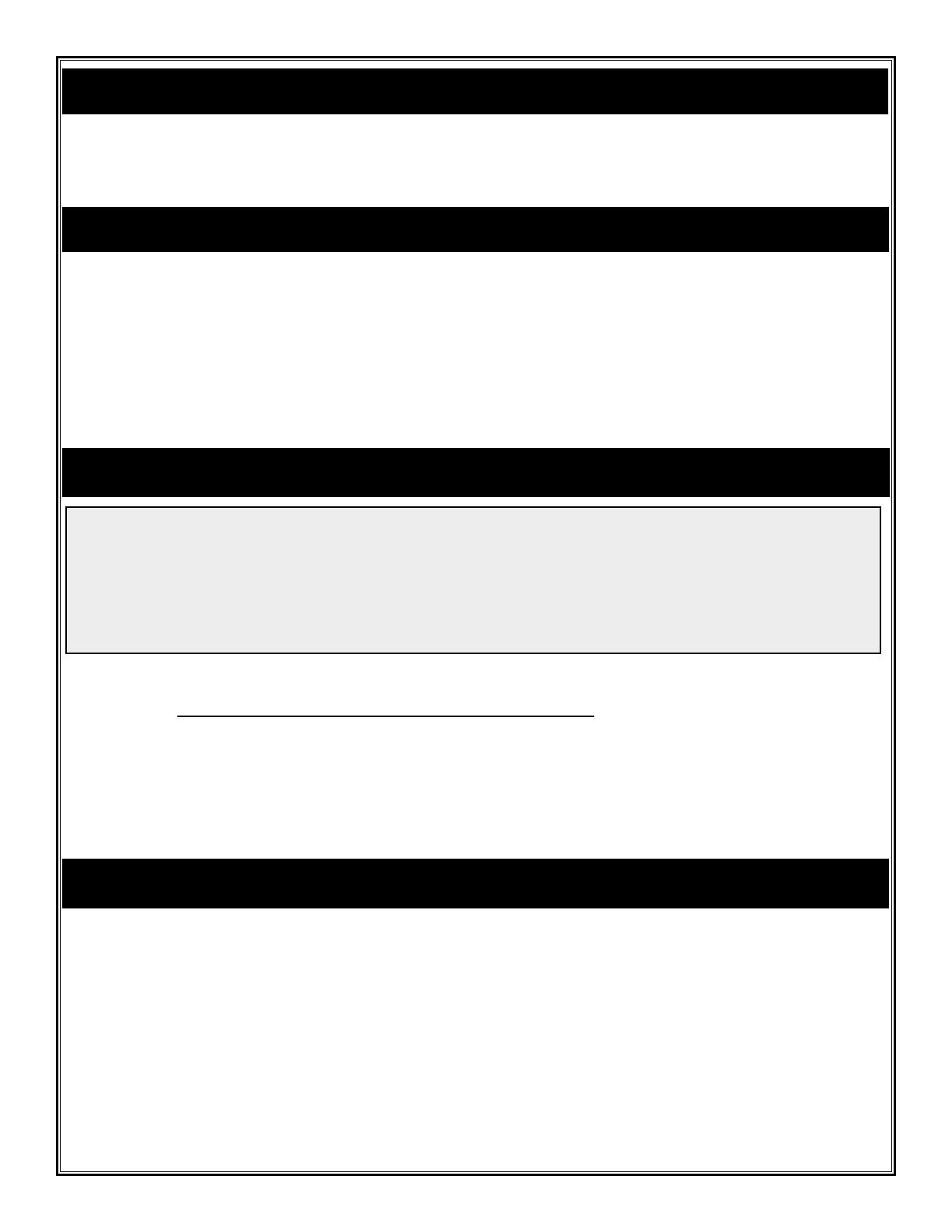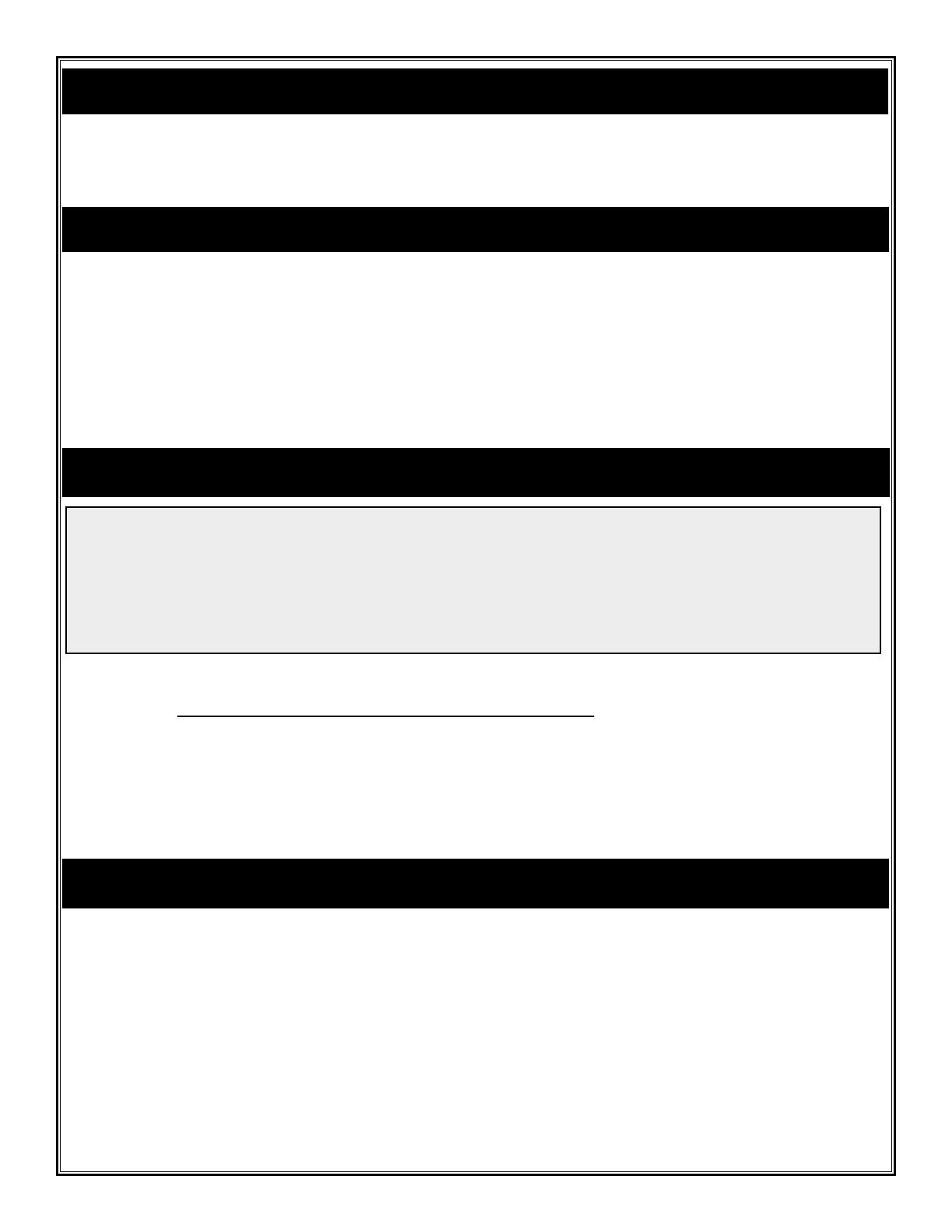
Thank you for purchasing another quality product from TR-1 Autopilots. TR-1 is condent that you will
nd this piece of electronic equipment will enhance your autopilot’s ability to make your boating experience
safer and more enjoyable.
Thank You
“The Integrator” AD10 Gateway provides the ability to interface with (Furuno) radars/chartplotters that
utilize the AD10 data format. The Integrator will allow the owner of a TR-1 Gladiator Autopilot to directly
interface with radars/chartplotters and utilize the MARPA functions without the expense of purchasing an
additional heading sensor with AD10 data output.
The Integrator AD10 Gateway requires input from an accurate stable source of heading data such as the TR-1
Gladiator Autopilot.
Summary
You are responsible for the safe and prudent operation of your vessel. Your TR-1 Autopilot
is a tool that will enhance your capability to operate your boat and catch sh. It does
not relieve you from the responsibility for safe operation of your vessel. You must avoid
hazards to navigation and never leave the helm unattended.
• You must always be prepared to promptly regain manual control of your boat. The autopilot can fail and hard over.
• Learn to operate your autopilot on calm and hazard free open water.
• In case the autopilot becomes inoperable, remove the in line fuse from the battery power cable.
• If available, always use the engine kill lanyard when operating your boat.
•
Use caution when operating the autopilot at high speeds near hazards in the water, such as docks, pilings or other boats.
Safety
Before Starting Installation
Study this manual and the other manuals provided with your autopilot carefully, and familiarize yourself
with all of the components and their intended or required mounting locations. Ensure there is adequate
space available for installation before cutting or drilling holes. Take extreme care when cutting and drilling,
to avoid the possibility of damaging other components in the boat, and avoid possible personal injury. Be
sure to follow the instructions carefully and thoroughly. Nautamatic Marine Systems, Inc. cannot accept
responsibility for installations where the instructions have not been followed, where substitute parts have
been used, or modications have been made to our products.
Page 2