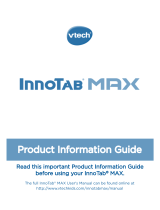Page is loading ...

T
H
E
L
E
A
R
N
I
N
G
A
P
P
T
A
B
L
E
T
T
H
E
L
E
A
R
N
I
N
G
A
P
P
T
A
B
L
E
T
User’s ManualUser’s Manual
Disney elements © Disney
Visit DisneyJunior.com
T
H
E
L
E
A
R
N
I
N
G
T
A
B
L
E
T
232000 Sofia IM US 0807.indd 1 08/22/2013 8:47:57

Der Pr,
A VT®, n h uc j tayng to t h rns n hvng
t ig-t gads rn. W n th r is t sm ay. Wt
th n, dvlpe InTb®, r r -nci tl r is th
ngs t ag M’s n Da’s tls t -le lerng pinc th
ts tr acv ftl.
InTb® s t gnri lerng ts r clr th hs c rry
crid r t tracv mte -s, lerng gm, crev acvi
lng t id iy adin s. I er 5” i clr LCD tuc
scr, -r r gm cr, s s USB r r dwloas, SD cr l
r mry pi n eahn ac, he l, rl n cpac
dig r e rtty.
W layng t
InTb®, is c l, , tuc, n tr ay tru
acvi t scvr rl nvr t n rvr t g. ru
tracv lay, r cl dvlo s eang, t, ci ui, scinc,
, crevty, n r—c n s prt t .
A
VT®, r decte t ng r clr ncvr tr tlts. W th
r r r roucts th ncrag acv ns tru magnv lay.
Sncrly,
Yr ins
VT®
232000 Sofia IM US 0807.indd 2 08/22/2013 8:47:57

2
INTRODUCTION
It's "Jumble Day" at Royal Prep and everything has been turned topsy-turvy! The rst thing Soa discovers
is that all her classes have changed locations. She'll need lots of help getting to class. It's going to be one
fun, mixed-up kind of day! Play games, help out Soa and her friends, and read the e-book about how Soa
became a princess!
INCLUDED IN THIS PACKAGE
• 1 InnoTab
®
cartridge – Disney Soa the First
• 1 InnoTab
®
cartridge user’s manual
WARNING:
All packing materials, such as tape, plastic sheets, packaging locks and tags are not part of
this toy, and should be discarded for your child’s safety.
ATTENTION: Pour la sécurité de votre enfant, débarrassez-vous de tous les produits d’emballage tells
que rubans adhésifs, feuilles de plastique, attaches et étiquettes. Ils ne font pas partie du
jouet.
Note: Please keep the user’s manual as it contains important information.
GETTING STARTED
STEP 1: Insert the InnoTab
®
Cartridge
Make sure the unit is turned off. Insert the InnoTab
®
cartridge rmly down into the cartridge slot located on
the back of the unit and push until it clicks into place as shown in the below image.
232000 Sofia IM US 0807.indd 2 08/22/2013 8:47:57

3
STEP 2: Select the Cartridge Icon
Touch the cartridge icon on InnoTab
®
desktop.
Note: Your InnoTab
®
desktop may look slightly different from the image
on the right, depending on which version of InnoTab
®
you own.
STEP 3: Choose How You Want to Play
Touch an icon to choose one of these fun activities.
Photo Fun*: Take fun pictures of your friends and yourself.
E-Book: Read or listen to the interactive e-book.
Royal Prep: Join Soa on her Jumble Day adventure.
Free Play: Play the unlocked activities and mini-games individually.
Options: Change the game settings and the difculty levels.
Note: If your version of InnoTab
®
has a built-in camera, a camera activity will appear in the cartridge menu.
If your version of InnoTab
®
does not have a built-in camera, this activity will not be available.
THE HARD KEYS
Cartridge icon
HOME HELP BUTTON
Exit the current activity and return to the InnoTab
®
desktop.
Replay instructions, or ask for a hint.
232000 Sofia IM US 0807.indd 3 08/22/2013 8:47:58

4
SETTINGS
Music On/Off
To turn the background music on or off, touch the Music On/Off icon on the cartridge menu.
Note: If your version of InnoTab
®
has a built-in camera, a camera activity will appear in the cartridge menu.
If your version of InnoTab
®
does not have a built-in camera, this activity will not be available.
Levels
When you rst enter Royal Prep, a level selection menu will appear.
Touch Easy or Difcult to set the difculty level for all of the games in
this area.
If you’re playing individual games in Free Play, select the level before
each game starts.
Music On/Off icon
232000 Sofia IM US 0807.indd 4 08/22/2013 8:47:58

5
ACTIVITIES
E-Book
Menu Page
The e-book menu offers the following options:
Read the Story: Touch this icon to read the story.
Story Dictionary: Learn new vocabulary in the Story Dictionary.
Settings: Use the Settings menu to turn the background music
or the vocabulary highlights on or off.
Index Page
After touching the “Read the Story” icon, you will see an index page.
You can start the story from the beginning or choose any page to start
reading. You can also touch the “Whole Story” icon to read the complete
story from the beginning.
Story Page
In each story page, touch anywhere on the screen to stop the story
narration and enter Free Play. When the story narration has nished,
you will enter Free Play mode automatically.
In Free Play, you can touch the words one by one to read the story
at your own pace, touch highlighted vocabulary words to hear their
denitions, or touch images in the art to hear fun voices and sounds. If
you don’t touch the screen for a while, the story narration will continue
automatically to the next page.
Flick the screen left or right or press the left or right arrow to play the
previous or next page.
To listen to the story narration again, touch the Replay icon
on
the screen. To go back to the index page, touch the Index icon
on the screen.
232000 Sofia IM US 0807.indd 5 08/22/2013 8:47:58

6
Royal Prep – Classroom Jumble
Today's an exciting day for Soa at Royal Prep. It's "Jumble Day," a
day when everything's turned topsy-turvy! The rst thing Soa notices
is that the classrooms have all changed locations. She'll need to ask
her classmates for directions to nd her way. Throughout the silly and
jumbled-up day, Soa also helps some classmates herself and even
helps a few of her animal friends.
Soa needs to stop and ask classmates for hints and clues about where
her next class is located. Each classmate may only know part of the
information that Soa needs, but they are always happy to help.
Join Soa on her way to ve different Royal Prep classes throughout
the day. Each class provides a new activity or challenge. Soa also
assists classmates and her animal friends in three different mini-games.
Classroom activities and mini-games become unlocked in Free Play
after they have been attempted at Royal Prep.
Table Settings Class
Curriculum: Colors, Shapes, Logic
In Table Settings Class, Soa is learning about the proper way to set a
royal table. Using shapes, colors, and other factors, help Soa choose
the right item to complete the table setting pattern.
Dance Class
Curriculum: Number Sequence, Memory
Professor Popov has assigned Soa to learn a dance—a dance with
James! Help Soa follow the patterns to learn the dance steps and
perform the dance to Professor Popov's high standards.
232000 Sofia IM US 0807.indd 6 08/22/2013 8:47:58

7
Riding Class
Curriculum: Patterns
Soa's so excited about Riding Class! Today she and Minimus race a
classmate through a magical course. Help Soa and Minimus follow the
patterns to keep gaining speed. The race is on!
Art Class
Curriculum: Creativity
Help Soa paint a beautiful picture in Art Class. But the fun doesn't end
when the painting is nished... Touch the magic wand and watch the
painting come magically to life!
Magic Class
Curriculum: Rhyming words
In Magic Class, Fairy Fauna has a fun activity for Soa. Help her pair up
the objects that rhyme. Paired objects disappear until only one object is
left, and hidden beneath it is a special Magic Spell Dictionary!
Lending a Royal Hand
Curriculum: Problem solving
In the halls of Royal Prep, Soa comes across a classmate who needs
help. The gems of her necklace broke off and she needs help getting
them back in place. Of course Soa is always happy to help.
© 2013 VTech
Printed in China
91-002838-062
US CA
232000 Sofia IM US 0807.indd 7 08/22/2013 8:47:58

8
Catch-n-Count
Curriculum: Counting
In the garden at Royal Prep Academy, Soa sees a group of busy little
squirrels. They're carrying acorns but dropping some along the way.
Soa wants to lend a hand.
Library Helper
Curriculum: Classication, Beginning Letters
Fairy Flora needs help sorting books in the library. Help Soa use the
rst letter of each book to make sure it gets placed on the right shelf.
Fairy Flora will be so pleased!
Free Play
All 8 games can be individully accessed here once they have been
completed in Royal Prep.
Photo Fun
In this activity, you can take photos using Soa the First stickers and
frames.
NOTE:
If your version of InnoTab
®
has a built-in camera, a camera
activity will appear in the cartridge menu. If your version of InnoTab
®
does not have a built-in camera, this activity will not be available.
232000 Sofia IM US 0807.indd 8 08/22/2013 8:47:58

9
ONLINE FEATURE
Register online to keep track of your child's learning journey with personalized recommendations. You can
also connect to our Learning Lodge
TM
to download great apps, games, e-books and more!
If you have not already installed the InnoTab
®
version of the Learning Lodge
TM
software on your computer,
go to www.vtechkids.com/download to download and install it.
CARE & MAINTENANCE
1. Keep InnoTab
®
cartridge clean by wiping it with a slightly damp cloth. Never use solvents or abrasives.
2. Keep it out of direct sunlight and away from direct sources of heat.
3. Avoid dropping it. NEVER try to dismantle it.
4. Always keep InnoTab
®
cartridge away from water.
WARNING
A very small percentage of the public, due to an existing condition, may experience epileptic seizures
or momentary loss of consciousness when viewing certain types of flashing colors or patterns. While
InnoTab
®
The Learning Tablet does not contribute to any additional risks, we do recommend that
parents supervise their children while they play video games. If your child experiences dizziness, altered
vision, disorientation, or convulsions, discontinue use immediately and consult your physician. Please
note that focusing on an LCD screen at close range and handling touch screen or g.sensor controls
for a prolonged period of time may cause fatigue or discomfort. We recommend that children take a
15-minute break for every hour of play.
TROUBLESHOOTING
Please note that if you try to insert or remove an InnoTab
®
cartridge without first turning the unit OFF, you
may experience a malfunction. If this happens, and the unit does not respond to pressing the ON/OFF
button, disconnect the AC adaptor from the main unit or remove the batteries. Then, reconnect the adaptor,
or reinstall the batteries.
232000 Sofia IM US 0807.indd 9 08/22/2013 8:47:58

10
TECHNICAL SUPPORT
If you have a problem that cannot be solved by using this manual, we encourage you to visit us online or
contact our Consumer Services Department with any problems and/or suggestions that you might have. A
support representative will be happy to assist you.
Before requesting support, please be ready to provide or include the information below:
• The name of your product or model number (the model number is typically located on the back or bottom
of your product).
• The actual problem you are experiencing.
• The actions you took right before the problem started.
Internet: www.vtechkids.com
Phone: 1-800-521-2010 in the U.S. or 1-877-352-8697 in Canada
COPYRIGHT NOTICES
© 2013 VTech. All Rights Reserved. VTech
®
, the VTech
®
logo and InnoTab
®
are registered trademarks of
VTech. Learning Lodge
TM
is a trademark of VTech. All other trademarks are property of their respective
owners.
IMPORTANT NOTE:
Creating and developing InnoTab
®
The Learning Tablet products is accompanied by a responsibility that
we at VTech
®
take very seriously. We make every effort to ensure the accuracy of the information that
forms the value of our products. However, errors sometimes can occur. It is important for you to know
that we stand behind our products and encourage you to call our Consumer Services Department at
1-800-521-2010 in the U.S. or 1-877-352-8697 in Canada, with any problems and/or suggestions that you
might have. A service representative will be happy to help you.
232000 Sofia IM US 0807.indd 10 08/22/2013 8:47:58

11
OTHER INFO
DISCLAIMER AND LIMITATION OF LIABILITY
VTech
®
Electronics North America, L.L.C. and its suppliers assume no responsibility for any damage or loss
resulting from the use of this handbook. VTech
®
Electronics North America, L.L.C. and its suppliers assume
no responsibility for any loss or claims by third parties that may arise through the use of this software.
VTech
®
Electronics North America, L.L.C. and its suppliers assume no responsibility for any damage or
loss caused by deletion of data as a result of malfunction, dead battery, or repairs. Be sure to make backup
copies of important data on other media to protect against data loss.
COMPANY : VTech
®
Electronics North America, L.L.C.
ADDRESS : 1156 W. Shure Drive, Suite 200, Arlington Heights, IL 60004 USA
TEL NO : 1-800-521-2010 in the U.S. or 1-877-352-8697 in Canada
NOTE:
THIS DEVICE COMPLIES WITH PART 15 OF THE FCC RULES. OPERATION IS SUBJECT TO THE
FOLLOWING TWO CONDITIONS: (1) THIS DEVICE MAY NOT CAUSE HARMFUL INTERFERENCE,
AND (2) THIS DEVICE MUST ACCEPT ANY INTERFERENCE RECEIVED, INCLUDING INTERFERENCE
THAT MAY CAUSE UNDESIRED OPERATION.
This equipment has been tested and found to comply with the limits for a Class B digital device, pursuant
to Part 15 of the FCC Rules. These limits are designed to provide reasonable protection against harmful
interference in a residential installation. This equipment generates, uses and can radiate radio frequency
energy and, if not installed and used in accordance with the instructions, may cause harmful interference
to radio communications. However, there is no guarantee that interference will not occur in a particular
installation. If this equipment does cause harmful interference to radio or television reception, which can be
determined by turning the equipment off and on, the user is encouraged to try to correct the interference by
one or more of the following measures:
• Reorient or relocate the receiving antenna.
• Increase the separation between the equipment and receiver.
• Connect the equipment into an outlet on a circuit different from that to which the receiver is connected.
• Consult the dealer or an experienced radio/TV technician for help.
CAN ICES-3 (B)/NMB-3(B)
Caution: Changes or modifications not expressly approved by the party responsible for compliance
could void the user’s authority to operate the equipment.
232000 Sofia IM US 0807.indd 11 08/22/2013 8:47:58
/