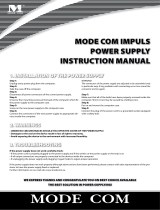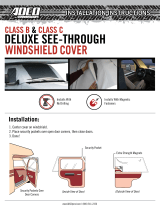Page is loading ...

Service Source
© 2006 Apple Computer, Inc. All rights reserved.
iMac
iMac (17-inch Mid 2006) and
iMac (17-inch Late 2006 CD)
24 April 2007

ii
iMac
Contents
General Information 5
Product View 5
Note About Images in This Manual 5
Tools Required 6
Serial Number Location 7
Safety 8
Opening the Computer 9
Access Tool Modication 9
EMI Shielding 12
Lower EMI Shield 13
What’s New 16
23 April 2007 16
12 January 2007 16
31 October 2006 16
3 October 2006 16
2 October 2006 16
6 September 2006 16
11 July 2006 17
5 July 2006 17
Take Apart
Access Door 19
Memory 21
Front Bezel 24
Camera Board 33
Lower EMI Shield 37
IR Board 39
AirPort Extreme Card 42
Battery 45
LCD Display 48

iii
LVDS Display Cable 56
Inverter 61
Speakers 64
Optical Drive 67
Hard Drive 74
Power Supply 79
Logic Board 87
CPU Fan 92
Optical Drive Fan 94
Hard Drive Fan 96
AC Power Inlet 98
Ambient Light Sensor Board 102
Clutch Mechanism 106
AirPort Antenna 110
Camera Cable 113
Chassis 117
Rear Housing 120
Troubleshooting
General Information 122
Serial Number 122
Power On Self Test (POST) 122
DDR Memory 123
How to Reset the System Management Controller (SMC) 124
Diagnostic LEDs 125
Symptom Charts 127
Power Issues 128
No Video 130
Display 133
Hard Drive 134
Optical Drive 136
Fan Sound 141

iMac (17-inch Mid 2006/Late 2006 CD) Take Apart — General Information 5
General Information
Product View
Note About Images in This Manual
Because a pre-production model was used for most of the images shown in this manual, you may
notice small dierences in appearance between the image pictured and the computer you are
servicing. However, although the appearance diers, the steps and sequence are the same unless
noted.

iMac (17-inch Mid 2006/Late 2006 CD) Take Apart — General Information 6
Tools Required
The following tools are required to service the computer. Note that a special access card (part
922-7172) is required to open the front bezel.
ESD-safe workstation and mat
Soft, clean towel or cloth (to protect the display and removed parts from scratches)
Access card (part 922-7172)
Black stick (or other nonconductive nylon or plastic at-blade tool)
Phillips #1 screwdriver
Phillips #2 screwdriver
Torx T8 screwdriver (magnetized)
Torx T6 screwdriver (magnetized)
Torx T10 screwdriver (magnetized)
Flat-blade screwdriver
•
•
•
•
•
•
•
•
•
•

iMac (17-inch Mid 2006/Late 2006 CD) Take Apart — General Information 7
Serial Number Location
iMac serial numbers are located on the bottom of the computer stand. Note: iMac computers
using Intel processors will not have the G5 listed in the conguration (as shown below).

iMac (17-inch Mid 2006/Late 2006 CD) Take Apart — General Information 8
Safety
Warning: When the iMac is under power, be aware that the power supply contains high voltages
that pose a potential hazard to your personal safety. Never work on or near the power supply
with the unit powered on, and as a further precaution always make sure the unit is unplugged
when working on it with the front bezel removed.
WARNING: HIGH VOLTAGE
Text or photographs marked by this symbol indicate that a potential hazard to your personal
safety exists from a high voltage source.
The power supply board is a high voltage source with the unit under power, and remains
powered up whenever the system is plugged in, whether or not the system is turned on. Use
extreme caution when troubleshooting the system with the front bezel removed.
Disconnect power to the system before performing maintenance.
Don’t work alone. In the event of an electrical shock it is important to have another
individual present who can provide assistance.
Keep one hand in your pocket when working on any iMac that is plugged in. This will
help ensure that your body does not provide a path to ground in the event that you
accidentally make contact with the line voltage.
Don’t wear jewelry, watches, necklaces, or other metallic articles that could present a risk
if they accidentally make contact with the power supply circuitry.
•
•
•
•

iMac (17-inch Mid 2006/Late 2006 CD) Take Apart — General Information 9
Opening the Computer
Apple authorized, desktop certied technicians only should ever remove the front bezel on the
iMac. When the front bezel is removed, be sure to always ground yourself and follow ESD-safe
repair practices
Removing the front bezel requires using a special access card (part 922-7172) to release latches
located inside the upper corners of the front bezel. Slightly bending the upper quarter of the
access tool card will help engage the latch more securely.
As you are inserting the card to disengage the latch you should squeeze the top of the bezel,
that will help take pressure o of the latch and enable it to open easier. Note: If the bezel won’t
open, read the next topic, Access Tool Modication.
Once the card has been released it is safe to open the bezel. See the Front Bezel Take Apart
procedure for more information.
Access Tool Modication
If you wish to modify the access card tool, order kit 076-1213. The kit contains an access card and
a piece of EMI gasket that can be cut and added to the top of the card. The additional thickness
on the card will improve the contact with each bezel latch.
Remove the tape on the gasket to expose the sticky side of the gasket. Attach the sticky side
of the EMI gasket to the top of the access card.
1.

iMac (17-inch Mid 2006/Late 2006 CD) Take Apart — General Information 10
Cut the EMI gasket to the edge of the access card.
Using packing tape, or something equivalent, fold the tape over the EMI gasket to attach the
gasket to the card.
2.
3.

iMac (17-inch Mid 2006/Late 2006 CD) Take Apart — General Information 11
Bend the card at a slight angle at the top to make sure the card makes contact with each
latch.
Refer to Removing the Front Bezel for the complete procedure.
4.
5.

iMac (17-inch Mid 2006/Late 2006 CD) Take Apart — General Information 12
EMI Shielding
The iMac enclosure is wrapped in EMI shielding that is easily torn and damaged. To maintain
a properly shielded unit, you must repair all accidental tears and cracks to the shielding by
covering them with EMI tape. Order EMI tape, part number 922-4786 (a long, thin strip) or 922-EMI tape, part number 922-4786 (a long, thin strip) or 922-
5026 (short, wide strips).
Cover nicks, such as the those shown below, with EMI tape. Pay particular attention to the EMI
shielding inside the rear housing, shown below. The EMI shield is easily damaged when replacing
modules.

iMac (17-inch Mid 2006/Late 2006 CD) Take Apart — General Information 13
Lower EMI Shield
EMI tape covers the top and sides of the display panel, and the lower EMI shield covers the logic
board along the bottom of the unit. The EMI tape and lower EMI shield are easily damaged when
removed, and removal is necessary in order to access most components within the unit.
Should the EMI tape that seals the display, or the EMI shield covering the bottom of the
enclosure (see photo below) accidentally tear, use EMI tape (922-4786 or 922-5026) to repair and
completely seal the unit.
When properly repaired, all edges shown below will be wrapped by EMI tape, and the tape
securely adhered to all edges. Use a black stick to atten the EMI tape tightly and rub out air
pockets and wrinkles.

iMac (17-inch Mid 2006/Late 2006 CD) Take Apart — General Information 14
Pay particular attention to the EMI shielding inside the rear housing, shown below. The EMI shield
is easily damaged when replacing modules
Lower EMI Shield
EMI tape covers the top and sides of the display panel, and the lower EMI shield covers the logic
board along the bottom of the unit. The EMI tape and lower EMI shield are easily damaged when
removed, and removal is necessary in order to access most components within the unit.
Should the EMI tape that seals the display, or the EMI shield covering the bottom of the enclosure
(see photo below) accidentally tear, use EMI tape to repair and completely seal the unit.

iMac (17-inch Mid 2006/Late 2006 CD) Take Apart — General Information 15
When properly repaired, all edges shown below will be wrapped by EMI tape, and the tape
securely adhered to all edges. Use a black stick to atten the EMI tape tightly and rub out air
pockets and wrinkles.

iMac (17-inch Mid 2006/Late 2006 CD) Take Apart — General Information 16
What’s New
23 April 2007
The optical drive removal procedure has been updated. Using a screwdriver to release the
optical drive tabs is causing damage to the logic board. The updated procedure shows how
to remove the optical drive using a needlenose pliers.
Additional information on handling slot-load optical drives can be referenced in Kbase
article 305282.
12 January 2007
The “No Power” symptom in Troubleshooting has been updated. If your computer won’t
turn on, try removing and reinstalling the SO-DIMMs.
31 October 2006
Troubleshooting has been updated with a new symptom, “Fans running at full speed after
computer turns on.” Note: The customer may have entered a diagnostic mode that causes
the fans to run at full speed. This symptom is very easy to resolve at the customer level.
3 October 2006
The symptom “Starts Up To Black Screen or No Video (iMac 17-inch Mid 2006 only)” has been
added to the troubleshooting chapter. Upgrading to Mac OS X v10.4.8 resolves the issue.
2 October 2006
EMI tape photos (922-4786 and 922-5026), used to repair torn and damaged EMI shielding,
have been added to the EMI Shielding section in the General Information chapter.
6 September 2006
Introduction: iMac (17-inch Late 2006 CD)
1.83 GHz Intel Core 2 Duo processor
160 GB Serial ATA hard drive
Slot-loading Combo drive (DVD-ROM/CD-RW)
512MB of 667MHz DDR SDRAM; supports up to 2GB
Intel GMA 950 graphics processor with 64MB of DDR2 SDRAM shared with main
memory
New service parts for the iMac (17-inch Late 2006 CD)
•
•
•
•
•
•
•
•
•
•
•
•

iMac (17-inch Mid 2006/Late 2006 CD) Take Apart — General Information 17
Logic board (661-4116)
Hard Drive (661-4175)
Stand (922-7832)
Screw, T10, Flat head (922-7749)
11 July 2006
Updated the screw chart with photos of 922-7654 and 922-7655
5 July 2006
Introduction: iMac (17-inch Mid 2006)
Troubleshooting LEDs on the logic board
Logic board, dual core 1.83 GHz
DC-DC board is now incorporated onto the main logic board
Power supply, 120W single rail 12V
One wireless antenna (for AirPort)
No built-in Bluetooth
All units will have two identical DIMMs installed, 2x256MB. Congure to order (CTO)
option of 2x512MB and 2x1GB
80 GB hard drive standard, 160 GB CTO option
Remote control is CTO
Slated for the education market
•
•
•
•
•
•
•
•
•
•
•
•
•
•
•
•

Service Source
© 2005 Apple Computer, Inc. All rights reserved.
Take Apart
iMac (17-inch Mid 2006), iMac (17-inch Late 2006 CD)

iMac (17-inch Mid 2006/Late 2006 CD) Take Apart — Access Door 19
Access Door
Tools
Phillips #2 screwdriver.
ESD-safe workstation and mat
Soft, clean towel or cloth
Preliminary Steps
Before you begin, lay the computer down so the panel is face down and the bottom is facing
you.
Part Location
•
•
•

iMac (17-inch Mid 2006/Late 2006 CD) Take Apart — Access Door 20
Removing the Access Door
Raise the stand and use a Phillips #2 screwdriver to loosen the two captive screws that
secure the memory access door. Remove the access door.
Replacing the Access Door
Make sure the memory ejector tabs are in the closed position before attaching the access
door.
Position the access door on the rear housing over the memory compartment.
Lift the stand out of the way.
Use a Phillips #2 screwdriver to tighten the captive screws.
1.
1.
2.
3.
4.
/