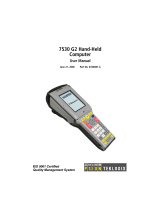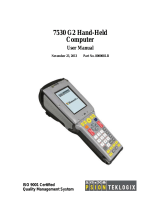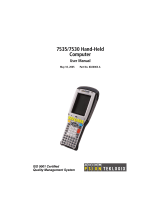iv
4.6 PowerScan
®
M8300/STAR-System™ Setup ..............................................32
4.7 BC-8060 STAR-System™ Network Setup ..................................................34
4.8 Interface Selection ......................................................................................36
4.9 USB Reader Configuration..........................................................................39
4.10 Changing Default Settings .......................................................................... 41
5 REFERENCES ......................................................................................... 140
5.1 RS-232 Parameters ..................................................................................140
5.1.1 Handshaking............................................................................................. 140
5.1.2 ACK/NACK Protocol ................................................................................. 141
5.1.3 FIFO.......................................................................................................... 142
5.1.4 RX Timeout............................................................................................... 143
5.2 Pen Parameters ........................................................................................143
5.2.1 Minimum Output Pulse.............................................................................. 143
5.2.2 Conversion to Code 39 and Code 128...................................................... 143
5.2.3 Overflow.................................................................................................... 144
5.2.4 Output and Idle Levels.............................................................................. 144
5.2.5 Inter-Block Delay....................................................................................... 145
5.3 Network Parameters ................................................................................. 145
5.3.1 Slave Address Range First/Last................................................................ 145
5.3.2 Network Warning Message....................................................................... 145
5.3.3 Reception Warning Message.................................................................... 146
5.3.4 Master Header/Terminator Selection ........................................................ 146
5.4 Data Format ..............................................................................................146
5.4.1 Header/Terminator Selection .................................................................... 146
5.4.2 Define Special Key Sequence................................................................... 148
5.4.3 Address Stamping..................................................................................... 155
5.4.4 Address Delimiter...................................................................................... 155
5.4.5 Time Stamping Format ............................................................................. 156
5.4.6 Time Stamping Delimiter........................................................................... 156
5.5 Power Save...............................................................................................156
5.5.1 Sleep State ............................................................................................... 156
5.5.2 Enter Sleep Timeout ................................................................................. 157
5.6 Reading Parameters .................................................................................157
5.6.1 Trigger Signal............................................................................................ 157
5.6.2 Trigger Click.............................................................................................. 157
5.6.3 Trigger-Off Timeout................................................................................... 157
5.6.4 Reads per Cycle ....................................................................................... 157
5.6.5 Safety Time............................................................................................... 158
5.7 Decoding Parameters ...............................................................................158
5.7.1 Ink-Spread ................................................................................................ 158
5.7.2 Overflow Control ....................................................................................... 158
5.7.3 Interdigit Control........................................................................................ 159
5.8 Advanced Formatting................................................................................159
5.8.1 Match Conditions ...................................................................................... 159
5.9 Radio Parameters (M8300 Series Only) ................................................... 159