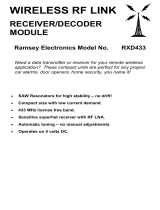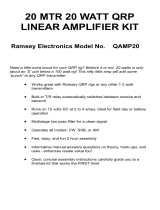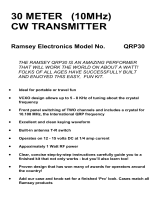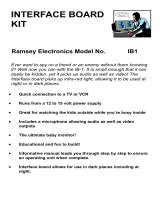Page is loading ...

URC1 • 1
UNIVERSAL REMOTE
CONTROL
Ramsey Electronics Model No. URC1
Do you need to turn things on and off through your telephone or
HAM radio? Do you need to remotely access repeaters, your
cottage thermostat, or your home security lights? This is the kit for
you! The URC1 is a Fully expandable system to control 64
outputs, four variable voltage levels, two variable resistances, and
three real time timers, all through DTMF tones! All of this with full
password protection, comprehensive codes, and expandability!
• Six digit display for long codes
• Fast DTMF decoding time for automatic phone dialers
• Sensitive and accurate audio input for faint tones
• Tone feedback for confirmation of commands
• Full microprocessor control for ease of use
• Included are 15 switched outputs, 4 adjustable voltage outputs
(0-5VDC), 2 digital pots, and 3 real time timers with on and off
times adjustable from 10 ms to 40 hours.
• Two levels of password protection, with a master as well as a
user password.
• Add our matching case and knob set for a finished "pro-look."
• Informative manual answers questions on theory, hook-ups and
uses - enhances resale value, too!

URC1 • 2
RAMSEY TRANSMITTER KITS
• FM100 Professional FM Stereo Transmitter
• FM25 Synthesized Stereo Transmitter
• AM1, AM25 AM Transmitters
• TV6 Television Transmitter
RAMSEY RECEIVER KITS
• FR1 FM Broadcast Receiver
• AR1 Aircraft Band Receiver
• SR2 Shortwave Receiver
• AA7 Active Antenna
• SC1 Shortwave Converter
RAMSEY HOBBY KITS
• SG7 Personal Speed Radar
• SS70A Speech Scrambler
• SP1 Speakerphone
• WCT20 Wizard Cable Tracer
• PH10 Peak hold Meter
• LC1 Inductance-Capacitance Meter
RAMSEY AMATEUR RADIO KITS
• FX146 VHF Transceivers
• HR Series HF All Mode Receivers
• QRP Series HF CW Transmitters
• CW700 Micro Memory CW Keyer
• CPO3 Code Practice Oscillator
• Packet Computer Interfaces
• QRP Power Amplifiers
RAMSEY MINI-KITS
Many other kits are available for hobby, school, Scouts and just plain FUN.
New kits are always under development. Write or call for our free Ramsey
catalog.
URC1 UNIVERSAL REMOTE CONTROL INSTRUCTION MANUAL
Ramsey Electronics publication No. MURC1 Revision 1.2
First printing: June 1994
COPYRIGHT 1993 by Ramsey Electronics, Inc. 793 Canning Parkway, Victor, New York
14564. All rights reserved. No portion of this publication may be copied or duplicated without the
written permission of Ramsey Electronics, Inc. Printed in the United States of America.

URC1 • 3
URC1 UNIVERSAL
REMOTE CONTROL
Ramsey Publication No. MURC1
Price $5.00
TABLE OF CONTENTS
Introduction to the URC1 ........................ 4
How it works ........................................... 5
Tips and Notes ....................................... 6
Parts list ................................................. 7
URC1 Assembly instructions .................. 8
Initial testing ...........................................14
Troubleshooting tips ...............................15
Hints and Using ......................................16
Setup ......................................................19
Charts and diagrams ..............................20
Control codes .........................................22
Notes and passwords .............................27
Connector Considerations ......................28
Expanding notes .....................................28
Schematic diagram .................................29
Parts Layout diagram .............................30
Ramsey kit warranty ...............................31
KIT ASSEMBLY
AND INSTRUCTION MANUAL FOR
RAMSEY ELECTRONICS, INC.
793 Canning Parkway
Victor, New York 14564
Phone (716) 924-4560
Fax (716) 924-4555

URC1 • 4
URC1 REMOTE CONTROL FEATURES:
• Six digit display for long codes
• Fast DTMF decoding time for fast automatic phone dialers
• Sensitive audio input for faint tones
• Tone feedback for confirmation of commands
• Accurate decoding, rejects dial tones and normal audio
• Small size, runs on 7 to 15 VDC.
• Fully microprocessor controlled for ease of use
• Has many features, and is fully expandable
• Included are 15 switched outputs, 4 adjustable voltage outputs
(0-5VDC), 2 digital pots, and 3 real time timers that on and off times
are adjustable from 10 ms to 40 hours.
• Expandable to 48 more switched outputs, and two more pots.
• Two levels of password protection, with a master as well as a user
password.
• Everything is included to get the unit up and running, all that is
required is a power supply, and some source of DTMF tones.
• Add our matching case and knob set for a finished "pro-look."
INTRODUCTION TO THE RAMSEY URC1:
The Ramsey URC1 is a microprocessor controlled remote control that uses
DTMF for turning voltage levels up and down, pots up and down, timers on
and off, and outputs on and off. It uses the 0-9 digits as well as the * and #
digits of a DTMF encoder, but can also use A-D tones for password
protection. Having two levels of password protection, the master (who owns
or runs the URC) can prevent the user (anyone else) from changing the
states of selected controls, which prevents a user from turning on something
that does not need to be turned on. A six digit display shows the valid codes
that were pressed, and shows errors along the way. The display blanks
during passwords as well as when the unit is finished being accessed to save
on power.
NOTE TO NEWCOMERS: If you are a first time kit builder you may find this
manual easier to understand than you may have expected. Each part in the
kit is checked off as you go, while a detailed description of each part is given.
If you are to follow each step in the manual in order, and practice good
soldering and kit building skills, the kit is next to fail-safe. If a problem does
occur, the manual will lead you through step by step in the troubleshooting
guide until you find the problem and are able to correct it.

URC1 • 5
HOW THE URC1 WORKS:
Take a look at the URC1's schematic diagram as we walk through the circuit.
As you can see there is not much to the universal remote control, most of the
work is internal to the IC's.
The real heart of the circuit is U6 the microcontroller IC. This 20 pin IC can
perform an amazing amount of tasks, quickly as well as reliably. This IC
controls all of the outputs as well as the display, and also processes the
codes decoded from U5, the tone decoder IC.
U5, the tone decoder IC does most of the complicated work in this kit.
Internally this chip has a set of counters that latch different outputs depending
on the tones. The internal counters are referenced to a television colorburst
crystal operating at 3.579 Mhz. This reference frequency is used also as the
clock frequency to pin 10 of U5 the microprocessor.
U1, and U3 are serial shift registers. Data is clocked into them bit by bit from
the microprocessor, and then latched to the outputs by a change in state on
the LDS line. One of the outputs from these chips is used to deliver a tone
output for confirmation of commands.
U4 is a digitally controlled dual potentiometer. A very versatile device, it can
control volumes, levels, tuning on most Ramsey kits, thermostats, and
whatever else a pot can be used in.
U7 is a quad serial digital to analog converter. This provides the 0-5VDC
levels in 256 steps. These levels can be used to control dimmers,
thermostats, motor speed controllers, and anything else you can come up
with.
U2 is the display driver IC, this is also loaded serially with information to what
the displays show. It controls six digits of the display as well as the error code
LEDs.
VR1 and the surrounding parts form a simple voltage regulator to supply a
steady 5 VDC to the ICs in this circuit. By using this scheme, we can have a
wide range of supply voltages, from 7 volts to 15 volts DC.

URC1 • 6
"THE RAMSEY LEARN AS YOU BUILD ASSEMBLY STRATEGY"
Take a look at the parts layout diagram, there is quite a lot to the construction
of the URC1. It's easier than it seems once you get going, and after you have
placed a few of the "landmark" components. Other part's positions are
referenced to them, and construction goes quite smoothly. This will help in
relating from one part to another what specific holes a part may require on
the board, and the part's orientation. In addition, we will discuss the purpose
of most components or groups of components as we go along.
Be sure to read through all the steps, and check the boxes as you go to be
sure you didn't miss any important steps. Most of the problems we find here
at the factory are due to faulty assembly - no matter how experienced the
builder may be - it's especially tough to tell a 30 year experienced Ham that
he goofed! Before you run the circuit, check all diodes and polarized
capacitors for proper orientation.
Tips and Notes:
Use a good soldering technique - let your soldering iron tip gently heat the
traces to which you are soldering, heat both wires and pads simultaneously.
Apply the solder on the iron and the pad when the pad is hot enough to melt
the solder. The finished joint should look like a drop of water on paper,
somewhat soaked in.
Parts are mounted on the top side of the board, which on this kit is the side
marked TOP.
IC sockets - A good practice, but not necessary in digital or low frequency
circuits such as this. This prevents the horror of desoldering a bad or
incorrectly placed IC.
Part orientation - All parts in the kit are mounted at 90 degree angles to each
other, meaning that all parts are either parallel or perpendicular to the board.
Part installation - when parts are installed, the part is placed flat to the board,
and the leads are bent on the backside of the board to prevent the part from
falling out before soldering. The part is then soldered securely to the board,
and the remaining lead length is clipped off. Some parts may have body paint
on their leads, preventing the solder from making a firm bond. In this case,
lightly scrape the paint away to allow the solder to make contact with the
wire.

URC1 • 7
RAMSEY URC1 PARTS LIST:
SEMICONDUCTORS
1 7805 5 volt power regulator (VR1)
1 145436 (or MC145436) 14 pin dip DTMF decoder IC (U5)
1 68HC705J2 20 pin dip pre-programmed microcontroller
(white sticker marked URC-1) (U6)
1 MAX7219 24 pin dip 8 digit display driver (U2)
1 MAX500 quad serial digital to analog converter (U7)
2 74HC595 serial latched shift registers (U1,U3)
1 DS1267 - 10 dual 10K digitally controlled potentiometer (U4)
6 seven segment LED displays (DSP1,2,3,4,5,6)
2 Red LEDs (D2,6)
2 1N4002 black epoxy diodes (D9, D10)
1 2N3904 NPN type transistor (Q2)
1 221-334-211 PNP or equivalent transistor (Q1)
CAPACITORS
5 .01uF disk ceramic capacitors (marked .01 or 103 or 10 nF)
(C2,5,7,10,11)
1 .1uF disk ceramic capacitor (marked .1 or 104) (C8)
1 470pF disk ceramic capacitor (marked 470 or 471) (C9)
1 100uF to 220uF electrolytic capacitor (C15)
3 10uF electrolytic capacitors (C4,6,13)
1 47uF electrolytic capacitor (C14)
RESISTORS
2 10K ohm (brown-black-orange) (R1,2)
4 47K ohm (yellow-violet-orange) (R4,5,6,7)
1 1M ohm (brown-black-green) (R3)
HARDWARE AND MISCELLANEOUS
1 3.579 Mhz crystal (Marked 3.579 or 3.579264) (X1)
1 1/8" PC mounted minijack (J1)
1 Power jack (J2)
1 Set hardware for regulator (1 screw and 1 nut)
1 34 pin right angle connector (CON1)
1 13 pin right angle connector (CON2)
1 3.9VDC lithium backup battery (B1)
1 Main PC board
1 Display PC board
1 20 Pin IC socket
1 4 inches of #24 bus wire

URC1 • 8
CONSTRUCTION OF THE URC1:
The first thing we will do with this kit is check all of our parts and pieces to
make sure we have them all. Use the parts list and your layout diagram to do
this. If there are any differences, make sure the schematic agrees with what
you have, and also be aware of the tolerances parts have in a kit. Non-critical
parts can vary quite a bit with almost no effect on kit operation. For example
you may get 1uF capacitors in place of 10uF capacitors, or a 3.579 crystal in
place of a 3.579545 crystal. No harm done as these will make no difference in
kit operation. Note there are two boards in this kit, as we will start with the
larger main board in our assembly. You may have to break apart the two
boards depending on how they are shipped.
1. Orient the circuit board as shown in the parts layout diagram.
2. Install J1, the PC mounted 1/8" minijack. This is where you hook up the
audio with the DTMF tones.
3. Install C14, a 47uF electrolytic capacitor. Electrolytic capacitors are
polarized and must be installed correctly. They are usually marked with a
black stripe and a ( - ) indicating their negative lead, while PC boards will
usually indicate the ( + ) hole.
At this point you may wish to make the decision of whether or not to use IC
sockets to mount your ICs. Though they will add to the cost of your kit, they will
prevent the horror of soldering in ICs the wrong direction, or the inability to
easily replace a bad IC yourself. If you are a confident good kit builder, you
wont have to worry about this.
4. Install U7, the 4 channel digital to analog converter (MAX 500, 16 dip).
Pay extra close attention to the orientation of this device and make sure it
is installed in the same direction as in the parts layout diagram. Notice the
part has a tab or dimple representing pin 1. Also note that most if not all of
these components are static sensitive so if you want to be cautious,
ground your body with a clip lead to a ground such as an oscilloscope
chassis. Make sure and practice good soldering skills, and keep an eye
out for solder bridges or cold joints as you go.
5. Install C6, a 10uF electrolytic capacitor. Make sure and check polarity
before soldering!
6. Install R4, a 47K resistor (yellow-violet-orange).
7. Install the 20 pin IC socket where U6 is to go, the microcontroller IC
with the sticker marked URC1. Gently insert the U6 into the socket noting
where pin 1 is. Pay close attention to the orientation of the tab on this part.

URC1 • 9
8. Install U4, the dual digitally controlled potentiometer (marked DS1267).
Pay close attention again to the orientation of this part. This part as you
will notice controls the position of the wiper on a 10K pot, and has very
good linearity.
9. Install U3, one of the 74HC595 serial shift registers. Each of these ICs
control eight on/off outputs, and can be cascaded for up to 64 outputs on
this kit. Check orientation.
10. Install U1, the other 74HC595 serial shift register. Again check the
orientation of this device.
11. Install C2, a .01uF ceramic capacitor (marked .01, 10nF or 103).
Notice that this type of capacitor has no polarity markings, and is not
critical in installation.
12. Install C13, a 10uF electrolytic capacitor. Pay close attention to it's
polarity unlike the ceramic capacitor.
13. Install C15, the larger 100uF to 220uF electrolytic capacitor. Check
it's polarity before soldering. Electrolytic capacitors, if installed incorrectly
have been known to operate poorly, get warm, and possibly even
explode, so take caution when using these capacitors!
14. Install D9, one of the 1N4002 diodes. These diodes are used to
"steer" the supply voltage to the microcontroller. During normal operation,
these diodes "steer" the voltage away from trying to recharge B1, and
during power down, they "steer" the battery towards the microcontroller,
and away from the other parts to save on power. Notice the white band on
the diode, this is the cathode end. Make sure it's in the same orientation
as the parts layout diagram shows.
15. Install D10, the other 1N4002 diode. Pay close orientation to the
orientation of the cathode (banded) end of the diode. These two diodes
that you just installed cause the microcontroller to go into power down
mode, thus preserving the memory so passwords and output options are
not lost.
16. Install Q1, a PNP type transistor marked 221-334-211. Note where
the lettering is, this is not the flat side, the side without the lettering is!
(You can tell since the larger flat side does not have the lettering.)
17. Install B1, the 3.9V lithium battery. Note the case of this battery is
positive, not ground and it fits in easily only one way.
18. Install R2, a 10K ohm resistor (brown-black-orange).
19. Install C8, a .1uF ceramic capacitor (marked .1 or 104). This causes
the microcontroller to reset properly on power up.

URC1 • 10
20. Install C9, a 470pF ceramic capacitor (marked 470 or 471).
21. Install VR1, the 7805 regulator into the the three holes provided in the
board. The metallic portion of the regulator should face towards the tabbed
side of the board. Gently bend the regulator over until the hole in the tab
lines up with the hole in the PC board. Install the provided screw and nut
through the hole as shown, and tighten the nut until the regulator is snug to
the board. Then solder the three leads securely to the board.
22. Install C7, a .01uF ceramic capacitor (marked .01, 103 or 10nF).
23. Install X1, the 3.579Mhz crystal (silver can). Note that there are three
holes provided for this crystal since there are a couple of sizes of the metal
cans available. Note how it is placed in relation to the silk screen on the
board. Mount X1 as flush to the board as possible.
24. Install R3 a 1M ohm resistor (brown-black-green).
25. Install U5, the 145436 tone decoder IC (14 pin dip marked
MC145436). Make sure and double check it’s orientation before soldering.
Also check for soldering mistakes before continuing.
26. Install C4, a 10uF electrolytic capacitor. Check polarity!
27. Install C5, a .01uF ceramic capacitor (marked .01, 103, or 10nF).
28. Install C10, a .01uF ceramic capacitor (marked .01, 103, or 10nF).
29. Install C11, a .01uF ceramic capacitor (marked .01, 103, or 10nF).
30. Install R1, a 10K resistor (brown-black-orange).
31. Install U2, the MAX7219 display driver (marked MAX7219). Check
orientation and solder connections!
32. Install Q2, the NPN transistor marked 2N3904. Notice this time the
lettered side is the flat side. Be sure and orient it the same as on the silk
screen
33. Install R5, a 47K ohm resistor (yellow-violet-orange).
34. Install R6, another 47K ohm resistor (yellow-violet-orange).
35. Install R7, yet another 47K ohm resistor (yellow-violet-orange). The
two preceding transistors and these three resistors assist the URC1 in
Nut
Scre
w
7805
Shiny side
PC Board
Topside

URC1 • 11
shutting itself down during a power down. They then allow the battery to
take over memory retention of the data in the microcontroller.
Now here comes the fun! Take your time on the next stages as they can make
or break your kit. Don't be a bozo and rush assembly to get it done, hook it up,
and then destroy it. Play it smart and have patience and your kit will make you
proud when it works the first time!
Locate the display board and orient it in the same direction in the parts layout
diagram.
36. Install DSP1, one of the seven segment displays. Pay very close
attention to where the decimal point is in reference to the notches on the
board. Notice the decimal point faces the lower right of the board. This is
where the soldering becomes difficult, the pads are very close to the
traces, and solder bridges are easier to make. A small tipped soldering
iron with a clean tip (wipe it often on a damp sponge) is required for best
results. This is where patience really counts! Check and double check
orientation before soldering, since desoldering on these fine traces will
absolutely destroy them.
37. Hope you had a fun time doing the first display, now you get to do it
five more times! Install DSP2 - DSP6 using the same technique as above.
Start with DSP2 and in order end with DSP6. This prevents finger
squeezing and much ranting and raving.
38. Install D6 one of the red LEDs. Notice the longer of the two leads on
the LED, this is the lead that is installed towards the displays.
39. Install D2, the other red LED. Also notice that it is installed with the
longer lead towards the displays.
A
K

URC1 • 12
Locate the main board again and we will finish it up.
40. Install CON2, the thirteen pin connector. Insert it in the holes as
shown in the diagram, making sure that the leads point to the back of the
board.
41. Install CON1, the 34 pin connector using the same procedure as
before. This connector may consist of two pieces, one 20 pin and one 14
pin connector. If so, place them together on the board to make one 34 pin
connector. Check all of your solder joints on the two connectors before
proceeding. Remember that you are responsible for damage that occurs to
the output devices, so you don’t want to goof up!
Now here comes some more fun! First check over all of your connections on
the display board as well as the main board, you sure wouldn't want to come
this far to make a mistake! Now it's time to join the two boards together.
42. Notice the holes in the main board and the display board where JMP-
A and JMP-B are located. Cut the piece of thick bus wire in two. Using the
two pieces of bus wire, install the jumpers to hold the main board and the
display boards at 90 degree angles to each other. Notice how there are
notches in the main board and display board to assist in aligning them.
Use the notches to align the display board with the main board, note how
the display board is mounted with the displays facing away from the main
board.
Support
wire
Main
boa
r
d
Display
Solder
fille t
CON1 & 2
M AIN PC BOARD

URC1 • 13
43. The display board mounts at a right angle to the main board with
solder pads providing both mechanical support and electrical connection
between the two boards. The display board is placed against the main
board so that the solder pads on the display board line up with the solder
pads on the main board. Solder the display board pads flush with the main
board pads. Check to be sure the two boards are perpendicular and not
tilted, then solder all remaining pads. Use enough solder to provide a good
mechanical connection, but don’t cause any solder bridges between
adjacent pads.
44. A last minute addition: Install J2, the DC power jack. This is where the
7-15VDC will be applied upon power up.
Main PC board
Display PC board
Solder fillet betw een PC
boards

URC1 • 14
Congratulations you have just finished the entire URC1 kit! Now all that we
have to do is some initial testing and setup.
INITIAL TESTING:
To begin our initial tests, we need a few missing pieces to complete the whole
remote control system. These are:
❍ A radio, or a DTMF dialer or generator, or a DTMF telephone with
an audio tap (see hints on building an audio tap).
❍ Suitable connectors for power, audio and outputs.
❍ A 7-15 volt DC power supply or battery.
❍ A multimeter or oscilloscope.
1. Verify that all parts are mounted and soldered in the correct places, and
there are no solder bridges or cold solder joints on both the main board
and the display board.
2. Connect the audio source with the DTMF tones to J1 of your kit.
3. Apply power to your URC1. Make sure that the center connector of the
jack you use is POSITIVE. On first time power up the memory is cleared
out, and so are the passwords. Also a display test is performed, so the
entire display should light for about one second before blanking. If the
display never lights or is erratic, consult the trouble shooting section of this
manual and unhook the power immediately.
4. Generate an “* M” or a * 6 on the touch tone phone for the master
password. The display should light up with zeros.
5. Generate a “*0” for oper and then 087 or “0TS” for testing. This mode
sets all of your timers on, and all of the outputs vary so a change can be
noticed. Notice that if this mode is performed during normal operation the
memories are changed and not restored when finished. This mode also
sets all of the displays on.
6. Use an oscilloscope, multimeter, logic probe, or some other form of
indication to verify that all of the outputs are varying, as well as
independently from each other. The outputs should switch from 0 to +5
volts, the levels should vary from 0 to +5 volts, the resistance between the
wiper and low or high side of the pots should vary from near zero ohms to
10K ohms. The timers should vary from near 5 volts to 0 volts.
If you have made it this far with your kit and have had no problems, you’re all
set to go! If not, consult the troubleshooting guide in the manual to determine
the cause of the problem and how to go about solving it.

URC1 • 15
TROUBLESHOOTING TIPS:
PROBLEM:
None of the displays light, VR1 regulator gets hot fast.
SOLUTION:
You likely have a short across the power supply or you have a
component placed in the incorrect orientation. Check all of your parts to
make sure they correlate with those in the parts layout diagram. Also
check your power supply polarity to make sure that the polarity is
correct.
PROBLEM:
None of the displays light, but VR1 remains cool.
SOLUTION:
Using an oscilloscope or a frequency counter, verify that there is
a 3.579 Mhz signal on pin 10 of U5 and pin 1 of U6 of approximately .5
volts peak to peak or greater. If you cannot check this, check pin 9 of
U6 for 4 to 5 volts DC. Also check pin 19 of U2 for 5 VDC. If not, check
VR1 for 5 volts output with at least 7 volts input.
PROBLEM:
Some displays and segments light, others do not when I run all
eights into the unit.
SOLUTION:
There is only two possibilities for this problem. First check with a
magnifier to verify that there are no shorts or cold solder joints on the
display board behind the displays. Also check the interface between the
two boards to make sure everything has been done correctly. Second,
you may have a faulty display. Since this is very unlikely, check all of
your solder joints again to make sure they are OK. If everything is fine,
then see the warranty section of the manual.
PROBLEM:
Everything is OK, but no tones can be detected.
SOLUTION:
Check around U4 and J1 for bad solder joints. Also make sure
that your crystal is marked 3.579 and not some other number. Also
check your audio connections and the audio level to the unit.
PROBLEM:
Levels don’t go all the way up to 5 volts.
SOLUTION:
This was necessary on the kit to allow all 256 steps to be noticed.
If a higher output voltage is required, remove D11 and put a jumper in
it’s place. Now you will notice that a value entered from 245 on up
represents full scale.
PROBLEM:
Outputs only go to half voltage, some outputs don’t work at all,
resistance values don’t change.
SOLUTION:
More than likely this is an assembly error, usually solder bridges
or cold solder joints surrounding CON1 and CON2. A fine tip soldering
iron and solder wick will help you to remedy these problems, as well as
patience and good troubleshooting skills.

URC1 • 16
PROBLEM: The thing just doesn't work! It must be the engineer's fault!
SOLUTION:
We make absolutely sure that our products work beyond
expectations before the kits leave our doors. If you can't solve the
problem, send in the kit, if it's our fault the fix charge is free. Read the
warranty information in the back of the manual for more information.
USING YOUR URC1
There is so many things you can do with a kit of this nature, that we will only
go into some of the possibilities. Many more things can be done with it than
what is being shown, just use some of the basic principles shown here and
your imagination and you will be churning out the projects that will even
impress the experts!
Connecting a relay to a switched output:
Once connected to the relay, the URC1 can turn a number of devices on and
off, such as home security systems, lights, answering machine, lawn watering
system, swimming pool filters, etc. Be sure the coil on the relay has a
resistance of no less than 100 ohms to be safe. If it is less, use a transistor
with a higher power dissipation rating.
Using a Level output as an isolated Variable Resistor:
This is a simple, yet useful way of isolating the URC1 from the unit being
controlled. This setup will work well for any circuit (within current limits) that
requires a variable resistance. For example this can be used to control a form
of squelch on a radio called level detection. This simple circuit can be used in

URC1 • 17
place of the pot presently in a circuit with this method of squelching. Also good
in voltage divider networks, and current controls. Notice other versions of
these opto-isolators can be used to isolate the switched outputs also.
The other method of squelch control uses the quieting phenomena during
reception of a signal to open the squelch. When there is not a signal there is
plenty of random noise received, especially high frequency noise. This high
frequency noise is used to close the squelch when the quieting effect is not
present. With this method all that is needed is the three pot connections on
the URC1 in place of the pot that previously controlled the squelch. These
variable pots can also replace the level detection method by tying the wiper
output to the high output.
To use the variable pots:
This is the simplest way of controlling signal levels such as volumes, voltages,
powers, etc. Always tie the common ground of the URC1 to the common on
the unit you are trying to control. If you are worried about the common on the
unit to be controlled not being isolated, run the URC1 off of an isolated power
supply. Using this method should protect the URC1 from damage from
grounding errors. L0 does not have to be tied to common, but must not go
lower in voltage than the common of your URC1.
To use a Level Output as a Variable Power Supply or Voltage Source:
This configuration allows a user to adjust a 12VDC-18VDC unregulated power
supply to a 0-10VDC regulated supply. The regulation in this case is limited to
how well the URC1’s regulator is operating. Parts can be modified in value to

URC1 • 18
change voltage output levels as well as current ratings. Note with larger
currents that you should provide a heat sink on Q1. To change the maximum
voltage output, use the formula:
Vout =5*(1 + R2/R1)
There are plenty of ways to use the outputs of the URC1 to control different
circuits, devices, and run equipment. These basic ideas given will get you
started on developing your own remote control system. If you want more ideas
or more detail on how to hook up these circuits, consult some of the
electronics magazines available at the supermarket, or go to your local library.
These sources are usually loaded with great ideas for interfacing the types of
output provided here with the external world!
Building a Telephone Audio Tap:
Through this method the user can tap the DTMF tone off of a telephone line.
This is the simplest of methods to interface the URC1 to the telephone lines.
Notice though you will need some sort of answering device such as a
message machine to pick up the phone. If the phone is not off the hook, this
circuit will not pick up any audio.
Inserting Audio output into the phone line:
This is how you are able to insert the confirmation tones into the telephone
line so that when you are dialing from a remote location you can hear the
URC1 talk back to you, and let you know that a code was correctly received
and processed. You may also receive tones as well with this circuit. Notice it is
in parallel with the phone line instead of series like the previous circuit.
To J1 Tone in

URC1 • 19
Setting up the URC1:
These are some general ideas for setting up the URC1 for either a multiple
user remote control, or a protected mode of operation. We will start from very
first power up, all the way to leaving the URC1 to do it’s stuff. If you are
interested in more details about the codes used refer to the the section on
URC1 command codes.
1. Power up and test the URC1 as instructed in the initial testing section of
the manual.
2. Hook up any of the peripherals that you may want to control such as
lamps, radios, alarm systems etc. Make sure commons on circuits are
connected properly to the URC1.
3. Enter in as a master user using *6. Use your tone generator to set the
devices you want to exclude from the user, such as the alarm system. Use
the control codes in the rear of the manual for instructions.
4. Set your initial values, check everything out for proper operation.
5. Set the user password, which is limited to three characters, and then the
master password which is limited to four. Make sure and write these down. If
you forget them, you have to disconnect the power and remove the battery to
reset them.
6. Press *3 to tell the URC-1 that you are finished. At this point the URC-1
will blank it’s display, and wait for the password of a user or master to access
it again. If a user is to access it, the items that you disabled by excluding
them cannot be changed. Only the master can change them now.
From confirm out
From CON1 pin 33

URC1 • 20
Charts and Diagrams:
Display Conventions:
Pinouts of CON2:
Note:
This jack is not used unless you plan on expanding your kit for more
control pots and outputs.
0
1
2
3
4
5
6
7
8
9
A
B
C
D
#
*
Pin # Name Description
1 GND Ground
2 GND Ground
3 LDS Load Shift Registers
5 CLK Serial Clock
6 GND Ground
7 DATA Serial Data
8 GND Ground
9 LDP Load Pots
10 GND Ground
11 COUT Pots Serial Out
12 QH’ Shift Registers Out
13 +5V +5V
14 +5V +5V
/