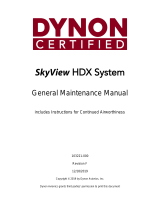Page is loading ...

Pin Color Funcon Notes
1 White Loopback 1 Already Connected. No Acon Required
2 White Loopback 1 Already Connected. No Acon Required
3 White GPS Serial Input Only Specied GPS Sources for ADS-B Out (Note 4)
4 N/A No Connecon -
5 Orange Transponder Serial RX Data Input from SkyView Serial Port TX (Note 2)
6 N/A No Connecon -
7 Violet Transponder Serial TX Data Input from SkyView Serial Port RX (Note 3)
8 N/A No Connecon -
9 N/A No Connecon -
10 N/A No Connecon -
11 N/A No Connecon -
12 White Loopback 2 Already Connected. No Acon Required
13 White Loopback 2 Already Connected. No Acon Required
14 Black Ground Connect to Aircra Ground
15 Red 11-33V DC Connect to Aircra Power
16 N/A No Connecon -
17 N/A External Standby In Oponal: Wire Not Provided (Note 4)
18 N/A Mutual Suppression Oponal: Wire Not Provided (Note 4)
19 Yellow Squat Switch In Oponal: Not Commonly Connected (Note 4)
20 Green Ident Switch In Oponal: Not Commonly Connected (Note 4)
21 N/A No Connecon -
22 N/A No Connecon -
23 N/A No Connecon -
24 N/A No Connecon -
25 N/A No Connecon -
19825 141st Pl NE
Woodinville, WA, 98072
425-402-0433
For support, please visit hp://support.dynonavionics.com,
email support@dynonavionics.com, or call 425-402-0433.
Thank you for your purchase.
The most up-to-date documentaon is always available
online at hp://docs.dynonavionics.com
102561-000 REV B
SV-XPNDR-261/262 Wire Harness Connecon Table
Note 1: Dynon recommends using serial port 5 (pins 11 & 12) for the SkyView SV-GPS-250 connecon.
Note 2: For the SkyView TX serial port pins 4, 6, 8, 10, all TX serial port wires have an orange stripe to match the orange harness wire. If you
have mulple displays, the SV-XPNDR-261/262 wire must be connected to the same serial TX wire on each display.
Note 3: For the SkyView RX serial port pins 3, 5, 7, 9, all RX serial port wires have a violet stripe to match the violet harness wire. If you have
mulple displays, the SV-XPNDR-261/262 wire must be connected to the same serial RX wire on each display.
Note 4: Refer to SkyView System Installaon Guide for more informaon.
SV-XPNDR-261/262
Wire Harness Connecon Detail
/